Jenni.AI Review (2025): Is It Good For Academic Writing?

For students, researchers, and academics, writing a research paper is not easy. Starting on a blank page can feel very hard. Reading and understanding many articles for the literature review can take a lot of time and energy. Managing all the citations correctly can also become stressful. On top of that, writer’s block can make everything slower. These are common struggles in academic writing. They don’t mean someone is not smart or disciplined. It’s just a tough process.
To solve these problems, many new tools have been created. One of the most popular is Jenni.ai. It’s an AI research writing assistant made especially for academic work. Unlike normal AI writing tools, Jenni.ai gives you a complete space to read, write, and organize your research easily.
This blog post is a full Jenni AI review based only on my personal research and real user experiences. It will give you a clear, step-by-step look at all its features, explain the Jenni AI price, talk honestly about AI detection, and share the inspiring story of its founder, David Park.
What is Jenni.ai?
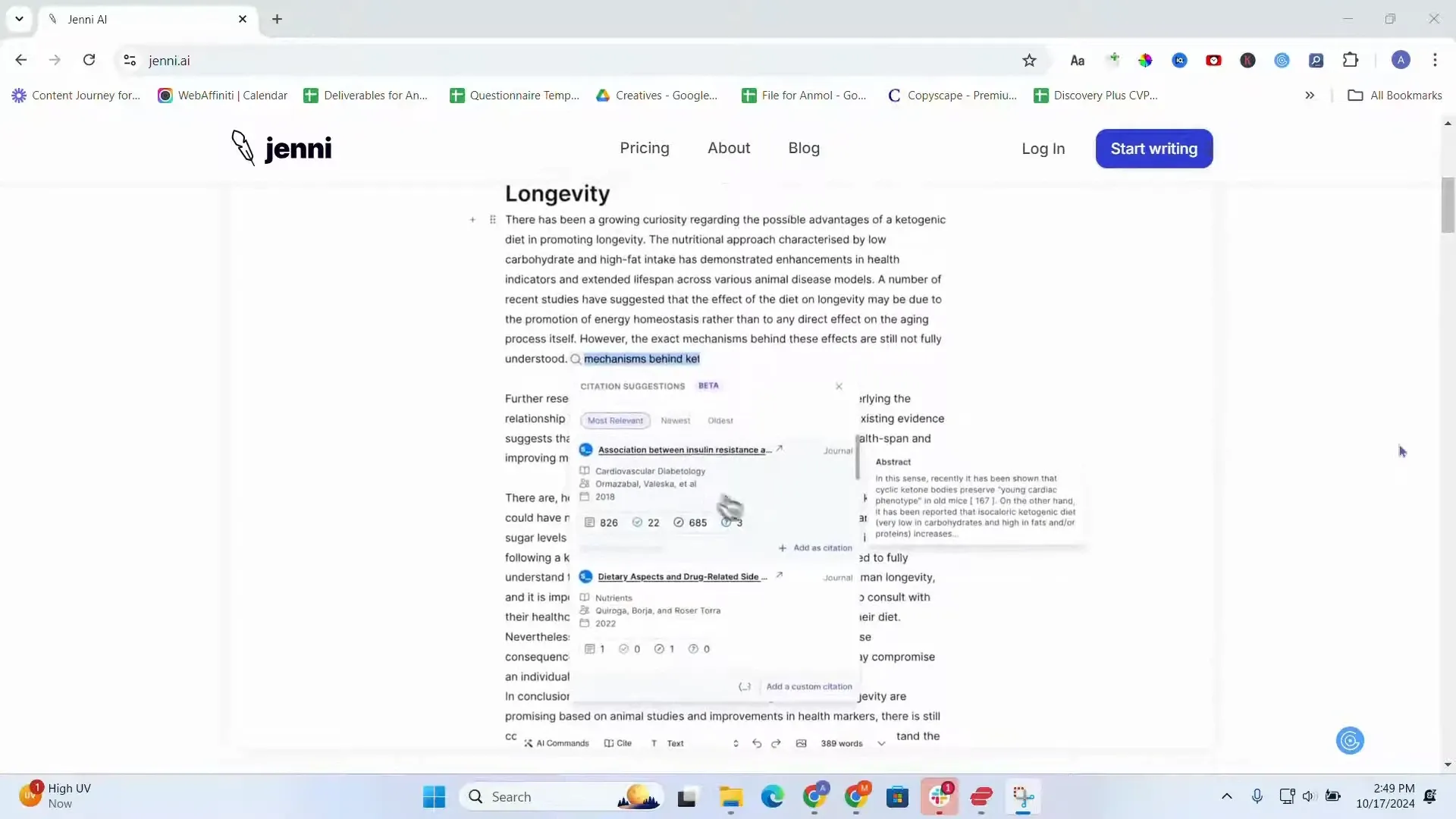
At its core, Jenni.ai is a single platform where you can write, research, and manage citations all in one place. Its main goal is to support human creativity with AI. It acts like a smart academic partner instead of replacing your ideas or thinking. Jenni.ai has already helped create more than 970 million words for over five million users. According to the platform, it can save around 5 hours for each paper, making the writing process much faster and smoother for students and researchers.
There is also another tool called Abacus AI that you can use for automated research and create beautiful research papers and presentations.
The "Human-in-the-Loop" Philosophy
One important thing that makes Jenni.ai different is that it always keeps the writer in control. Its main feature, called AI Autocomplete, gives suggestions one sentence at a time. This is not just a design choice. It’s done on purpose. It pushes the user to stay involved in the writing process. You have to read each suggestion, decide if it’s good, and then accept or reject it. This way, the final work becomes a mix of your ideas and the AI’s help, not something written fully by a machine.
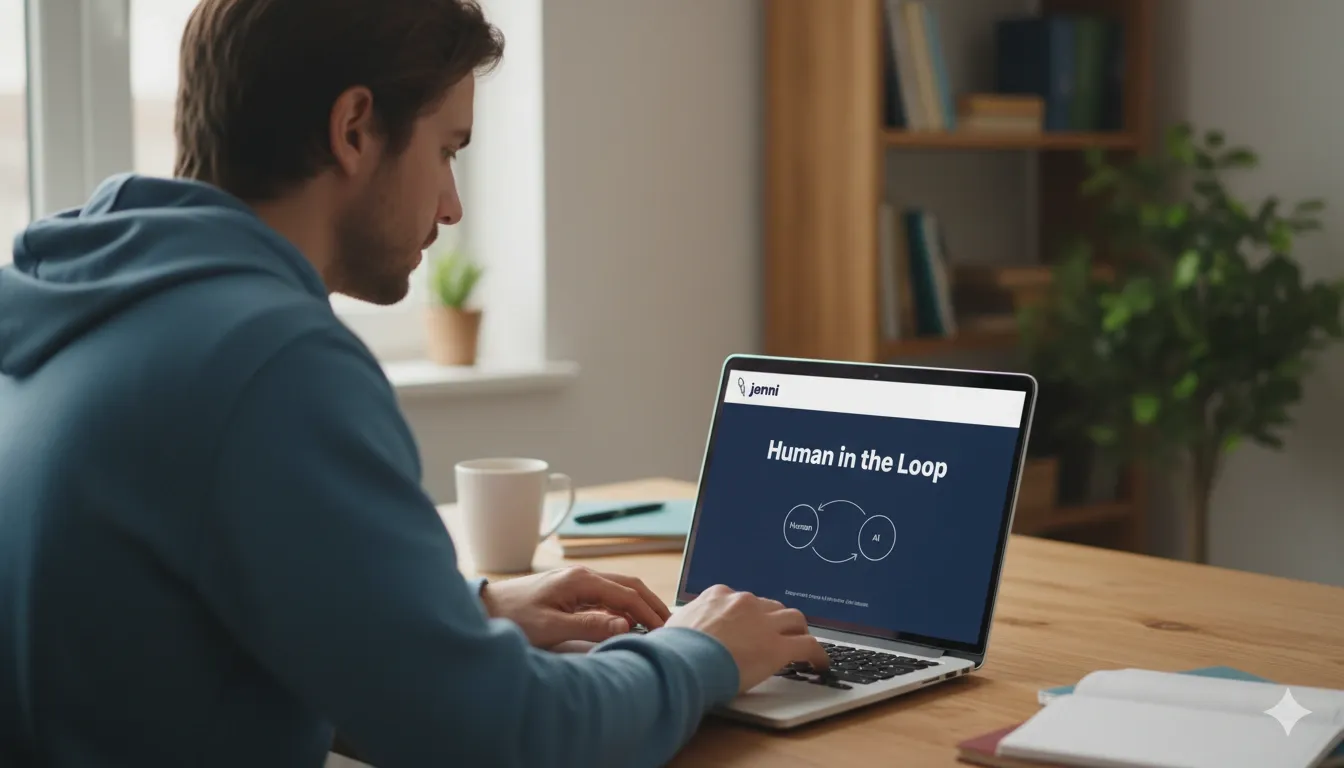
This design is also very helpful for maintaining academic honesty. Many students worry about tools like Turnitin, which can detect pure AI-generated text by looking for strange patterns or unnatural language. Since Jenni.ai makes you check and edit every sentence, it naturally breaks those patterns. You add your own style and thoughts into the writing. This lowers the chance of getting flagged and also helps you truly understand and learn the material as you write.
Target Audience and Use Cases
Jenni.ai is made for people who have serious and demanding writing work. Its main users are:
- Students and Academics – They use it to write essays, research papers, and literature reviews.
- PhD Candidates – Many say it’s a “game-changer” for handling complex research work.
- Professionals – They use it to create industry reports, write non-fiction books, and prepare strong speeches.
Getting Started with Jenni.ai
The onboarding process with Jenni.ai is very simple. The setup is quick and easy, so you can start writing without any trouble.
Login and Account Setup
To begin, go to the official website jenni.ai. There, you can create a new account or log in if you already have one. A big plus for new users is that you don’t need a credit card to use the free plan. This makes it easy for anyone to try it out without any payment.
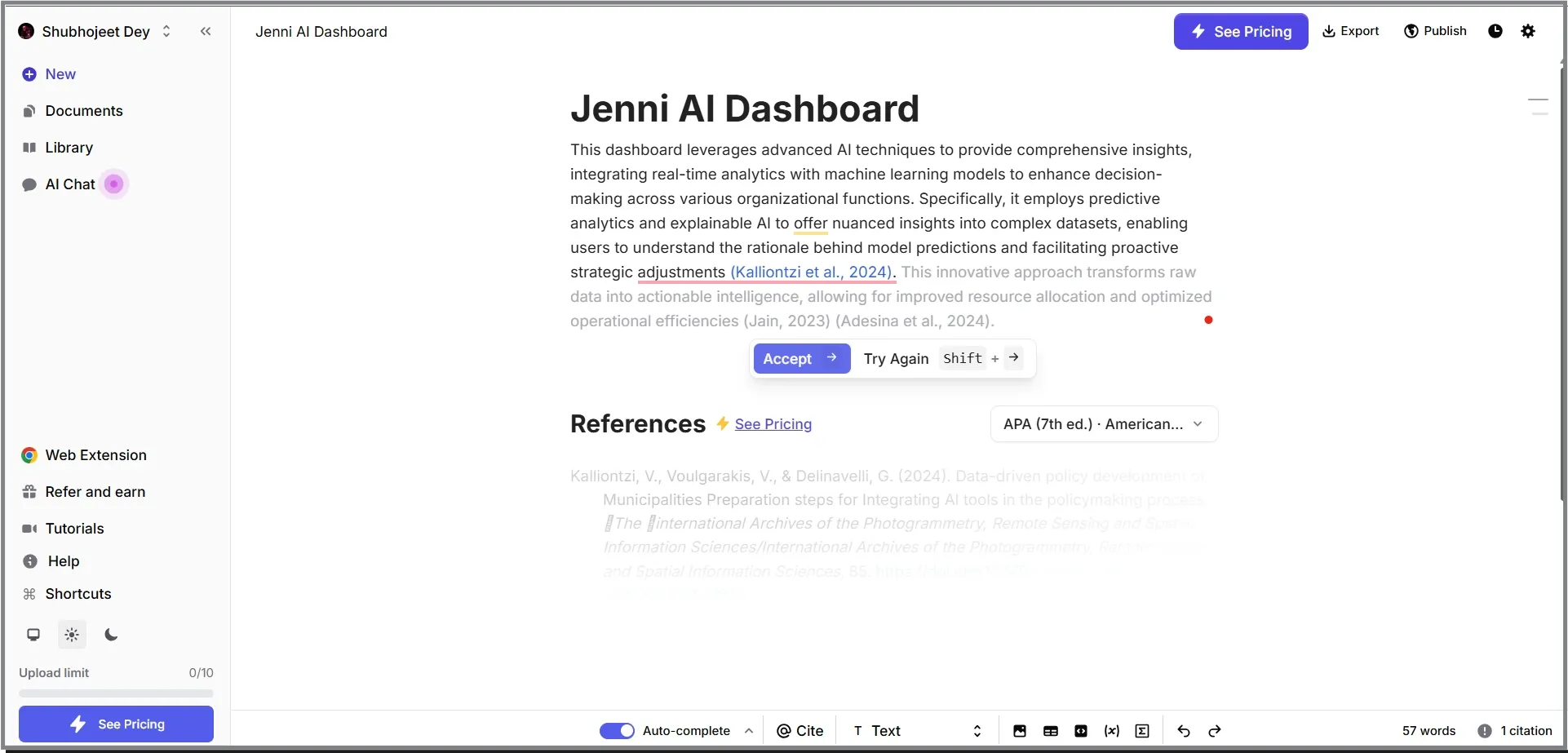
Creating Your First Document (Step-by-Step)
After logging in, starting a new project is very easy. The steps are clearly shown in Jenni.ai’s tutorials:
- Start a New Document: In the main workspace, click on the “New Document” button.
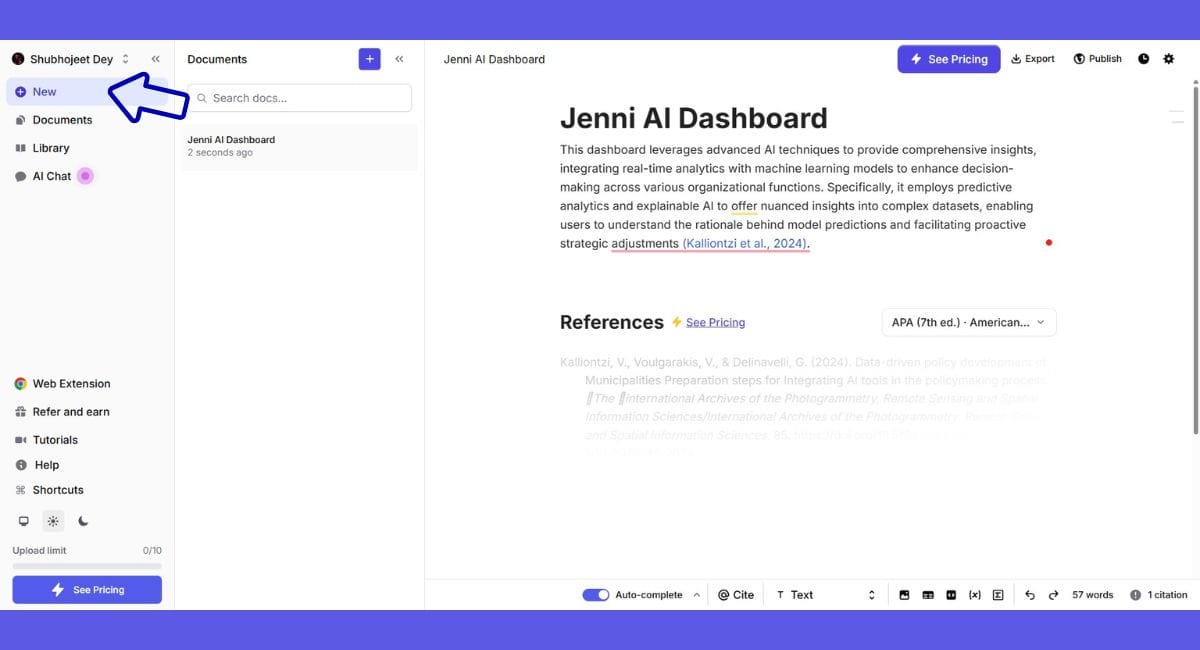
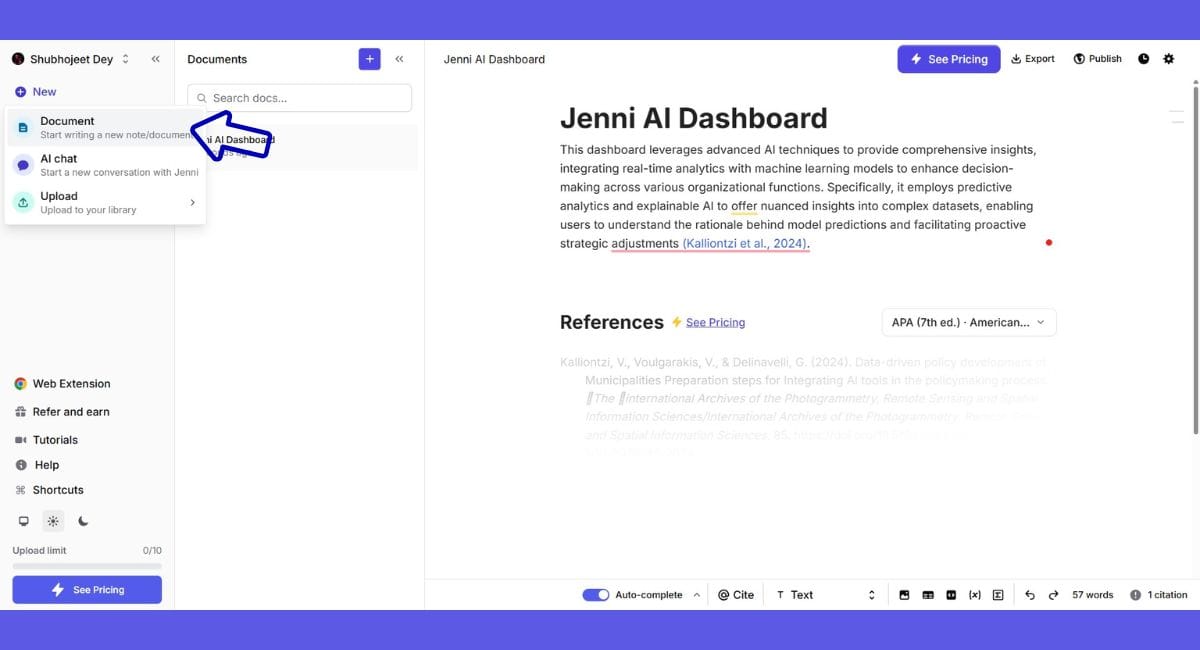
- Write a Good Prompt: Jenni.ai will ask you to describe your topic. It also gives a real-time rating to show how strong your prompt is. The more specific your prompt, the better the results. For example, instead of just writing “the metaverse,” you can write “the emerging challenges and opportunities within the metaverse.”
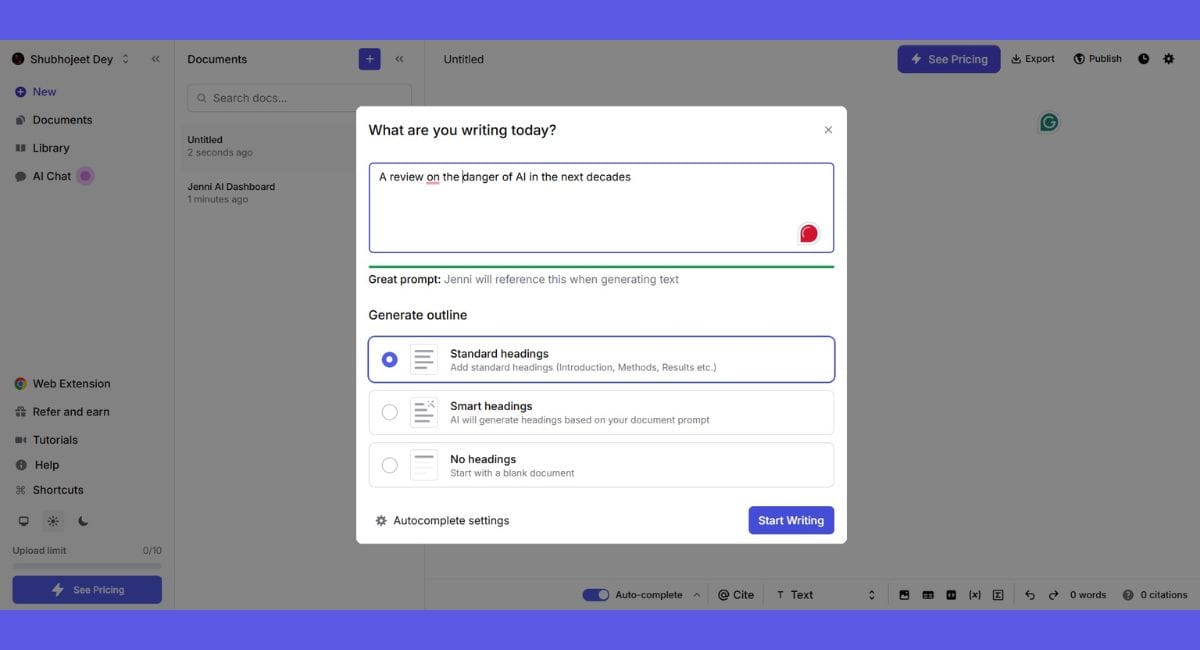
- Choose an Outline Style: You can pick between two types.
- Standard Headings give you a basic academic structure like Introduction, Methods, Results, and Conclusion.
- Creative Headings let the AI suggest subtopics based on your prompt, which can help with brainstorming.
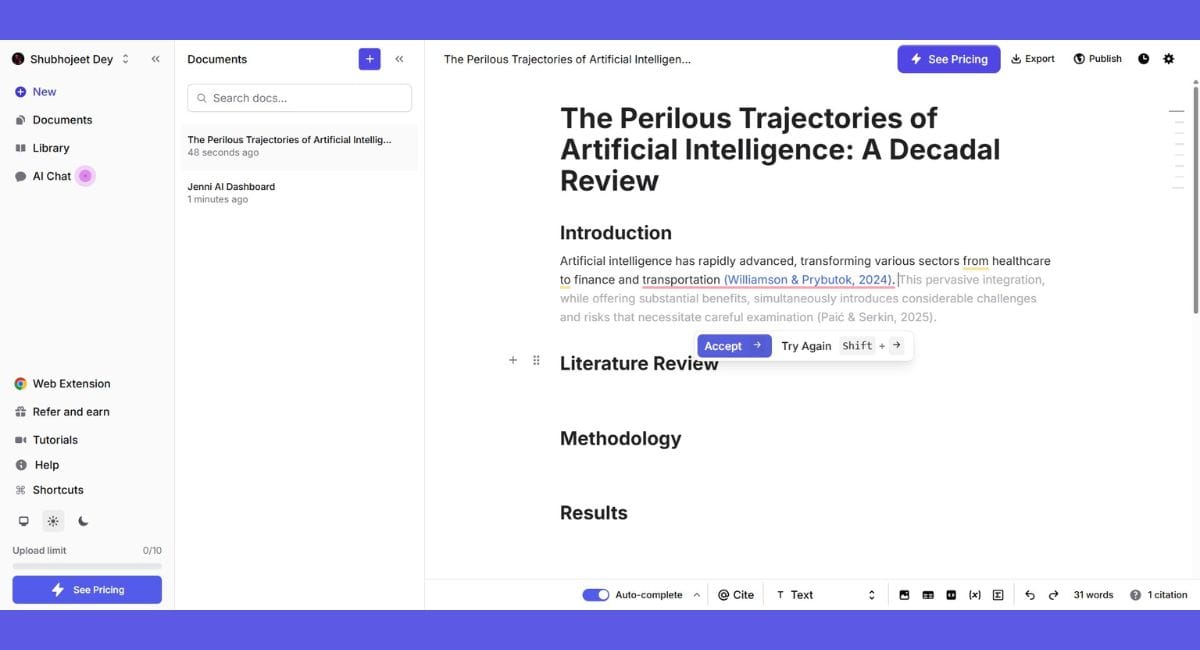
- Generate the Outline: Once you pick the outline type, click “Start Writing.” Jenni.ai will create the structure and a sample title, giving you a clear starting point to continue writing.
Navigating the Workspace
The user interface is clean and easy to use. The main editor is where you do all your writing. On the side, there is a Library where you can keep and manage your research sources.
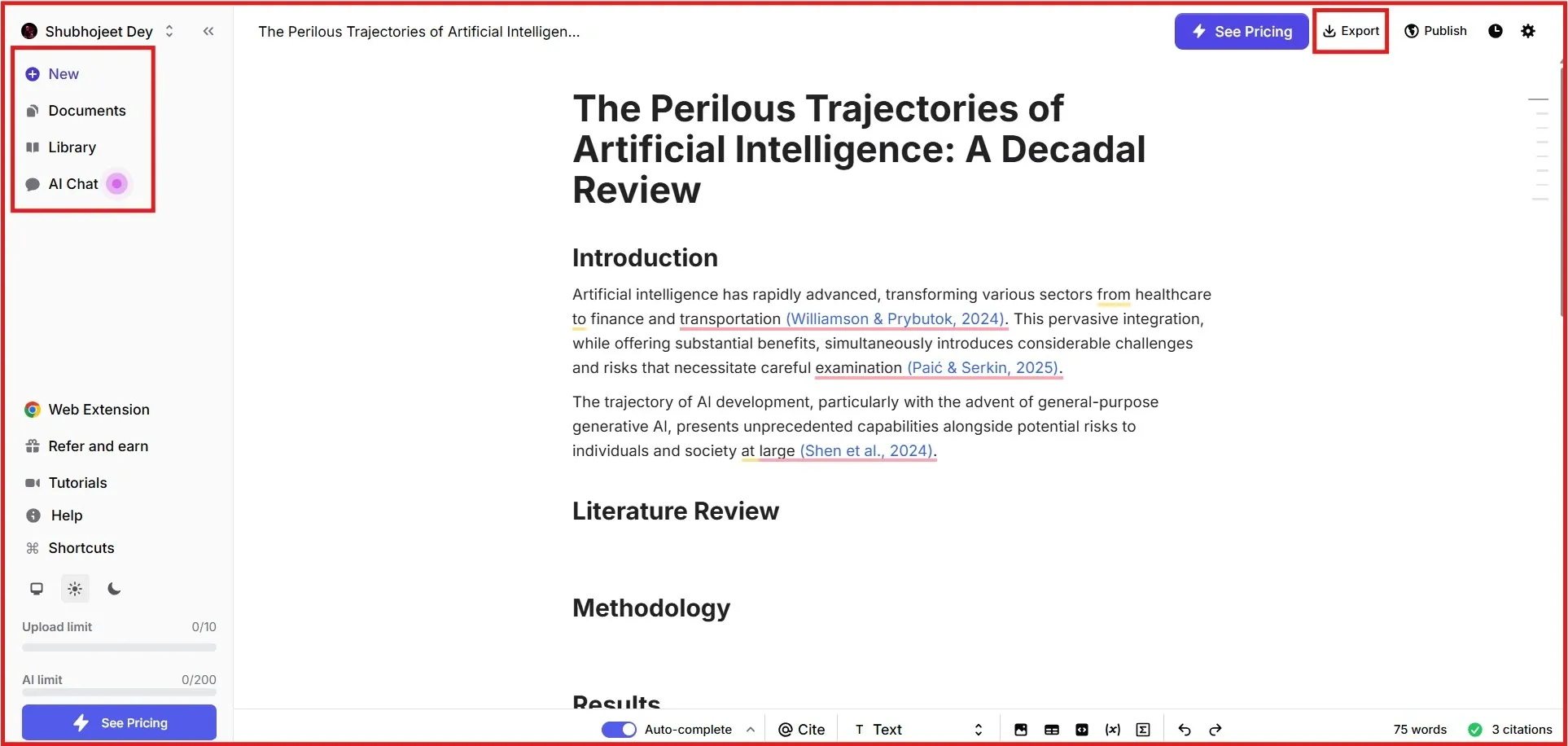
There is also an AI Chat panel that helps with research while you write. Options like Export are usually found in the top right corner of the screen.
Jenni.ai's Key Features
Jenni.ai comes with a group of connected features that work together to create a complete research and writing system.
AI Autocomplete
This is the main writing feature of the platform. You can turn it on by using a keyboard shortcut (Command + / on Mac, Control + / on Windows) or set it to give suggestions automatically through the settings.
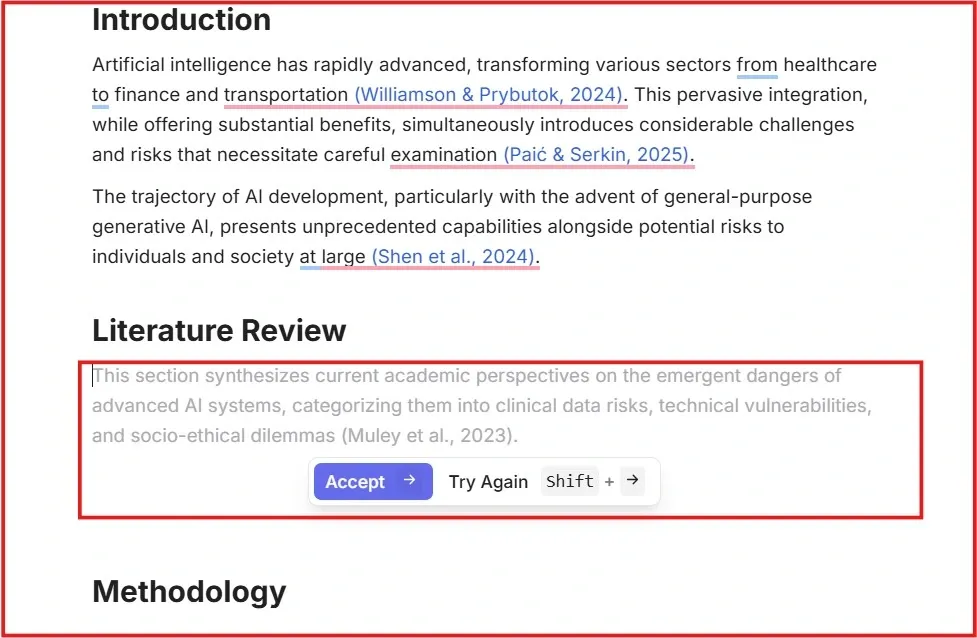
This tool can help users get past writer’s block and write smoothly in academic English. After Jenni.ai gives a sentence suggestion, you can choose to accept it, click “try again” to get another version, or simply ignore it and keep writing on your own. This way, you always stay in control, and the final work is still yours.
Research Library
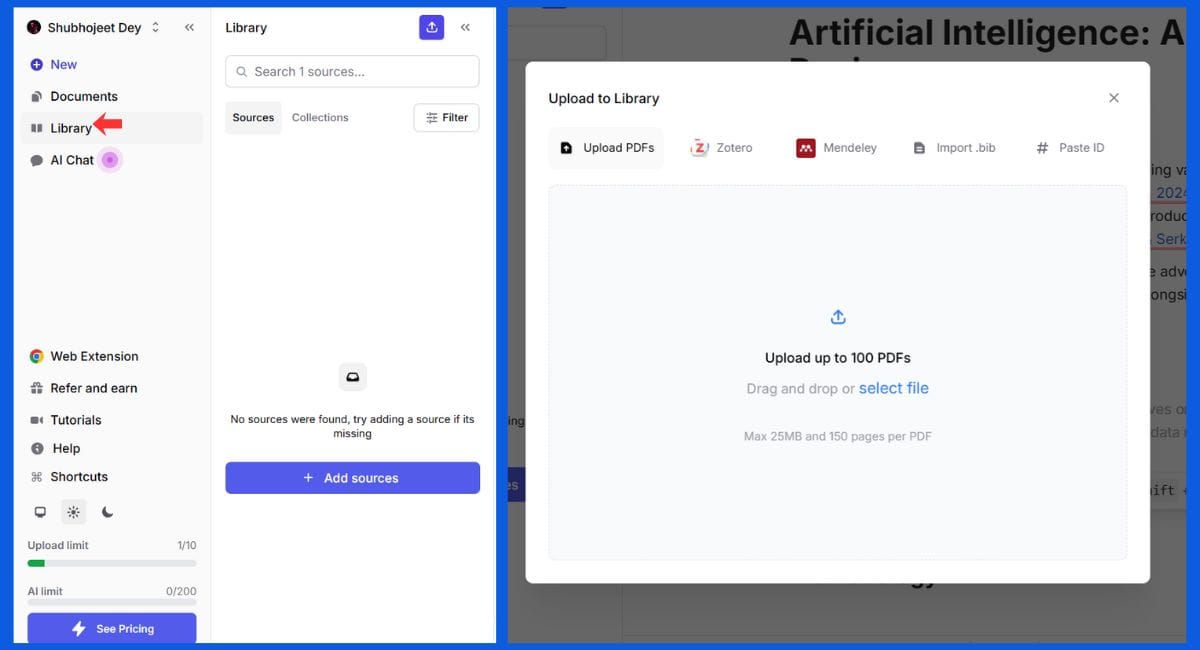
The Research Library is like your personal AI-powered knowledge center. You can upload your own research papers as PDF files. The free plan allows up to 10 uploads, while the paid plan gives unlimited uploads. You can also import collections from reference managers like Zotero and Mendeley by using .bib files. This feature is very important because it lets Jenni.ai use your own chosen sources when giving text suggestions and citations. This makes the content it generates more accurate and directly relevant to your topic.
AI Chat
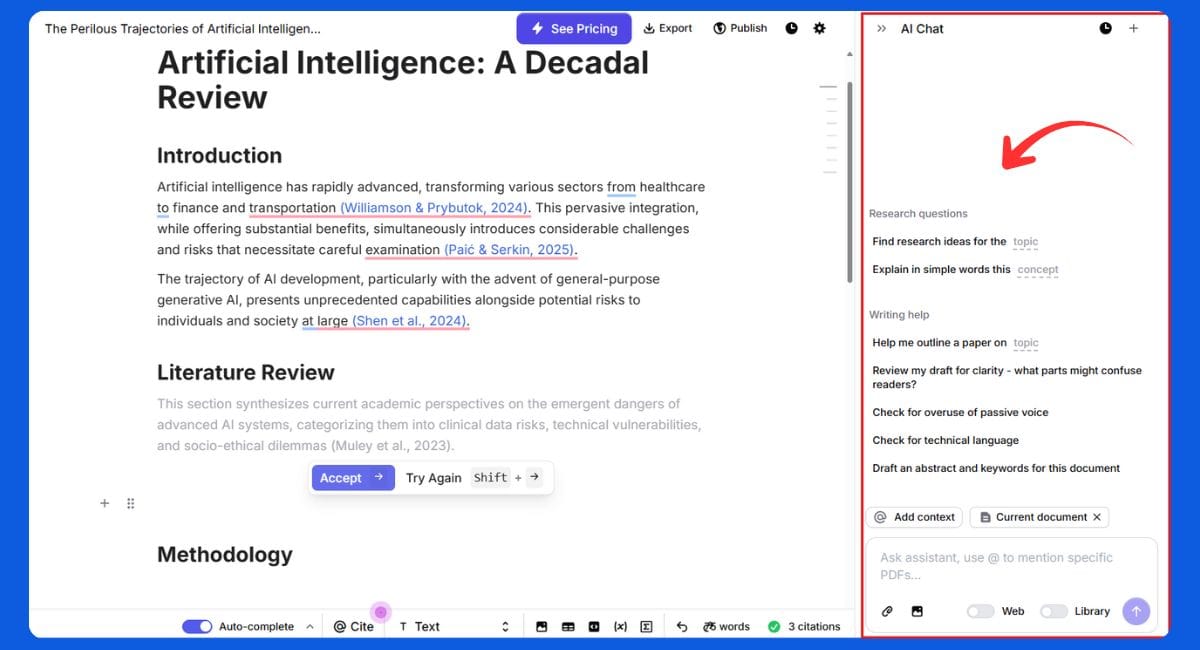
The AI Chat works like a built-in research assistant inside the writing space. You can use it to ask general research questions, but it becomes truly powerful when you use it with the sources you have uploaded. You can choose specific papers from your library and ask focused questions about them. This makes it a very useful tool for understanding, connecting, and analyzing different ideas.
Some common examples shown in tutorials include:
- “What are some sample research questions involving the challenges of the metaverse?”
- “What are the common themes shared amongst these three papers?”
- “What is the relevance of this source to our current topic?”
AI Commands
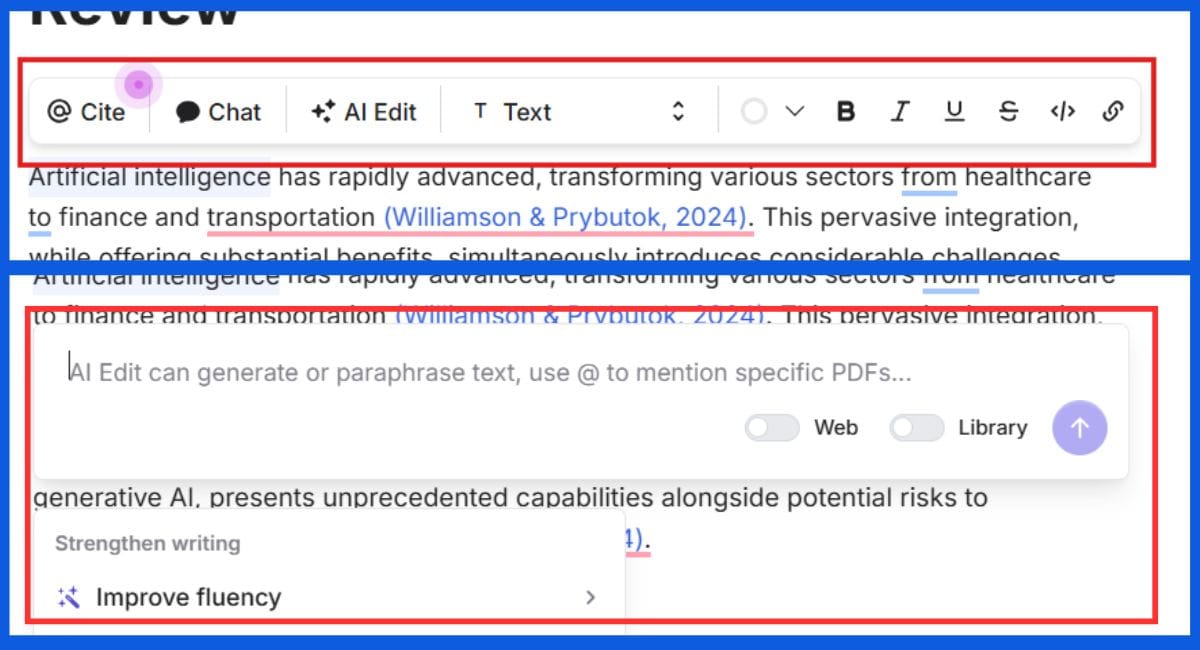
Jenni.ai also has a strong set of built-in editing tools called AI Commands. When you highlight any part of your text, a menu appears with ready-to-use commands like Paraphrase, Simplify, or Improve Fluency. You can also type your own custom instructions, like “Paraphrase with an argumentative tone,” to get edits that match your style. This gives you many of the features of other editing tools, such as QuillBot, but directly inside the writing space, making the process faster and smoother.
Citations and Referencing with Jenni.ai
One of the most appreciated features of Jenni.ai is how well it handles citations and references. These tools make one of the hardest parts of academic writing much easier.
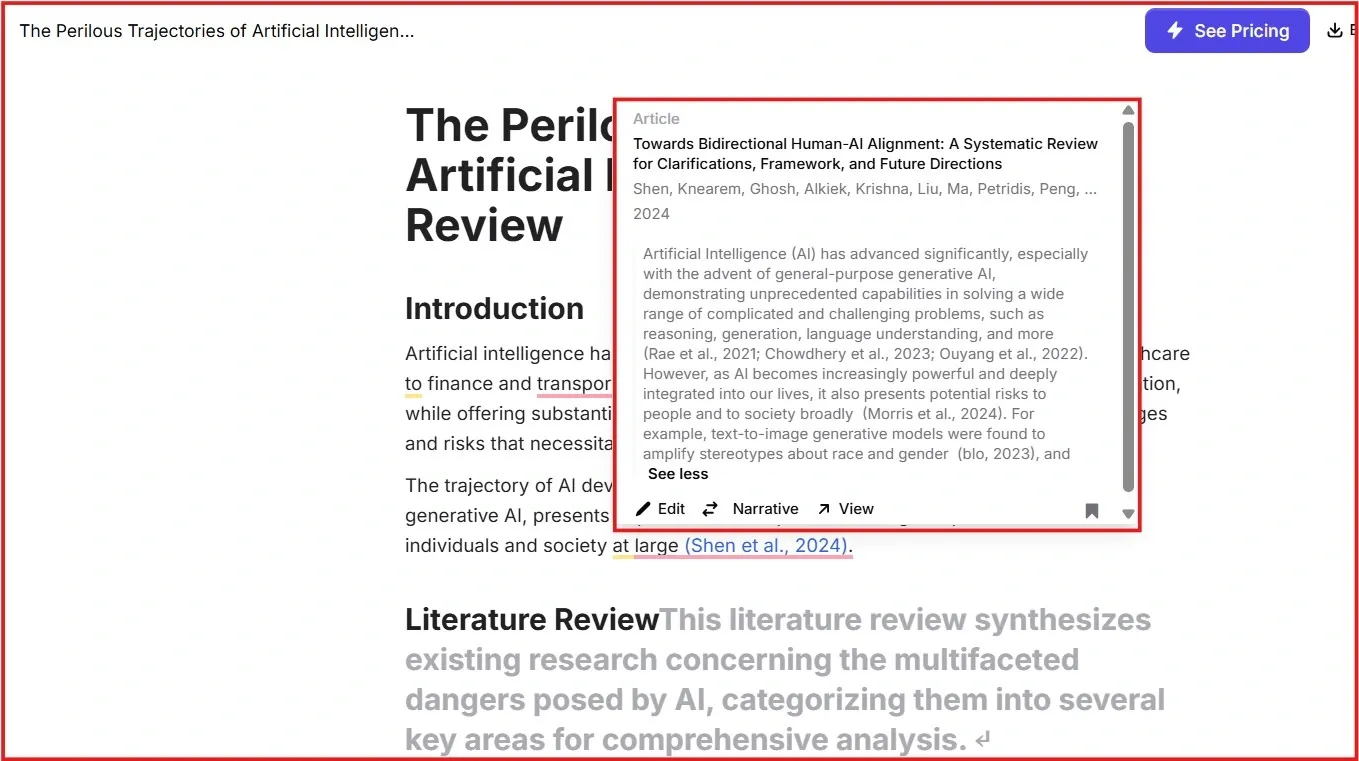
Seamless In-Text Citations
While the AI Autocomplete feature creates text, it also suggests relevant in-text citations from your library and the latest published research. You can accept the suggested citation with just one click, change it if needed, or search for a different source. This smooth process, where the text and citations are created together, is a major reason why many users like Jenni.ai. It’s one of the key things that sets it apart from other tools.
Unmatched Style Versatility
Jenni.ai supports more than 2,600 different citation styles. This includes popular formats like APA, MLA, Chicago, and Harvard, as well as many specific styles used by different journals. Because of this large collection, users can easily match the exact formatting rules required by their university or publication without having to change references manually.
Automatic Reference Lists
After you add in-text citations to your document, Jenni.ai can automatically create a complete and properly formatted reference list or bibliography at the end of the paper. This saves a lot of time and helps avoid mistakes or missing references.
Verification and Authenticity
Jenni.ai gives users a simple way to check the sources it uses. When you click on any in-text citation, you can choose the “view” option to open the original article. This helps users read the actual source and make sure the information given by the AI is correct and properly understood. It also encourages good research habits and supports serious academic work.
Jenni.ai Review: What Are Real Users and Experts Saying?
Across many Reddit reviews and tutorials, the overall feedback on Jenni.ai is very positive, but users also mention some clear limits.
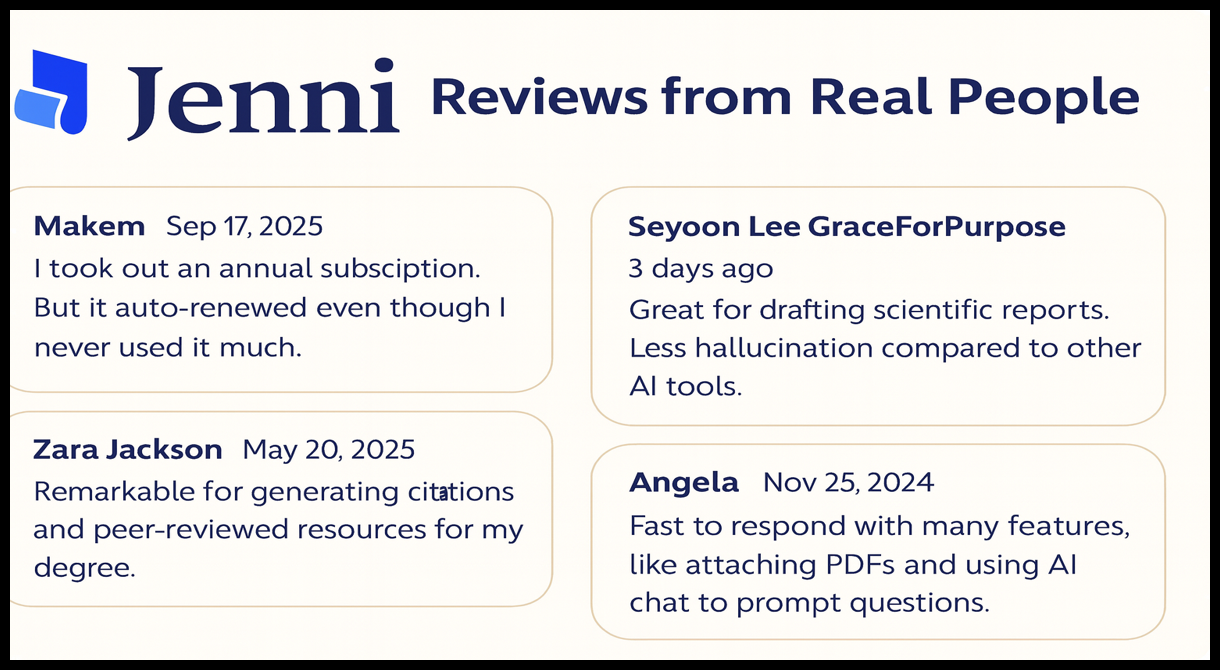
Synthesized Praise
Many users describe Jenni.ai as a “lifesaver” and a “game-changer” for their academic work. A common point of praise is that it brings everything together in one place. One user said it feels like having “Word, Mendeley, and QuillBot in a single app.” People also like how it helps them improve their arguments, get past writer’s block, and quickly create well-structured drafts.
Acknowledged Limitations
However, reviewers also explain that Jenni.ai is not a “magic” tool. It needs the user to stay involved and think critically. Some of the AI suggestions may need manual editing, especially for complex ideas. The platform is meant to assist with writing, not to create entire essays on its own. Users who expect a one-click solution to write their papers will likely be disappointed. One reviewer using the free plan mentioned that the first AI output felt “pretty weak,” hinting that the paid version might give better results.
Expert Comparison: Jenni.Ai vs. Yomu AI
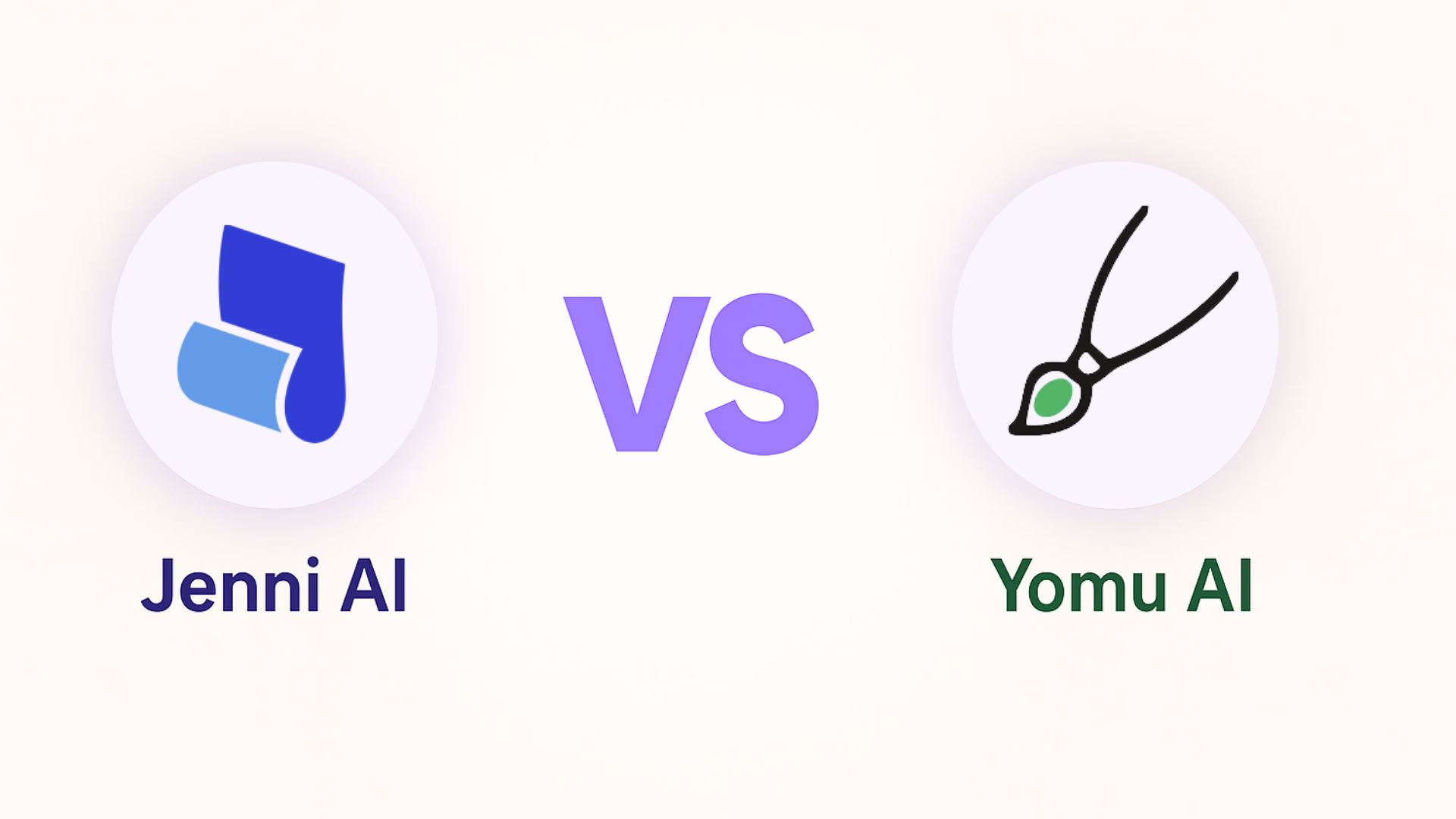
In a detailed side-by-side comparison, popular academic tech reviewer Andy Stapleton compared Jenni.ai with one of its main competitors, Yomu AI. The review showed some small but important differences between the two platforms.
- Jenni.ai’s Strengths: Jenni.ai stands out for its smooth and fully connected workflow. Its structured academic writing prompts, along with its ability to generate both text and in-text citations at the same time, make it feel like a real writing assistant. It focuses on making the writing process clear, organized, and efficient for academic users.
- Yomu AI’s Strengths: Yomu gives users more flexibility when it comes to different writing styles and more direct control over how the text is generated. It also includes useful feedback tools, such as a built-in plagiarism detector, which can help users check their work more closely.
- The Verdict: The reviewer concluded that Jenni.ai is currently “a little bit ahead of Yomu.” This is mainly because Jenni.ai has focused deeply on one key need of its users: creating text and citations together in a single, smooth process. This strong focus gives it an advantage for academic writing.
Jenni.ai Price & Plans
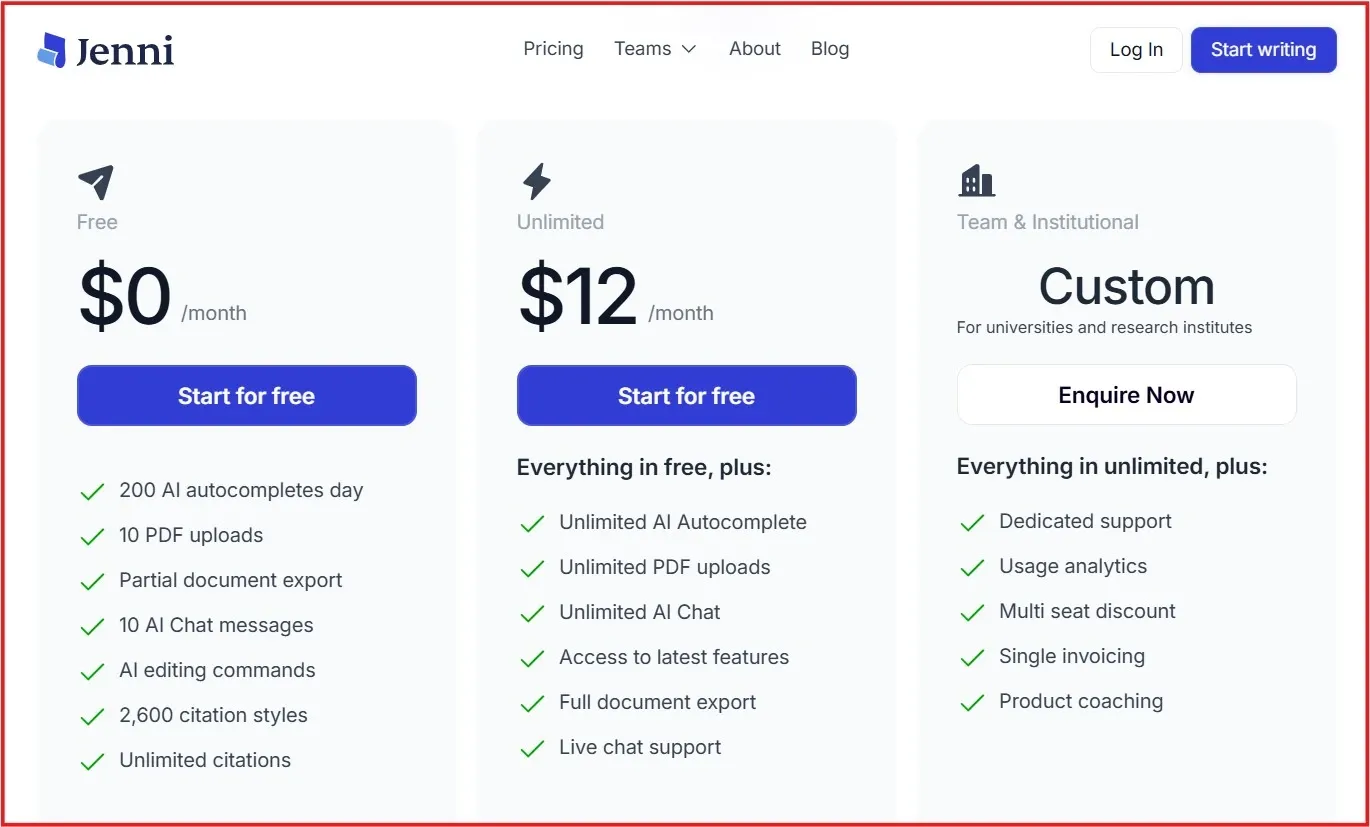
The price of Jenni.ai can be confusing because different YouTube reviews mention different amounts, usually between $20 and $40 per month. This happens mostly because some reviews use old information, and there is also a big difference between the monthly and annual billing options. The most accurate details are found on the official pricing page.
Official Pricing Tiers
The pricing system is designed to fit different types of users:
- Free Plan: $0 per month. This plan is made for light use and allows users to try the main features of the platform.
- Unlimited Plan: $12 per month when billed annually. This gives a 60% discount compared to the regular monthly price, which is listed in other places as $20 or more.
- Team & Institutional Plan: This is a custom plan made for universities and research groups. It includes special pricing for multiple users and extra features like usage analytics.
The pricing model clearly matches the needs of Jenni.ai’s main audience. The free plan is generous enough to let people test the tool for short projects. The monthly plan is priced high enough to discourage casual users. The discounted annual plan works well with the academic calendar, making it a smart choice for serious students and researchers who will be writing for an entire semester or year. This pricing strategy helps build a strong and loyal user base over time.
Value Proposition Table
To help users decide which plan is right for them, the features can be broken down as follows:
| Feature | Free Plan | Unlimited Plan |
|---|---|---|
| AI Autocomplete Words | 200 per day | Unlimited |
| PDF Uploads | 10 total | Unlimited |
| AI Chat Messages | 10 total | Unlimited |
| Document Export | Partial | Full (.docx, .tex, .html) |
| Citation Styles | 2,600+ | 2,600+ |
| Support | Standard | Live Chat Support |
| Best For | Casual users, testing the platform, or writing a single short essay. | Serious students, PhD candidates, researchers, and professionals. |
Jenni.ai Promo Codes and Discounts
For users who want to subscribe to the Unlimited plan, many influencers and reviewers on YouTube have shared promo codes that can give a discount. The availability of these codes may change over time, but they usually help lower the subscription cost.
List of Known Codes
Some of the promo codes mentioned in YouTube videos include:
- EARLY20
- ANDY20 / andy30
- BANDA20
- AKBHOI
- MAKA20
These codes can be entered during checkout to get a discount on the Unlimited plan.
*Note: I can't guarantee that these codes will always work.
How to Apply Codes
Using a promo code on Jenni.ai is very easy. After choosing your plan, go to the payment page. There, you’ll see a box labelled “Promo Code.” Enter your code in that box before you complete your payment. The discount will be applied right away.
General Discounts
Apart from promo codes, the biggest discount comes from choosing the annual plan, which gives a 60% price cut compared to paying monthly. Jenni.ai also offers special student discounts. To get this, students may need to confirm their academic status by using their school or college email address.
Can Jenni.ai Be Detected by Turnitin?
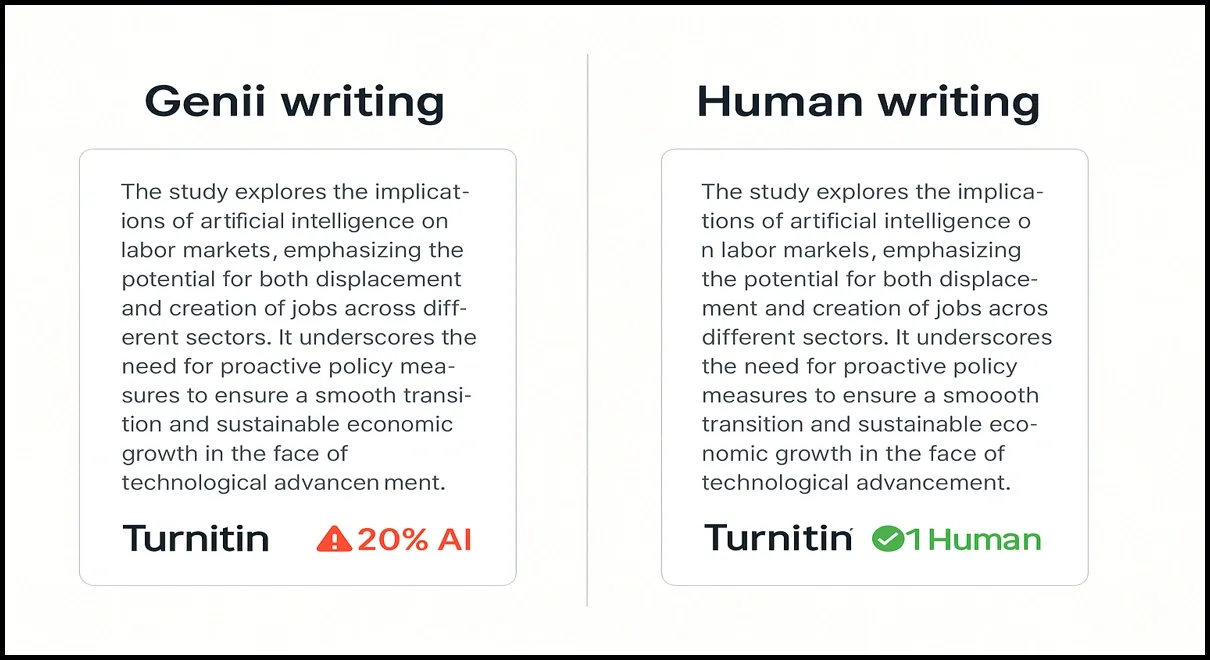
Many students worry about whether writing done with Jenni.ai can be detected by Turnitin. The answer is not simple and depends a lot on how the tool is used.
First, it’s important to understand that AI detection tools, including Turnitin, are not perfect. They sometimes give false positives, which means they can mark text as AI-generated even when it’s fully written by a human. Turnitin itself has admitted that this can happen. In some cases, Turnitin is set up to ignore AI flags below 20% because they are more likely to be false. This shows that AI detection is not 100% reliable and must be interpreted carefully.
Jenni.ai's Intended Use and the Risk of Detection
The risk of Turnitin detecting AI depends a lot on how the user works with the tool. If someone accepts every AI suggestion without making any changes, the final text may keep the repetitive or unnatural patterns that AI detectors are built to catch. However, Jenni.ai is not meant to be used this way. Its “human-in-the-loop” approach is designed to make the user and the AI work together.
When Jenni.ai is used properly for
- brainstorming ideas,
- overcoming writer’s block,
- improving clarity through paraphrasing, and
- managing citations,
The final document reflects the user’s own thinking, with help from AI. By staying active in the process, editing, and adding personal input, the writing becomes a mix of human and AI styles. This makes it much harder for detection tools to flag the text as purely AI-generated.
In the end, it is the user’s responsibility to maintain academic honesty and make sure their work is truly their own.
Top Jenni.ai Alternatives
While Jenni.ai is a strong and popular tool, it is part of a growing group of AI writing assistants. If some users have different needs, there are a few good alternatives to consider.
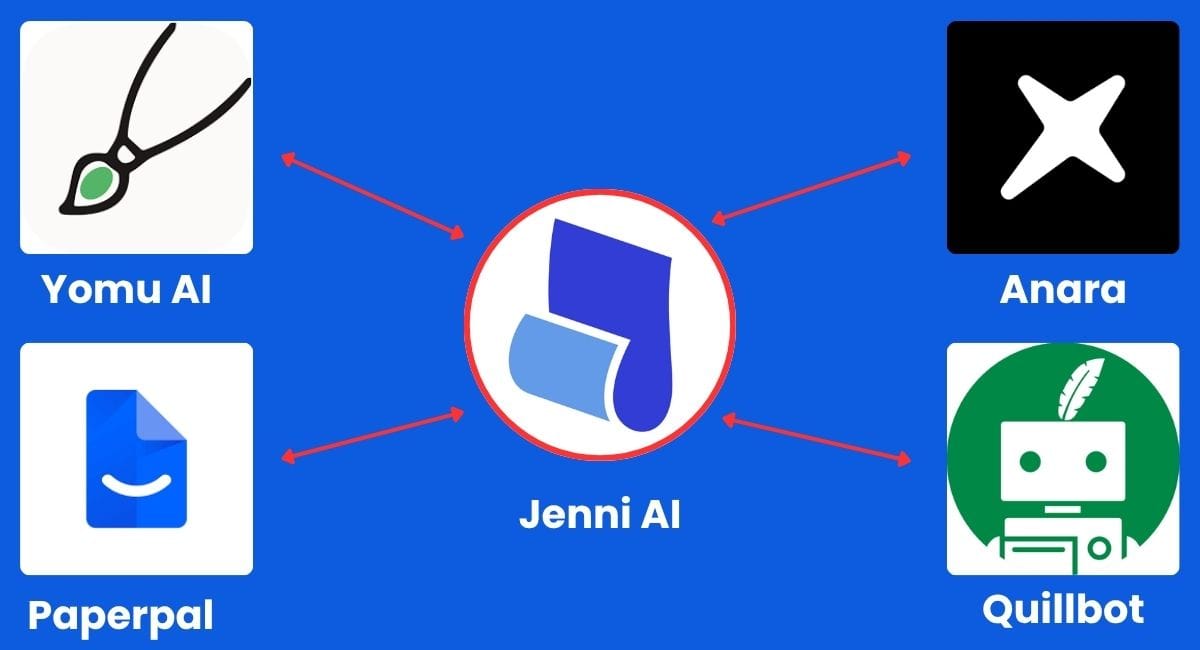
Direct Academic Competitors
- Yomu AI:
Yomu AI is the closest alternative to Jenni.ai, as it also focuses on academic writing. Its main difference is that it gives users more control over how the text is generated. However, some users feel that its citation features are not as smooth and well-integrated as Jenni.ai’s. - Anara (formerly Unriddle AI):
Anara is more specialized and is built for advanced researchers. Instead of general writing help, it uses a “research agent system” to handle tasks like collecting and analyzing data from many sources. This makes it especially useful for complicated literature reviews. - Paperpal:
Paperpal works like an AI-powered grammar and writing coach. Its main focus is on improving existing drafts by fixing grammar, making the writing clearer, and improving the overall style. It’s best for users who already have a draft and want to polish it to a higher academic standard.
Specialized Functionality Tools
- QuillBot: QuillBot is a very popular tool known for its strong paraphrasing, summarizing, and grammar-checking features. It’s great for rewriting sentences to make them clearer and more natural. However, it does not offer the deep research features or built-in citation tools that come with a full academic writing platform like Jenni.ai. This makes it useful for editing and polishing, but not for managing the full academic writing process.
Comparative Table
| Tool | Primary Focus | Best For |
|---|---|---|
| Jenni.ai | AI-assisted academic writing and integrated citation | Students and researchers needing a structured writing partner from outline to final draft. |
| Yomu AI | Academic writing with more user control | Users who prefer more flexibility and control over the AI's text generation. |
| Anara | Specialized research agent system and data extraction | Advanced researchers conducting systematic reviews or needing to synthesize many sources. |
| Paperpal | AI-powered editing and grammar for academic text | Polishing and refining a paper that is already substantially written. |
| QuillBot | Paraphrasing, summarizing, and grammar checking | Enhancing existing text, improving clarity, and rephrasing sentences. |
David Park: Jenni.ai Founder
The success of Jenni.ai is closely connected to the inspiring story of its founder, David Park. His journey shows persistence, smart marketing, and personal strength.
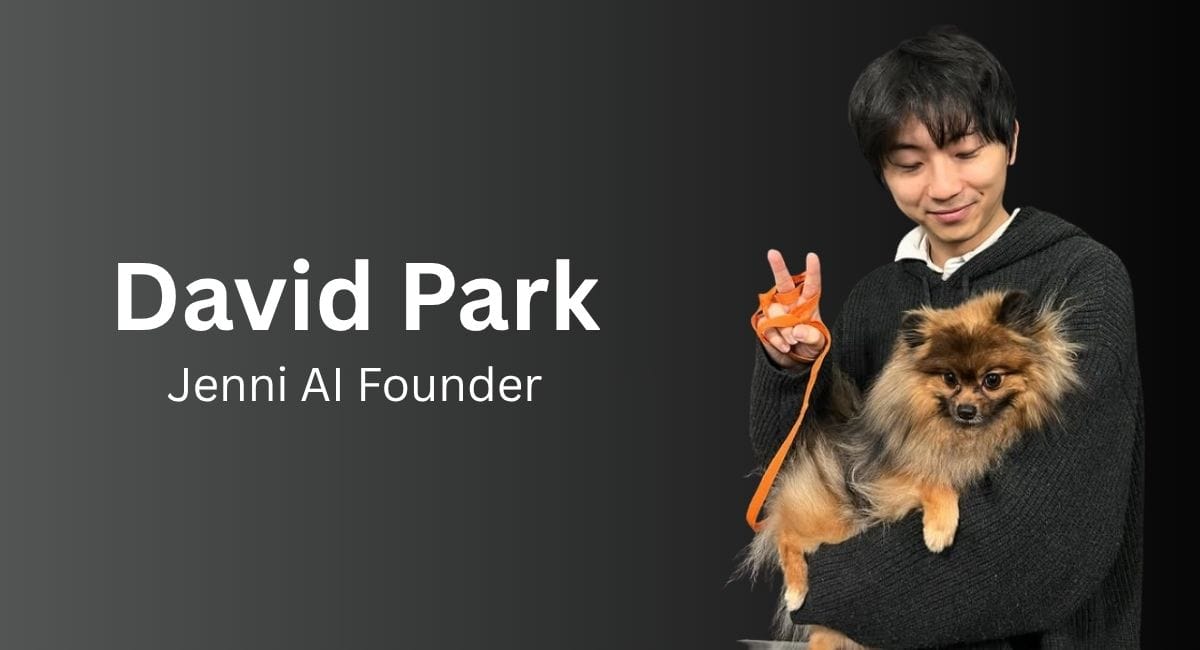
From Failure to Founder
Before starting Jenni.ai, David Park was a college dropout who had already gone through four failed business attempts. His road to success was not smooth or straightforward. What made the difference was his ability to learn from each failure and keep going. These experiences gave him the determination and insight to spot a real problem in the market and build a product that could solve it.
The Viral Growth Engine
Jenni.ai grew quickly from a small startup into a company with millions of users, thanks to a smart and creative marketing approach. In the beginning, Park focused on short, organic content.
He made viral “POV: You have an essay due” videos that connected strongly with students, who were the main target audience.
Along with this, he partnered with influencers who had similar audiences to Jenni.ai’s user base. This clever combination of viral videos and influencer marketing brought in hundreds of millions of views. It gave the company a strong push in the early days before they expanded into SEO and paid ads.
Resilience in the Face of Adversity
One of the most inspiring parts of David Park’s story is his personal fight with thyroid cancer. He was diagnosed at the same time Jenni.ai was starting to grow quickly. He had to face a very difficult choice between focusing on his health and continuing to build his startup. His decision to keep working toward his vision, even during such a challenging time, shows his strong character and deep commitment. This personal story of resilience adds a powerful and emotional element to the Jenni.ai brand.
Final Verdict: Is Jenni.ai the Right AI Tool for You?
After looking closely at its features, user experiences, and place in the market, it’s clear that Jenni.ai is a well-designed and highly focused tool. It solves many of the main challenges faced in academic writing.
Summary of Strengths
The main strengths of Jenni.ai are its strong focus on the academic writing process, its excellent system for managing in-text citations and references, and its advanced research tools like the Library and AI Chat. Its “human-in-the-loop” approach helps users write better and supports academic honesty, making it different from tools that try to automate everything without user input.
The Ideal User Profile
The best users for Jenni.ai are students (both undergraduate and graduate), PhD candidates, researchers, and academics who want an AI partner rather than an AI ghostwriter. It is made for people who want to make their entire writing process faster and more organized. From brainstorming and outlining to drafting, citing, and formatting, while still staying fully in control of their work. It’s meant for those who see AI as a tool to boost their productivity and support their own thinking, not replace it.
Final Recommendation
For this group of users, Jenni.ai is an excellent choice. It is a well-developed platform with fair pricing, especially for those who choose the annual plan. It also has a strong and inspiring founder’s story and a clear, focused mission. Jenni.ai gives users the tools they need to handle their most difficult writing projects with more confidence and efficiency. For anyone who takes academic writing seriously in the age of AI, trying the Jenni.ai free plan is a great first step.
P.S. If you're doing a Ph.D. or have completed your master’s, then, along with Jenni AI, you should definitely try Outlier AI. It can at least help you cover the cost of Jenni AI. I’m saying this because I personally made some money with Outlier AI after completing my master's in mathematics.