ChatLLM.Abacus.AI Review: The $10 AI Super-Tool

Almost every day, I see a new tool pop up, each one promising to be the next big thing. It’s a crowded space, and it’s easy to get lost. Recently, I kept hearing about a tool called Abacus AI and its product for everyday users, ChatLLM. The buzz was all about its incredible price: for just $10 a month, it claimed to give you access to almost every major AI model out there.
Before we dive in, let’s clear something up, because I was confused at first, too.
- Abacus.AI is the company we are talking about. They are a tech company in San Francisco that builds powerful, expensive AI systems for big businesses.
- Abacus.com is something totally different. It’s a tool for managing company expenses.
- Macabacus.com is also different. It’s a tool for people who work in finance and use Microsoft Excel a lot.
So, this review is all about Abacus.AI and its cheap but powerful tool, ChatLLM. Think of ChatLLM as a single doorway to a giant room full of AI tools. For a small monthly fee, you get to use AI models from the biggest names in the game, like OpenAI (the makers of ChatGPT), Google (the makers of Gemini), and Anthropic (the makers of Claude). If you were to pay for each of these separately, it would cost you a lot more money.
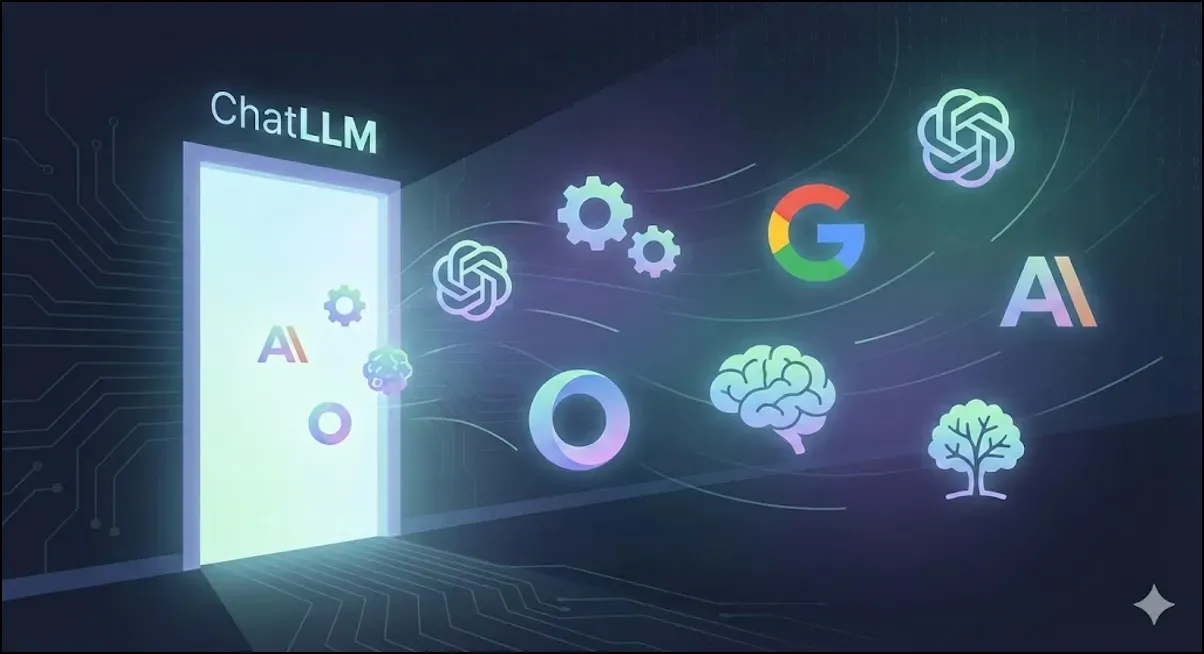
Because it offers so much for so little, people have started calling it a "ChatGPT killer." They say it's more powerful and cheaper. But is it really? That's the question I wanted to answer. I signed up, paid the fee, and spent weeks testing everything it could do.
This review is my honest, hands-on experience. I’ll walk you through all its features, explain how the technology works in simple terms, and dig into its confusing pricing system. I also spent a lot of time reading what other real users were saying on forums like Reddit and in app store reviews, so I can give you a balanced picture. By the end, you’ll know if this powerful but flawed tool is right for you.
One last thing to understand is how strange this setup is. Abacus.AI’s main business is selling AI systems to large companies for thousands of dollars a month. So why are they selling a super-powerful tool to people like us for only $10? It seems pretty clear that ChatLLM isn't just about making a direct profit. It feels like we, the users, are part of a giant experiment. We get to use amazing tools for a low price, but in return, we have to deal with bugs, a clunky design, and zero customer support. We are basically testing their new technology in the real world.
Key Features of Abacus AI
The biggest reason to try ChatLLM is the sheer number of things it can do. It’s like having a giant toolbox for AI. I’ve broken down its main features into a few groups to make it easier to understand what you’re actually getting for your money.

Core Tools for Chat and Writing
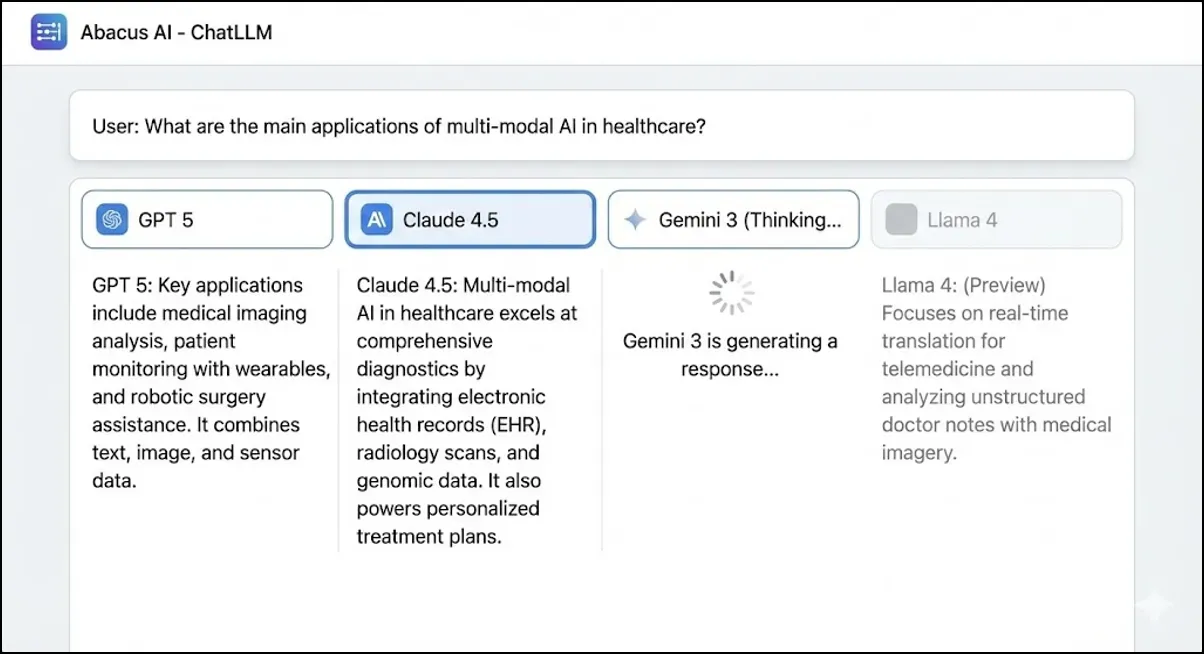
- The Multi-AI Chat Window: This is the star of the show. Imagine opening one chat window and being able to talk to GPT-4o, Claude 3.7, Google Gemini, and many others, all in the same place. I found this incredibly useful. I could ask a question and then switch between the different AIs to see who gave the best answer. It’s a fantastic way to compare their strengths and weaknesses side-by-side.
- Talking to Your Documents: This was a huge productivity booster for me. You can upload files like PDFs, Word documents, or even spreadsheets (CSVs). Once uploaded, you can "talk" to the document. For example, I uploaded a 50-page research report and asked, "What are the three main conclusions of this report?" In seconds, it gave me a perfect summary. You can ask it to find specific facts, numbers, or names, saving you hours of reading.
- Real-Time Web Search: Many AI models have a knowledge "cut-off" date, meaning they don't know about recent events. ChatLLM gets around this by connecting to the internet. When you ask about something current, it can search the web to find up-to-the-minute information for its answer.
- Code Playground: For those who code, there's a special window where you can write and run Python code right inside the app. I used it to test small scripts and do some quick data analysis without having to open a separate program. It’s a handy feature for developers and data analysts.
Advanced Tools for Creating Images and Videos
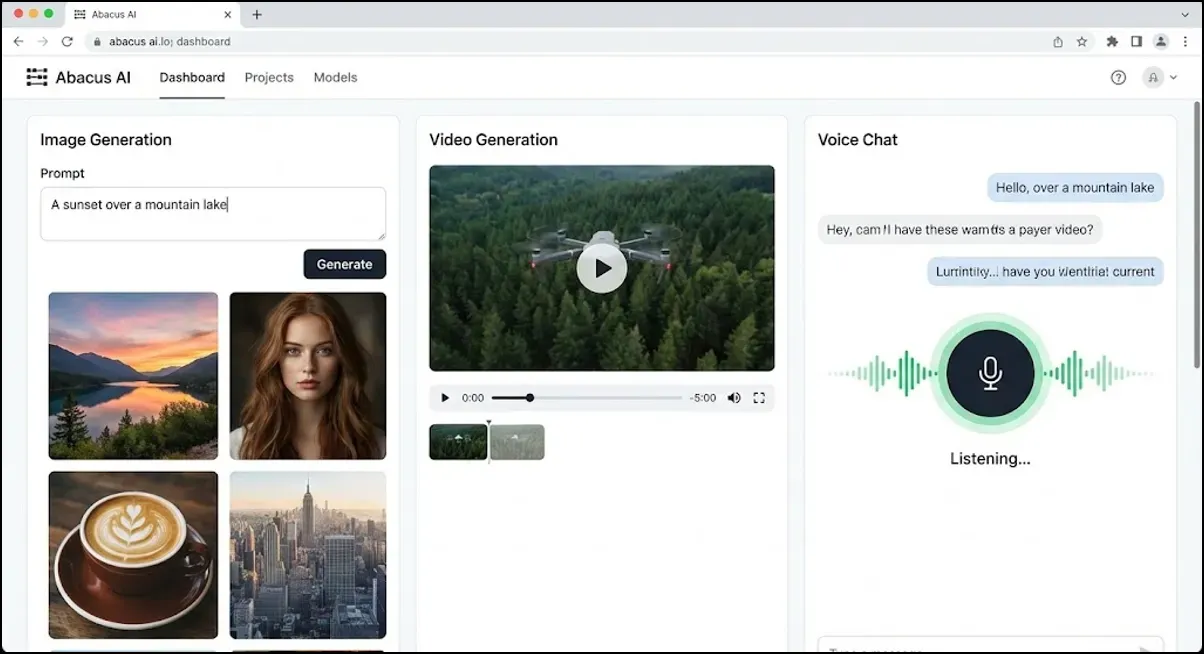
- Image Generation: The platform gives you access to several top-quality AI image generators, like DALL-E 3 and Ideogram. I was particularly impressed with a model called FLUX.1 PRO. The images it created were detailed, realistic, and often better than what I got from other services.
- Video Generation: This is a feature you don’t see on many competing platforms. ChatLLM lets you use powerful and expensive text-to-video models like KlingAI and RunwayML. You can type a description, like "a robot walking through a neon-lit city in the rain," and it will create a short video clip. It’s a fun way to experiment with AI video.
- Voice Chat: If you use the mobile app (for iPhone or Android), you can talk to the AI with your voice. You can speak your questions, and it will speak the answers back to you. I found this great when I was on the go and couldn't type.
The "DeepAgent" Agentic System
This is more than just one feature; it's a whole separate platform inside ChatLLM. This is where Abacus.AI shows off its most advanced technology. DeepAgent is designed to go beyond simple chat and actually do things for you.
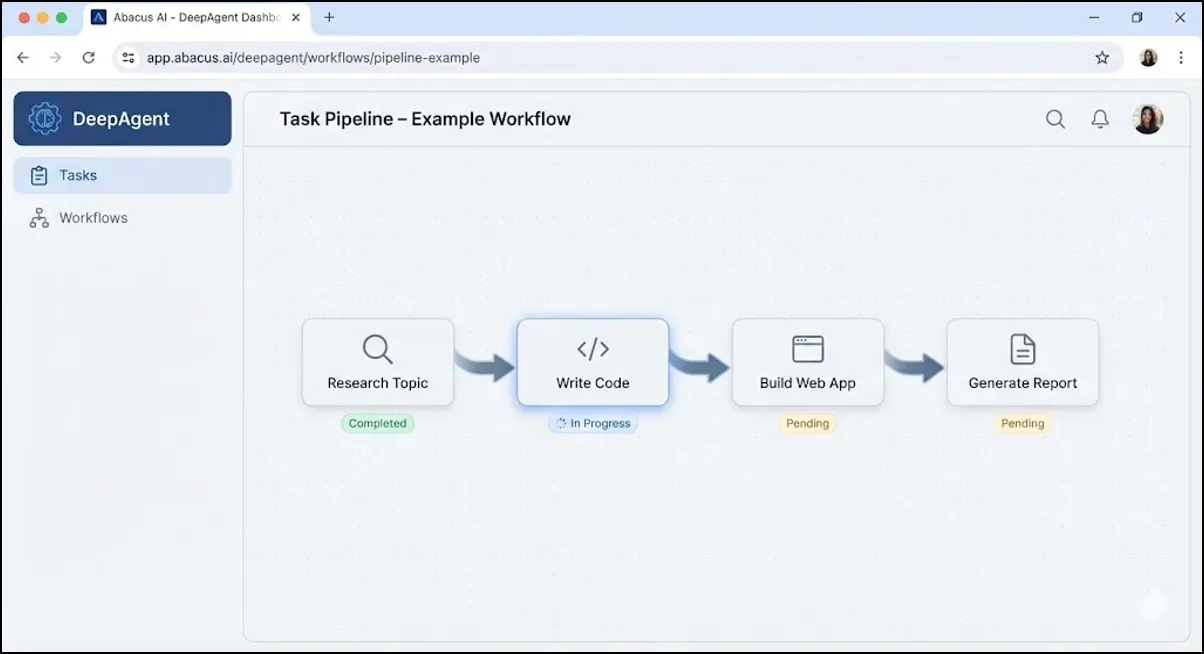
- Your Personal AI Agent: You can give DeepAgent complex, multi-step tasks. For example, instead of just asking a question, you could say, "Research the best electric cars of 2025, compare their battery life and price, and put the results in a table." The agent will figure out the steps, browse the web, and complete the task. You can also build your personal AI agent using n8n.
- Build Your Own Chatbot: Using a tool called "AI Engineer," you can create your own custom chatbot without writing any code. All you have to do is give it a source of information, like a link to your website or a collection of documents. The agent will "learn" from that information and build a chatbot that can answer questions about it.
- AppLLM: Go from an Idea to a Real App: This is the most amazing and ambitious part of the platform. You can describe an idea for a web app, and DeepAgent will try to build it for you. I prompted it to "build a simple project management app with user accounts and a database," and a few minutes later, it gave me a link to a working web application. It’s not perfect, but it’s an incredible tool for quickly creating a first version of an app.
- Automated Research and Presentations: You can ask DeepAgent to do a deep research project on any topic. It will search the web for information and then create a professional-looking Word document or even a fully designed PowerPoint presentation with the findings.
Deepagent is undoubtedly a versatile coding tool. But there is another coding tool similar to Deepagent called Horizon AI by Hostinger. You can read about it, but let me tell you, it is going to be credit-based.
How Abacus AI ChatLLM Works
To really understand why ChatLLM is sometimes amazing and sometimes frustrating, it helps to know a little bit about the technology working behind the scenes. Two key ideas power its best features: one for understanding your documents and another for handling complex tasks.
For Custom Chatbots: A Simple Guide to "RAG"
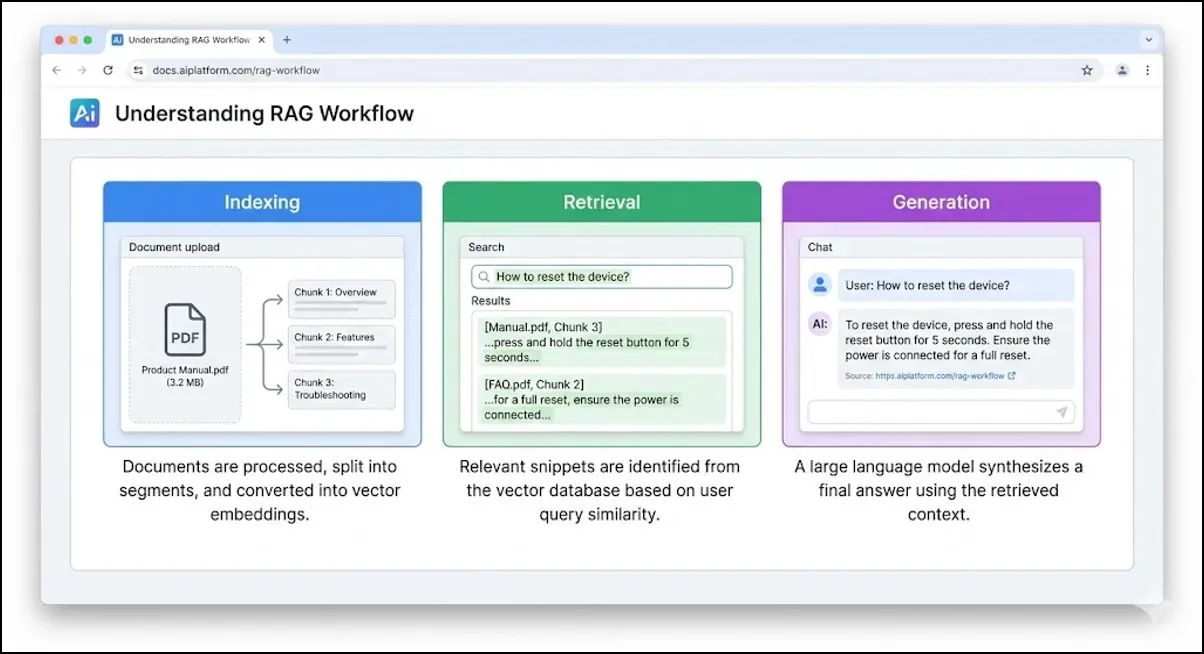
When you upload a PDF and ask a question about it, the AI isn't re-reading the whole document each time. It uses a clever method called Retrieval-Augmented Generation (RAG). Think of it like giving the AI an open-book test. Here’s how it works in three simple steps:
- Indexing (The AI Studies the Book): First, the system takes your document and breaks it down into small, bite-sized pieces of text, like paragraphs or sentences. It then converts each piece into a special numerical code (called an "embedding") that captures its meaning. All these codes are stored in a special database, creating a searchable library of your document's content.
- Retrieval (The AI Finds the Right Page): When you ask a question, the system converts your question into a numerical code, too. It then searches its library to find the pieces of text from your document whose codes are the most similar to your question's code. These are the most relevant parts of the document needed to answer your question.
- Generation (The AI Answers Using the Book): Finally, the system sends the AI model (like GPT-4o) your original question plus the relevant pieces of text it just found. The AI then forms an answer based only on the information it was given. This makes the answers very accurate and grounded in the document you provided, preventing the AI from just making things up.
AI Automation with DeepAgent
DeepAgent's ability to do complex things like build a website or create a research report is powered by something called an AI Orchestration Layer. The best way to think about this is like a conductor leading an orchestra or a project manager running a team.
When you give DeepAgent a big, complicated command, this "conductor" breaks your request down into a series of smaller, manageable steps. It then intelligently assigns each step to the best tool it has.
For example, if you ask it to build a simple website for a local bakery, the conductor might:
- First, use a web search tool to look at other bakery websites to get ideas for the design.
- Next, it will call on a code-writing AI to generate the actual code for the website.
- Then, it might use an internal tool to set up a database to store information for a contact form.
- After that, it connects to another service to deploy the website to the internet.
- Finally, it gives you the link to your new, live website.
The conductor manages this whole process from start to finish, making sure everything happens in the right order. To you, it looks like one single, intelligent action, but behind the scenes, it’s a well-managed team of AIs working together.
The Good and The Bad: My Honest Experience
After using ChatLLM for weeks and reading hundreds of other user reviews, a very clear picture emerged. People are deeply divided on this tool. The conversation always comes down to its amazing potential versus its very flawed reality.

The Good (Based on My Experience and User Feedback)
- Unbeatable Value: This is the number one reason people love it. For $10 or $20 a month, you get access to a library of top-tier AI models that would cost over $100 if you paid for them all separately. Users constantly call it an "absolute steal" and a "no-brainer" for anyone who wants to experiment with different AIs.
- Incredible Number of Tools: People are drawn to the fact that it's a "Swiss Army knife" for AI. You have tools for writing, coding, analyzing documents, creating images, making videos, and even building entire applications, all in one subscription.
- Powerful Building Capabilities: For users who take the time to learn its quirks, DeepAgent is a game-changer. I’ve seen real examples of people using it to build working web apps from a single sentence, or to automate research that would normally take days.
- "Unlimited" Use of Good Models: A huge plus is that some very good models, like GPT-4.1-Mini and Llama 4, are offered with "unlimited" use. This means you can use them for everyday chat and writing tasks without ever worrying about running out of your monthly credits.
- It's Always Improving: The platform changes fast. I noticed that new features, AI models, and design tweaks were added almost every week. This shows that the team is actively working on it, even if the overall experience still feels messy.
The Bad (Based on My Experience and User Feedback)
- Buggy and Clunky Design: This is the biggest and most common complaint. The user interface is often described as "horrible" and "clumsy." It feels like new features were just stuck on wherever they would fit, with no thought given to making it easy or pleasant to use. The mobile apps are even worse, often lagging, freezing, or missing key features from the website.
- Confusing and Stressful Credit System: The way the platform charges for usage is a huge source of frustration. You get a certain number of "credits" each month, but it’s not clear how many credits a task will use. I saw one user report that making a single short video used up 70% of their entire monthly credits. This makes you afraid to use the most powerful features.
- Customer Support Doesn't Exist: This is a universal complaint. If you have a problem, you can send a support ticket, but users say it’s like sending a message into a black hole. You will almost never get a reply. The official guides and help documents are also terrible and out of date. You are completely on your own.
- Some Features Feel Unfinished: While the list of features is long, some of them are not ready for serious use. The code editor, for example, is consistently described by users as being in a very early "beta" stage and is not a reliable tool for professional developers.
- Deceptive Marketing and Shady Billing: A lot of users feel they were tricked. The marketing implies you get full access to everything, but developers who sign up find out that using the AI in their own apps (via API access) costs a lot more and isn't included. Also, if you cancel your subscription, you lose access immediately, even if you’ve already paid for the rest of the month. Many users called this "shady."
Abacus Pricing and Plans
Abacus AI's pricing for ChatLLM is its biggest selling point, but it's also where things get confusing and controversial. Let's break down what you get and what the "catch" is.
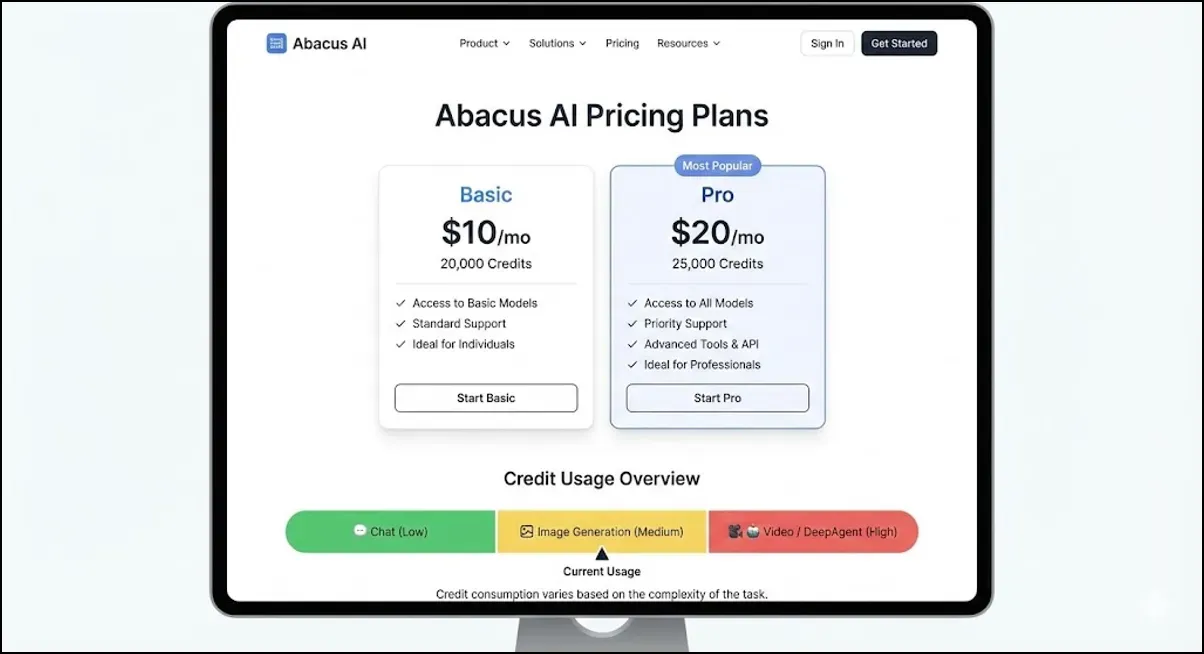
The Plans
Here is a simple table of the plans available for individuals and small teams.
| Plan Name | Price (per user/month) | Monthly Credits | DeepAgent Access | Video Generation | Key Features |
|---|---|---|---|---|---|
| Basic | $10 | 20,000 | Limited (3 simple tasks) | No | Access to all chat AIs, image generation, document analysis, and unlimited use of some models. |
| Pro | $20 | 25,000 | Unrestricted | Yes | All Basic features plus full access to the powerful DeepAgent for complex tasks and video generation. |
ChatLLM Credit System
To understand the true cost, you have to understand the credit system. Credits are not the same as words or tokens. Think of credits like gasoline for a car. A simple task, like asking a quick question, is like driving across town—it uses very little gas. A complex task, like generating a video, is like trying to drive across the country—it can burn through your entire tank of gas in one go.
A $10 Basic plan gives you 20,000 credits. This might sound like a lot, but it can disappear very quickly if you use the expensive features.
The good news is the "unlimited" models. On the Basic plan, even after you run out of all your credits, you can still use several great models (like GPT-4.1-Mini and Llama 4) as much as you want for text-based chat. This makes the platform very cheap for everyday writing and brainstorming.
To give you a better idea, here's a table showing roughly how many credits different tasks might use, based on user reports.
| Task Category | Specific Task/Model | Estimated Credit Cost | Notes |
|---|---|---|---|
| LLM Chat (Unlimited) | GPT‑4.1‑Mini, Llama 4 | 0 (after base credits are used) | Truly unlimited for basic chat. This is a huge value. |
| LLM Chat (Premium) | GPT‑4.1, Sonnet 3.7 | Low–Moderate | You can have thousands of conversations. |
| Image Generation | FLUX‑1 PRO | ~40 credits per image | 20,000 credits can get you about 500 images. |
| Video Generation (Std) | Lumalabs, RunwayML | ~500 credits per video | 20,000 credits can get you about 40 short videos. |
| Video Generation (Exp) | KlingAI | Very High | Warning: Users say this is “extremely expensive” and can use up your credits instantly. |
| DeepAgent Task | Varies | ~800 credits per task | 20,000 credits can get you about 25 complex tasks. |
So, Is It Worth the Price?
It completely depends on who you are.
- For the AI experimenter: The value is amazing. Getting to play with all these AIs for $10 is a deal you can't find anywhere else.
- For the casual user: Probably not. One user on Reddit said that for their light use, paying $20 for the polished ChatGPT Pro was a better deal than burning through all their Abacus AI credits in less than an hour on one or two premium tasks.
- For any professional or business, the $10 plan is a huge risk. The buggy interface, lack of support, and unpredictable costs make it unsuitable for any important work.
Real User Opinions on ChatLLM Abacus AI
Online, the opinions on ChatLLM are either glowing or terrible, with very little in between. People seem to fall into one of three groups.
The Good Stuff Users Find
This group is made up of users who are thrilled with the platform. They focus almost entirely on how much they get for such a low price. They are happy to ignore the bugs and clunky design because the value is just too good to pass up. They love being able to use the best versions of Claude or other advanced models for a tiny fraction of what they would cost elsewhere.
The Bad Stuff Users Find
This group includes people like me, who were excited by the promises but were ultimately let down by the poor experience. Their feedback shows a platform that feels unfinished.
- Constant Bugs: Users report that the main chat feature can be unstable, sometimes repeating answers over and over or even switching to a different language in the middle of a conversation. The mobile apps are a common source of pain, described as slow and buggy.
- Confusing Design: People often call the interface a "maze." It's not intuitive, and you have to click around a lot to find what you're looking for.
- Credit Anxiety: The biggest complaint from this group is the stress of the credit system. Running out of credits unexpectedly makes the service feel unreliable and hard to budget for, which defeats the purpose of its low price.
The Skeptics
This group has serious concerns about the company's business practices. They feel the marketing is misleading and the rules are unfair.
- Hidden Costs: The biggest issue is that full API access (for developers) is not included in the cheap plans, but they claim this isn't made clear until after you've already signed up.
- Unfair Cancellation Policy: The fact that your access is cut off the moment you cancel, even if you've paid for the whole month, is seen as very anti-consumer.
- Privacy Worries: The "too good to be true" price has made some users wonder what the catch is. They worry that the company might be doing something with their data or that the AI models they provide are not the full-power versions. Abacus.AI says they have top security certifications and don't train on user data, but the scepticism remains.
Who Should Use Abacus AI

Abacus AI's ChatLLM is definitely not for everyone. Whether you should use it depends entirely on what you want to do, how much technical skill you have, and how patient you are.
You Should TRY IT If...
- You're an AI Power User or Prompt Engineer: This platform is a dream come true for anyone who loves experimenting with and comparing different AI models. Being able to send the same prompt to GPT, Claude, and Gemini at the same time is an amazing feature for learning how to write better prompts.
- You're a Developer Who Likes to Tinker: If you're interested in the idea of building apps just by describing them, you will find DeepAgent fascinating. It's a powerful way to quickly create a working prototype of an idea.
- You're on a Tight Budget: For small teams or individuals who need a lot of AI power but can't afford to pay for multiple different services, ChatLLM offers a cheap, if imperfect, solution.
You Should SKIP IT If...
- You're a Casual User: If you just need a reliable chatbot to answer occasional questions, ChatLLM is overkill. Its complexity and bugs will just be frustrating. A free tool or a more polished service like ChatGPT Plus is a much better choice.
- You Need a Reliable Tool for Work: If you need an AI for your job or business, you need it to be reliable, predictable, and supported. The $10 and $20 plans offer none of these things.
- You Can't Stand Bugs: If you expect software to work perfectly and get easily frustrated by clunky design and glitches, stay away. ChatLLM will be a constant source of annoyance for you.
Comparison: ChatLLM vs ChatGPT Vs Perplexity
The AI assistant market is starting to split into different categories. The choice between ChatLLM and its rivals isn't about which is "best," but about what you value most. ChatGPT sets the standard for a smooth, reliable chat experience. Perplexity AI Comet Browser is the best for research and getting answers with sources. Abacus AI's ChatLLM competes by being a messy but powerful toolbox that gives you the most stuff for the lowest price.
Feature-by-Feature Comparison
Here's how the Pro plan of ChatLLM stacks up against its main competitors.
| Feature | Abacus AI ChatLLM (Pro) | ChatGPT Plus | Perplexity Pro |
|---|---|---|---|
| Price | $20/month | ~$20/month | ~$20/month |
| Core Models | GPT, Claude, Gemini, Llama, etc. | Primarily OpenAI models (GPT‑4o) | GPT‑4o, Claude 3, Perplexity Models |
| Web Access | Yes | Yes | Yes (Core feature) |
| Image Generation | Yes (Multiple Models) | Yes (DALL‑E 3) | Yes |
| Video Generation | Yes | No | No |
| Document Analysis | Yes | Yes | Yes |
| AI App Building | Yes (Very Powerful) | Limited | No |
| Ease of Use | Low | High | High |
| Support | Poor | Average | Average |
| Best For | Experimenting with many AIs, Building things | Polished chat, Reliability | Research, Fact‑checking |
There's another competitor to Abacus AI, but I wouldn't say it actually beats Abacus AI. It's called AI Fiesta, and it basically aggregates multiple AI models in one place.
Also, if you want to use Abacus AI for academic research, then I would suggest using Jenni AI or Paperpal.
Final Verdict on ChatLLM
Abacus AI's ChatLLM is a tool of deep contrasts. On one hand, it offers an exciting look at a future where every powerful AI is available through one cheap subscription. The idea is brilliant, and the value is, on paper, one of the best deals in the tech world today.
However, that brilliant idea is let down by the reality of using it. The platform is a perfect example of a company promising the moon but failing to deliver a smooth ride. It feels more like a public beta test than a finished product. Using it can be frustrating, the credit system causes anxiety, and the lack of support is a deal-breaker for anyone who needs a reliable tool.
So, should you try it or skip it?
You should TRY IT if: You are an AI enthusiast who loves to experiment, a developer who enjoys building things with cutting-edge tools, or anyone who wants access to the widest possible range of AIs on a budget. If you are patient, don't mind bugs, and can figure things out on your own, the value is too good to pass up.
You should SKIP IT if: You need a stable, reliable tool for your job or business. If you are a casual user who just wants a simple chatbot that works, or if you get easily frustrated by buggy software and non-existent customer support, this platform will only cause you headaches.
Ultimately, Abacus AI has proven it can build powerful technology. DeepAgent is proof of that. But the real test will be whether they can close the huge gap between their powerful tech and their poor user experience. Until they fix the basic problems with bugs, support, and billing, ChatLLM will remain a fascinating, high-potential curiosity rather than a truly great and trustworthy tool.