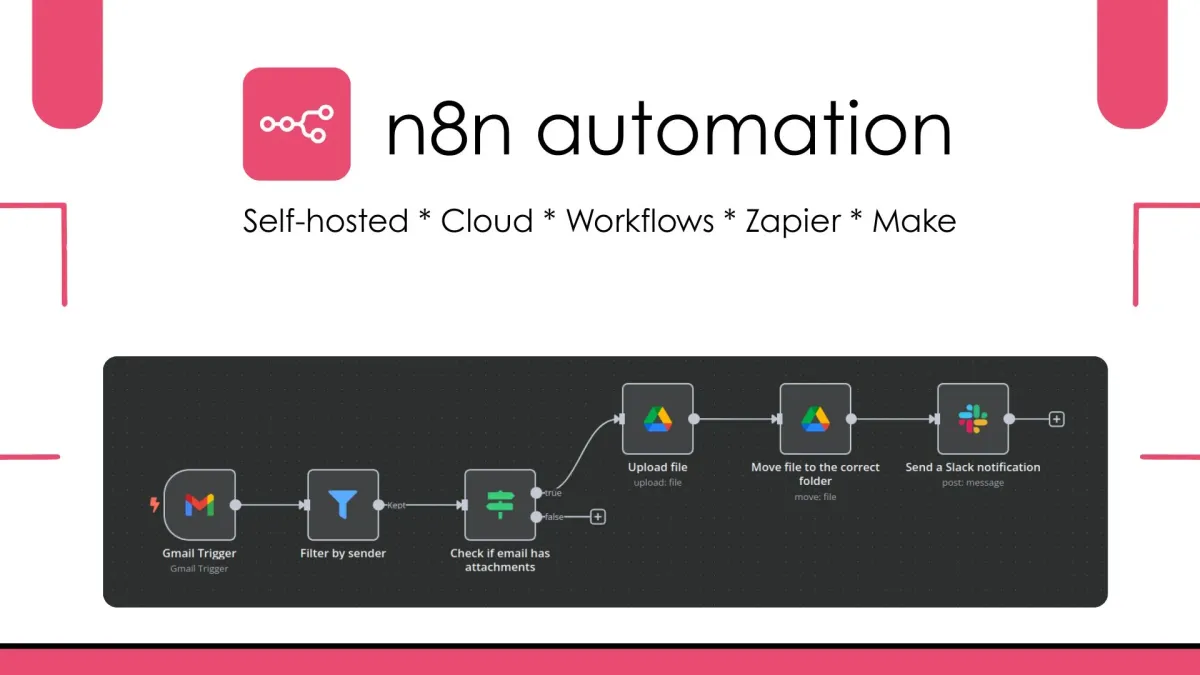Paperpal AI Review (2025): Features, Pricing, Plagiarism Checker, and Best Alternatives Compared

So my friend, who’s a researcher at Northeastern Hill University, asked me whether Paperpal AI is good or not. He wanted to know if it’s useful for academic research papers. Since I’ve been using and testing AI tools for a long time, he asked me to do a proper review for him.
I’ve already used Paperpal myself and shared my feedback with him, and right now he’s using it for writing his research papers. He’s also using Jenni AI, and I’ve written a short guide about Jenni as well. You can check that out too.
But this guide is mainly an in-depth Paperpal review based on my personal experience. I’ll share everything I found about it. Paperpal is quite interesting, and I’ll cover a lot of things you should know, including Paperpal cost, Paperpal vs Grammarly, Paperpal vs Jenni AI, and even Paperpal vs Yomu AI.
I’ll also check how good its plagiarism checker really is, and whether there are any better alternatives. I’ll include details like Paperpal discount codes, Turnitin detection, and whether Paperpal can pass AI detectors or not. I’ll also go through real user reviews and share what people are saying about it.
What is Paperpal?
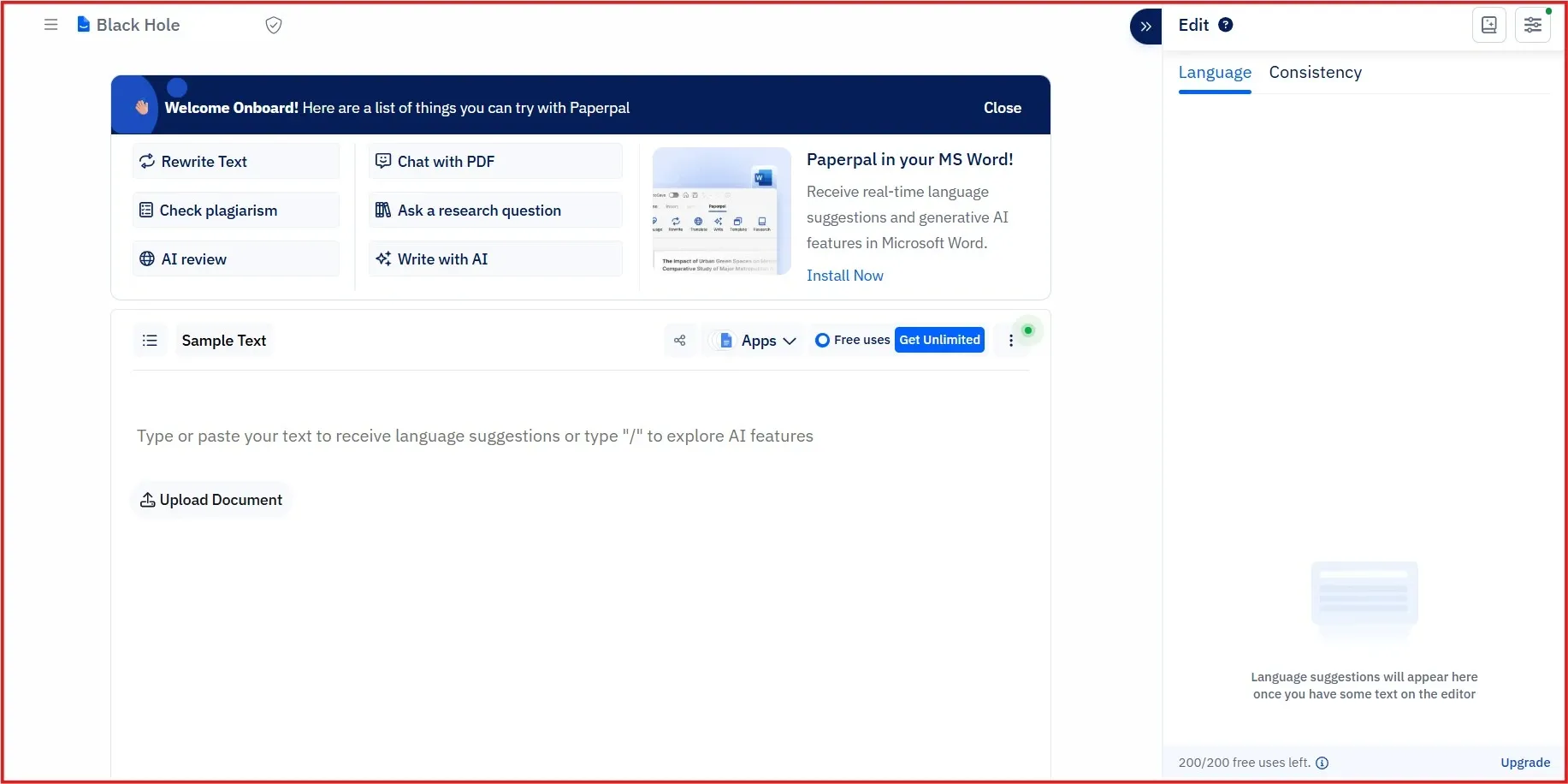
Paperpal is an AI writing tool mainly made for students, researchers, and academic writers. It helps you write, edit, and check your research papers more easily.
What makes Paperpal different from other AI tools is the way it’s trained. Instead of learning from random internet content, it has been trained on millions of published research papers and academic articles. Along with that, the team behind it has over 20 years of experience in professional academic editing.
Because of this, Paperpal doesn’t just understand English; it understands academic English. It knows how researchers write. It understands when it’s okay to use passive voice, how to handle technical terms or formulas, and where other tools might make silly corrections.
In short, Paperpal is built specially for academic writing, which makes it more accurate, reliable, and useful for researchers and students.
Who is Paperpal For?
Paperpal is made for a few specific groups of people.
- Students can use it to write essays, theses, or dissertations. It helps them organize their ideas, improve their writing, and fix common mistakes.
- Researchers and academic professionals can use it to make the whole writing process easier, from preparing a draft to checking the paper before submitting it to a journal. Obviously, my friend comes to this group.
- Non-native English speakers can also benefit a lot from Paperpal. It helps them overcome language barriers by offering academic translation and smart suggestions so their writing matches the standard of English used in top research journals.
Is Paperpal Legit?
One of the questions my friend asked me was whether Paperpal is really legit or not. That’s a common question because there are so many AI tools available now. You see new ones almost every week. There’s Jenni AI, Yomu AI, QuillBot, and many more. Every time he searches for something related to writing or research, he gets ads from these tools on Google and Facebook. So it becomes confusing to know which one is actually worth using.
That’s why I decided to do proper research on Paperpal. After checking everything, I can say that yes, Paperpal is a legit and trusted tool.

It’s used by more than three million people around the world, including over a million researchers from more than 125 countries. It is also trusted by more than 400 academic journals and publishers such as Wolters Kluwer and IEEE.
When it comes to security, Paperpal is ISO certified and follows GDPR rules. Most importantly, it clearly mentions that your data and documents are never used to train its AI. So your research stays private and safe.
With a large number of active users, trusted partners, and strong data protection, Paperpal has proven itself to be a genuine and reliable tool for writers and researchers.
Paperpal's Key Features
Paperpal is not just another grammar checker. It is a complete set of tools made to help at every stage of academic writing, from creating the first draft to preparing for journal submission.
The AI Writing Assistant (Copilot)
This is the main part of Paperpal that helps you start writing and stay in flow.
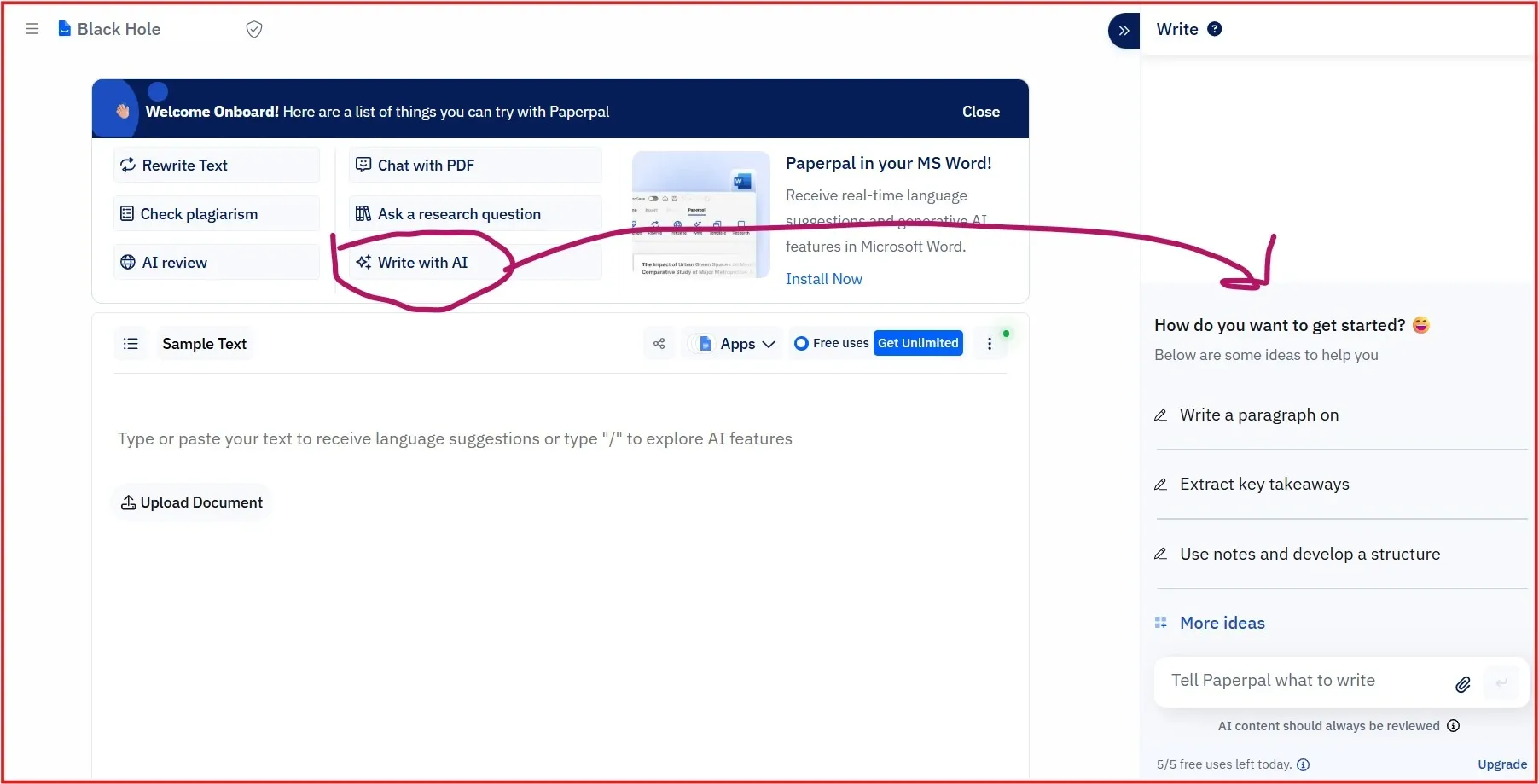
- Generative AI: With options like “Write” and “Keep Writing,” it gives smart text suggestions based on your topic. It can add examples, counterarguments, or analogies to make your writing stronger.
- Templates: This saves a lot of time. You can create ready-made outlines for research papers, essays, and thesis chapters. It can also generate abstracts, summaries, titles, and even email templates for writing to journals.
- Refinement Tools: Paperpal can rephrase sentences to make them clearer, shorten long paragraphs to meet word limits, and check the tone so your writing stays formal and academic.
Advanced Grammar and Consistency Checks
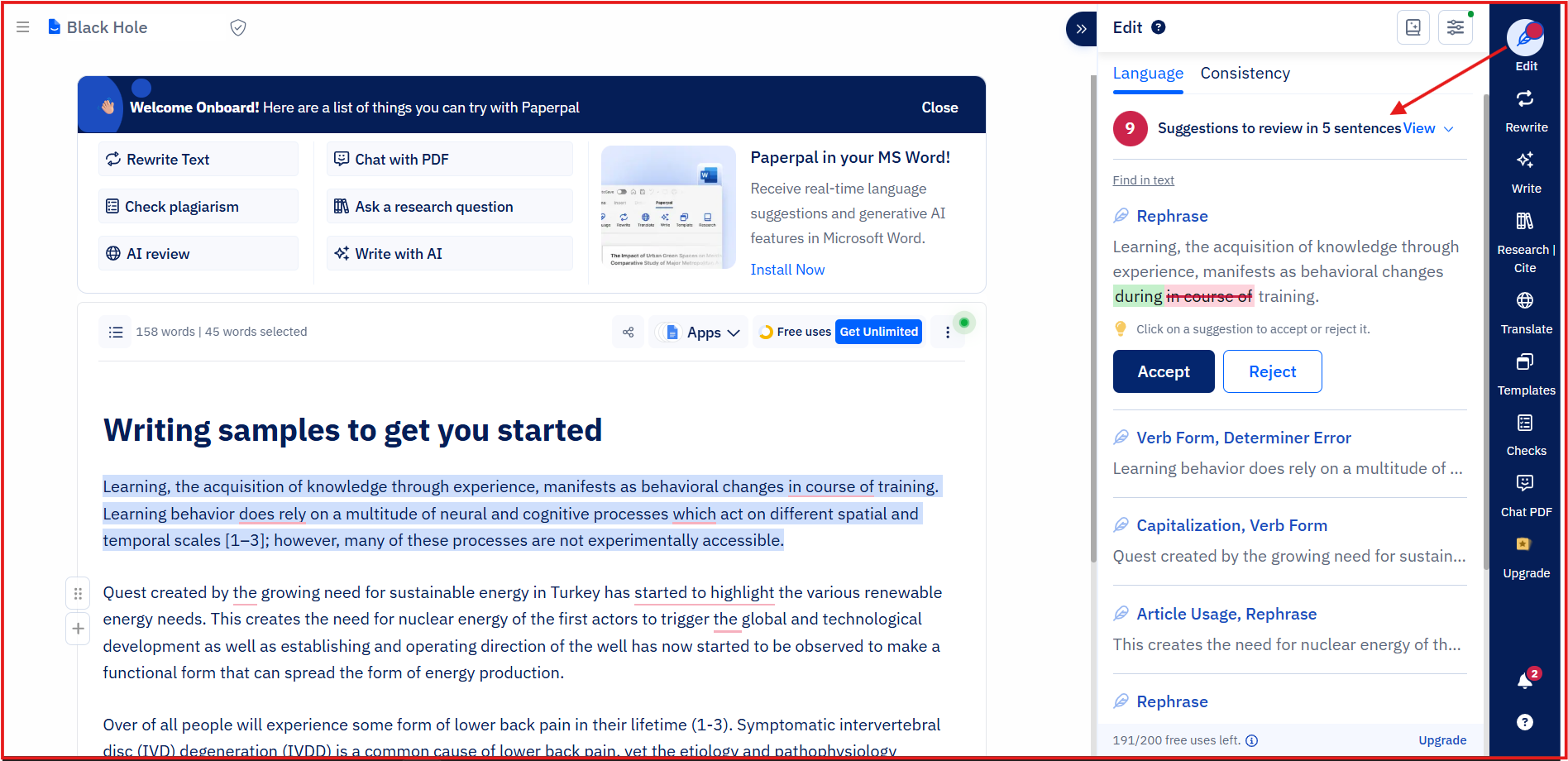
Paperpal finds and fixes more grammar issues than most tools. It checks spelling, punctuation, and complex grammar mistakes. It also has a Consistency Checker that looks for style and formatting problems in your document, such as how you format p-values, spaces around symbols, or how figures and tables are labeled.
Research and Cite
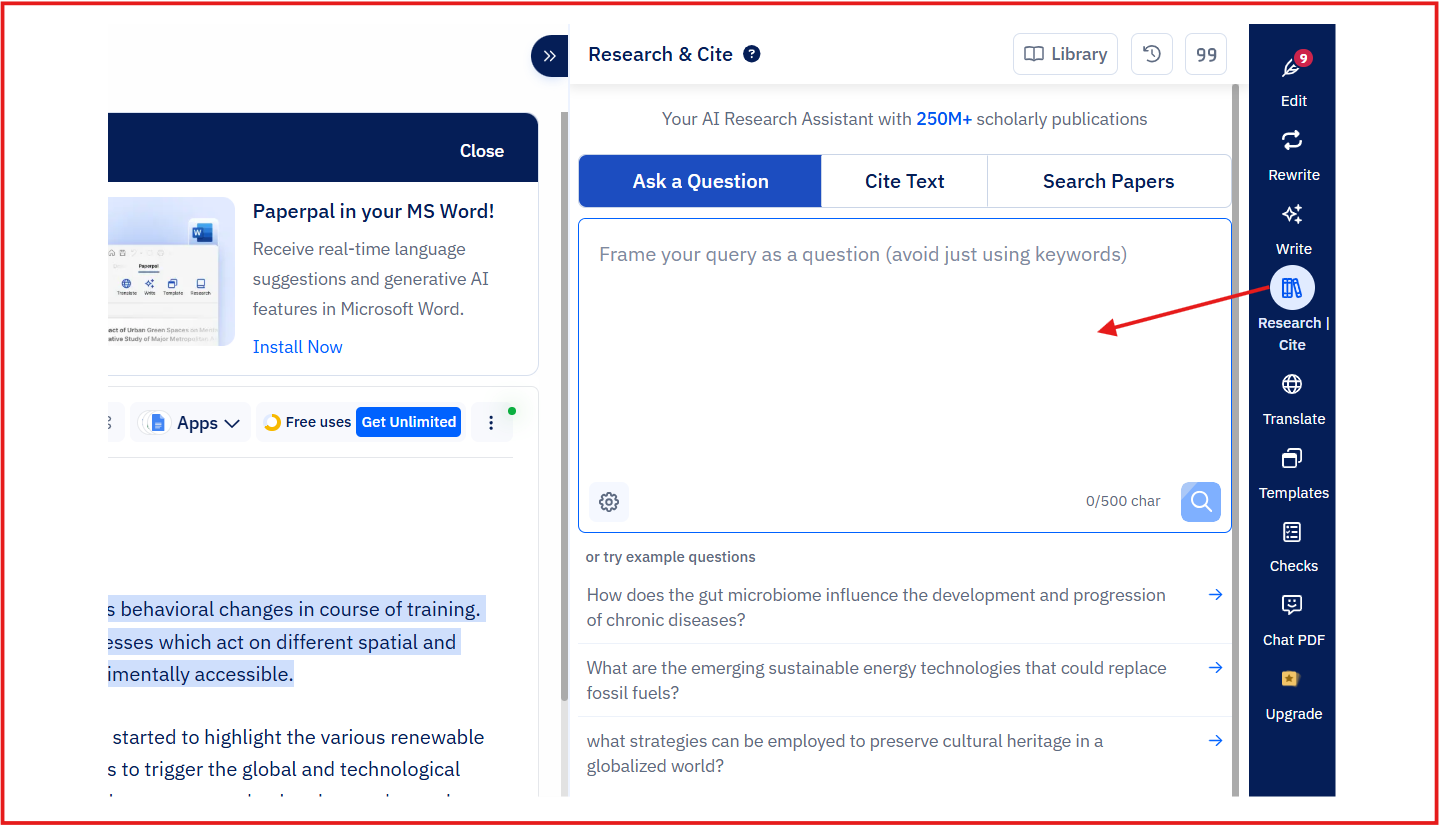
This feature makes Paperpal more than just a writing assistant. You can ask questions and get research-backed answers from a database of over 250 million academic papers. Unlike many AI tools that make up sources, Paperpal gives links to real research papers. It also includes a citation generator with over 10,000 citation styles, so you can easily format your references as required by your journal or university.
Chat with PDFs
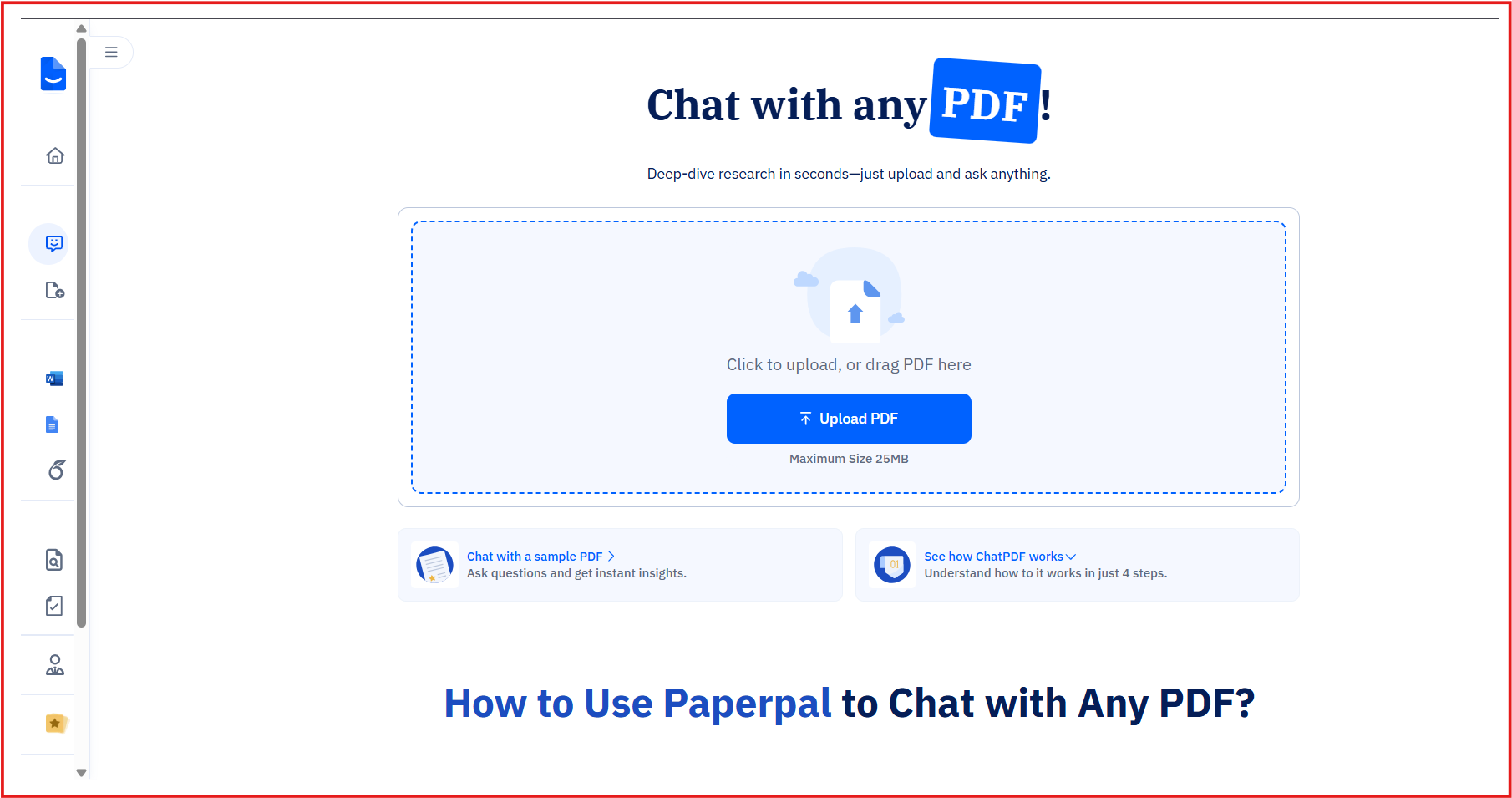
This feature is very helpful for literature reviews. You can upload your PDF files and then chat with them. You can ask for summaries, find key points, or even discover related research papers. It helps you save time and understand your sources better.
The Paperpal Plagiarism Checker
Paperpal has a powerful plagiarism checker that helps you avoid accidental copying. It scans your writing against over 99 billion web pages and 200 million research articles, covering almost all major journals.
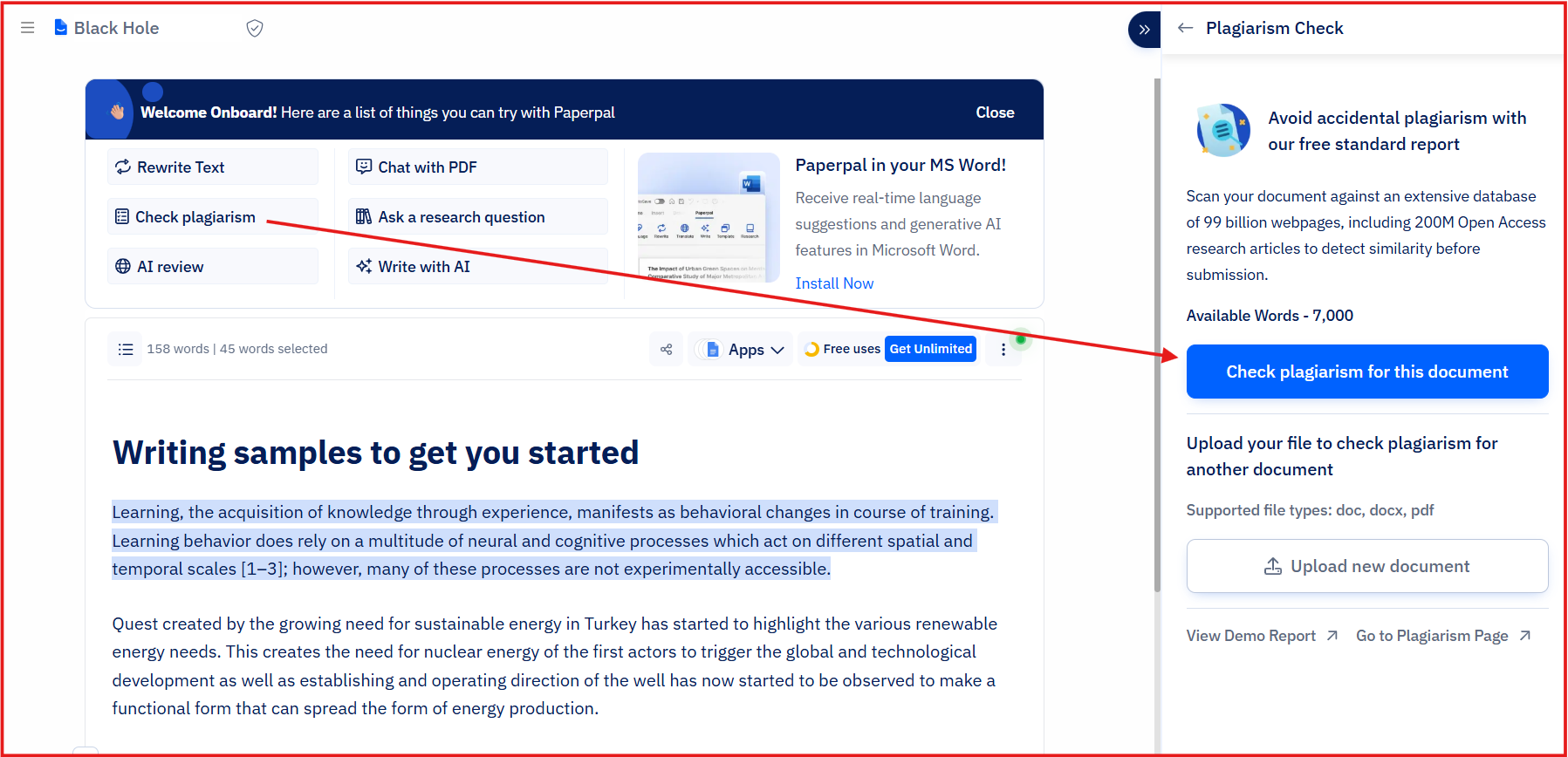
It gives you a detailed report with a similarity score, highlighted problem areas, and side-by-side comparisons with the original sources. The free version gives a basic report with a few matches, while the paid version (Paperpal Prime) gives a full, detailed report that is better for deep checking.
Submission Readiness and AI Review
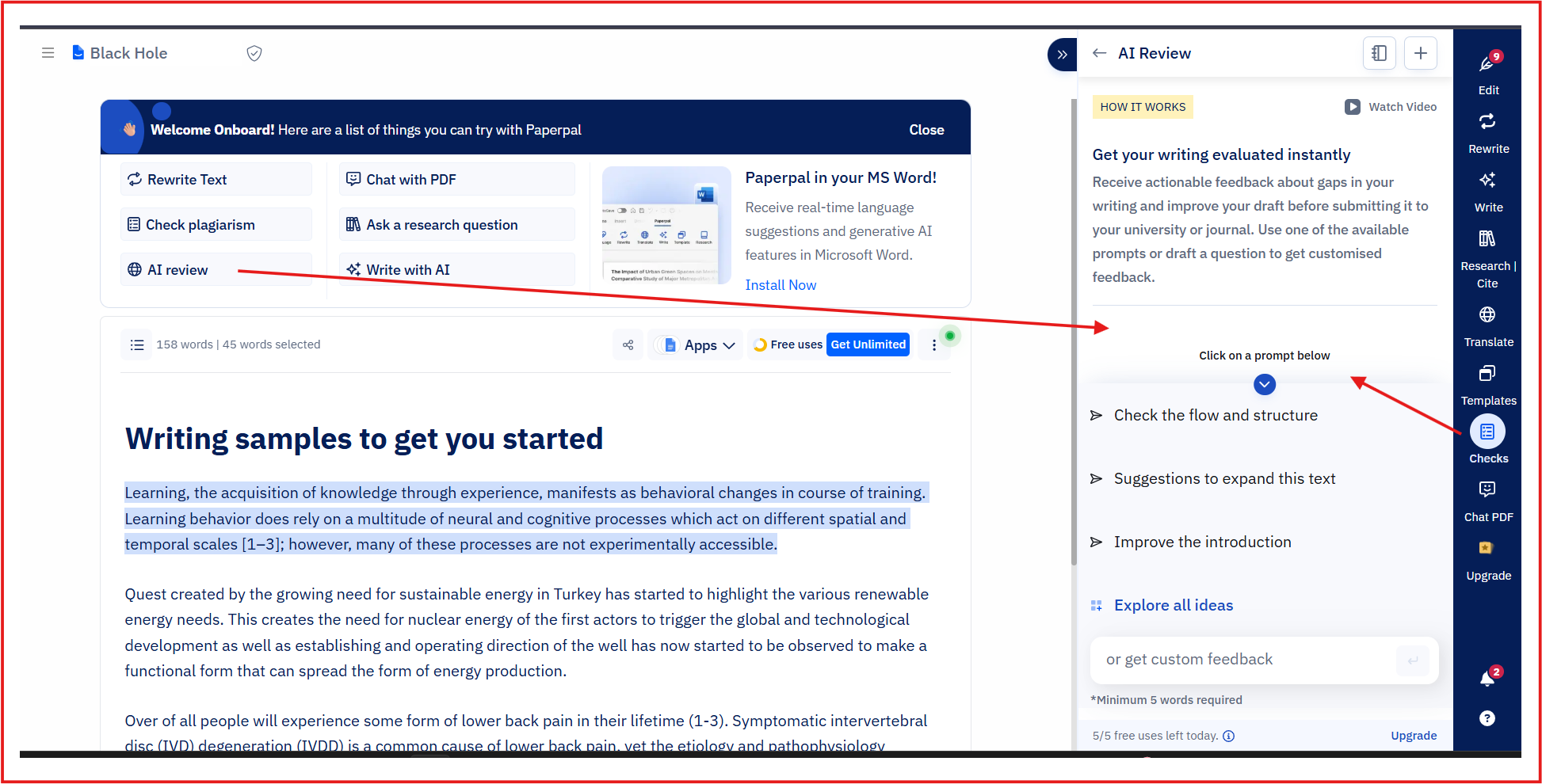
Before submitting your paper, Paperpal runs more than 30 checks to find language and formatting errors that might cause rejection.
The AI Review feature works like a writing coach. It gives feedback on the flow, clarity, and structure of your writing, so you can fix weak areas before sending it for real review.
The Big Question: Paperpal, Turnitin, and AI Detection
Like my researcher friend, many students and researchers are worried about how AI writing tools work with plagiarism checkers like Turnitin. It’s a real concern because both tools deal with writing, originality, and integrity. So let’s make it clear how Paperpal fits into all this.
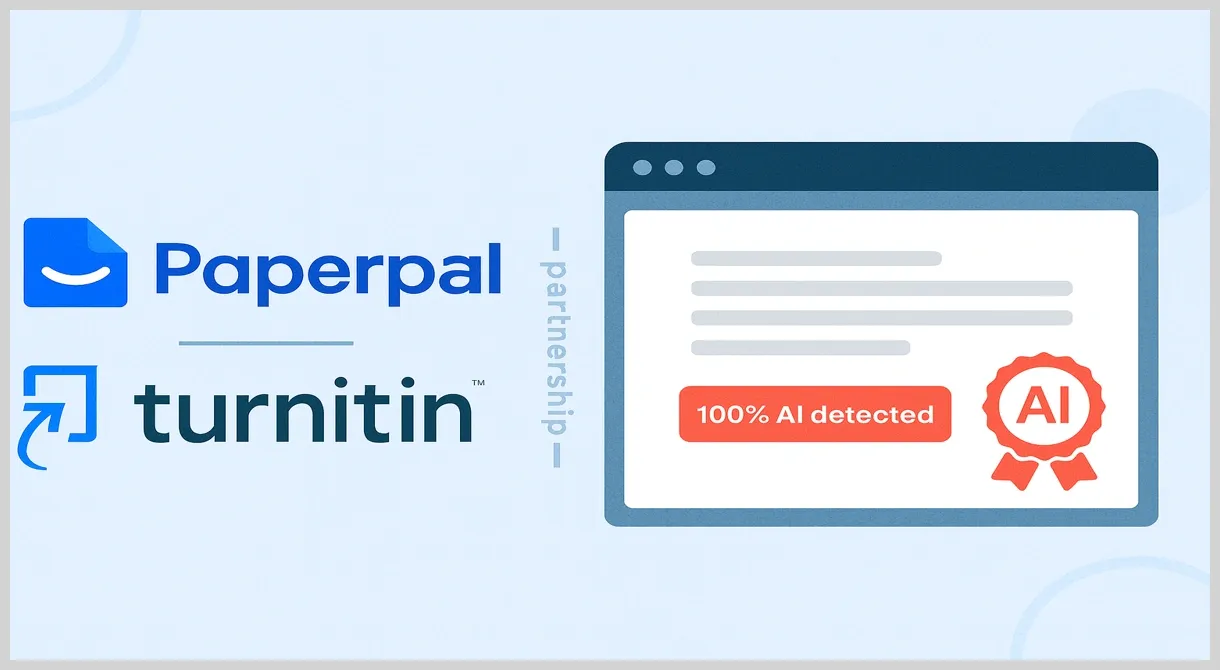
Paperpal and Turnitin Partnership
From my research, I knew that Paperpal's plagiarism checker is built in partnership with Turnitin. This is a strong sign of trust and credibility. Turnitin is one of the most respected names in plagiarism detection, and Paperpal uses Turnitin’s technology to check for similarity with published content.
This partnership only focuses on checking plagiarism. It means it checks if your text matches existing papers or online sources. It does not deal with AI detection or whether your text was written by a human or an AI.
Why Paperpal Doesn’t Have an AI Detector
You might have noticed that Paperpal doesn’t include an AI detector. This is not a missing feature. It’s a deliberate decision. Paperpal has clearly stated that it does not provide AI detection tools because they are not reliable.
AI detectors work by looking for patterns like sentence length, tone, or word repetition. The problem is that academic writing often looks very structured and formal, especially for non-native English speakers. Because of that, these detectors can wrongly mark real human writing as AI-generated.
Paperpal decided not to risk that. By skipping unreliable AI detection, it protects users from false accusations. It focuses on helping people write better, not making them anxious about being wrongly flagged. This shows that Paperpal is taking a responsible and fair approach to using AI in academic writing.
Can Turnitin Detect Paperpal?
This is the question most people ask. The answer depends on how you use Paperpal. Turnitin’s AI detector does not flag text just because it was edited with Paperpal. But if you use Paperpal to create full essays or paragraphs and submit them as your own, Turnitin might detect that as AI-generated text.
Paperpal is built as a helper, not a writer. It gives ideas, fixes grammar, and improves clarity. But it’s not meant to replace your thinking. Paperpal also reminds users to review and edit their work instead of fully relying on AI.
In short, if you use Paperpal to improve your writing and polish your own work, you’re safe. But if you use it to generate everything and submit it blindly, Turnitin might catch it. The tool is meant to assist your writing process, not replace it.
Paperpal vs. Grammarly vs. Jenni AI
To truly understand Paperpal's value, it's essential to compare it to its main competitors. To know how good Paperpal really is, it helps to compare it with other popular tools like Grammarly and Jenni AI.
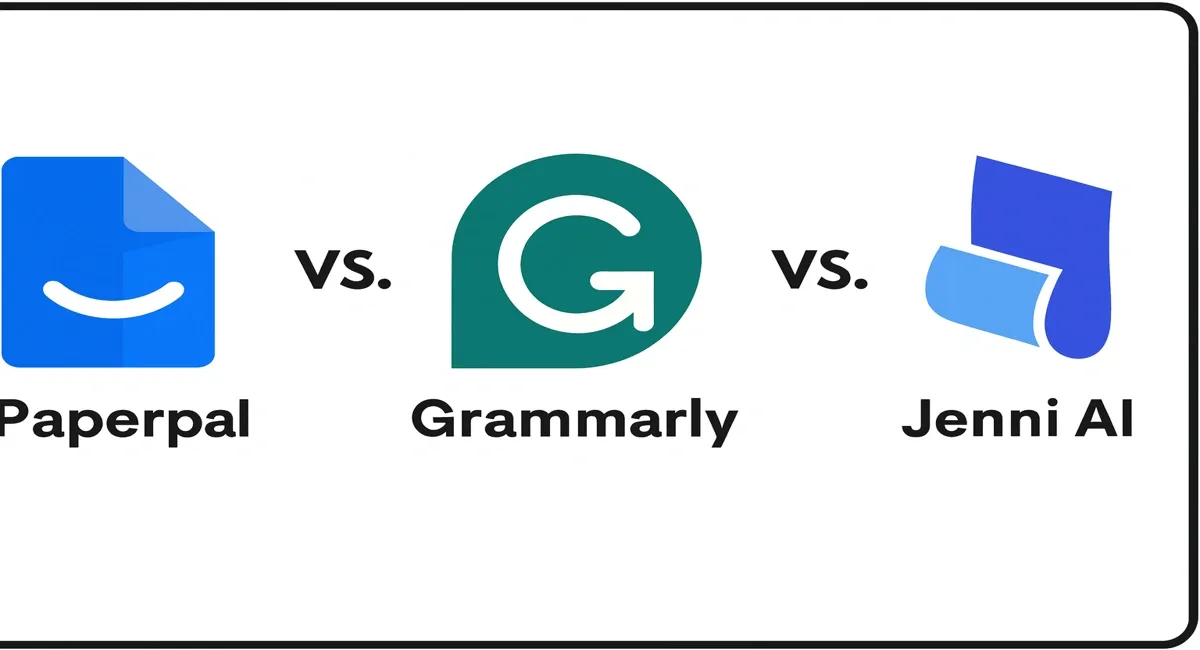
Paperpal vs Grammarly
This is the most common comparison, and the difference is quite clear. Paperpal is designed for academic writing, while Grammarly is designed for everyday writing, such as emails, blog posts, and business communication.
Grammarly is great for general use, but when it comes to research papers or technical writing, it often struggles. Many Reddit users have reported that Paperpal offers more academic, context-aware suggestions, while Grammarly sometimes misinterprets technical words or scientific terms.
For example, Grammarly often flags passive voice as an error, even though it is commonly used in research papers. It can also try to “fix” scientific terms that are already correct. Paperpal, on the other hand, is trained on authentic academic papers, so it understands these situations better and gives more accurate feedback for scholarly writing.
Here’s a direct comparison of how they stack up for academic work:
| Feature | Paperpal | Grammarly | The Takeaway for Academics |
|---|---|---|---|
| Primary Focus | Academic and research writing | General writing (emails, blogs, etc.) | Paperpal is built for the specific needs of a thesis or journal article. |
| AI Training Data | Millions of published scholarly articles | General web content | Paperpal understands academic terms, tone, and structure better. |
| Grammar Nuance | Understands academic conventions like when passive voice is acceptable | Often flags passive voice as an error and pushes for active voice | Paperpal’s suggestions are more relevant and need less manual correction. |
| Research Features | Built-in search for over 250 million articles with verified citations | Limited research features; may generate text without real sources | Paperpal acts as a real research assistant, not just a writing tool. |
| Citation Management | Supports over 10,000 citation styles | Basic APA, MLA, and Chicago support | Paperpal offers more flexibility for journal and university requirements. |
| Plagiarism Checker | Partnered with Turnitin; scans 99 billion web pages and 200 million research papers | Scans about 16 billion web pages and the ProQuest database | Paperpal’s database is larger and more focused on academic content. |
| Consistency Check | Checks for details like p-values, figure labels, and table formatting | Only checks basic style issues | Paperpal helps meet the strict technical formatting rules of journals. |
Jenni AI vs Paperpal
The main difference between Jenni AI and Paperpal is how they are designed to help writers.
Jenni AI is simple and focused. It’s mainly made to help when you get stuck while writing. Its smart autocomplete feature suggests ideas and sentences so you can continue writing easily. It’s a clean and lightweight tool that’s perfect for breaking writer’s block.
Paperpal, on the other hand, is a complete writing toolkit for academic work. It can do what Jenni AI does, but it also includes grammar correction, plagiarism checking, research tools, citation management, and submission readiness checks.
Personally, I have tested both and feel they are great tools on their own. I recommended my friend try Jenni AI first. Later, he can see if Paperpal is a good alternative.
Finding a Paperpal Free Alternative
If you’re still exploring, there are other tools similar to Paperpal that you can try for free. SciSpace is great for doing literature reviews. Writefull works very well with Overleaf, which is popular among researchers who use LaTeX. Trinka is another strong tool made for technical and research writing.
Trying the free versions of these tools can help you see which one fits your writing style and workflow best.
Paperpal Cost and Pricing: Is Paperpal Free?
A common question people ask is, “Is Paperpal free?” The answer is yes. Paperpal offers a free plan that is actually useful and not just a trial.
The Free Plan
The free version gives good value and enough features for basic use. Here’s what you get:
- Language suggestions: Up to 200 suggestions every month to help you fix grammar and improve sentences.
- AI features: You can use tools like Rewrite, Translate, and Templates up to 5 times a day.
- Plagiarism check: You can check up to 7,000 words per month (around 25 pages). The report shows your overall similarity score and the top matching sources.
This free plan is great for students who are working on short projects or essays. It’s also a good way to test all the main features before deciding whether you want to upgrade to the paid version.
The Paperpal Price for Prime
For people who write a lot, such as PhD students or researchers, Paperpal Prime gives access to all the advanced features. It’s designed for those who need more than what the free plan offers.
Here’s the current pricing:
- Monthly Plan: $25 per month
- Quarterly Plan: $55 every three months (about $18.33 per month)
- Annual Plan: $139 per year (around $11.58 per month, which gives the best value)
- Multi-Year Plans: Paperpal also offers 2-year and 3-year plans that lower the monthly cost even more.
When you upgrade to Paperpal Prime, you get:
- Unlimited language suggestions
- Unlimited use of all AI tools
- A higher plagiarism check limit of 10,000 words per month
- Detailed plagiarism reports
- Access to advanced tools like the full submission readiness report
Finding a Paperpal Discount Code
Paperpal has a referral program where you can share the tool with a friend. When your friend gets Paperpal Prime, they get $10 off, and you also receive a $10 coupon for your next payment.
You can also find Paperpal discount codes through YouTube reviewers, blogs, or affiliate links. Some promotions even offer large discounts like up to 85% off, but these are usually short-term offers. Always double-check such deals directly on the official Paperpal website to make sure they are valid before using them.
How to Use Paperpal Effectively
Using Paperpal is quite simple once you know where to start. Here’s how you can set it up and use it step by step.
Installation and Setup
Many people ask how to add Paperpal to Microsoft Word. You can do it in two easy ways.
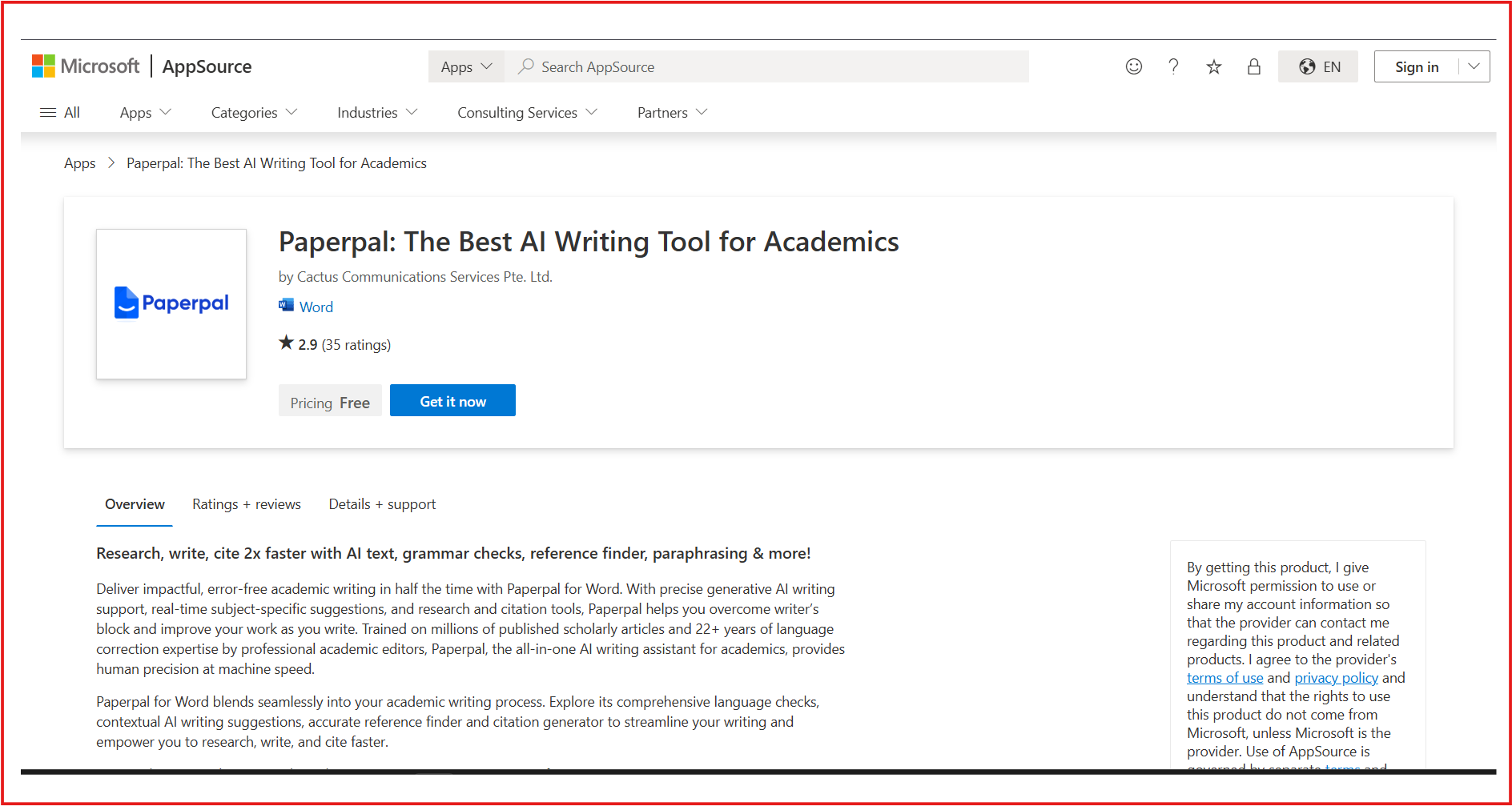
From within Microsoft Word:
- Open a Word document and go to the Insert tab.
- Click on Get Add-ins.
- Search for “Paperpal” in the store, click Add, and then click Continue.
- You can now find and open Paperpal from the Home tab in Word.
From Microsoft AppSource:
- Visit the Paperpal page on the Microsoft AppSource website.
- Click Get it now and sign in with your Microsoft account.
- Choose Open in Word to start using the add-in.
Paperpal is also available as an Add-on for Google Docs and as a web editor on its official website, which makes it flexible to use anywhere.
But you can also automate these tasks inside Comet browser by Perplexity AI.
A Practical Workflow for Academic Writing
Here's a simple way to use Paperpal step by step while writing a research paper.
- Ideation and Outlining: Start in the web editor. Use the Templates feature to generate an outline for your research article. You just need to enter your topic and a few notes, and Paperpal will create a structure with sections like Introduction, Literature Review, and Methods.
- Drafting: Write your main content in Word or Google Docs. If you feel stuck or need to expand a point, use the AI Writing Assistant and choose options like “Write” or “Keep Writing” to continue your flow.
- Researching: While writing, if you make a claim that needs support, highlight it and use the Research and Cite feature. Paperpal will find real academic sources with proper citations that you can insert directly into your paper.
- Refining: After finishing your draft, use Paperpal’s tools to polish it. Review and apply grammar suggestions, rephrase unclear sentences, and run the Consistency Checker to catch small formatting errors or style issues.
- Final Checks: Before you submit your paper, use the Paperpal plagiarism checker to make sure your content is original. Once that’s done, run the Submission Readiness check to review technical issues like word count, structure, and formatting.
Following these steps helps you use Paperpal to its full potential and makes your academic writing process smoother from start to finish.
An Honest Review of Paperpal
So, after this detailed look, I came to the point: Is Paperpal really good? To answer that, let’s look at what users are saying online and what the overall reviews suggest.
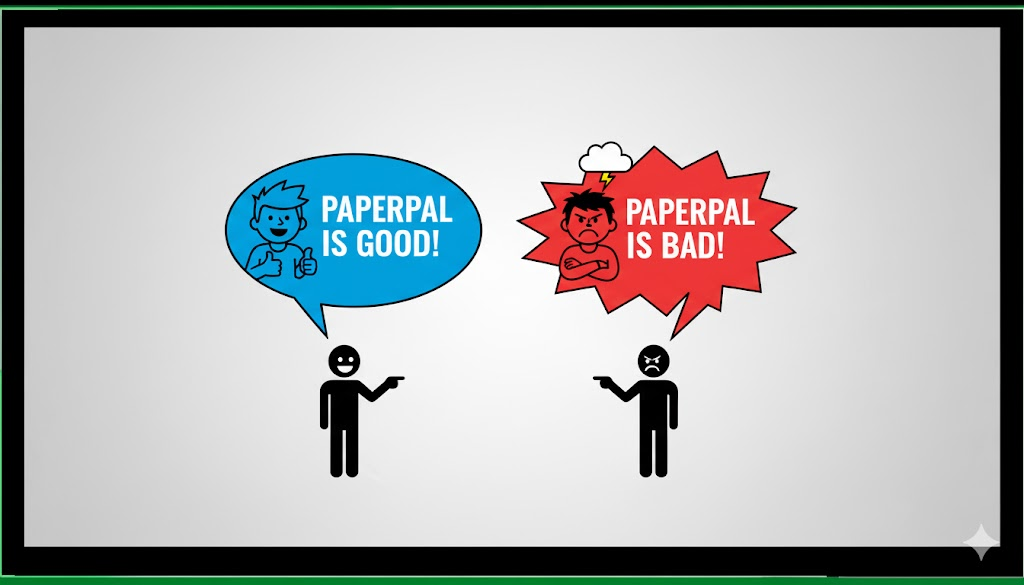
What Users Are Saying
- Positive Feedback:
Most academic users have very positive experiences with Paperpal. On Reddit, many people mention that it understands complex academic language better and gives more accurate suggestions than Grammarly. Users like that it saves time and makes writing research papers easier and more confident. A Cambridge University study even found that human reviewers accepted most of Paperpal’s edits, which proves how accurate it is. People also appreciate its clean and modern interface. - Negative Feedback:
Like any tool, it has some drawbacks. Some users say the free version promotes the paid plan too often. Others mention that the plagiarism check can feel slow because it runs after uploading, while some tools show results instantly.
Also, since it has many features, new users might need a little time to get used to everything.
Pros and Cons Summary
Pros:
- Academic specialization: The AI understands how research writing works.
- Comprehensive toolkit: It covers writing, research, citation, and checking in one place.
- High-quality plagiarism checker: Its partnership with Turnitin makes it reliable.
- Strong integrations: It works smoothly with Microsoft Word and Google Docs.
- Generous free plan: The free version is useful and great for testing or short projects.
Cons:
- Niche focus: Not suitable for creative or business writing.
- Paywalled features: The best features need the Prime plan.
- Information overload: The many tools and features might feel overwhelming at first.
Conclusion
Paperpal has built a strong reputation as one of the best AI writing assistants for academic work. Its biggest strength is that it’s trained specifically for research writing. It doesn’t just help you write correctly; it helps you write in a proper academic style. It saves time, reduces stress, and improves the overall quality of your work.
Here are a few final recommendations:
- For undergraduate students:
The free version is perfect for improving essays, learning citations, and checking for plagiarism. It can help you build better writing habits and even improve your grades. - For PhD candidates or researchers:
The Prime plan is worth it. The advanced tools for research, submission checks, and plagiarism reports make it easier to prepare and publish research papers. - For non-native English speakers:
Paperpal is one of the best options available. Its academic translation and grammar correction tools help you write clearly and confidently, even if English is not your first language.
If you’re part of the academic world, Paperpal is more than just another AI tool. It’s a writing partner that helps you stay focused, write better, and produce quality research. The best way to see how good it is would be to try the free version yourself and see how it helps with your next paper.