Pabbly vs. Zapier: Which is Best For You?

I have used both Pabbly and Zapier before. Zapier was actually the first automation tool I used regularly. I even subscribed to the Zapier Pro plan for a while. However, I stopped using Zapier in 2024. Since 2025, I have been using Pabbly Connect instead.
In this review post, Pabbly Connect vs Zapier, I want to share my personal experience with both tools. I will explain why I stopped using Zapier, and why I decided to switch to Pabbly Connect. I will also compare both platforms in detail so you can understand which one might be the better choice for you. We will look at your budget, Zapier vs Pabbly pricing plans, integrations, technical requirements, etc.
So, let's get started.
- Pabbly Connect in a nutshell: Pabbly is for people who are really budget-conscious, especially freelancers, solopreneurs, and small to medium-sized businesses. It is great for those who need automation with the tools that are already available. It supports around 2,000 applications and offers a very generous pricing model.
On top of that, it also provides lifetime deals where you pay one time and use it for a lifetime. It also has different monthly pricing plans that are very affordable. You can even make a single upfront payment for some plans.
Pabbly Connect supports about 2,000 apps and offers easy workflows. It is a little bit trickier than Zapier, but still easier than most other tools. One of the best things is that they have thousands of tutorials, which makes it very easy to learn.
It is affordable and has excellent customer support. The support team is very active. You can even book a call and get help directly. The user interface is very friendly and simple to use. You can easily detect and fix errors, and if you cannot fix them, you can contact their support team, book a call, and they will solve it for you. So, in short, I have had a very good experience with Pabbly Connect so far.
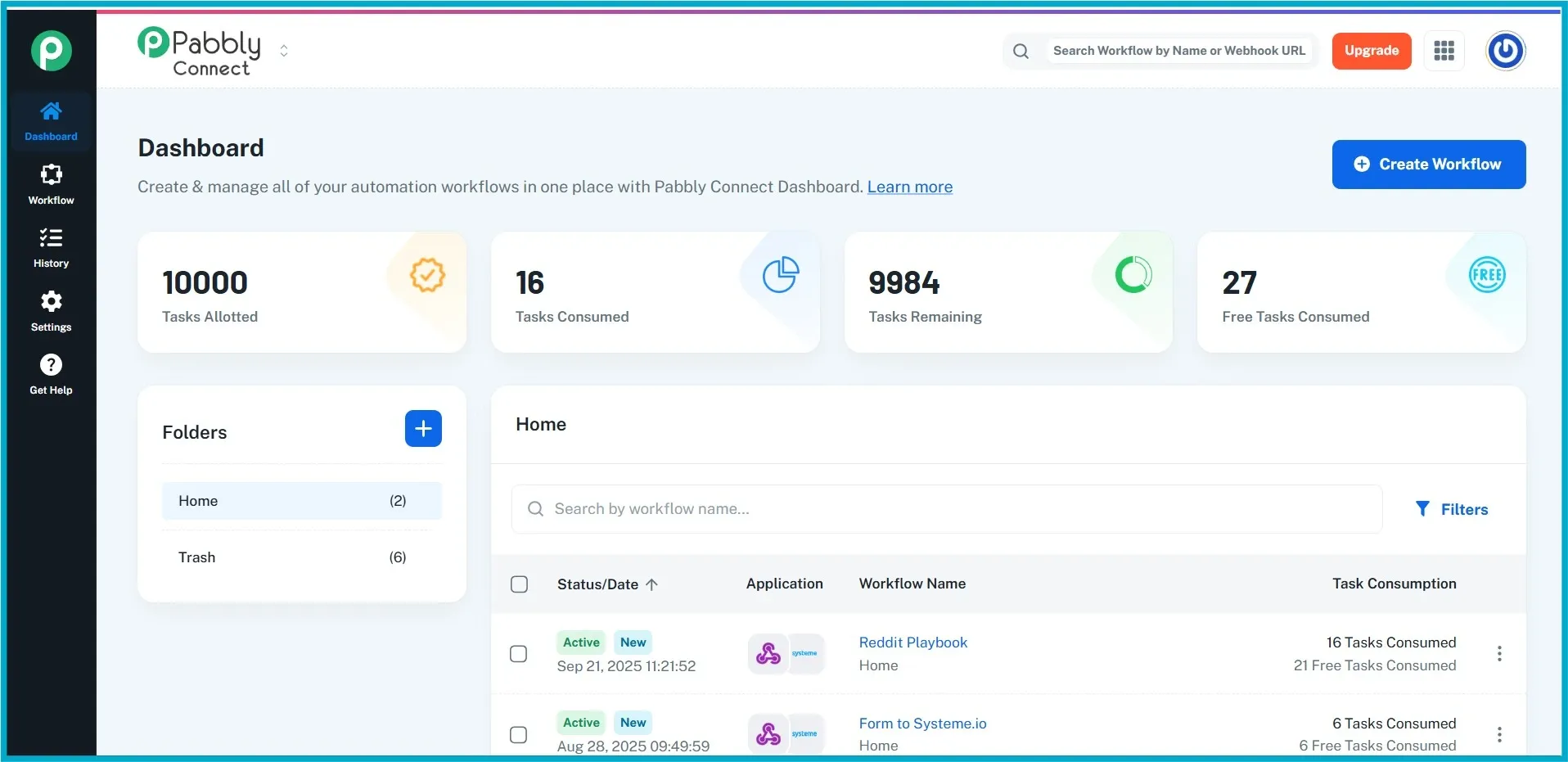
- Zapier in a nutshell: Zapier is one of the first tools that comes to people’s minds when they talk about automation. Zapier has been a leader in this space for a long time. It is mainly used by big organisations that have higher budgets.
Zapier is one of the easiest automation tools to use. When I first started with automation, I used Zapier because it was very simple. It allows multi-step workflows and gives access to more than 8,000 applications. It also has very powerful conditional logic, and the chances of getting errors are very low.
Anyone can create automations easily inside Zapier. However, it is a premium tool meant for organisations and large enterprises with big budgets. It is not ideal for people like us who run small businesses because it is expensive.
Zapier has a subscription-based pricing model, and the cost can be very high. It also limits the number of tasks you can run, which increases your operational expenses.
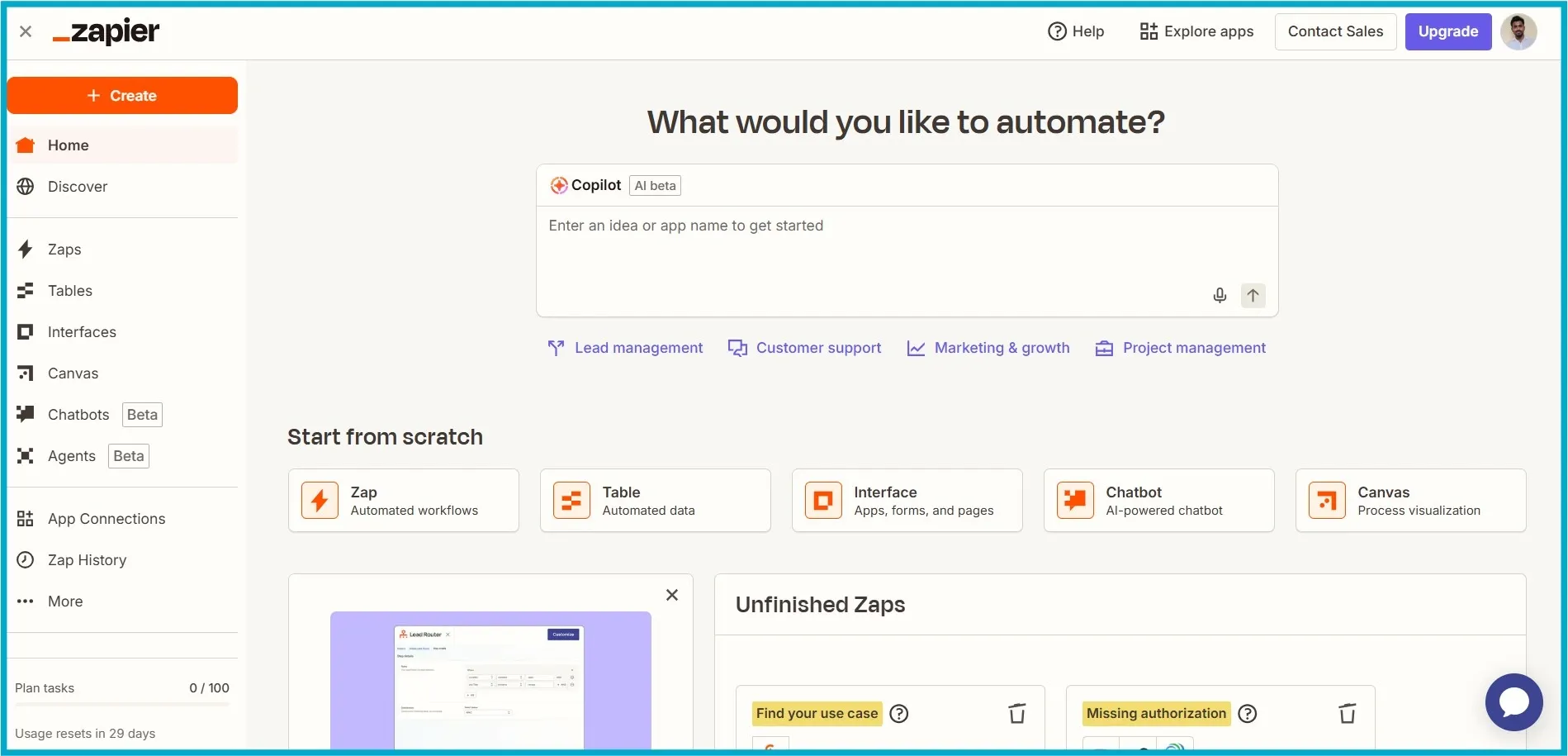
So, overall, Zapier is powerful but costly, while Pabbly Connect is affordable, simple, and better suited for individuals and small businesses.
The table below gives a quick overview of the main differences before going into a detailed comparison.
Table 1: Pabbly vs. Zapier
| Feature | Pabbly Connect | Zapier |
|---|---|---|
| Ideal User | Budget-conscious small and medium businesses, freelancers, and solopreneurs | Teams that focus on ease of use and large enterprises |
| Pricing Model | Lifetime deals and yearly plans | Monthly and yearly subscriptions |
| Integrations | 2,000+ | 8,000+ |
| Key Strength | Very low cost per task and free internal steps | Huge app library, reliable, and very easy to use |
| Key Weakness | Fewer integrations and limited features in lower lifetime plans | Expensive at scale and charges for internal tasks |
My Experience with Pabbly Connect and Zapier
As I mentioned earlier, I used Zapier for a long time, while I started using Pabbly Connect in 2025. Before that, I tried it once or twice but was not very familiar with it, so I continued using Zapier. Over the years, I have understood both tools well, and now I want to share my experience about their products, main features, pricing, customer support, and how they perform overall.
Market Position: Zapier vs. Pabbly
If we talk about the market position of Pabbly, I would say it acts as a market disruptor. It entered the market with very low pricing, which became one of its biggest strengths. It can offer the same kind of automation that Zapier provides, but at almost four to five times cheaper rates. Pabbly mainly targets people who work with smaller budgets, for whom Zapier might feel too expensive.
However, it is not just for small businesses. Pabbly also provides enterprise-level plans, including lifetime and annual options. If you need to automate a large volume of workflows, Pabbly is an excellent choice because it is cost-effective. For example, if you run an e-commerce store or publish short videos across multiple YouTube channels, Pabbly automation works perfectly for such use cases.
Now, if we talk about Zapier's market position, it is already well-established and one of the first names that comes to mind when people think of automation. Zapier leads the market and has built a strong level of trust among users worldwide. It is reliable, stable, and very easy to use. This does not mean that Pabbly is unreliable, but Zapier is known for its smooth experience and time efficiency.
With Zapier, you can perform automations in fewer steps. For example, something that may take multiple steps in Pabbly can be done in one or two steps in Zapier. The platform is simple, intuitive, and does not always require a guide to get started. It also has a massive app library, with more than 8,000 applications available, allowing you to connect almost any app you want. This makes Zapier a great option for businesses that value stability, reliability, and long-term performance. It is especially designed for enterprise-level users and requires minimal setup to begin.
Business Model Comparison of Pabbly & Zapier
When it comes to business models, Pabbly stands out because of its lifetime deals and one-time payment options. You can pay once and continue using it for life. It also offers affordable annual subscriptions that include most of the features you need. Zapier, on the other hand, follows a recurring subscription model with no lifetime option.
Both platforms have free plans, but there is a difference in what they offer. Zapier’s free plan gives you only 100 tasks per month, while Pabbly also offers 100 free tasks, plus additional one-time or paid options. With a lifetime Pabbly plan, you get around 2,000 tasks every month for a one-time payment. Zapier, even with its $50 monthly plan, provides only around 750 tasks. This is where Zapier becomes expensive for small business owners. To use Zapier comfortably, your business needs to be financially stable. For smaller setups, Pabbly is clearly a better option.
Features Limits
Still, there are a few limits on Pabbly's side. For example, if you buy a lifetime deal, you can only create up to two-step workflows. For multi-step workflows, you will need to upgrade to the annual plan. Even then, it will still cost much less than what Zapier charges.
Zapier also offers advanced features such as AI tools, agents, and chatbots, but these are only available in the ultimate plan. Similarly, in Pabbly, you will find AI features only in the enterprise-level plans, not in the lower or lifetime ones.
One of the best things about Pabbly is that it offers unlimited workflows and unlimited apps, depending on your annual plan. I am currently using Pabbly’s annual plan, which gives me 10,000 tasks per month. That is a huge number, and honestly, I cannot even finish all of them in one month. Pabbly also offers free tasks for testing, which is a great feature for beginners.
Pabbly Connect vs Zapier Pricing Comparison
Pricing is the biggest difference between these two platforms and the main reason many users choose Pabbly Connect. However, a quick look can sometimes be misleading, so let us understand them clearly.
Pabbly Connect Pricing Explained
Pabbly has a different pricing strategy compared to most automation tools. It mainly offers two types of plans: Lifetime Deals and Annual Plans.
Lifetime Deal (LTD):
This is the main highlight of Pabbly Connect and one of its biggest advantages. It allows users to make a one-time payment and use the platform for life. Each plan comes with a fixed number of tasks that refill every month.
- Standard: $249 one-time for 3,000 tasks per month
- Pro: $499 one-time for 6,000 tasks per month
- Ultimate: $699 one-time for 10,000 tasks per month and all features. This is the best plan for anyone who wants AI features, MCP servers, multi-step workflows, and all available features.
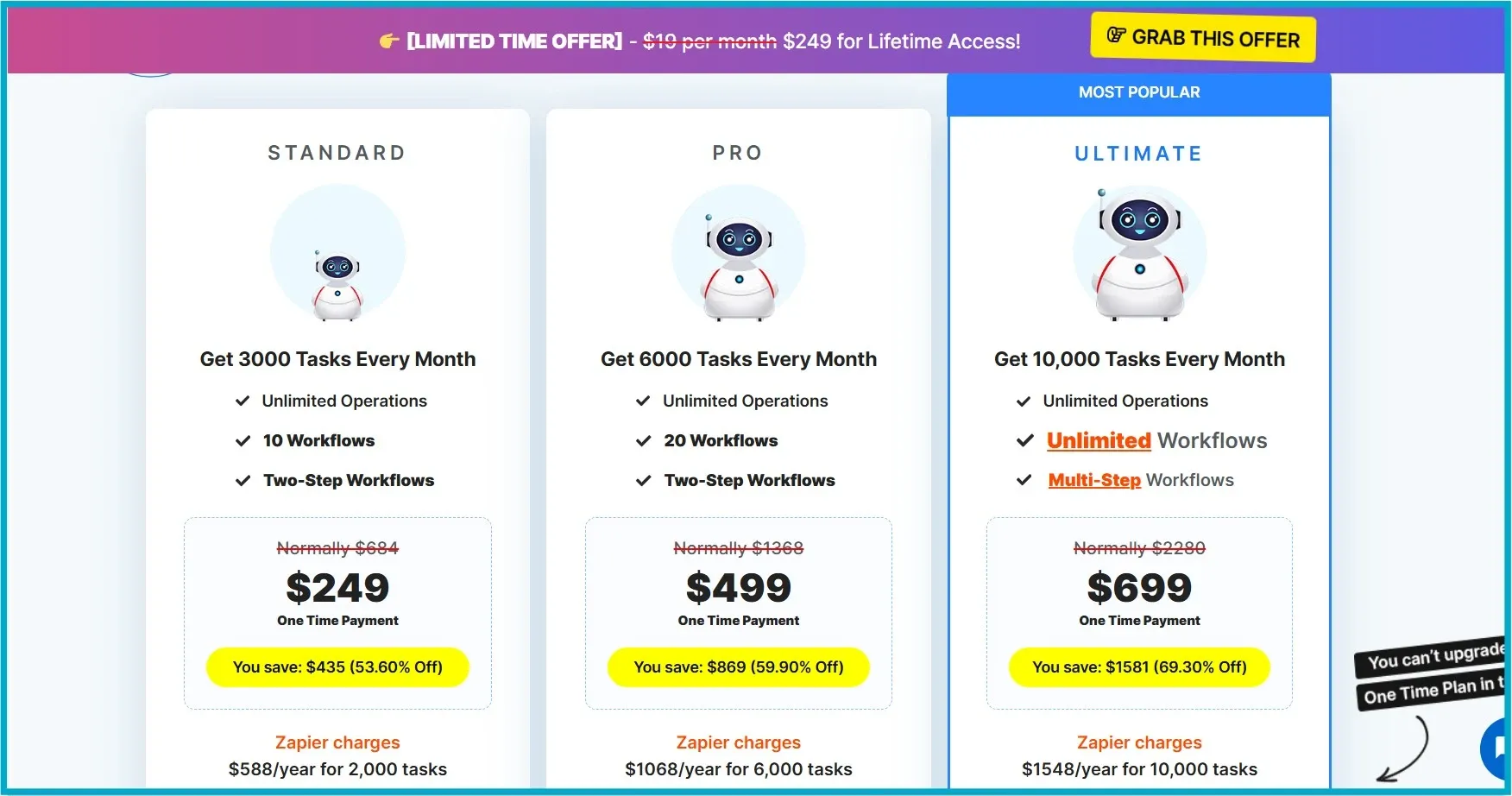
Important to note:
The Standard and Pro lifetime plans only allow two-step workflows (one trigger and one action). This means you cannot create multi-step workflows or use advanced features like conditional logic or path routers unless you buy the Ultimate plan.
Annual Plans:
For users who need more tasks, Pabbly also provides yearly subscription plans. These plans give a better value for the number of tasks but require an upfront payment.
Pabbly has four main annual/monthly plans:
- Free: 100 tasks and limited to single-step workflows.
- Standard: 10,000 tasks with multi-step workflows.
- Pro: 20,000 tasks with multi-step workflows
- Unlimited: Unlimited tasks with all features access including AI + MCP.
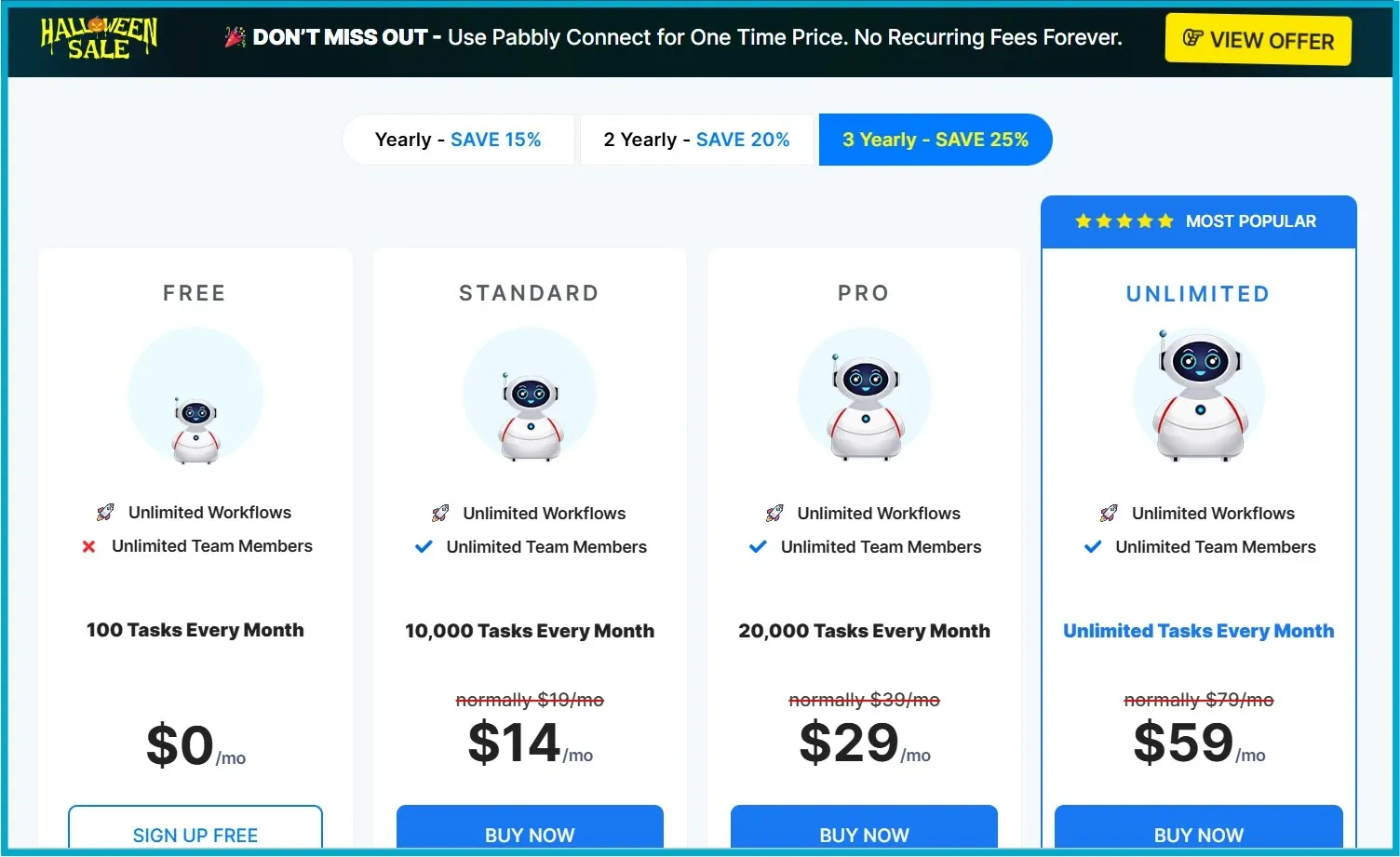
You can buy these plans for one year, two years, or three years. If you buy a one-year plan, you save 15%. If you buy a two-year plan, you save 20%. If you buy a three-year plan, you save 25%.
I personally bought the three-year Standard plan for around $14 per month. It gives me 10,000 tasks every month, unlimited operations, and access to a large support community with more than 25,000 members.
Zapier Pricing Explained
Zapier follows a more traditional Software-as-a-Service (SaaS) model. Its pricing depends on how many tasks you run each month and what level of features you want to use.
Main Plans:
- Free: 100 tasks per month, limited to single-step workflows
- Professional: Starts at $19.99 per month (billed yearly) for 750 tasks, and allows multi-step workflows with premium apps
- Team: Starts at $69 per month (billed yearly) for 2,000 tasks, and adds collaboration features like shared workspaces
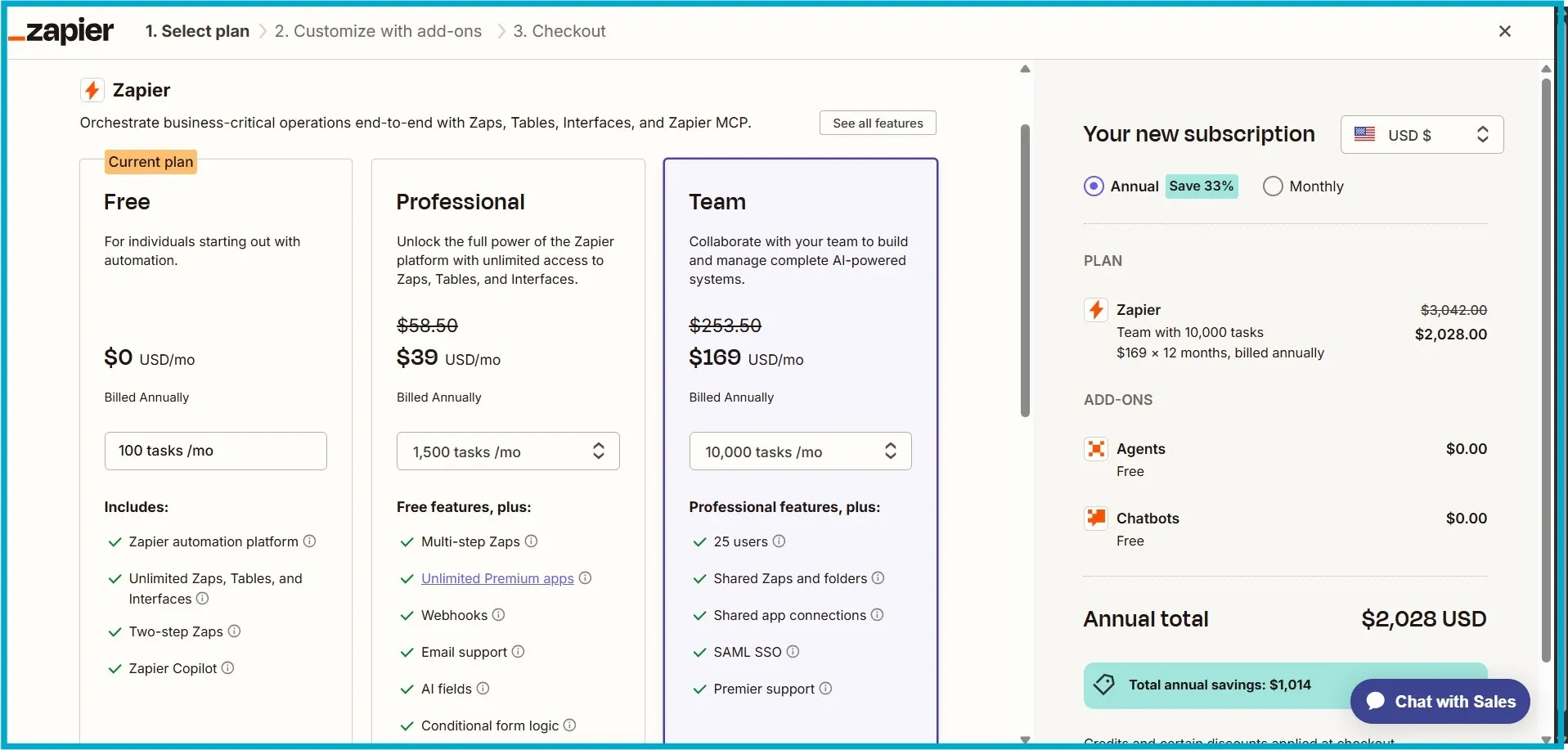
The Cost of Scaling:
One of the biggest drawbacks of Zapier is how quickly the cost increases when you need more tasks. For example, increasing the number of tasks from 750 to 2,000 raises the price to about $49 per month. If you need even more tasks, the price can easily reach hundreds or even thousands of dollars every month.
This high cost was the main reason why I stopped using Zapier in 2024 and switched to Pabbly Connect in 2025.
Locked Features:
Some of Zapier's best features, such as advanced conditional logic (Paths), premium app connections, and custom error notifications, are only available in paid plans. The most powerful tools are reserved for higher plans like the Professional and Team tiers.
Which Plan Should You Choose
If 10,000 tasks are enough for you, and you are a solopreneur, not an enterprise or company, then go with the Pabbly Ultimate Lifetime Plan. It costs only $699 once, and you will get 10,000 tasks per month, along with all major features.
Just think about it. You get the same features as the annual unlimited plan. The only difference is that the tasks are not unlimited. But 10,000 tasks per month is more than enough for most solopreneurs and freelancers.
I also thought of buying this Ultimate Lifetime Plan, but I did not have enough budget at that time. So I went with the Annual Standard Plan instead. Otherwise, I would have chosen the Ultimate Lifetime Deal because it is a one-time payment, and you can use it forever.
This plan also includes AI features, MCP servers, JavaScript and Python modules, multi-step workflows, custom variables, and an email parser. You also get access to the community support, which is very active and helpful.
I personally think this is the best choice for individuals or small business owners, and I highly recommend it.
Pabbly Connect vs Zapier Task Counting Comparison
A very important but often ignored factor is how each platform defines and counts a task. This small difference can greatly affect how long your task limit lasts.
How Pabbly Connect Counts Tasks
Pabbly Connect does not charge for triggers or internal steps. Steps like filters, routers, delays, and formatters are all free. Only action steps, such as creating a new row in Google Sheets or sending an email through Gmail, use your monthly task limit.
For example, if your automation has four steps and only two of them perform real actions in other apps, then only two tasks are counted in Pabbly. This makes Pabbly's task limit much more generous in real use.
Even if you test a workflow multiple times manually inside Pabbly, it won't be counted as a task. That's an add-on.
How Zapier Counts Tasks
Zapier counts almost every step in a workflow as a task. If a workflow filters data, formats a date, and then adds a new row to a spreadsheet, Zapier counts each step separately.
For example, a workflow triggers on a new sale, filters for sales over $100, formats the date, adds the customer to a spreadsheet, and sends a Slack message. This workflow will use two tasks on Pabbly but four tasks on Zapier.
So, users with multi-step automations can use up all their tasks much faster than they would with Pabbly Connect.
To be honest, when I was using Zapier with 750 tasks, all the tasks were used up within the first half of the month. But with Pabbly, out of 10,000 tasks, around 8,500 tasks still remain unused.
Table 2: Pricing Comparison: Zapier vs Pabbly
| Plan Tier | Monthly Cost (Annual Billing)/ LTD | Monthly Tasks | Multi-Step Workflows? | Conditional Logic? |
|---|---|---|---|---|
| Zapier Free | $0 | 100 | No | No |
| Zapier Professional | $19.99 | 750 | Yes | Yes (Paths) |
| Zapier Team | $69 | 2,000 | Yes | Yes (Paths) |
| Pabbly Free | $0 | 100 | No | No |
| Pabbly LTD Standard | $249 (One Time) | 3,000 | No | No |
| Pabbly LTD Pro | $499 (One Time) | 6,000 | No | No |
| Pabbly LTD Ultimate (Best) | $699 (One Time) | Unlimited | Yes | Yes (Routers) |
| Pabbly Annual Standard | $16 | 10,000 | Yes | Yes (Routers) |
| Pabbly Annual Pro | $33 | 20,000 | Yes | Yes (Routers) |
| Pabbly Annual Ultimate | $69 | Unlimited | Yes | Yes (Routers) |
*LTD costs are averaged over 24 months for easier comparison.
Feature Comparison Between Pabbly and Zapier
After comparing the pricing plans, you should also review the features carefully. Both platforms are very different in their features, workflow experience, and ability to handle complex automation logic. I have covered some of the features above briefly; here are the detailed comparisons.
Workflow Builder and Basic Automation
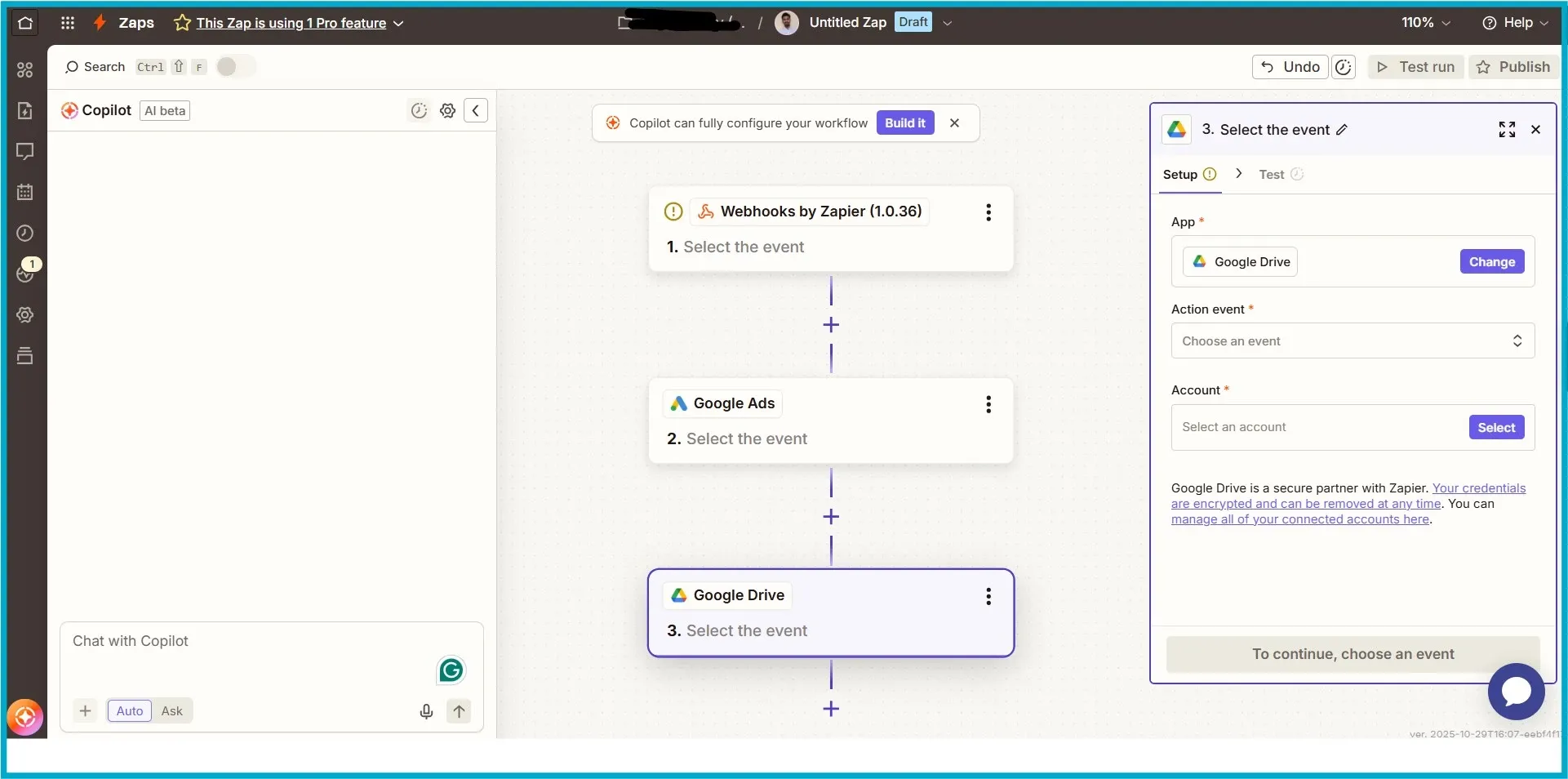
For simple and linear automations, such as adding a row to a spreadsheet when a form is submitted, both Pabbly and Zapier work well.
Zapier is known for its clean, easy-to-use interface that helps beginners build their first automation quickly.
Pabbly's interface is more functional than attractive, and some users find it less intuitive at first. But recent updates have improved its design, making it smoother and easier to use.
Initially, I found Pabbly to be a little complicated, but after the update, I find it much easier. So, I was once stuck in one of the workflows where I needed to use filters and conditional formatting in Pabbly. I could not figure it out for a few days. Then I started watching tutorials on YouTube one by one, and finally, I understood how to fix it.
If you are using filters and conditional formatting, you might face similar issues, especially when you need to connect multiple apps using Pabbly’s filter module. It can get confusing at first, but if you watch the tutorials on their YouTube channel, you will eventually solve it.
Advanced Conditional Logic
This is one of the biggest differences between the two platforms.
Zapier Paths:
- Zapier’s main feature for complex logic is called Paths. It lets users build workflows that take different actions based on specific conditions.
- It is visual, simple to understand, and does not require coding skills.
However, this feature is only available in the Professional plan and higher.
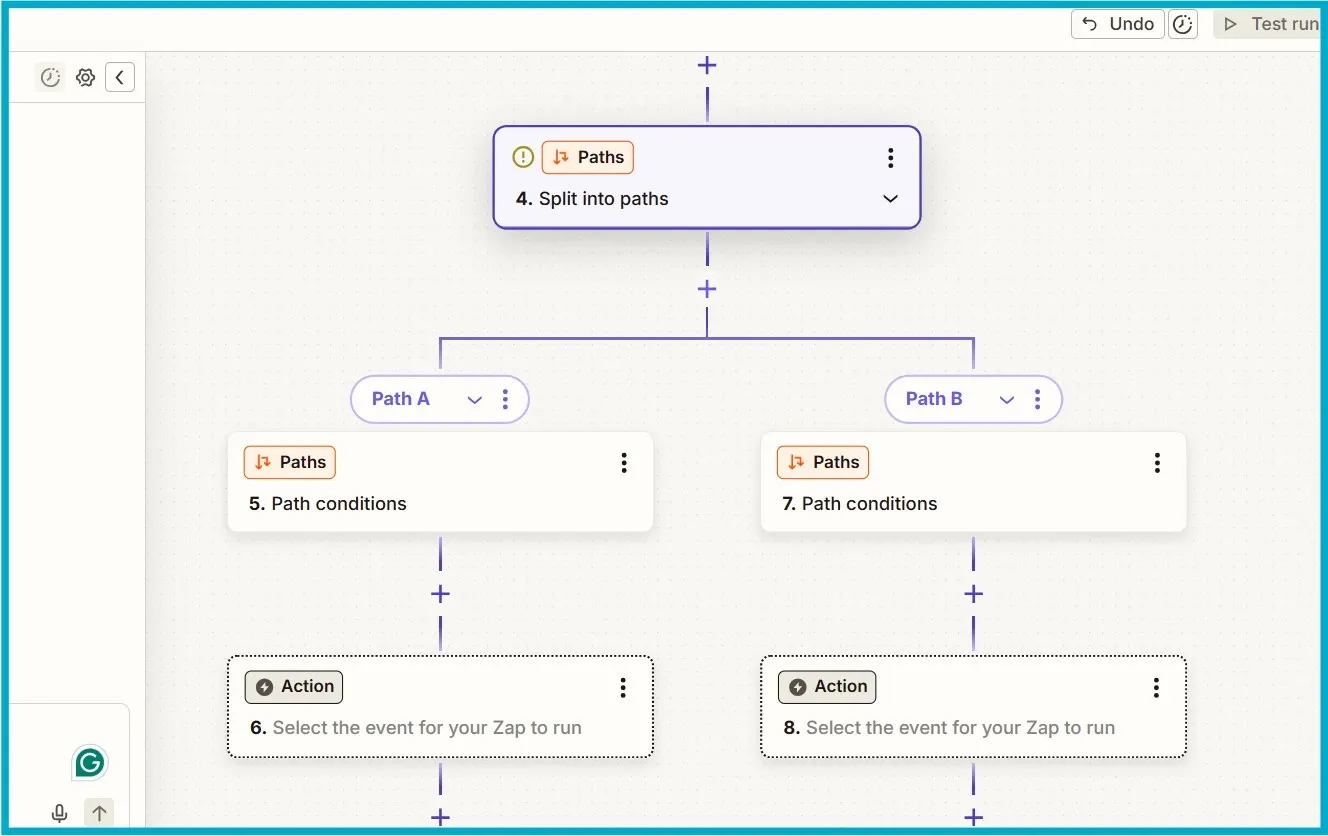
Pabbly Routers:
- Pabbly offers similar conditional logic using Routers. These are available in the Ultimate and paid Annual Plans.
- Pabbly claims its routers can go to unlimited levels, while Zapier limits paths to three levels. Still, some users say building complex logic in Pabbly takes longer than in Zapier's visual system. Also, Pabbly routers are very confusing when you use filters in them.
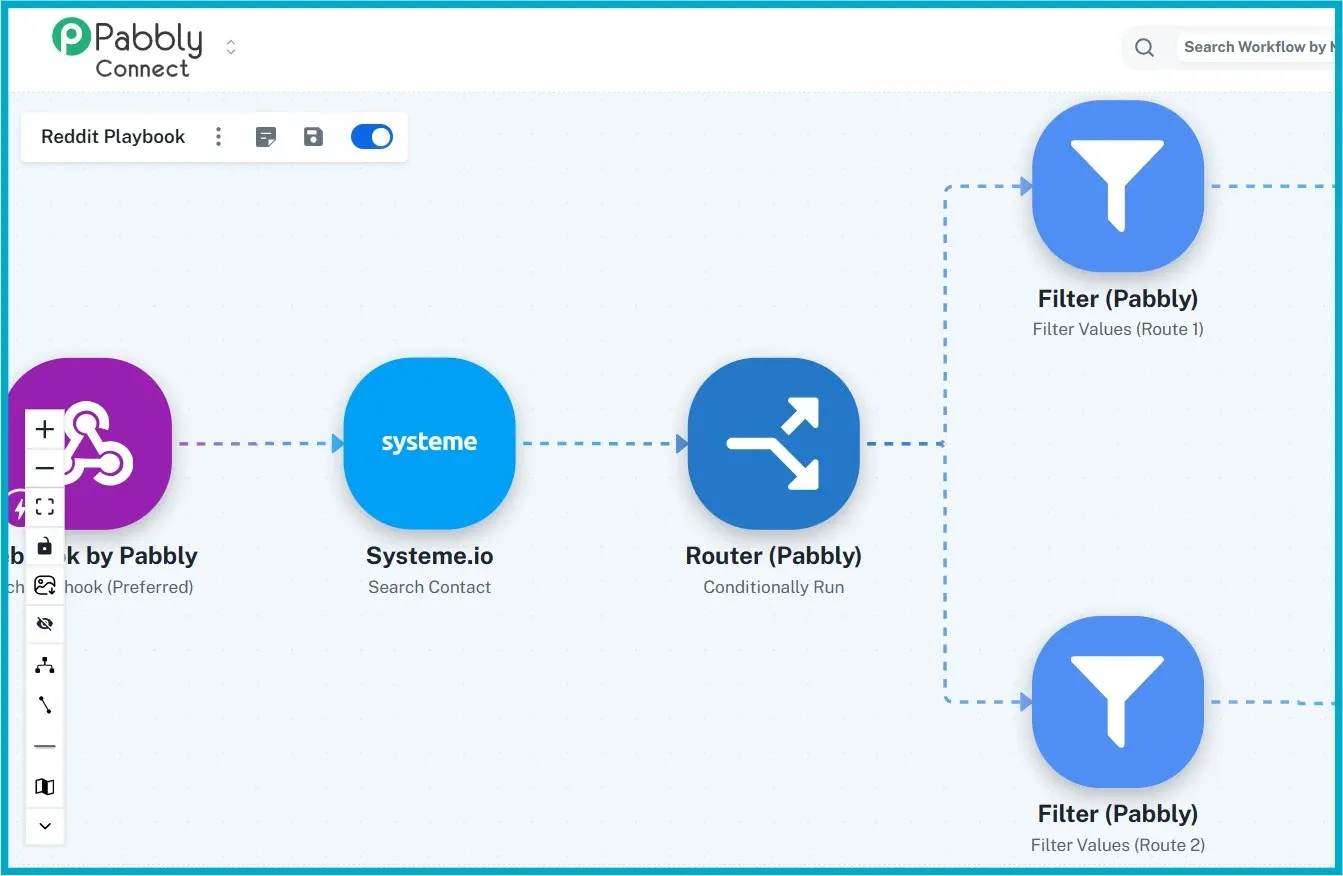
Built-in Tools: Formatters, Schedulers, and Delays
Both platforms provide built-in tools for managing data and workflow timing.
Schedulers and Delays:
- Pabbly gives more control. Its scheduler can run workflows every 1 minute, while Zapier's free plan runs every 15 minutes.
- Zapier allows shorter intervals only in higher-paid plans. But you cannot exceed 2 minutes.
- Pabbly's delay module also has no maximum limit, while Zapier’s delay is limited to 30 days.
I think Pabbly's delay is a bit hallucinating. Once I set an automation which should send me a reminder email for an event after 65 days, but it happened after 60 days. Then I checked the entire workflow, and there were errors, but still, it happened before that.
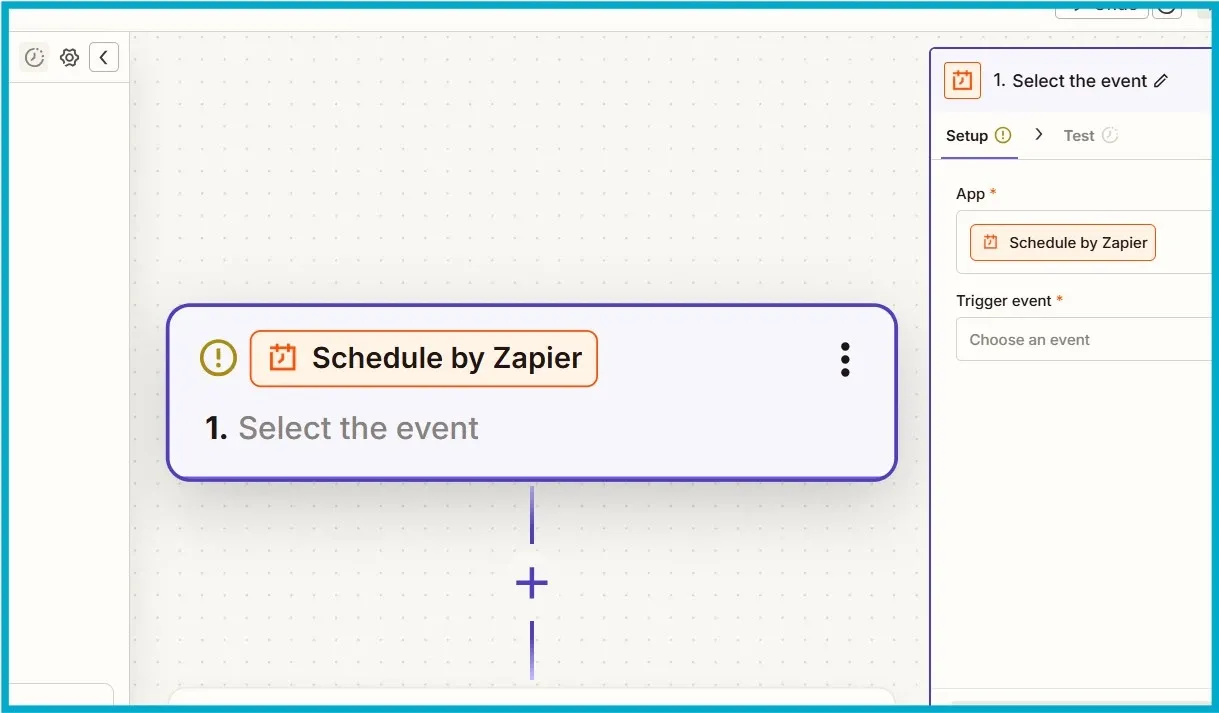
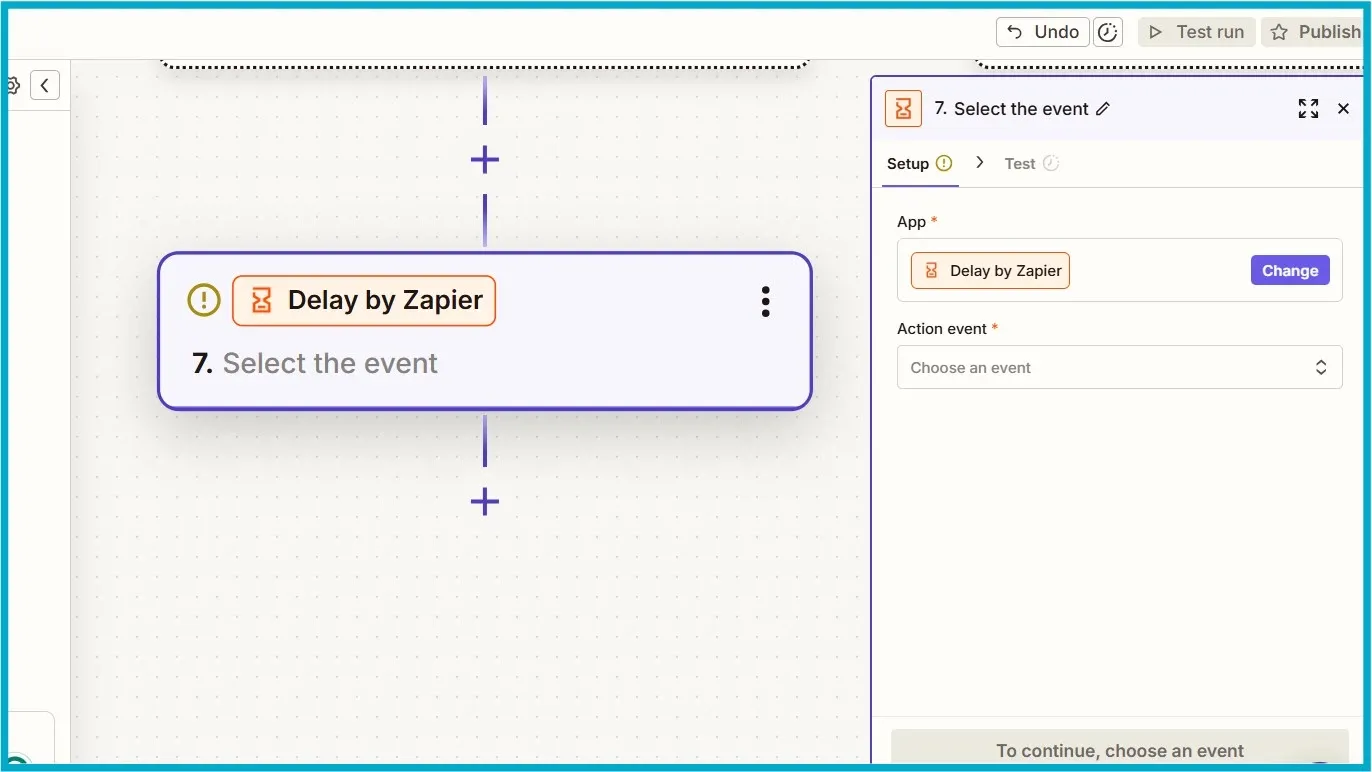
Data Formatting:
- Both Pabbly and Zapier allow you to format and modify data easily.
- Zapier's formatter is known for being powerful and simple to use.
- Pabbly also has strong formatting tools. With that, you can apply spreadsheet-style formulas inside a workflow. It is beneficial for me when I am working with Excel or Google Sheets.
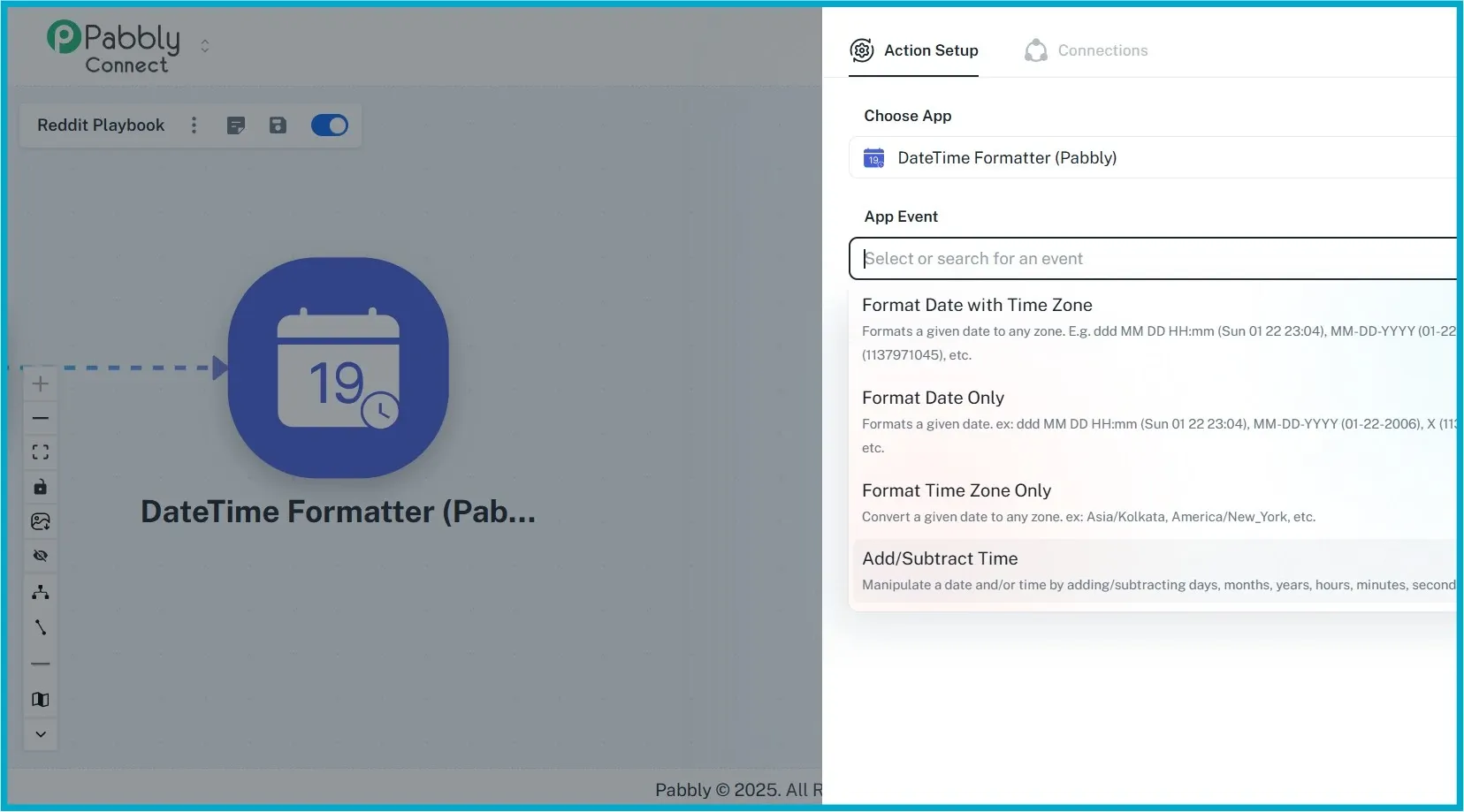
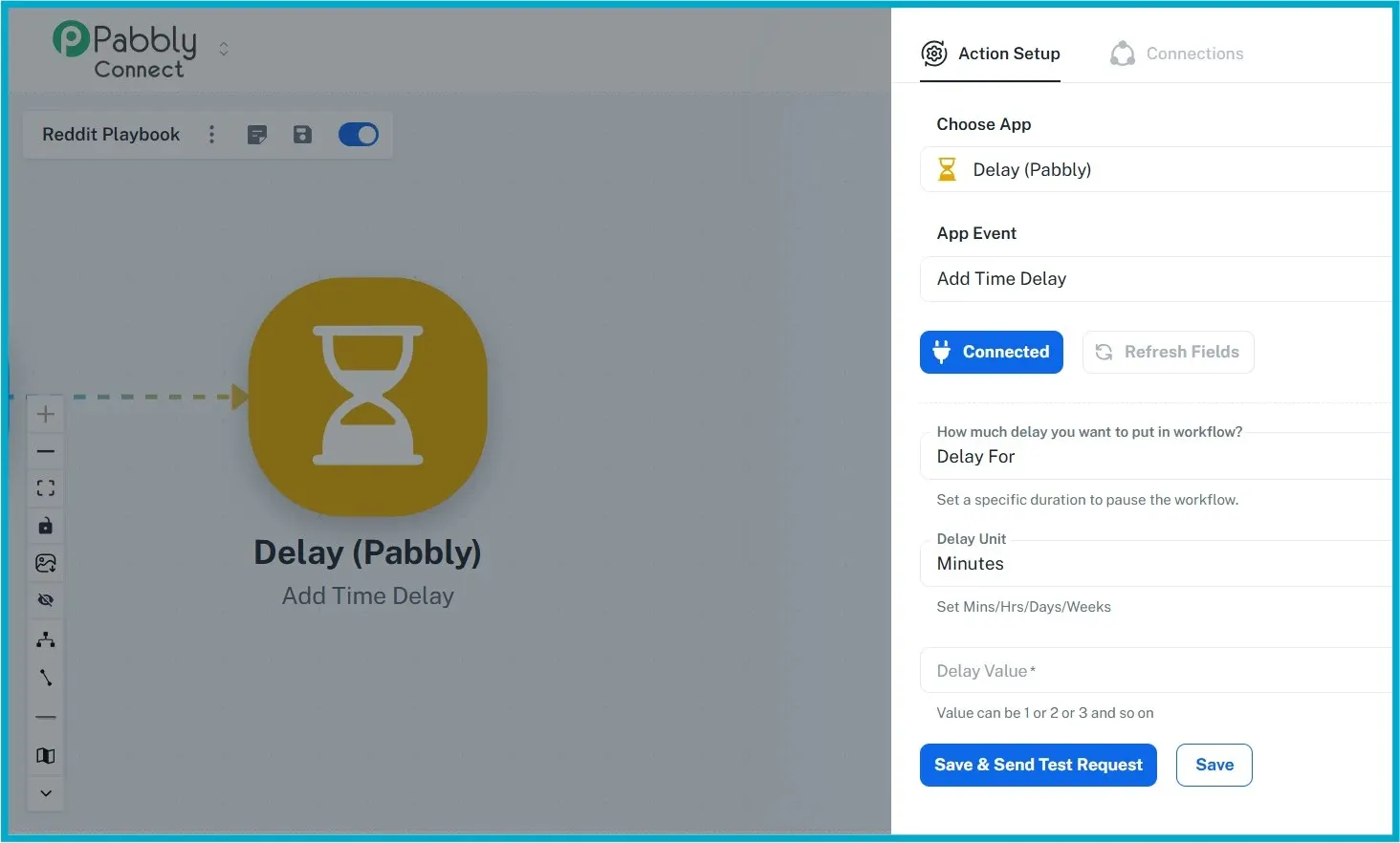
Artificial Intelligence (AI) Features
AI is the newest area where both tools are growing, but Zapier is currently ahead.
Zapier:
Zapier is investing heavily in AI features. It has an AI-powered Zap Builder (Copilot), built-in AI actions like summarising text or analysing sentiment, and a visual planner called Canvas. Some beta features that I used are AI Chatbots and AI Agents. This is why many people choose Zapier for building intelligent, AI-powered automations.
One of the AI-powered automations I used in Zapier was the AI Analyser. It checked my inbox every 2 minutes to find emails from a specific vendor via PayPal. If it detected a payment made in installments, it automatically created an email and an invoice in PayPal, then sent it to the user on schedule. It was an intelligent and time-saving automation that I really liked.
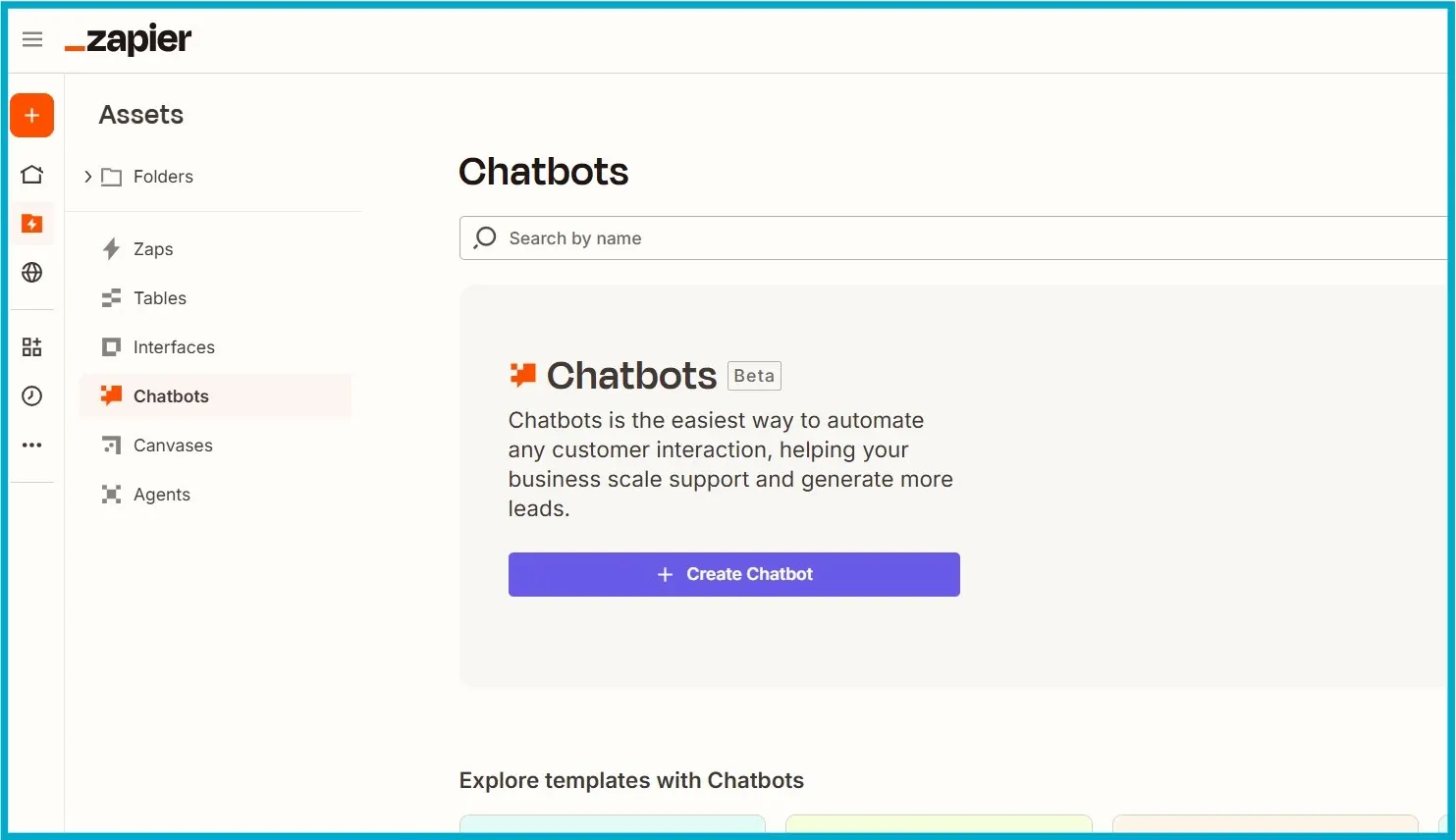
Pabbly:
Pabbly has added an AI Assistant and supports integrations with AI models like ChatGPT and other LLMs. However, its main focus is still on traditional rule-based automation. It does not yet have AI features as deeply integrated across the entire platform as Zapier does. But I do not think that is something to worry about. Even n8n does not have AI-powered features, yet millions of users are building automations with it. I am also using Pabbly and have not faced any issues. I agree that adding AI features to Pabbly could make it even better.
Looks & Ease of Use
If I talk about simplicity and ease of use, then Zapier wins here. Both Zapier and Pabbly have a clean and user-friendly interface. However, when it comes to backend automation like connecting apps and creating multi-step workflows, Zapier is much easier. In Zapier, you can do many things in a single step, while in Pabbly, you may need multiple steps and a proper understanding of the logic behind the automation.
Pabbly is not a simple drag-and-drop tool. You need to think through the logic and understand how each step connects. It can be a little tricky at first, but both platforms have an interface that is easy to get started with.
Zapier is designed for anyone who wants simplicity without losing advanced features. For example, the scheduler in Zapier is very easy to use, but on the free plan, it has limited options. You need to upgrade to higher plans to unlock more features.
Pabbly, on the other hand, gives more control and flexibility. It requires a bit more learning, but once you understand it, you will realise that Pabbly allows you to do more than Zapier in many ways. It has more control and more customisation options. Even though it does not support as many apps as Zapier, it still feels more powerful once your automations are set up.
In short, people who prefer quick setups and an easy-to-use system usually go with Zapier. But Pabbly is better for those who want more control, flexibility, and the ability to customise every part of their automation. To use Pabbly effectively, you just need a little understanding of how its logic and modules work.
Pabbly Connect vs Zapier Integrations Comparison
An automation platform is only as powerful as the number of applications it can connect with. In this area, there is a clear difference between the two.
Who Has the Most Applications
Zapier is the clear leader in integrations. It supports more than 8,000 applications, which makes it the top choice for users who rely on a wide range of software.
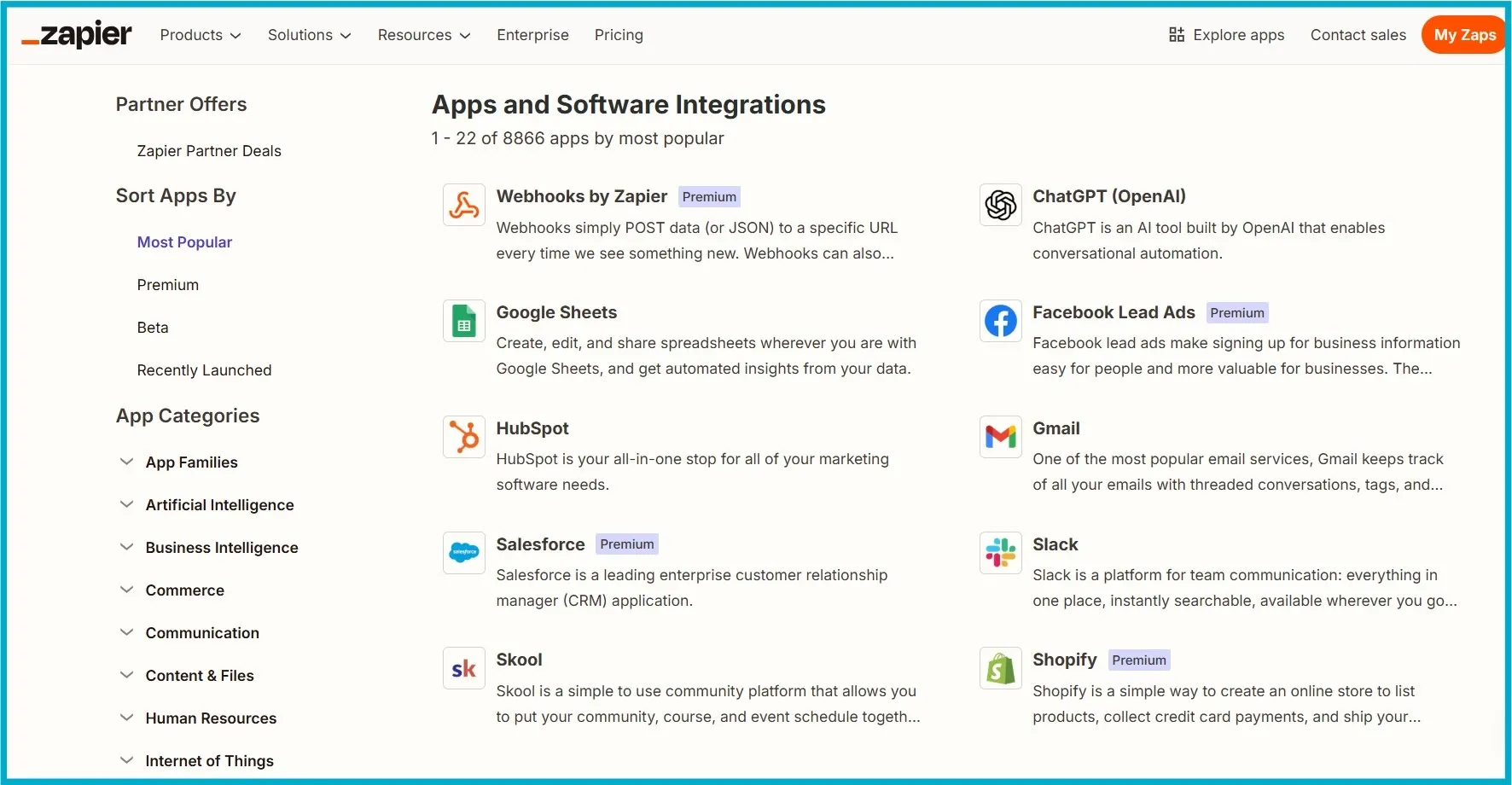
Pabbly Connect, on the other hand, supports more than 2,000 applications. This is still a good number, but smaller in comparison.
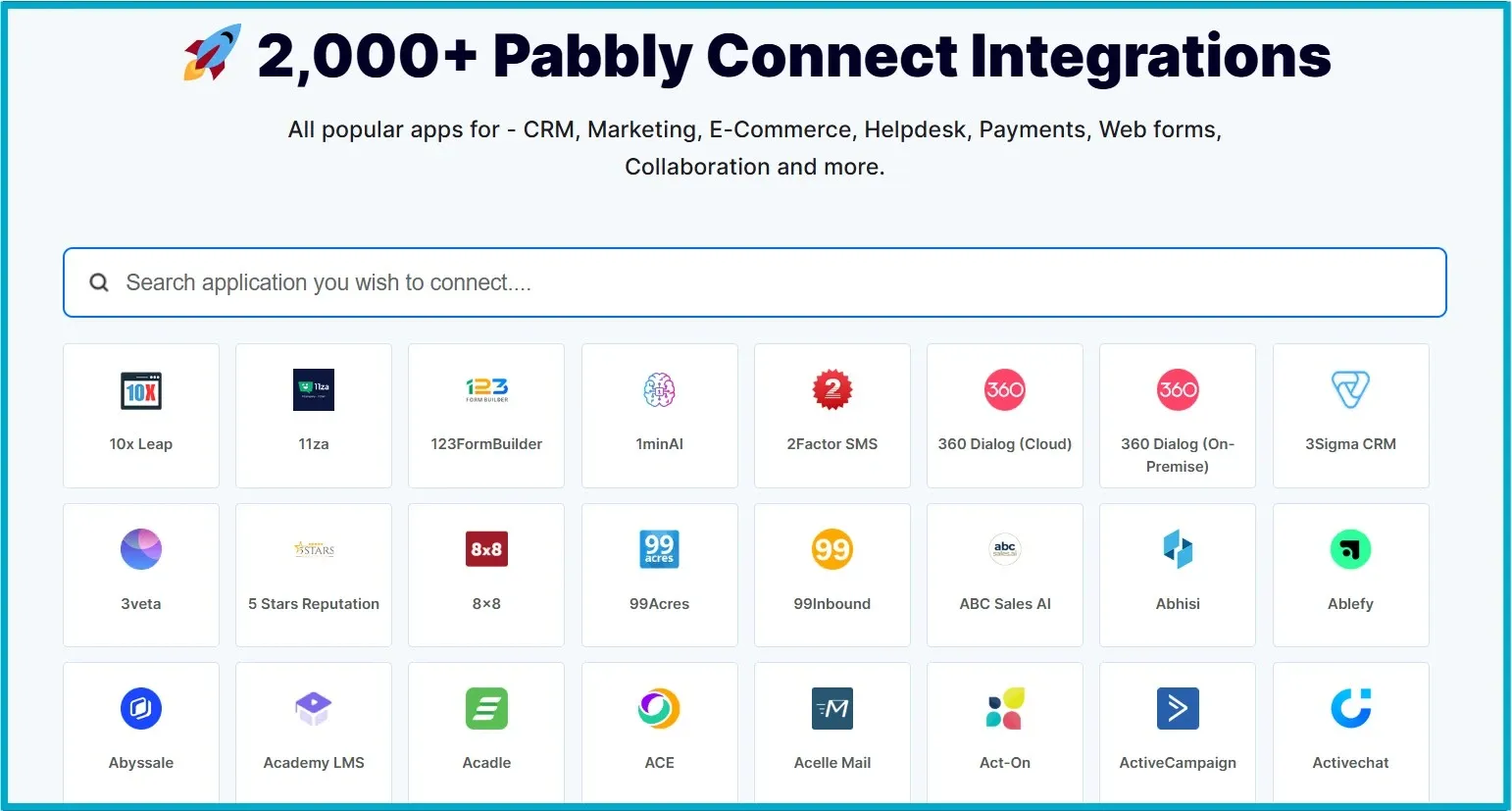
For businesses that use niche or industry-specific tools, Zapier is often the better choice because it is more likely to include the app they need.
Depth and Quality of Integrations
The number of integrations is important, but the quality of those integrations matters even more.
Some early users of Pabbly mentioned that a few of its integrations were not as deep as Zapier’s. This means that for some apps, Pabbly has fewer triggers and actions compared to Zapier. But this issue is solved partially now. For example, you want to add a lead with name, email ID, and tag to your Systeme.io account from the webhook response. You can add the name and email ID in the first step, and to add the tag, you need another step in the workflow, which might confuse you. But in Zapier, you can add details in a single step, which makes sense and is much easier.
Because Zapier has been around for a long time, it has strong partnerships with many software companies. This helps it provide more reliable, feature-rich, and frequently updated integrations whenever third-party apps update their APIs.
Reliability and Maintenance
Zapier is known for its strong reliability, which is important for businesses that depend on continuous automation. Many users also find Pabbly reliable, but there have been occasional reports of minor bugs or workflow errors.
In the past, a few Reddit users raised concerns about Pabbly's data-handling practices. However, this was years ago. Since then, Pabbly has achieved SOC2 Type 2 and ISO 27001:2022 certifications, which show that it now follows strong modern security standards.
The Network Effect Advantage
Zapier’s large number of integrations has created what is called a network effect. Because Zapier has the most users, more app developers choose to build integrations on its platform first. This attracts even more users, creating a continuous growth cycle.
Pabbly can cover most of the popular apps like Google Sheets, Gmail, and Slack, but it still lacks connections with many smaller or specialized tools that businesses sometimes need.
For example, if you look for Formcarry integrations, you will find it on Zapier but not on Pabbly.
In short, Zapier leads in the number, depth, and reliability of integrations, while Pabbly offers strong support for essential apps at a much lower cost.
Pabbly Connect vs Zapier User Experience and Support Comparison
The qualities of an automation tool are user experience and support quality when problems occur. Let's look at which one —Pabbly or Zapier —provides a better experience and support.
Onboarding Experience
Most users agree that Zapier provides a smoother experience for beginners. Its interface is clean, modern, and easy to follow. New users can easily understand how to create their first automation.
Pabbly, however, has a slightly steeper learning curve. Its interface is much polished now. But even a non-technical user (even if they have experience with Zapier) can feel confused when creating a multistep workflow at first. Still, many users have noticed improvements in recent updates, making it easier to use than before.
Below is an example of a workflow I was building in Pabbly. I used a Webhook to collect email addresses and phone numbers. After that, I searched for the contact in my CRM to check if it already existed.
If the contact was found, I added a specific tag. If the contact was not found, I created a new contact and added another tag. For this step, I used a Router to handle both conditions.
I also used filters on each side of the router. When you work with two filters like this, you can test only one side at a time. Running one filter will cause the other side to show an error. To avoid losing progress, you need to save your previous actions before testing the next one.
It can be a little confusing at first, but once you try it yourself, you will clearly understand how it works.
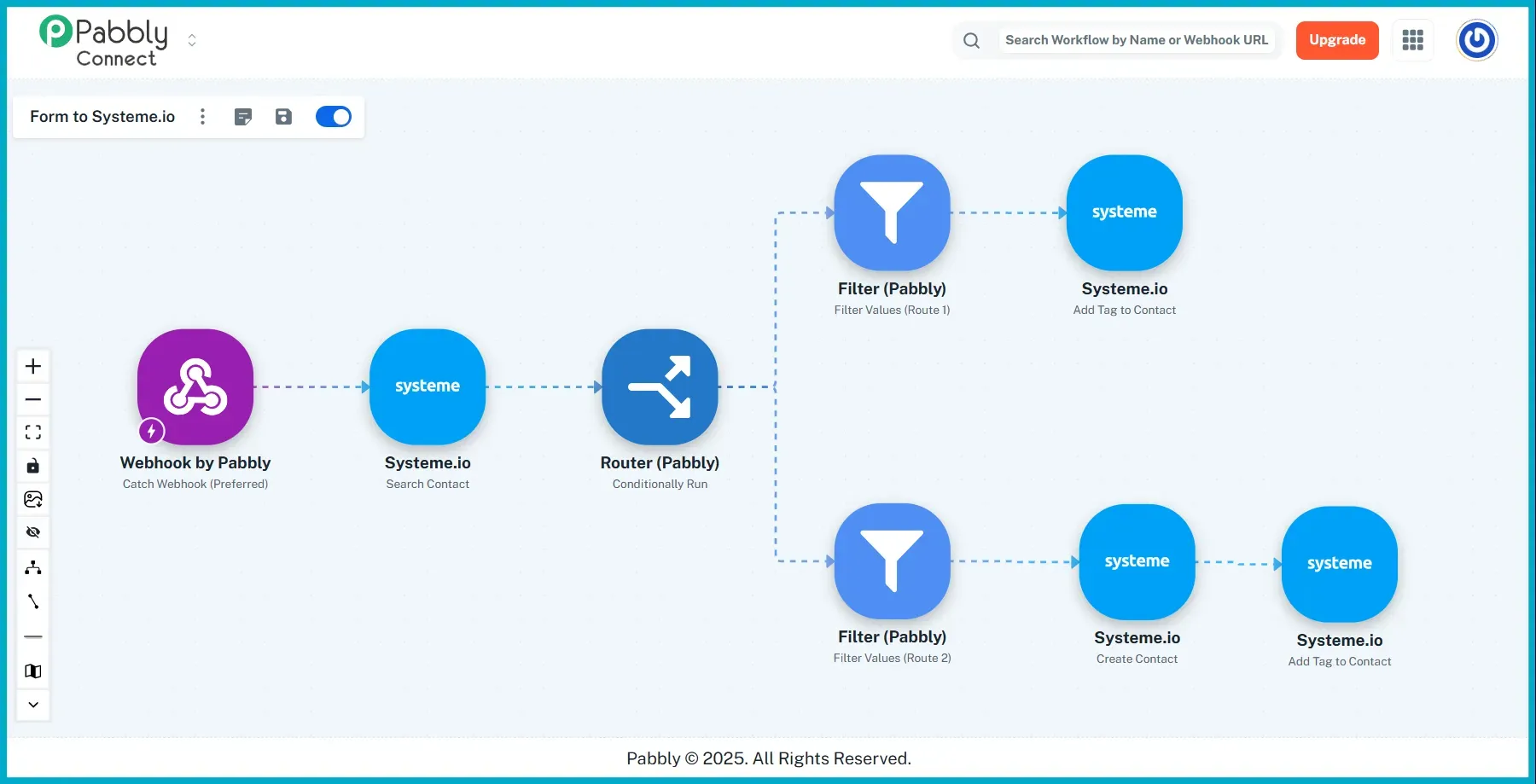
Documentation and Self-Help Resources
Both platforms offer strong learning materials and guides to help users solve problems on their own.
Zapier:
Zapier provides detailed written guides, a large online help center, and an active community forum where users can get help from each other. It also has a blog with guides on almost every type of automation you may need. However, on its YouTube channel, you will rarely find tutorials on building specific automations. Most of the videos focus on product updates, podcasts, and feature overviews.
Pabbly:
Pabbly focuses more on video tutorials. It has created over 3,000 videos on YouTube that explain different use cases and integrations. This is very helpful for people who prefer learning by watching instead of reading. It also has an active Facebook group with more than 21,000 members. If you do not have a Facebook account, you can join their community forum instead.
Customer Support
The quality and type of customer support depend mostly on which plan you are using.
Zapier:
Free and lower-tier users mainly get email support, which can sometimes be slow. Live chat and priority email support are only available in higher-priced plans. Reviews about Zapier's support are mixed; some users are very happy, while others find it hard to reach quick help. If you reach out to them via email, it takes them 48 hours to respond.
Pabbly:
User experiences with Pabbly support also vary. Some users say the support team is quick and helpful, while others mention slow responses and the lack of live chat. Priority support is usually available only for higher plans. If you go with Pabbly lifetime deals, you will get one year of support. With monthly or annual plans, the support will always be available within 24 hours.
Last time, I was stuck in a workflow and could not find a solution. I reached out to their support team, and they shared a call booking link with me. I booked the call, and they guided me step by step until the workflow was running smoothly.
Table 3: Support and Learning Resources
| Resource | Pabbly Connect | Zapier |
|---|---|---|
| Ease of Use (User Opinion) | Functional, takes time to learn | Very easy and beginner-friendly |
| Live Chat Support | No | Yes (only on higher plans) |
| Video Call Support | Yes (Need to book a call) | No |
| Priority Email Support | Yes (only on higher plans) | Yes (only on higher plans) |
| Video Tutorials | Excellent (3,000+ videos) | Good |
| Community Forum | Yes (Facebook Group & Forum) | Excellent (large and active forum) |
| Written Documentation | Good | Excellent |
Pabbly Connect vs Zapier Final Recommendation
The choice between Pabbly Connect and Zapier depends completely on your specific needs and priorities. After looking at pricing, features, integrations, and overall experience, here are the best options for different types of users.
For Freelancers and Solopreneurs
Recommendation: Pabbly Connect
For individuals and small operations, budget is often the biggest concern. Pabbly’s Lifetime Deal gives excellent value for a one-time payment. You get a large number of monthly tasks without worrying about ongoing costs.
Common automations like syncing contact forms, managing leads, or tracking client hours work perfectly with Pabbly. The learning curve might feel a bit tough at first, but once you get used to it, the long-term savings are worth it.
For Small and Medium Businesses (SMBs)
Recommendation: Depends on complexity and goals
Choose Pabbly Connect if:
Your main goal is to automate high-volume but simple tasks. For example, you want to manage thousands of e-commerce order updates or sync leads between platforms like Facebook Lead Ads and Google Sheets. If your team has time to set up workflows and the apps you use are available in Pabbly's system, it offers amazing value for the price.
Choose Zapier if:
Your business uses a wide mix of niche software, needs complex workflows with detailed conditions, or values speed and ease of setup. Zapier's higher price is worth it for reliability, smooth performance, and its huge ecosystem that can scale with your business.
For Agencies and Enterprise Users
Recommendation: Zapier
For agencies managing different client accounts or large enterprises that depend on automation, Zapier is the clear winner. Its massive library of over 8,000 integrations is essential when working with many different software tools.
Zapier also provides advanced features for enterprise users, such as shared workspaces, strong security controls, and dedicated support options. Plans like Team and Enterprise include tools like SAML SSO, advanced admin settings, and priority support.
The cost may be higher, but for large businesses that rely on automation every day, it is a worthwhile investment for stability, security, and performance.
In short, Pabbly Connect is the better choice for individuals and small businesses who want flexibility and low cost. Zapier is ideal for teams and enterprises that need speed, reliability, and access to thousands of integrations.
Table 4: Who Should Use Which Tool?
| User Profile | Recommended Tool | Key Reasons |
|---|---|---|
| Any budget-conscious user | Pabbly Connect | Best choice for anyone who wants to save money. Offers Lifetime Deal with one-time payment and great value for regular automations. |
| Freelancer on a budget | Pabbly Connect | Great value with the Lifetime Deal and generous task limits for common freelance work. |
| SMB with high task volume | Pabbly Connect | Most cost-effective for many simple, frequent automations. Free internal tasks add big value. |
| Agency with diverse clients | Zapier | Huge app library fits many client needs. Very reliable for important workflows. |
| Enterprise needing security and reliability | Zapier | Strong security, advanced admin controls, and top support options. |
| Non-technical user who wants simplicity | Zapier | Very easy to use and learn, with a low learning curve. |