n8n Automation: A Guide to Cloud, Self-Hosting & Workflows
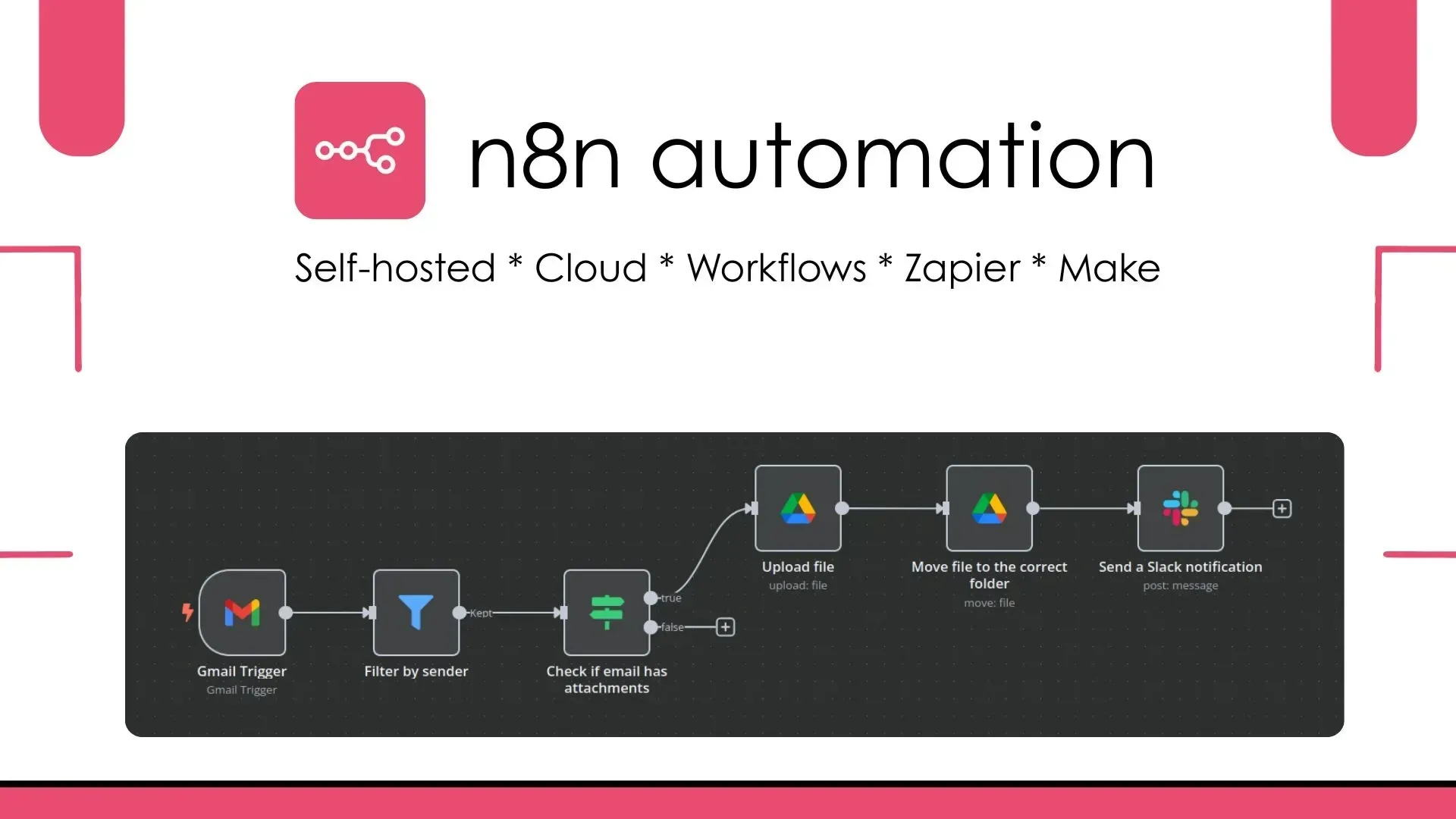
I've been using n8n for a couple of months now. I integrated it with Coolify and self-hosted it first, but I faced many issues. I had to go through frequent updates, technical complexity, and other self-hosting challenges. That's when I decided to switch to n8n Cloud. Now I feel like I'm in a safe haven. Everything updates automatically, and I don’t have to worry about the backend.
As a non-technical person, I had to learn all of this the hard way. But now that I’ve seen both sides. Self-hosted and cloud. I’ll share my full experience and what I’ve learned. I also realised that some features, like template sharing and selling, are exclusive to the cloud version, making it a better long-term choice.
If you’re wondering if n8n is the right automation tool for you, you’ve come to the right place. In this guide, I'll break down everything you need to know, based on my own experience and extensive research into what real users are saying on Reddit, YouTube, and community forums.
What is n8n, Really?
So, what is n8n? The official name, n8n, is pronounced "n-eight-n," and it's short for "nodemation." This name hints at its core concept: building automations by connecting "nodes."
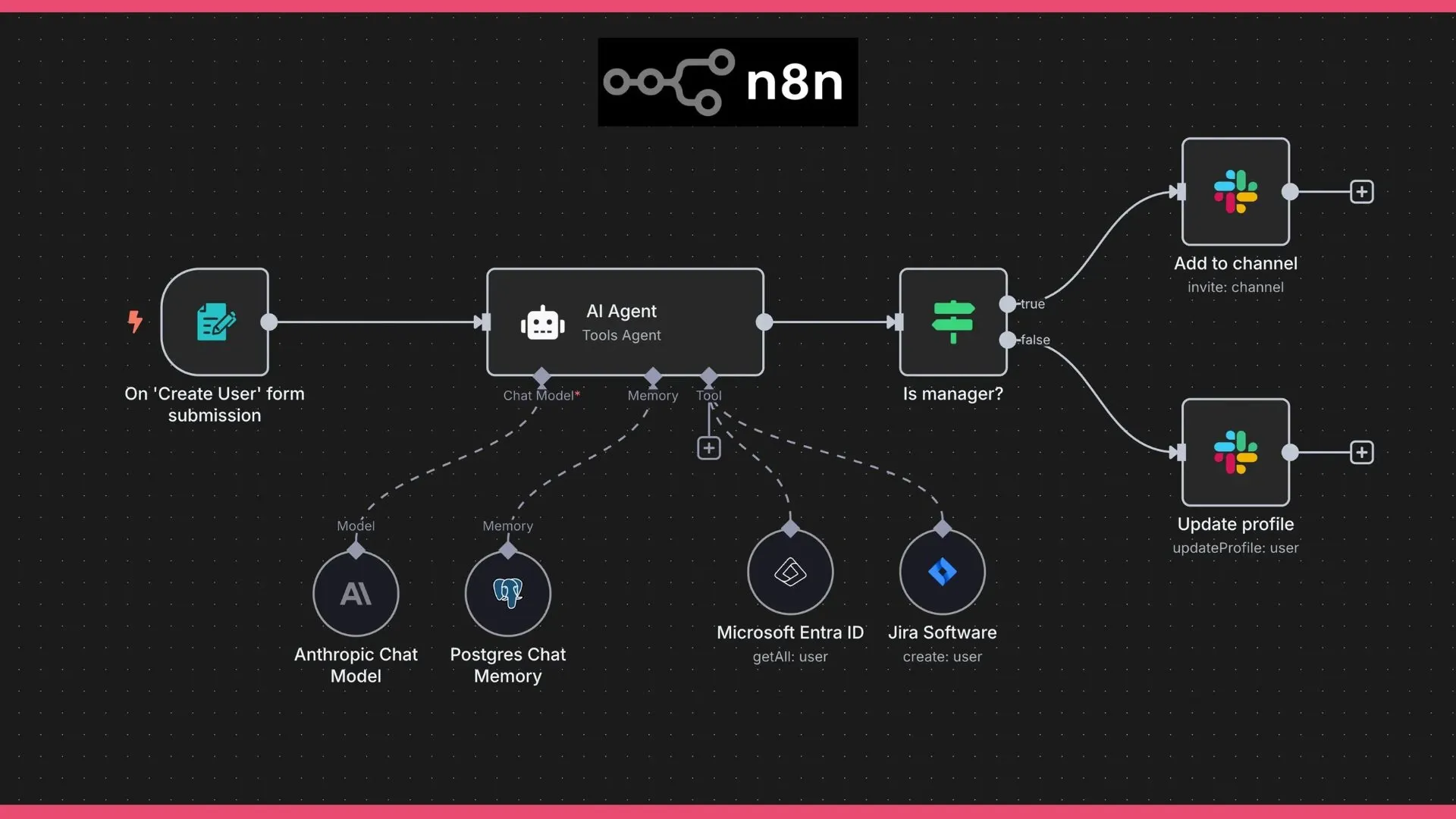
Think of it like digital Lego blocks. Each block (a node) represents an app (like Gmail or Slack) or an action (like "read file" or "send message"). You connect these blocks to create a "workflow" that automates a task.
The community often calls n8n the "Swiss Army knife" of automation. Why? Unlike more rigid platforms, it gives you incredible flexibility. It’s built on a fair-code model, which is a key part of what does n8n do differently. This means its source code is open for anyone to see (n8n open source), giving you transparency and control, while still allowing the company to build a sustainable business.
In short, n8n is for people who want to build powerful, custom automations without the sky-high costs of other platforms.
Quick update: n8n now has MCP integration. You can connect any AI app to n8n MCP and instantly add a frontend.
n8n Cloud vs. Self-Hosted
This is the biggest decision you'll make with n8n, and it's where my personal story comes in. I jumped into self-hosting because everyone talks about how cheap it is. I decided to host n8n on Coolify, a tool that's supposed to make self-hosting easy.
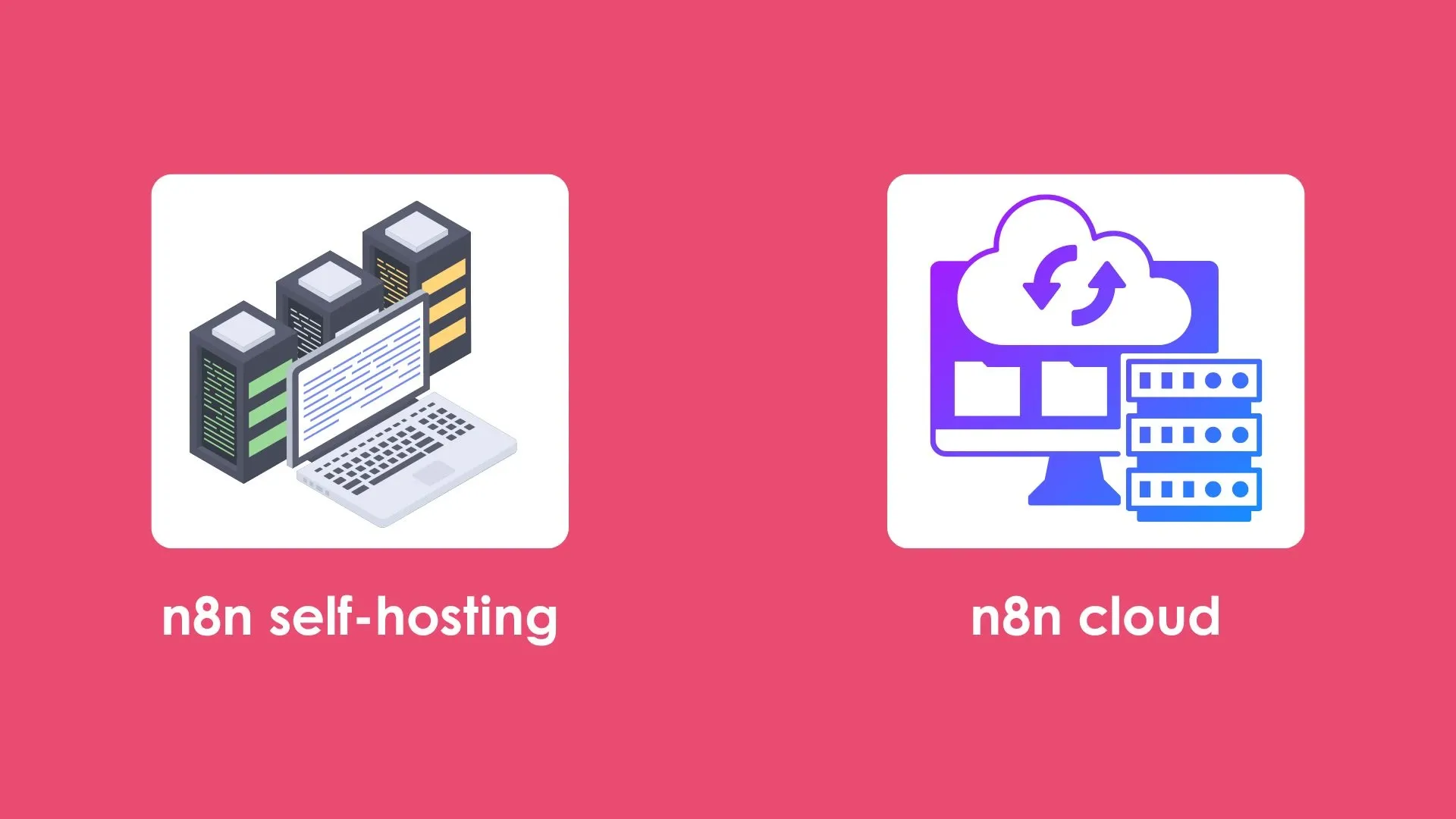
For a technical person, this might be a breeze. For me, it was a headache. I spent hours wrestling with configurations, dealing with updates that broke my workflows, and worrying about server maintenance. It was powerful, but the time I was losing wasn't worth the money I was saving.
That's when I switched to n8n Cloud. The difference was night and day.
- Self-Hosted n8n:
- Pros: Insanely cheap (as low as €3-€10/month for a server), unlimited workflow executions, full data control.
- Cons: Requires technical knowledge (Docker, Linux), you're responsible for updates, security, and troubleshooting. It can be a time sink for non-devs.
- n8n Cloud:
- Pros: Zero maintenance (it just works), automatic updates, built-in security, better for team collaboration, and access to exclusive features like selling workflow templates.
- Cons: Costs more than self-hosting. n8n cloud pricing starts around €20/month for a generous number of executions.
My Verdict: If you're a developer or a serious tech hobbyist, self-hosting is a fantastic option that can save you a ton of money. For everyone else—business owners, marketers, and non-technical folks like me—n8n Cloud is the way to go. The peace of mind is worth every penny.
How to Self-Host n8n
Even though I switched to the cloud, I learned a lot about how to self-host n8n. If you're determined to try it, here’s what the community recommends:
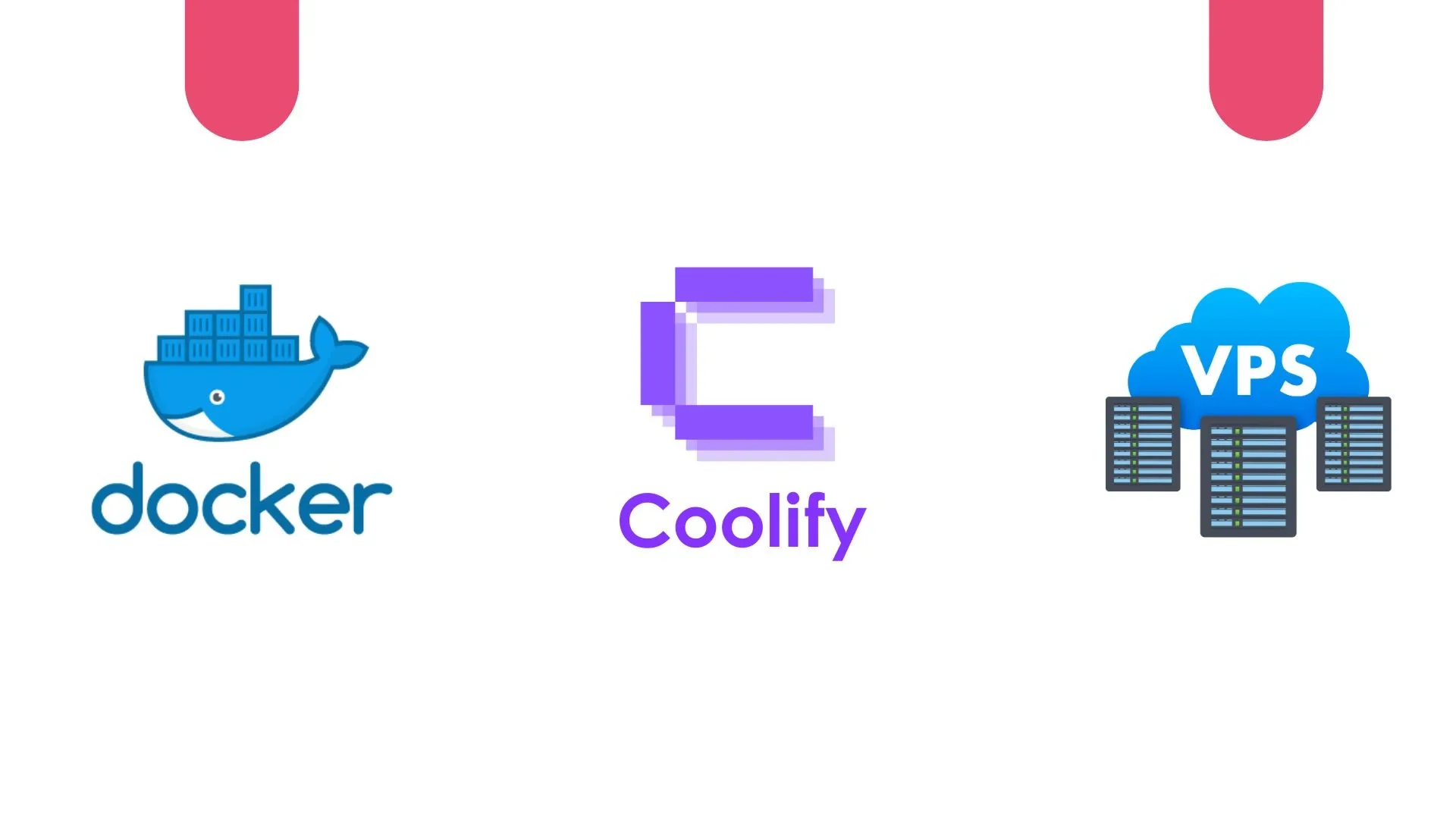
- Docker (Most Popular): This is the go-to method. You can use simple Docker run commands to get a test instance running in minutes. For a real setup, you’ll want to use Docker Compose to manage your n8n instance and a database for persistent storage.
- Coolify (Simplified Hosting): As I mentioned, this is a popular choice for one-click deployments. It automates setup, SSL certificates, and updates. It's a good middle-ground if you want to self-host without deep Linux knowledge.
- VPS (Full Control): Renting a Virtual Private Server (VPS) from a provider like Hetzner (a community favorite for being 4x cheaper than DigitalOcean) gives you total control. You'll be responsible for installing everything on Ubuntu/Debian, configuring web servers, and managing all security.
Tip: You can use Hostinger VPS and launch it in one click.
Creating Your First n8n Workflows: A Beginner's Guide
Now for the fun part: building things! How to use n8n comes down to creating workflows.
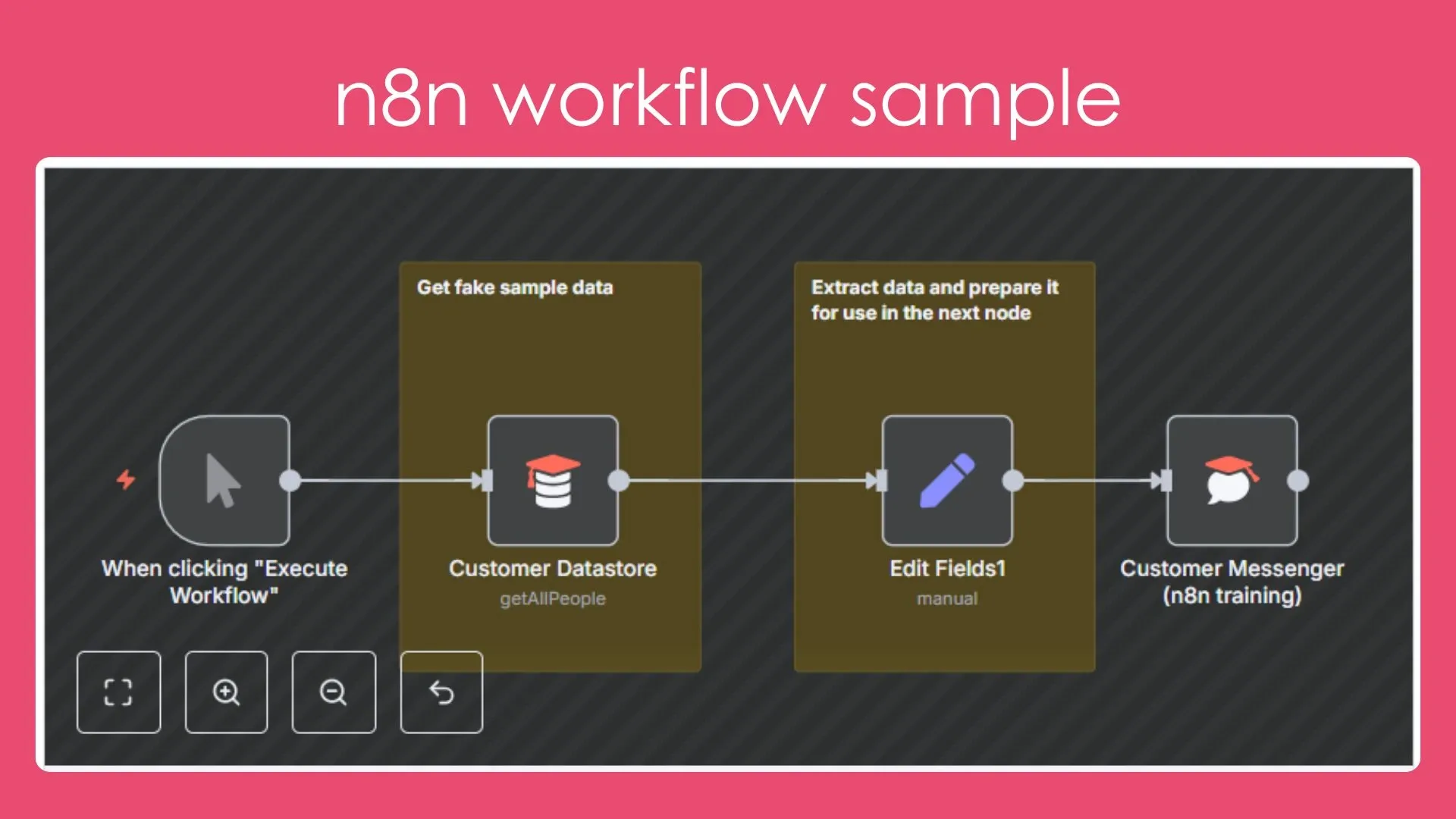
Here's a simple breakdown:
- Start with a Trigger: Every workflow starts with a trigger node. This is the event that kicks things off. It could be a webhook (when another app sends data to a specific URL), a schedule (e.g., every Monday at 9 AM), or an event in an app (like a new row in Google Sheets).
- Add Action Nodes: Next, you add more nodes to perform actions. You could add a node to read the data from the trigger, another to format it, one to make a decision (an "IF" node), and a final one to send an email or update a database.
- Connect the Dots: You visually drag lines between your nodes to connect them, defining the flow of data.
You can even use AI to help. n8n has a feature where you can describe the workflow you want in plain English, and it will generate the nodes for you! For more complex tasks, there are thousands of community-built templates you can use as a starting point.
Real-World n8n Use Cases and Workflow Examples
So, what does n8n stand for in practice? It stands for getting real work done. The community has built some incredible n8n workflows. Here are some popular n8n use cases:
- Business & Marketing Automation:
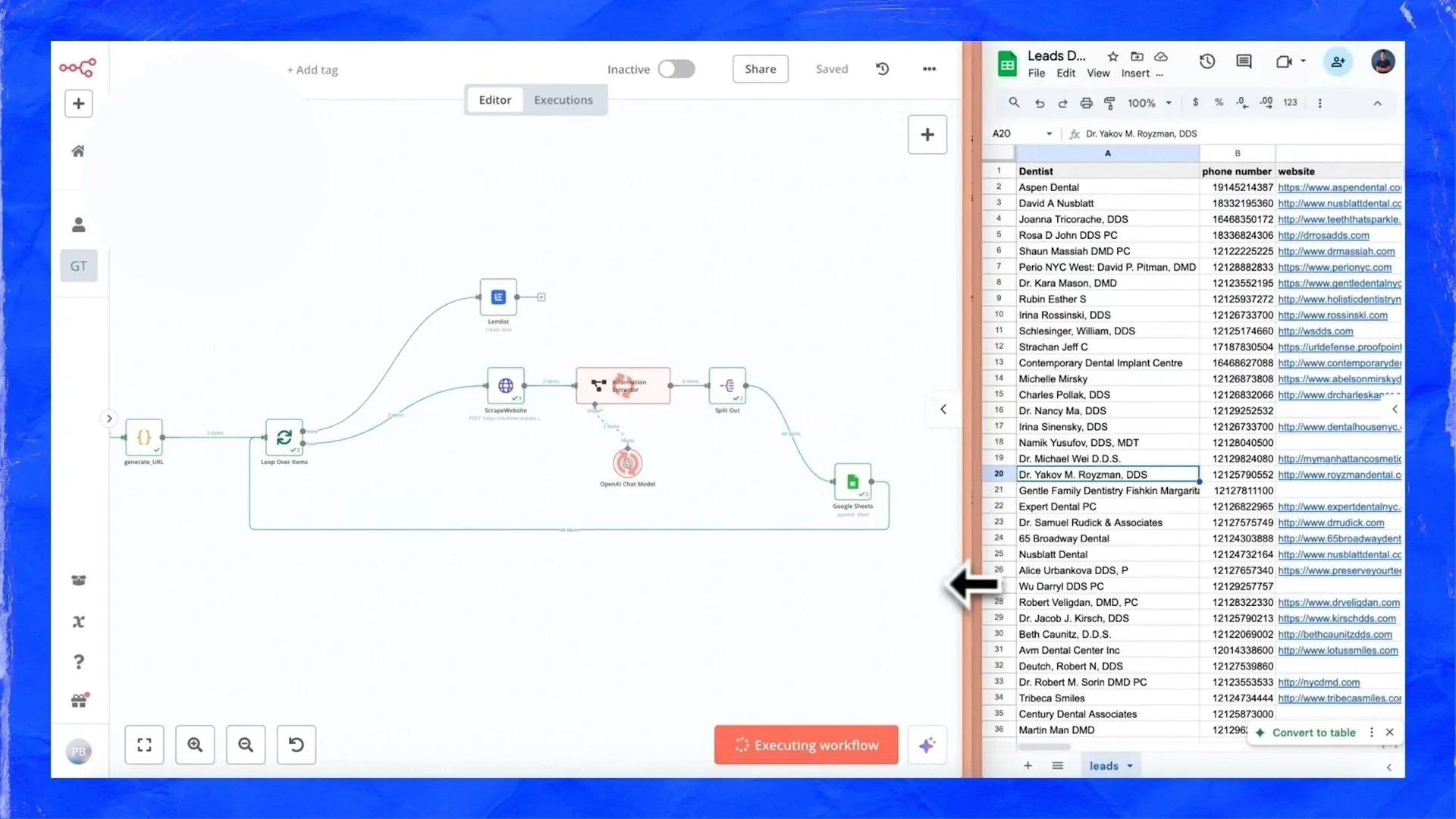
- n8n Email Automation: Automatically read new support emails, use AI to categorize them, and create tickets in your helpdesk.
- Lead Generation: When a new lead fills out a form, enrich their data with an API, qualify them based on company size, and add them to the correct CRM pipeline.
- Content Syndication: Automatically post your new blog articles from an RSS feed to LinkedIn, X, and Facebook.
- YouTube Automation: Generate and publish videos automatically to YouTube using the HeyGen AI API.
- Data & Analytics:
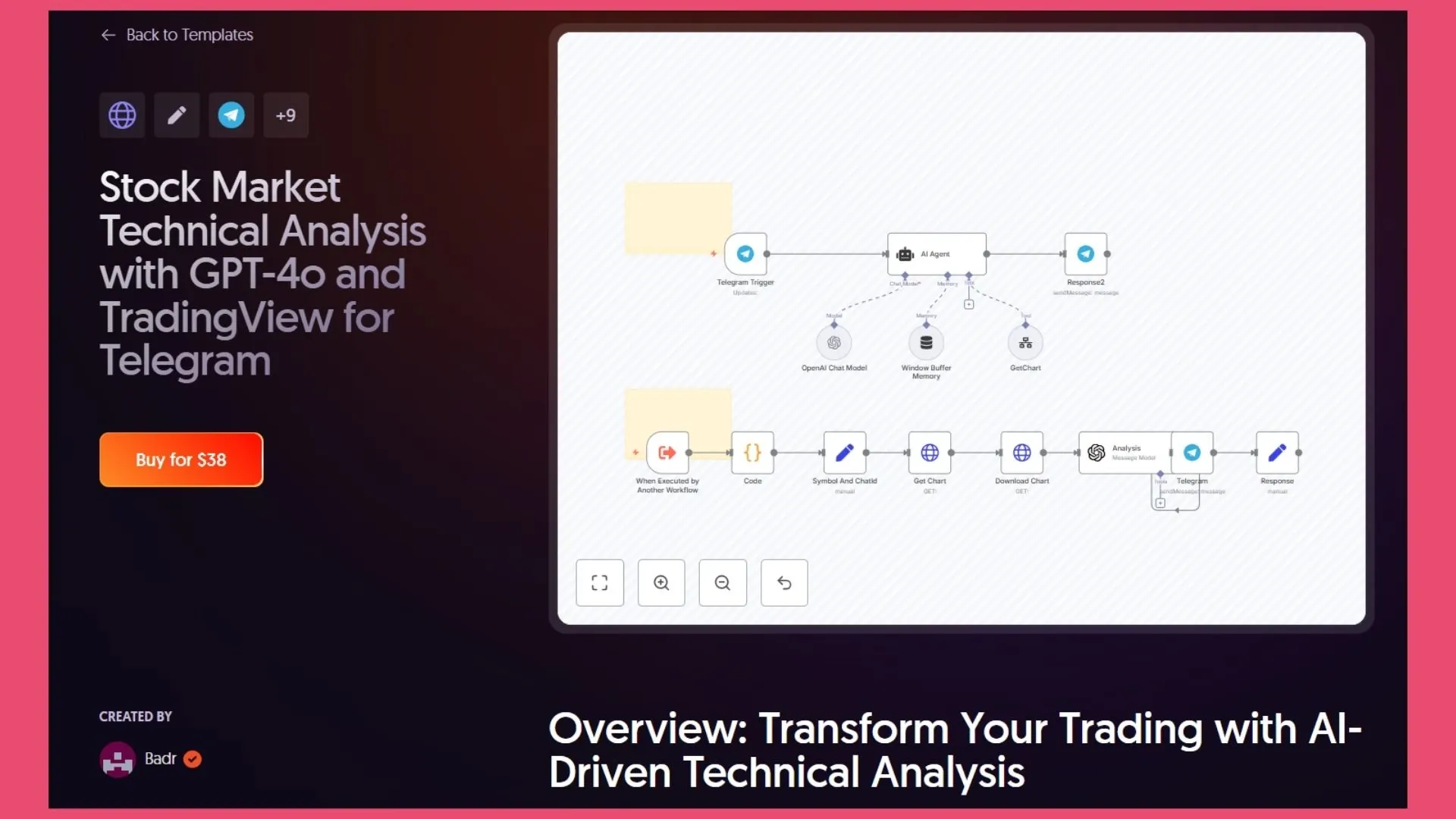
- Sync data between your CRM, Google Sheets, and your accounting software in real-time.
- Monitor website uptime and get instant Slack alerts if a site goes down.
- Build n8n trading bots that analyze market data, run it through an AI model for insights, and send you trade alerts via Telegram.
- Creative & Personal Productivity:
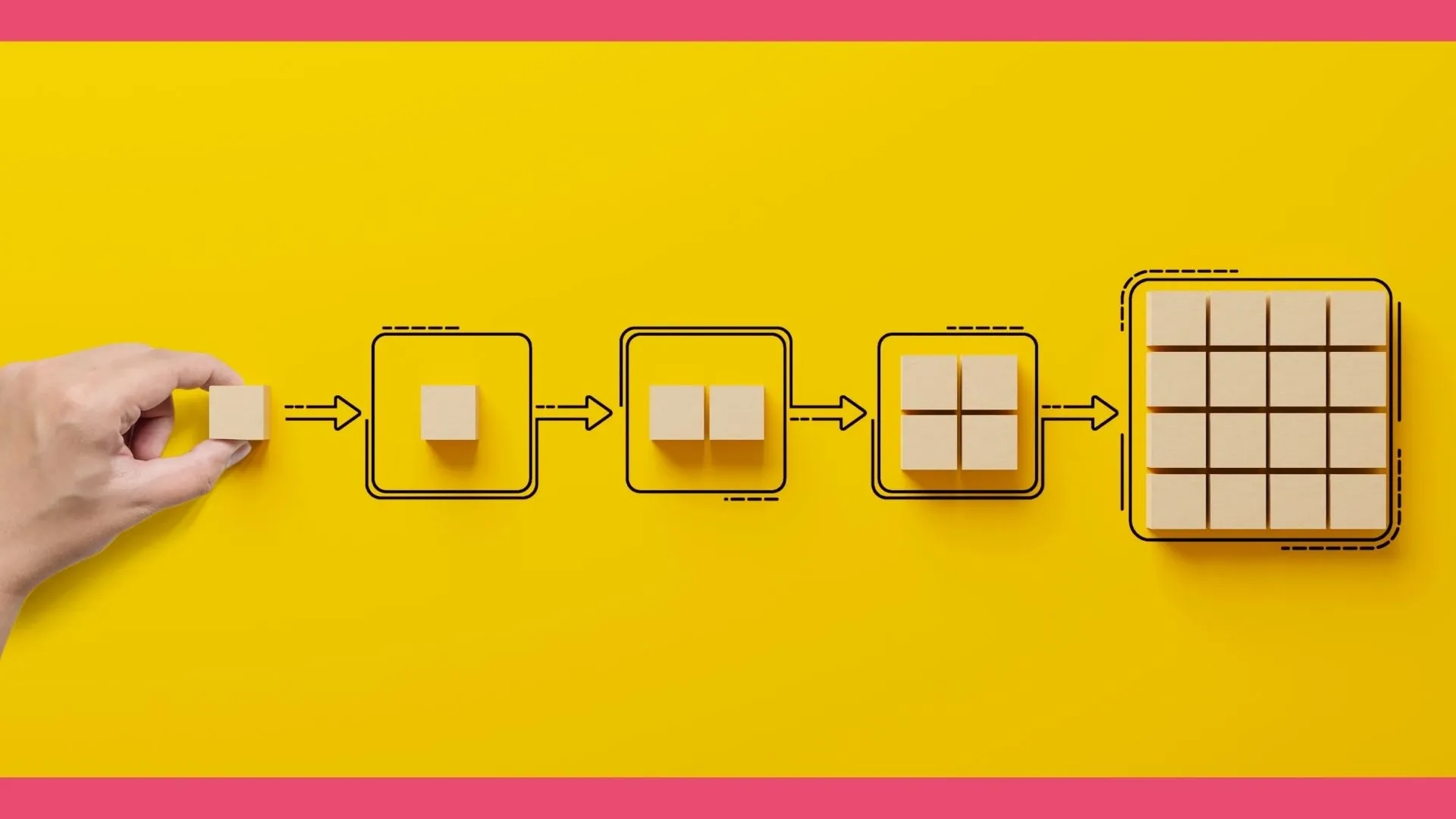
- Connect to your home automation system (like Home Assistant) to create tasks when your car's fuel is low.
- Monitor local grocery store flyers and send a notification to your phone when your favourite items are on sale.
- Automate short story generation using a local AI (Ollama) for your kids' bedtime routine.
The New Frontier: Build AI Agents with n8n
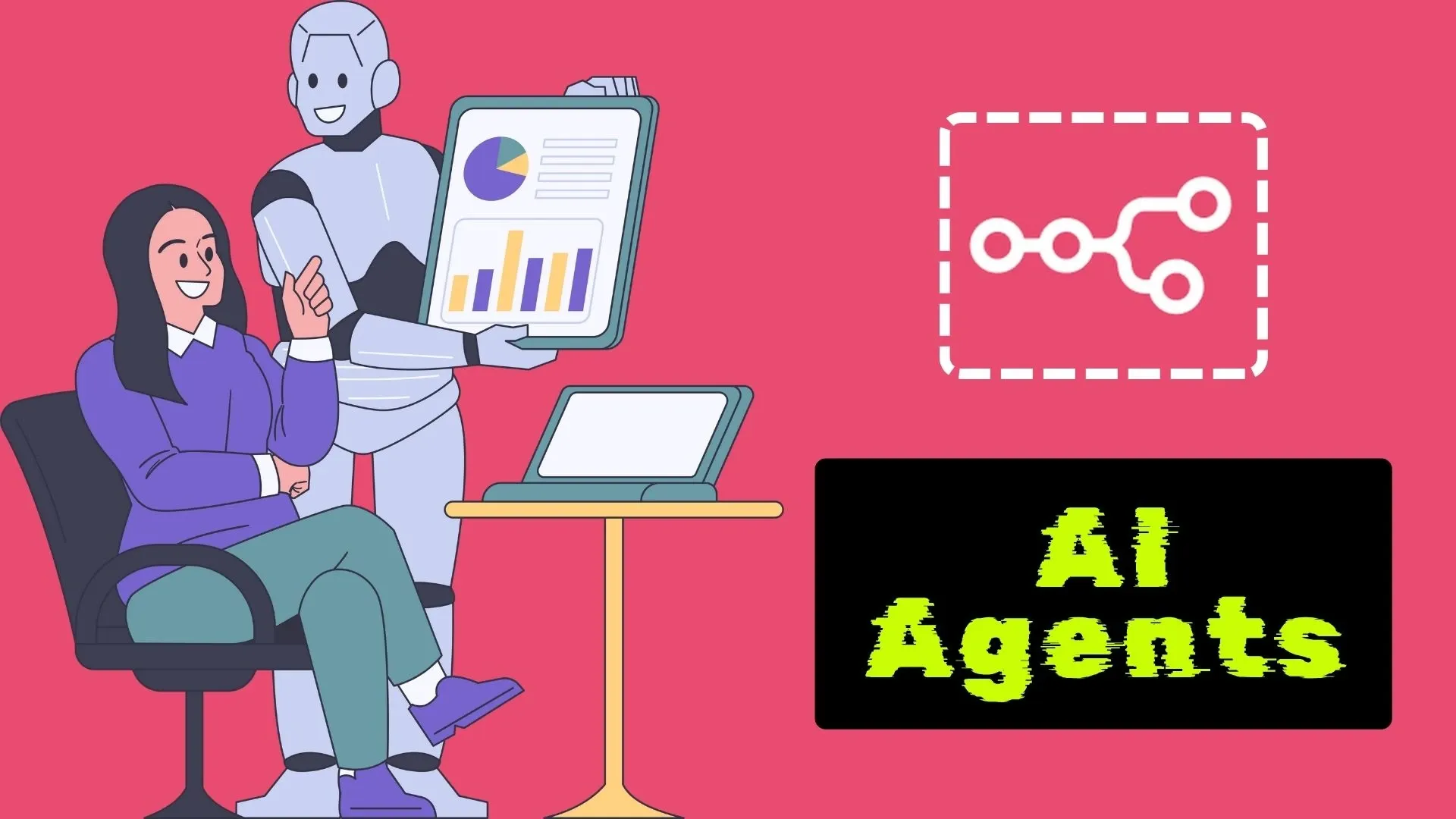
This is where n8n is truly ahead of the curve. You can build AI agents with n8n that are more powerful than simple chatbots. An n8n AI agent is an AI model (like ChatGPT) that you give "tools" to. These tools are other n8n nodes.
Here’s an example: You can build an AI agent for customer support. When a customer asks, "What's the status of my order?", the AI agent can use a "Shopify" tool (an n8n node you've configured) to look up the order and provide a real answer.
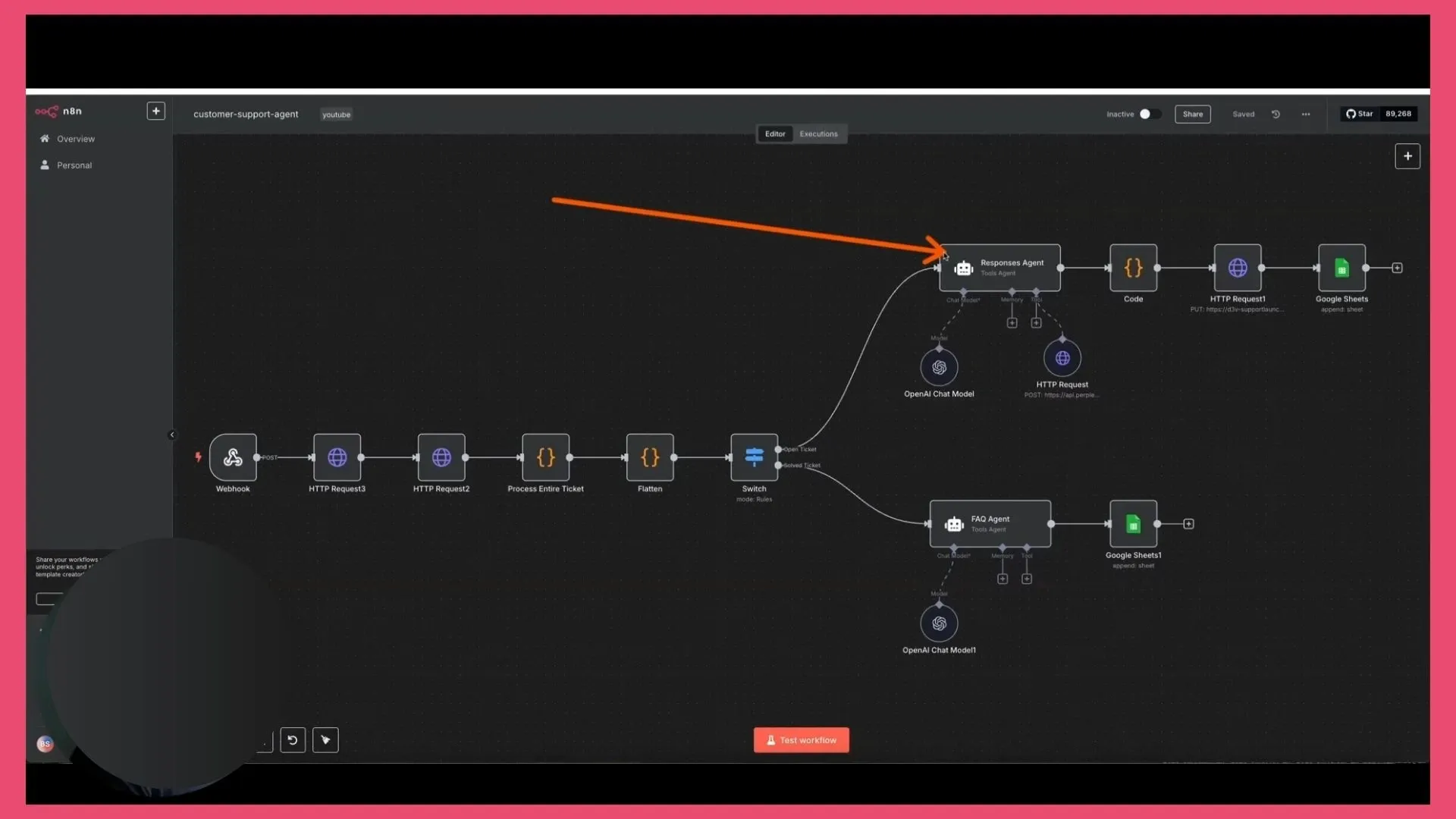
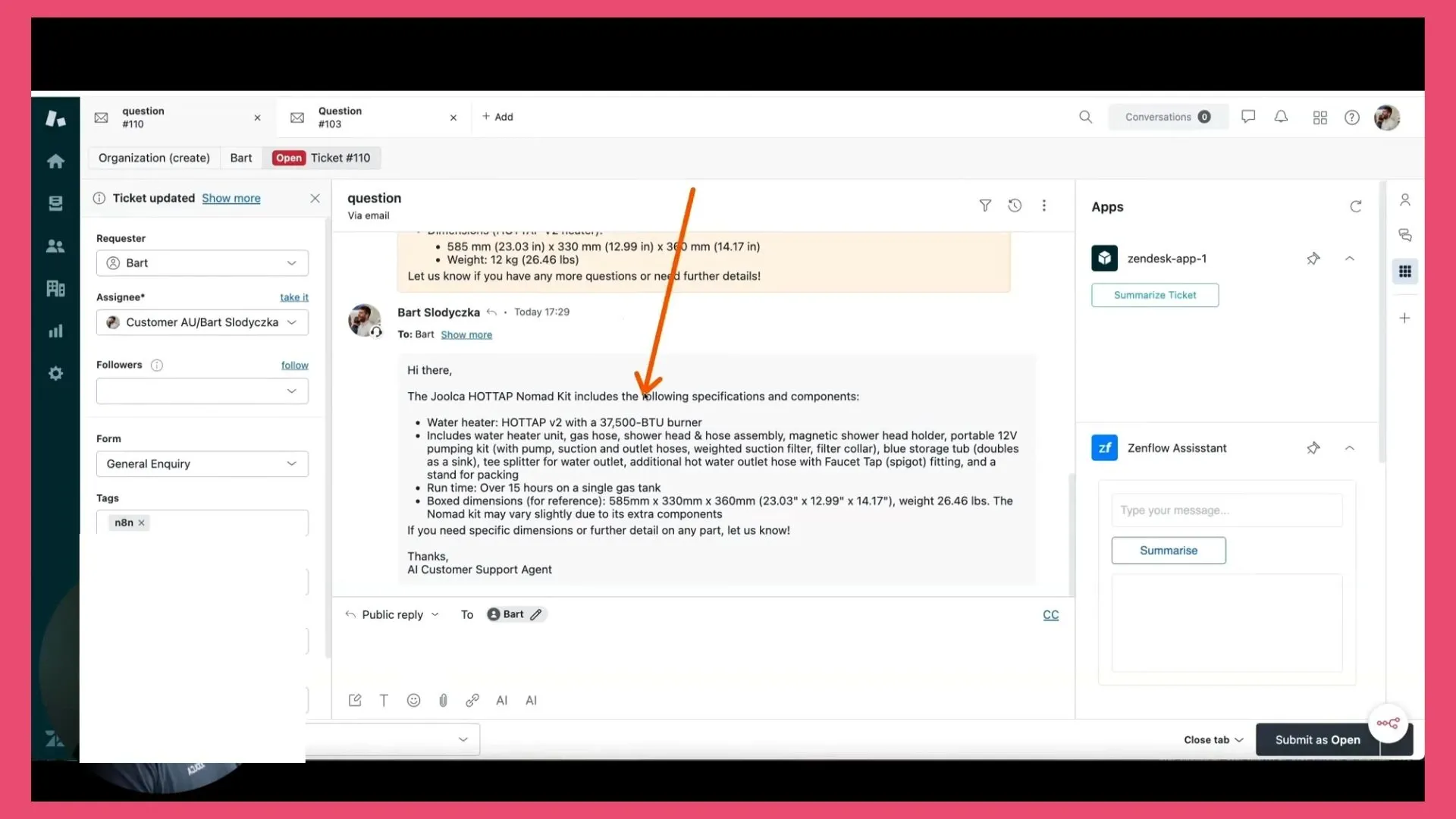
Strengths:
- Built-in AI Nodes: Native connections to OpenAI, Anthropic, Google AI, and more.
- Tool Integration: Any of n8n's 400+ integrations can become a tool for your AI.
- Human-in-the-Loop: You can add an approval step where a human has to sign off before the AI takes a critical action.
Limitation Warning: A common bug reported by users is putting an AI agent with tools inside a loop. The community workaround is to use sub-workflows instead to avoid issues.
Best Advice: With N8n automation, if you create an AI agent, you might run into looping issues. When you connect multiple nodes with agent capabilities, it sometimes loops endlessly—that's what I observed. You’ll need to troubleshoot using the error nodes or fix the logic manually. The best solution I’ve found is using DeepAgent by Abacus AI. It's a powerful agent that can handle almost everything.
n8n vs. Zapier vs. Make
This is the ultimate showdown. How does n8n stack up against the giants? Here’s the consensus from countless user discussions.

The Cost Reality: Users consistently report that n8n is dramatically cheaper. One user broke it down: a 5-step workflow that runs 1,000 times a month would cost:
- Zapier: ~$69/month (5,000 tasks)
- n8n Cloud: ~€20/month (1,000 executions)
- n8n Self-Hosted: ~€5/month (server cost)
As one user migrating from Zapier said, "I'm currently transitioning all of my company's automations from Zapier to n8n to save some money."
Critical Beginner Mistakes to Avoid

When you're starting out, it's easy to make mistakes that will cause headaches later. Here are the most common ones identified by experienced users:
- Forgetting Error Handling: Your workflow will fail eventually. It’s not if, but when. Use n8n's "Error Workflow" feature to catch failures and send yourself an alert. Don't build something that breaks silently.
- Hardcoding Secrets: Never paste your API keys or passwords directly into a node. Use n8n credentials management. This stores your secrets securely and lets you reuse them easily.
- Ignoring Webhook Security: Just because you have a webhook URL doesn't mean it's safe. Always add authentication to ensure you're only accepting data from trusted sources.
- Not Testing at Scale: Your workflow might work perfectly with 5 items, but crash when it has to process 500. Always test with a realistic amount of data.
- Building Giant, Linear Workflows: Instead of one massive 50-node workflow, break it down into smaller, reusable sub-workflows. It's much easier to manage and debug.
Final Verdict: Is n8n Worth It for You?
After my journey from a frustrating self-hosting experience to a smooth cloud setup, and after digging through hundreds of real user reviews, my answer is a resounding
YES... with conditions.
n8n is perfect for you if:
- You are a developer, a tech-savvy user, or someone willing to learn.
- You are cost-conscious and want to escape the per-task pricing of other platforms.
- You need to build complex, multi-step workflows with conditional logic.
- You want to build powerful AI agents and have full control over your automation stack.
n8n might NOT be the best fit if:
- You need a pure no-code tool and have zero interest in technical details.
- You need a specific integration that only Zapier's 6000+ app library offers.
- You need to set up a very simple automation in less than five minutes.
The community's bottom line is clear: n8n represents a paradigm shift toward more powerful, flexible, and affordable automation. The initial learning curve is real, but the investment pays off tenfold in cost savings and capabilities. Whether you choose the control of self-hosting or the convenience of the cloud, n8n is the automation platform for the next generation.