My Honest Syllaby AI Review: Is It Worth Your Money?

After I reviewed VideoExpress AI 2.0, I got a lot of requests to try Syllaby AI and review it. So finally, I bought it 5 days ago, and I did an in-depth test on it. Finally, I have written this review post on Syllaby AI. This post will tell you whether you are going to make the right investment or not. I have not just put my own insights and experience, I have also shared how other people feel about it and what results they got…
Let's dive right in and see if Syllaby AI is the real deal or just another tool that overpromises and under-delivers.
What Exactly is Syllaby AI?
Syllaby.io is an AI tool made to help you create social media videos. It’s especially good for short videos, you know, the kind you see on TikTok, Instagram Reels, and YouTube Shorts. The big idea behind it is to be your "virtual content team," all in one place.
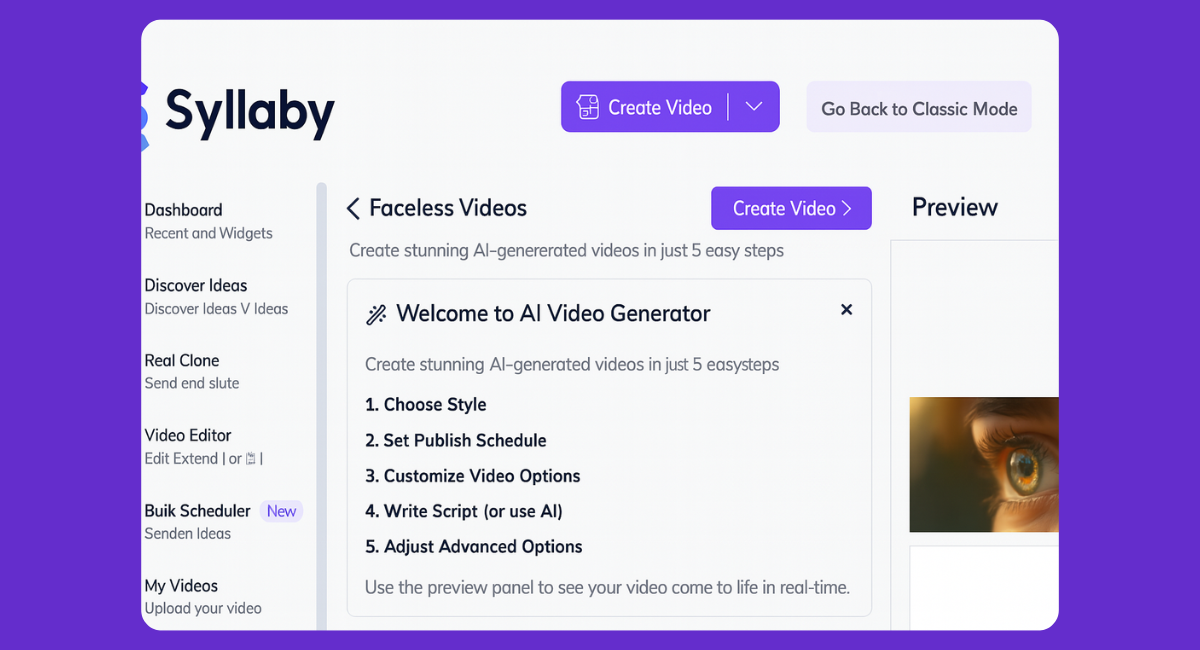
Think about it: it helps you find ideas, write scripts, create videos with AI people or stock photos, and even schedule your posts. It’s aimed at small business owners, marketers, and creators who might not be tech wizards or who just really don't like being on camera. Over 19,000 people are already using it, which is a pretty big number.
The main selling point is how it combines everything. You start by finding ideas based on what real people are searching for online. Then it helps you generate a script, make a video, and schedule it. This whole process makes it way easier to post videos consistently.
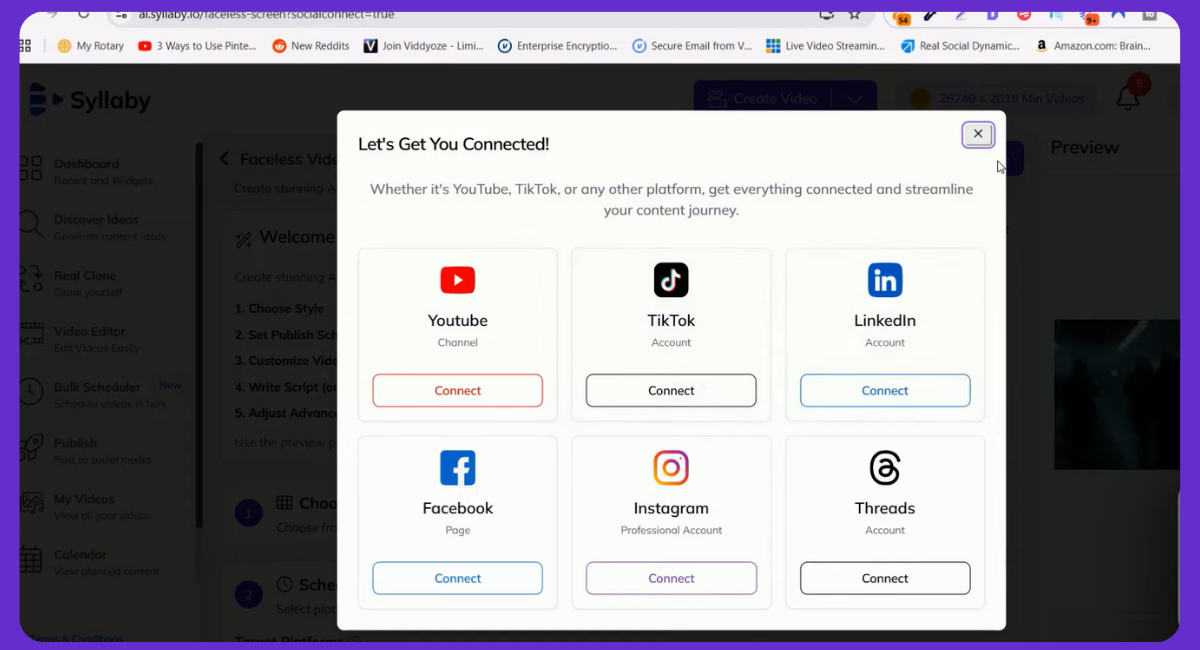
People who use it love how simple it is, how much time it saves, and how it helps them come up with ideas when they're stuck. The "faceless" video option and the AI avatars are a huge plus for anyone who gets nervous in front of a camera.
Syllaby's Big Idea: A Four-Step Plan
The whole platform is built around a simple, four-step process that you can repeat over and over.
- Discover: You start by finding what's trending. But it's not just random guessing. Syllaby uses data to find topics and questions your audience is actually searching for.
- Generate: Once you have an idea, the AI writes a script for you. It's designed to be engaging for video.
- Customize: You then turn that script into a video. You can use an AI avatar that looks like a person, use your own cloned voice, or stick with stock footage.
- Schedule: When your video is ready, you can schedule it to post on your social media channels and see how well it does.
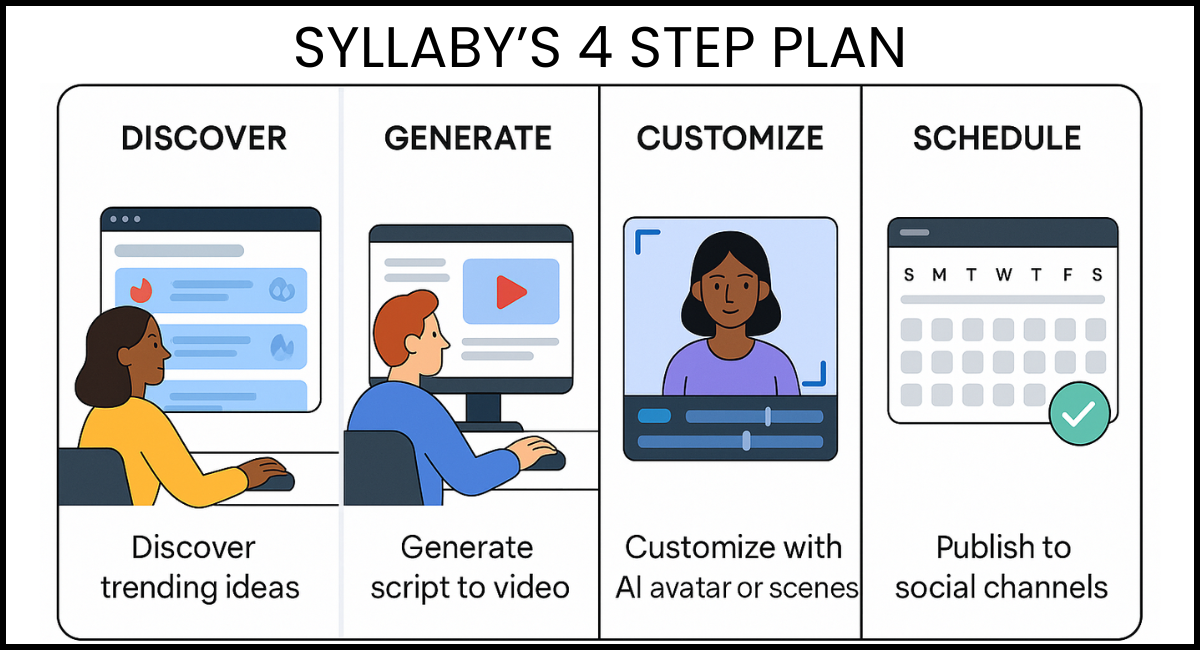
The magic behind this is its focus on SEO (Search Engine Optimization). Syllaby treats social media platforms like search engines. The goal is to create videos that answer the questions people are asking. This means your content can stay relevant for longer and get discovered over time, bringing you more consistent leads. It’s a strategy that goes deeper than just creating a video from a simple prompt.
Let's Be Clear: What Syllaby AI is NOT
Before we go any further, it's super important to clear up some confusion. There are other things out there with similar names.
- Syllable.ai: This is a totally different company. They make AI for customer service call centers. It has nothing to do with making social media videos.
- Syllabus (the academic term): You might see "syllabus" pop up in searches, especially on places like Reddit. This is usually about using AI in schools for things like creating course plans. Again, not related to the Syllaby.io tool we're talking about.
So, just to be 100% clear, this review is ONLY about Syllaby.io, the social media video creation platform.
A Deep Dive into Syllaby AI's Features
Syllaby AI markets itself as a complete package, but let's break down what it actually does. The platform is built on three main pillars: planning your strategy, generating the content, and then producing the video. While they all work together, people feel differently about how well each part works.
Strategy and Finding Ideas
This is where Syllaby really shines. Its features for planning and coming up with ideas are what many users say make it stand out from other video tools.
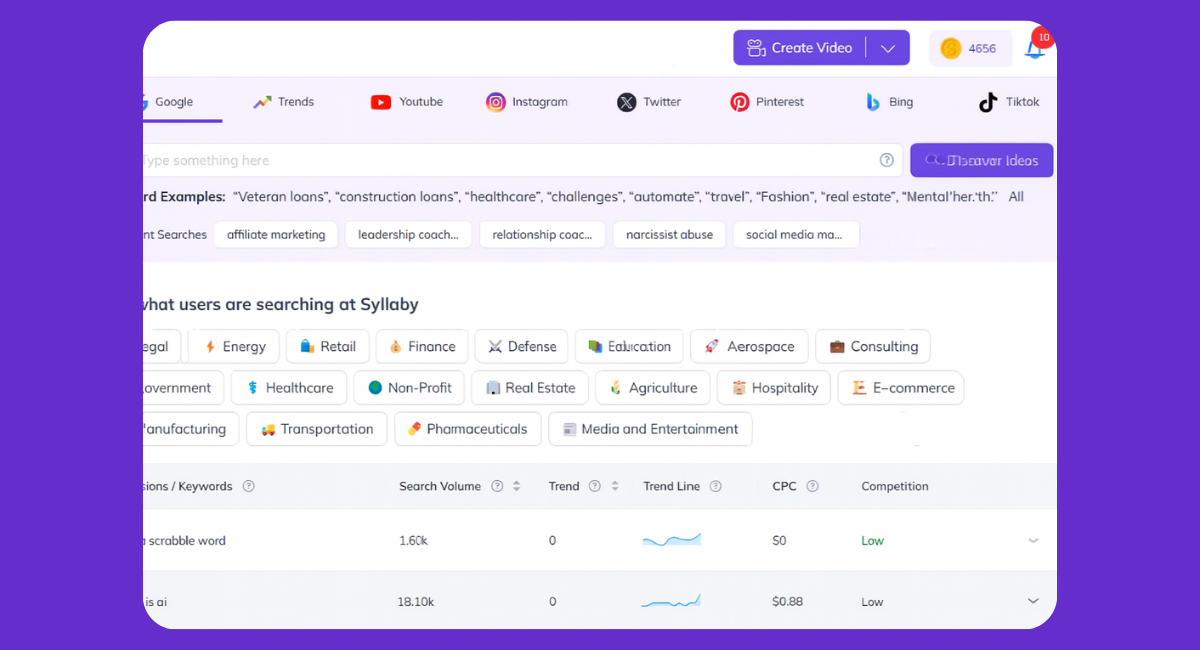
- Idea Creation & Trend Analysis: You start by telling the AI about your business and who you're trying to reach. The AI then goes out and finds a list of content ideas. These aren't just random suggestions; they are framed as questions that your potential customers are actually typing into search engines. It even gives you marketing data like search volume and how much it might cost to advertise for those keywords. This "SEO layer" is a huge advantage because it helps you create content that has a better chance of being found by the right people.
- Content Calendar & Scheduling: Syllaby has a built-in calendar to help you plan and schedule your video posts. You can see your whole schedule for the week or month, which is great for staying consistent. You can connect it to YouTube, TikTok, and LinkedIn. How much you can schedule depends on your subscription plan. The Basic plan, for example, lets you schedule 20 posts over two weeks. But here's a big warning from users: don't just bulk-schedule a bunch of low-quality videos. One reviewer warned that publishing "crap" can make the social media algorithms angry, and you'll end up with no views. It's a good reminder that even with automation, quality still matters more than quantity.
Generating Your Content
Once you've picked a great idea, Syllaby has tools to create the actual stuff that goes into your video.
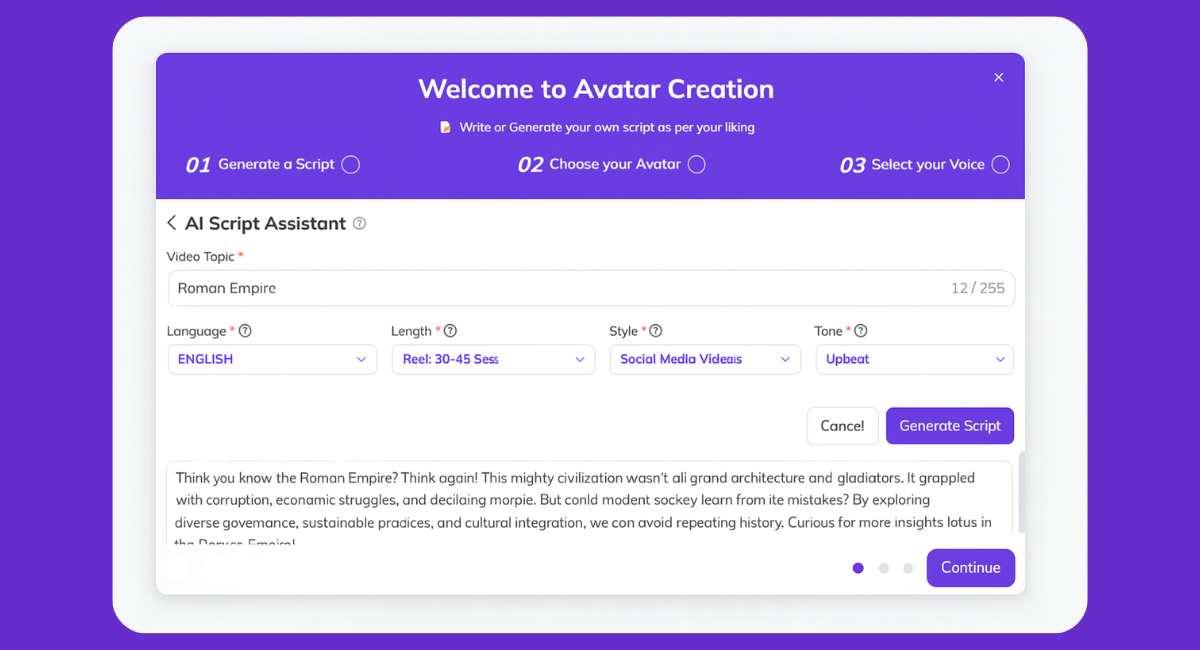
- AI Script Generation: The platform can write a video script for you based on your topic. You can give it some guidance on the style, tone, and how long you want it to be. While this sounds amazing, the feedback is mixed. Some people find the AI writer to be a bit basic. The general feeling is that the scripts are a good "framework to start with," but you'll need to add your own human touch to make them really shine.
- AI Voice Cloning: This is a pretty cool feature. You can record your own voice, and the AI will learn to replicate it for your video narrations. It's perfect for those faceless videos or if you want a consistent sound without having to record every single script yourself. The number of voice clones you can create depends on your plan.
- AI Thumbnail Generator: Syllaby also helps you create thumbnails for your videos. This works on the platform's credit system, where you spend one credit to get three thumbnail options. The best AI thumbnail generator, which costs one time, is Artistly AI. You can try it.
Producing the Final Video
This is the last step in the process, and honestly, it's where Syllaby gets the most criticism.
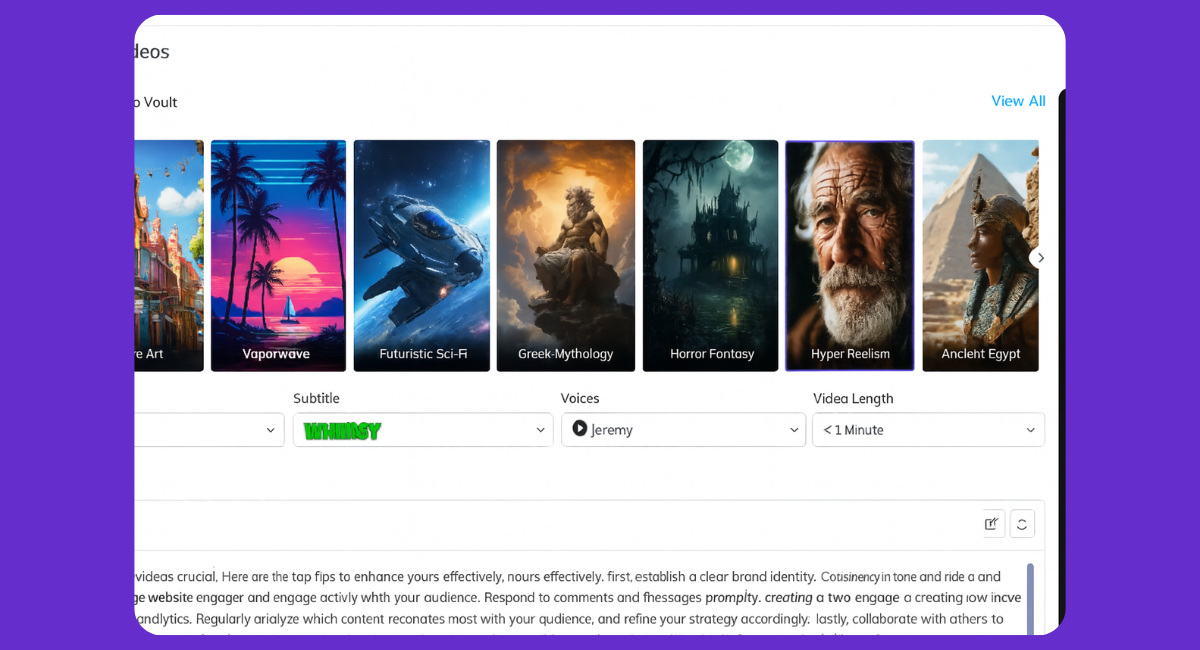
- Faceless & AI Avatar Videos: This is a huge reason why people sign up. You can create "faceless" videos using stock footage or make videos with an AI avatar. There's a library of over 30 stock avatars to choose from, or you can create a "Real Clone" of yourself. To do this, you have to record a five-minute video of yourself in front of a green screen, following specific instructions. Users say the avatars look professional and are a great alternative to being on camera. However, some wish there were more stock avatars to choose from or an easier way to create a custom one without the green screen hassle.
- The Integrated Video Editor: Syllaby talks up its "seamless" video editor, but this is a major sore spot for many users. Reviewers, again and again, say the editor is just too basic. They describe the videos it makes as "static" and lacking the dynamic feel needed for today's social media. There’s a built-in "motion effect," but it’s been called weak and "barely anything."
This weakness has led to a common workaround that many users recommend, which I call the "Syllaby-to-CapCut Pipeline." Even reviewers who are paid affiliates of Syllaby suggest this. They say you should generate the basic video in Syllaby and then export it to a more powerful (and free) editor like CapCut. There, you can add the zooms, fast cuts, and other effects that grab and hold viewers' attention. One reviewer even called this two-step process their "secret sauce." This is a huge deal because it shows that Syllaby isn't really the "all-in-one" solution it claims to be. It's often just the first step.
How Much Does It Cost? The Syllaby Pricing and Credit System 💰
Figuring out the price of Syllaby AI isn't as simple as just looking at the monthly fee. You have to understand both the subscription plans and the credit system it uses internally.
The Subscription Plans
Syllaby has a few different paid plans, and you can choose to pay monthly or get a discount by paying for a whole year upfront. They also push a 7-day free trial pretty hard, which lets you try out all the features.
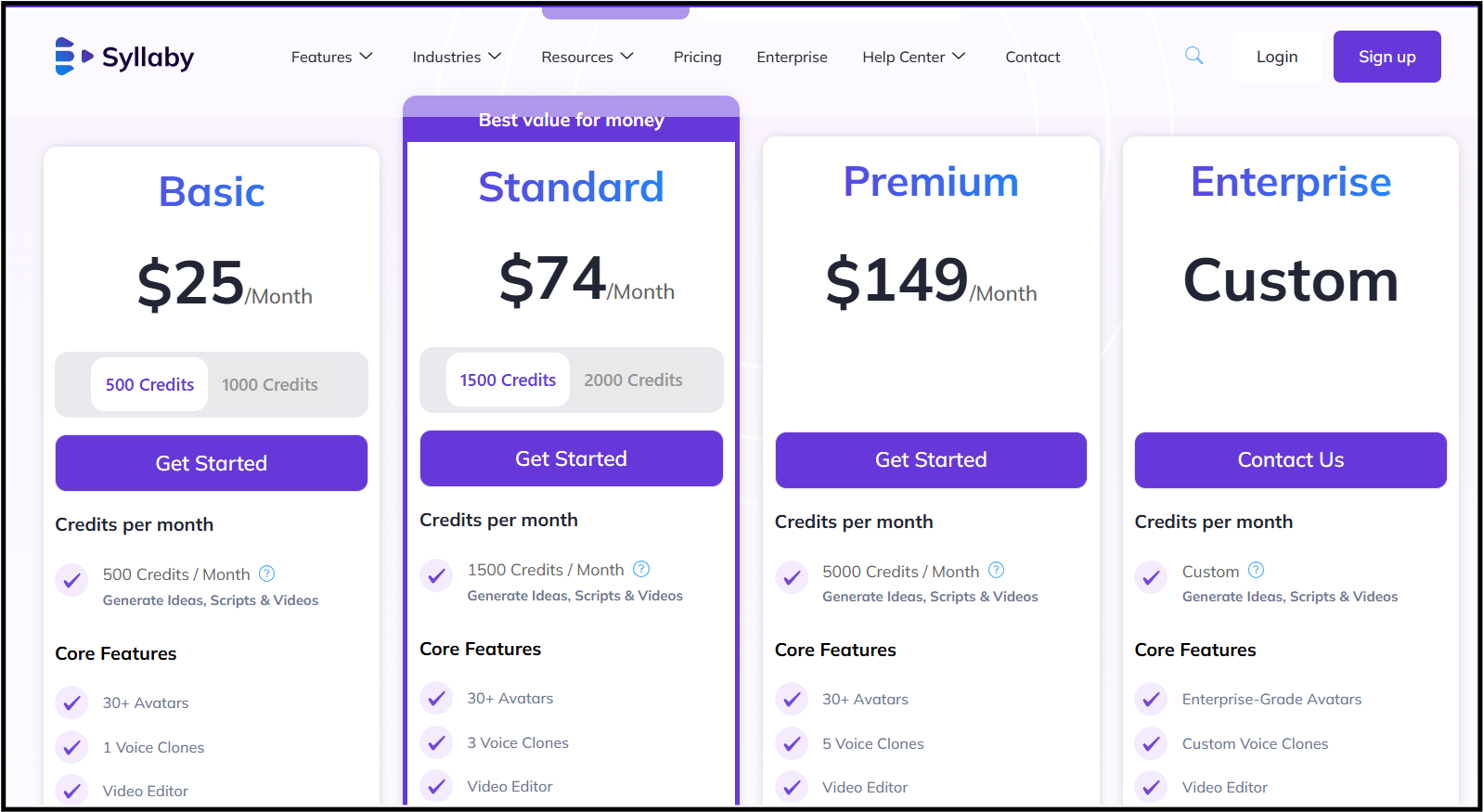
Here’s a breakdown of the main plans:
- Basic: This costs $25 per month. If you pay annually, it comes out to $21.25 per month. This plan gives you 500 credits each month.
- Standard: This tier has a couple of options, starting at $74 per month for 1,500 credits.
- Premium: This one is $149 per month, or about $126.67 per month if you pay for the year. It gets you 5,000 credits per month.
- Enterprise: For big companies, they offer custom plans and pricing.
The main difference between the plans is the number of credits you get. The features are mostly the same across the board.
The Credit System: A Closer Look
This is where things get tricky. The real value of your subscription depends on how you use your credits because almost everything you do on the platform costs credits.
Here's what things cost:
- Finding an Idea: 15 credits
- Generating a Script: 1 credit per minute of script
- Making a Faceless Video: 13 credits per minute of video
- Making an AI Avatar Video: 50 credits per minute of video
- Exporting an Avatar Video: 6 credits per minute of video
- Generating Thumbnails: 1 credit for 3 thumbnails
Let's do some quick math. If you want to create a single, one-minute video using an AI avatar from start to finish, it would cost you around 72 credits (15 for the idea + 1 for the script + 50 for the video + 6 for the export).
On the Basic plan with 500 credits, you could only make about six or seven of these videos a month before running out.
This system has definitely drawn some fire from users. People say it can be "credit hungry," which gets even worse if there's a bug and you have to regenerate something, spending more credits on the same task. The credit-based pricing is seen as a big "drawback" that can "add up quickly."
But the most frustrating part? Credits do not roll over. It’s a "use it or lose it" policy. If you have a busy month and don't use the platform, you lose all the credits you paid for. This really penalizes people who don't have a consistent, high-volume production schedule. This whole setup pushes serious users toward the more expensive plans or the annual subscription to make the cost per credit a little lower.
What Are Real Users Saying? The Good and The Bad
To get a real feel for Syllaby AI, you have to listen to the people who are actually using it. The feedback from YouTube, Reddit, and other forums paints a picture of a tool that's both a game-changer and a little bit frustrating.
The High Fives: What People Love (The Pros)
Users who give Syllaby a thumbs-up almost always talk about how it makes video creation accessible.
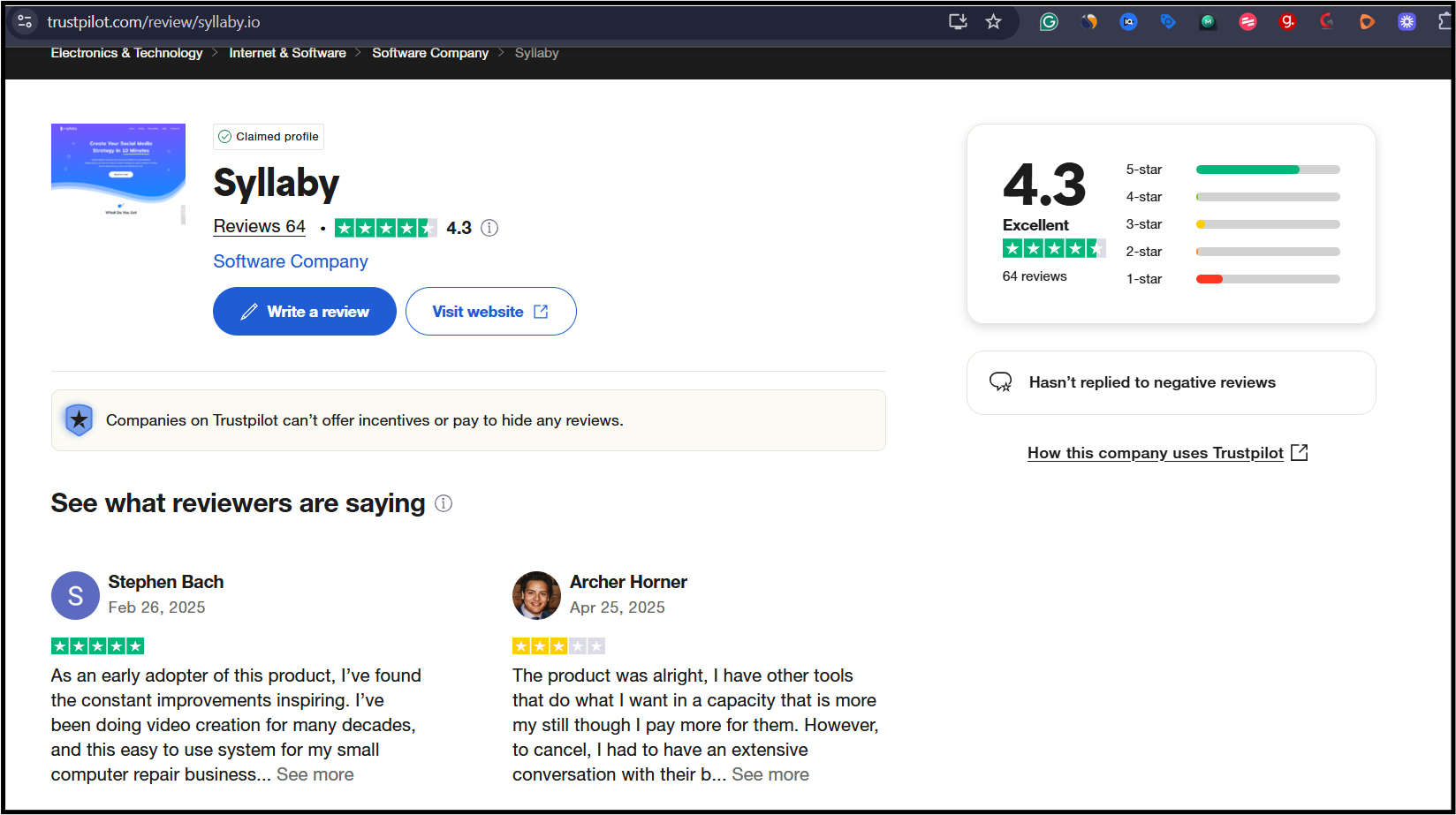
- So Easy to Use: It's widely seen as simple and user-friendly. It's a great pick for people who aren't tech-savvy or are just starting with video. It takes the stress out of the whole process.
- Saves a Ton of Time: This is a big one. People love that it automates the hard parts like brainstorming and scripting. It helps them post consistently without spending all their time on it.
- Amazing for Faceless Content: Syllaby gets a lot of love from the "faceless" creator community. Users say it makes creating "great looking faceless videos" incredibly easy.
- Powerful for Finding Ideas: The SEO-based idea generator is a huge selling point. It helps users get over writer's block by giving them a constant stream of relevant topics that their audience actually cares about.
- Professional-Looking Avatars: For people who want to stay off-camera, the AI avatars are a big win. They are described as looking professional and are an effective way to personalize content without showing your face.
The Headaches: Where It Falls Short (The Cons)
Despite the good stuff, there are some major complaints that keep popping up.
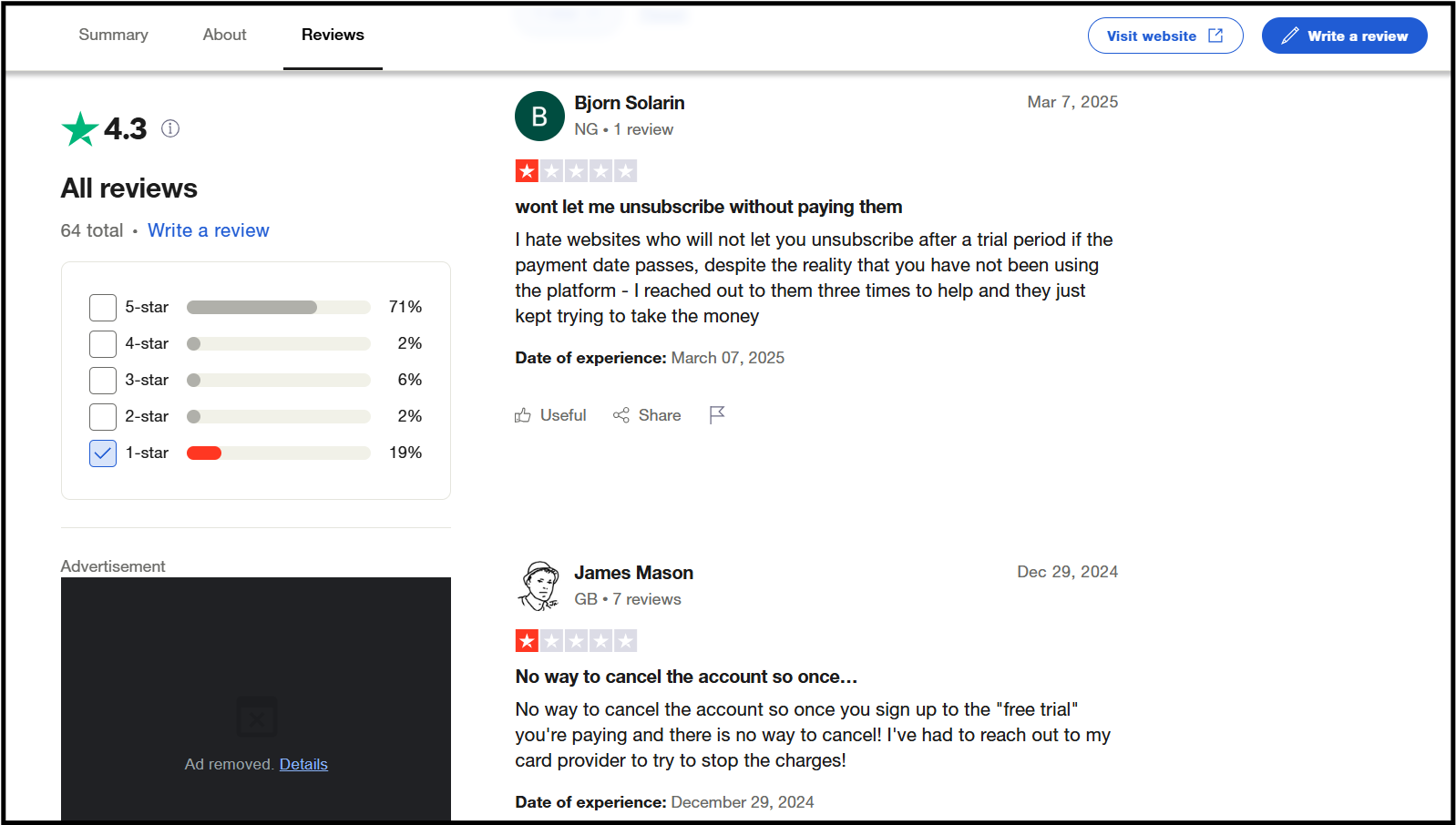
- Video Quality is a Bit Meh: This is the biggest and most common issue. The videos that come straight out of Syllaby are often called "static." To get the cool zooms, pans, and dynamic motion you need to keep people watching, users say you have to export the video to another editor like CapCut. The built-in effects just don't cut it.
- Risk of Generic Content: The platform makes it easy to pump out a lot of videos, but there's a danger in that. If you just use the bulk scheduler to push out unpolished, generic stuff, it can hurt you. Social media algorithms might see it as spam and show it to fewer people.
- Bugs and Glitches: The software isn't perfect. One user said it can be "a bit buggy at times." Another reviewer on G2 had a terrible experience, calling the platform a "Scam" that generates "very silly stupid videos which make no sense." They called it the "worst" AI video tool they'd ever used.
- Limited AI Smarts: Outside of finding ideas, the AI can feel a little weak. The AI writer is called "un-optimized," and some users feel the library of AI avatars is too "limited."
- The Credit System Can Get Expensive: The credit system is a recurring problem. Users point out that it can get costly, especially if you have to re-do things because of bugs or because you're not happy with the result.
An interesting thing to note is that a lot of the most detailed reviews on YouTube come from affiliate marketers. These are people who get paid if you sign up through their link. Even though they have a reason to promote Syllaby, they are often the ones who are most honest about its flaws, like the need to use CapCut. This tells me that these problems are real and obvious, and these affiliates know they have to mention them to be credible.
Who Should Use Syllaby AI?
Syllaby AI is designed for a wide range of people, from therapists to travel agencies. But the people who seem to get the most out of it are small business owners, solo creators, coaches, and digital marketers who are short on time and resources.

Here are the main ways people are using it:
- Faceless YouTube Automation: This is a perfect use case. Creators who run channels with voiceovers and stock footage can use Syllaby for the entire process, from script to final video.
- Affiliate Marketing: The SEO focus is great for marketers. They can find what their audience is searching for, create helpful videos, and drive traffic to affiliate links or their own products.
- Content for Busy Professionals: Doctors, lawyers, and consultants can use it to maintain a social media presence and share their expertise without it taking over their lives.
- Overcoming Camera Shyness: This is a huge one. Many people use Syllaby simply because they "hate being on camera." The faceless and AI avatar options are a lifeline for them.
How Does Syllaby Stack Up Against the Competition?
Syllaby isn't the only AI video tool out there. It's competing in a very crowded space. Let's see how it compares to three other big players: InVideo, Pictory, Synthesia, and Kling AI. The takeaway is that Syllaby's main advantage is its all-in-one workflow, not that it's the best at any single thing.
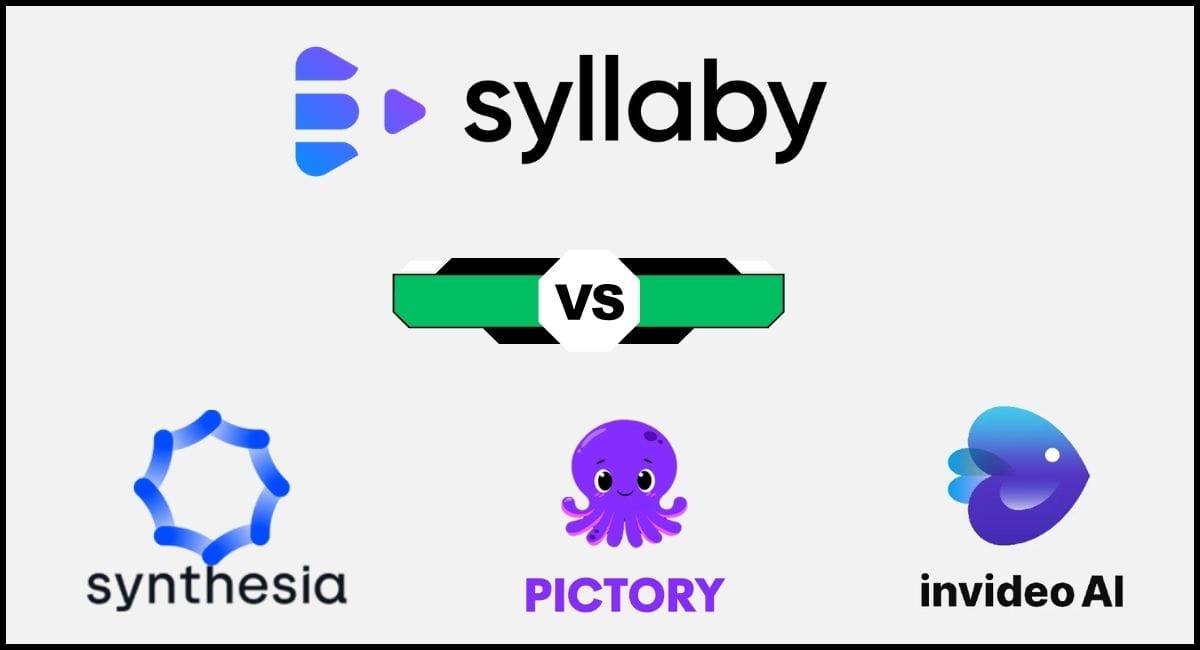
Syllaby vs. InVideo (The Creative Editor)
This matchup is about strategy vs. creative power.
- The Difference: Syllaby is great at the "what" – finding ideas and scripts using SEO data. InVideo is better at the "how" – it has a much more powerful and creative video editor with tons of templates and stock media.
- The Verdict: If your biggest problem is figuring out what to make videos about, Syllaby is your friend. If you already have ideas and just need a great tool to make them look amazing, InVideo is probably the better choice.
Syllaby vs. Pictory (The Repurposing Pro)
This comparison shows two different ways to create content.
- The Difference: Syllaby is for making brand new videos from scratch. Pictory is a specialist in repurposing. It takes your existing blog posts, podcasts, or webinars and automatically turns them into short, shareable videos.
- The Verdict: If you're building a content strategy from the ground up, go with Syllaby. If you have a bunch of old content that you want to turn into videos for social media, Pictory is the perfect tool for the job.
Syllaby vs. Synthesia (The Corporate Avatar King)
This shows where Syllaby fits in the world of AI avatars.
- The Difference: Syllaby is a social media tool that happens to have an avatar feature. Synthesia's entire business is creating top-of-the-line AI avatar videos for corporate training and presentations.
- The Verdict: These two don't really compete for the same customer. A big company needing polished training videos in multiple languages will choose Synthesia. A marketer who wants to use an avatar as part of their social media plan will choose Syllaby.
The best alternative to Syllaby AI is VideoExpress AI. Why I am saying this because it costs $49, which is a one-time cost. It is worth your money.
The Final Verdict: Is Syllaby AI Worth Your Money?
So, after all this, what's the final word on Syllaby AI? It's a classic case of convenience versus quality.
The platform makes the process of creating data-driven video content incredibly convenient. It takes you from idea to video in one place, which is a massive help. But that convenience means you sacrifice some quality and control, especially with its video editor and AI writer.
Here is my advice for different types of people:
- For the Absolute Beginner or Camera-Shy Solopreneur: Recommended. If you're just starting out and struggle with what to talk about and hate being on camera, Syllaby is a fantastic starting point. It solves your two biggest problems. Use it for ideas and initial video creation, then pop it into a free editor like CapCut to add some flair.
- For the Experienced Creator or Marketing Agency: Use with Caution. If you're a pro, Syllaby won't replace your professional tools. The editor will probably drive you crazy. But it can be a useful tool for quickly coming up with ideas or making first drafts. Think of it as a time-saver for the early stages of your workflow.
- For the User on a Tight Budget: Potentially Risky. That $25/month starting price looks good, but the credit system can bite you. If you're not going to be creating videos consistently, you'll be wasting money on credits that don't roll over. You might be better off using a combination of free tools (Google Trends, ChatGPT, CapCut) if you have more time than money.
My Final Thoughts
Syllaby AI has smartly found a real need in the market: a simple, repeatable system for making strategic video content. It packages a complex process into a tool that anyone can use. For that, it's an invaluable on-ramp for creators.
But its "all-in-one" promise has a catch. If you want to create truly top-tier, polished, and unique videos, you'll need more. You should see Syllaby AI not as the final stop, but as the first, strategic step in your content creation journey.