Honest HeyGen AI Review: Is It Worth It?

I tried out the major AI video generation tools. I’ve been impressed by many of them. But the one feature where almost every tool stumbled was creating consistent AI avatars. That’s why I finally gave HeyGen AI a serious try after watching a YouTube video about it. I think it was one of the best decisions I've made for my business.
If you don’t know me, I’m in the trenches with this stuff every day. I use several AI video I use several AI video tools like Kling AI, VideoExpress AI, Invideo AI, and Syllaby AI for my work. for my work. I manage YouTube channels for my clients and use these tools to publish their content. But it was always a struggle. I constantly had to edit the videos, even after AI generated them, because the avatars were inconsistent. Sometimes, I had to chop out entire parts that looked too robotic or where the character suddenly looked different.
Honestly, HeyGen has permanently resolved that headache for me. Now, most of my workflow has become effortless. Indeed, HeyGen AI is one of the best video tools for AI avatar videos, but it isn't perfect. It comes with its own set of downs and limitations. This is why I'm writing this HeyGen AI review—to give you the real story based on my personal experience so you can make a good decision for yourself.
What is HeyGen, and Why Did It Win Me Over?
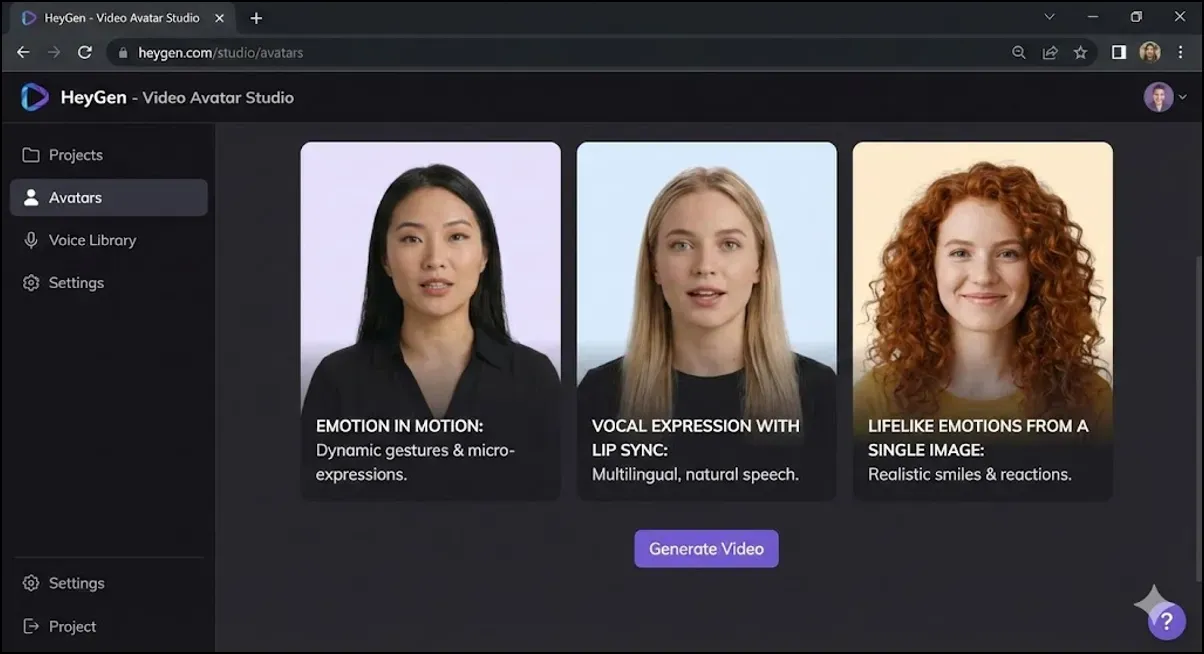
For those who might not know, HeyGen is a popular AI video generator best known for its AI avatars. You can make a video from a photo, create a custom clone of yourself, or use one of their pre-made stock avatars. It's all web-based, so there's nothing to download, which is a nice bonus.
The main problem it solved for my clients and me was the need for a consistent, realistic presenter for things like faceless YouTube channels, training videos, and social media ads. Before, if a client wanted to create a series of videos, we’d either have to hire an actor (which is expensive) or they would have to get on camera themselves (which many people don't want to do). AI avatars seemed like the perfect solution, but other tools just couldn't deliver that consistency. An avatar would look great in one video and then weirdly different in the next.
HeyGen changed that. I can now create one high-quality avatar and use it across dozens of videos, and it looks the same every single time. This consistency is the secret sauce for building a brand presence online.
Getting Started with HeyGen: Is It Free?
You can get started with HeyGen completely for free. You just need to sign up for a free account. The free plan is a good way to test the waters, but it's quite limited. You only get three videos per month, the video processing is slower, and there's a watermark on every video.
For the Avatar IV feature, which I'll dive into shortly, the free plan limits you to three uses a month with a max duration of 15 seconds per video. The export resolution is also capped at 720p.
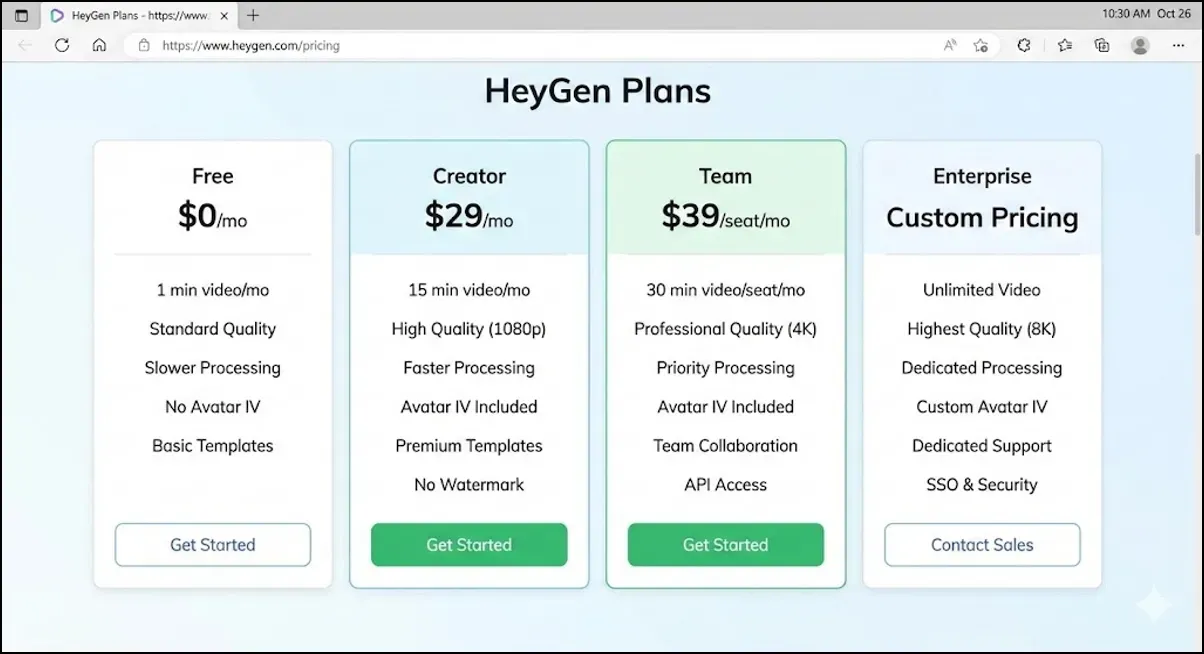
If you're serious about creating AI avatars or a clone of yourself, I'd recommend the Creator plan, which is what I use. It costs around $29 a month (or $24 if you pay yearly), and it's a no-brainer for me because you get unlimited videos. This plan removes the watermark, allows exports up to 1080p, and gives you more flexibility with features like Avatar IV, offering a total of five minutes per month with a 60-second max duration per video.
The Heart of HeyGen: All About The Avatars
The avatars are the main reason I stick with HeyGen. The quality and flexibility are just miles ahead of the competition. Let's break down the different ways you can create and use them, based on what I’ve found works best.
Avatar IV: Bringing Any Photo to Life
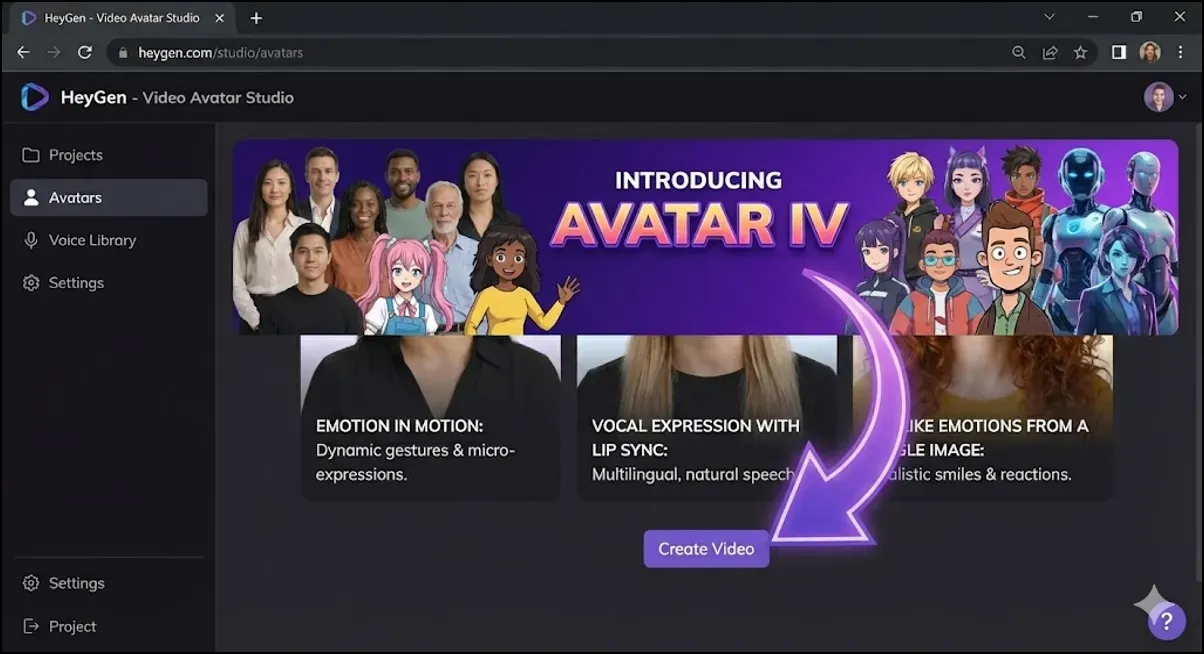
This is the feature that first blew my mind. It’s called Avatar IV, and it lets you create a talking video from a single photo. You just upload a picture, give it a script or an audio file, and it animates it with lip-syncing and movement.
I’ve had a lot of fun experimenting with this. I tried it with a picture of a feisty-looking grandma and gave her a funny script about stealing a cop car back in '78. The result was surprisingly good! The only part that felt a little off was when the audio had a chuckle; her movements didn't quite match the laugh. I also tested it on a picture of a musician, and it animated him and the background, which was a cool touch.
However, it's not foolproof. I tried to make a husky talk, but the image I used had its mouth closed. The AI just couldn't figure out how to animate it properly. After a few failed attempts, I learned a crucial tip: for the best results with Avatar IV, use a photo where the subject's mouth is slightly open. A completely closed mouth is hard for the AI to work with, and a wide-open smile can lead to some weird, distorted results. That little gap makes all the difference.
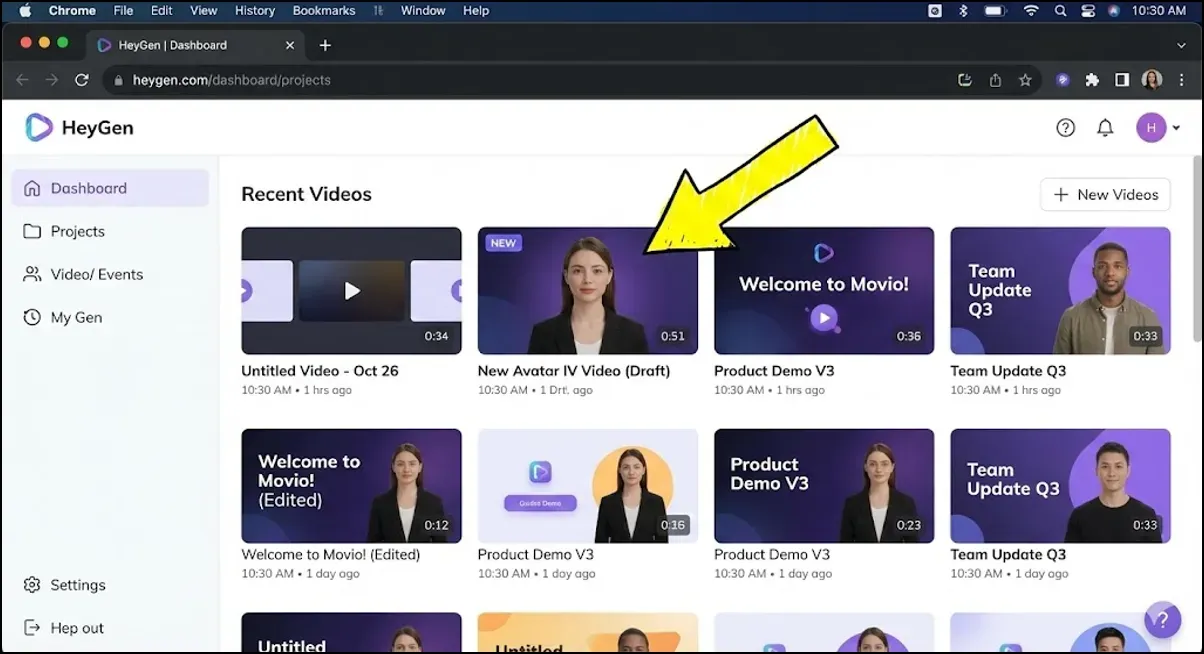
What’s truly wild is how robust this feature is. I’ve tested it with photos taken from an extreme side angle where you can barely see the mouth, and it still managed to create a perfect lip-sync. I even used a photo where a person's hands were covering part of their face, and HeyGen just worked around the obstruction.
It's powerful enough to bring old, 1930s-style photographs to life in crystal clear 1080p video. The potential here is huge—imagine creating heartfelt messages from old photos of relatives for a family event.
Custom Avatars: Your Own Digital Clone
For my client work, consistency is key. That’s where creating a Custom Avatar comes in. This is a more advanced feature where you create a high-quality, reusable clone of a person. To do this, you need to upload a video of the person speaking for a couple of minutes, looking directly at the camera. HeyGen uses this footage to train a dedicated AI model of that person.
Once the avatar is created, it's stored in my account, and I can use it in any video I want. I can even create different "looks" or outfits for the same avatar, which is perfect for different types of content. For one of my clients, we created a digital clone of their CEO.
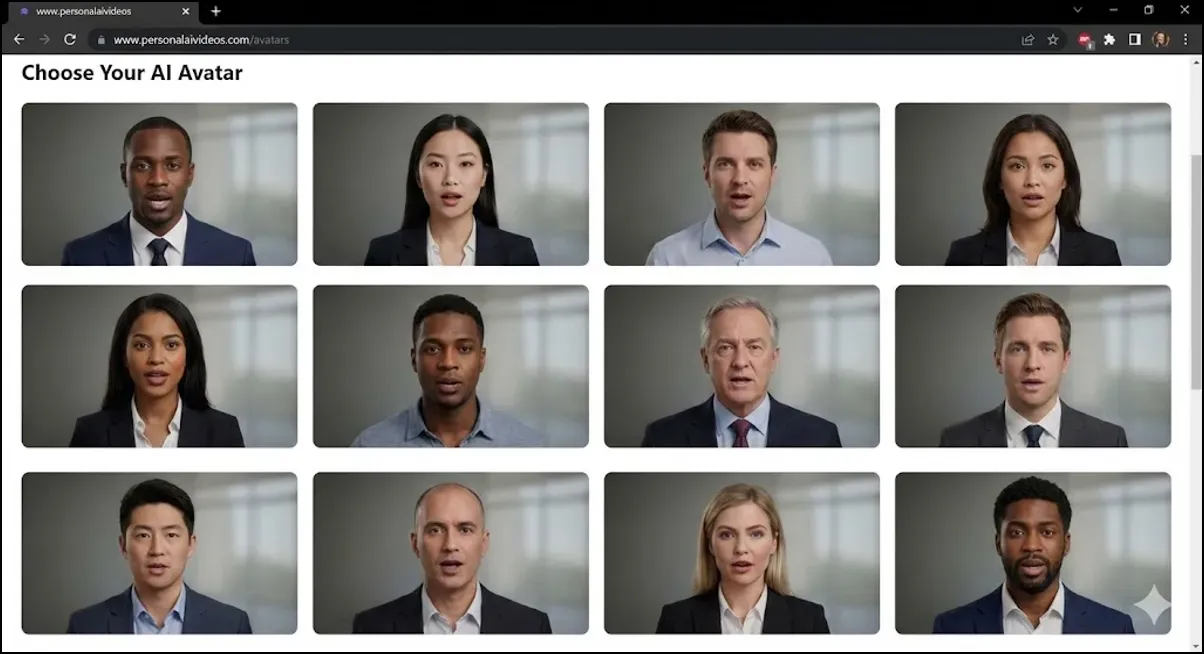
Now, whenever they need to make a company announcement or a training video, they just send me the script. I plug it into HeyGen with their CEO's avatar, and we have a professional video in minutes, without the CEO ever having to step into a studio. This is the feature that provides the ultimate consistency and saves my clients a ton of time and money.
Stock & UGC Avatars
If you don't have a specific person to clone or a photo to animate, HeyGen also offers a huge library of pre-made public avatars. These are great for quick projects. They even have a special category of UGC (User-Generated Content) avatars. These are designed to look like regular people you’d see in a TikTok or Instagram Reel, making them perfect for creating authentic-looking social media ads without hiring influencers.
My Step-by-Step Guide to Launching a Faceless YouTube Channel with HeyGen
One of the biggest requests I get from clients is to create "faceless" YouTube channels. These are channels where the host never shows their face, relying on voice-overs, stock footage, or, in our case, an AI avatar. Here's the exact workflow I've developed using HeyGen.
- Step 1: Pick a Look and Create a Prompt
First, we decide on the persona for the channel. Is it a tech reviewer? A life coach? A fashion guru? We write down all the details about how this person should look. For a tech channel, I might list things like "a man in his late 20s, friendly but professional, in a modern gaming setup with ambient LED lighting." Then, I feed these details into ChatGPT and ask it to write a detailed prompt for an AI image generator. - Step 2: Generate Your Character in HeyGen
I take that prompt and head over to HeyGen. In the avatar section, there’s an option to "Design with AI." I paste the prompt in, select the realistic style, choose the landscape orientation for YouTube, and hit generate. HeyGen gives me four different options. I pick the one that best fits the channel's vibe and save it. Then I download that image to my computer. - Step 3: Write a Viral Script
With the face of the channel decided, we need a script. I go back to ChatGPT and give it a video idea, asking it to write a script for a "high-engagement YouTube video." The key here is to edit the first two sentences to quickly present a problem the viewer has and promise a solution by the end of the video. This hooks the viewer and increases watch time. - Step 4: Bring It All to Life with Avatar IV
Now for the magic. I copy the script and go back to HeyGen, this time using the Avatar IV (Photo to Video) feature. I upload the character image I generated in Step 2 and paste it into the script. I select a voice that matches the persona, set the quality to 1080p, and click generate. In a few minutes, I will have a complete video with a consistent, realistic AI host ready to be uploaded to YouTube.
More Than Just Avatars: Other HeyGen Features I Use
While the avatars are the main draw, HeyGen is packed with other features that have become essential to my workflow.
Voice Cloning and The ElevenLabs Integration
Let's be honest: the default AI voices in most tools, including HeyGen, can sound a bit stale or robotic. This is probably HeyGen's biggest weakness out of the box. However, its secret weapon is the seamless integration with ElevenLabs.
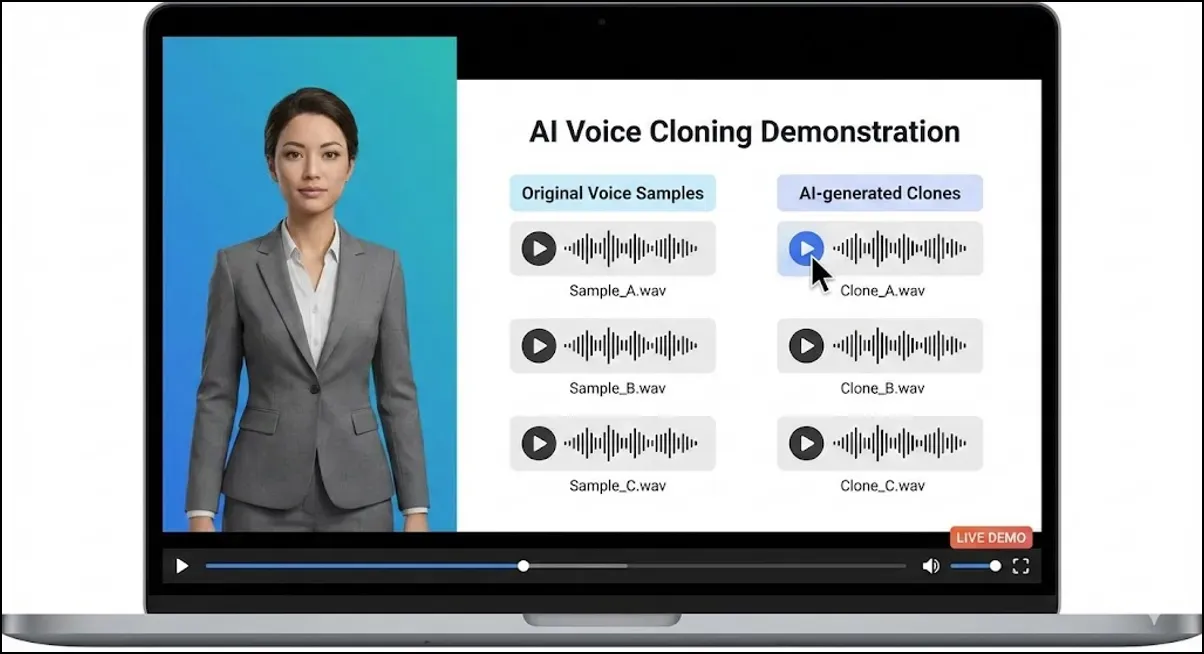
If you're serious about quality, this is a non-negotiable step. ElevenLabs is widely considered the best AI voice generation and cloning tool on the market. With HeyGen, you can connect your ElevenLabs account and use any of their hyper-realistic voices or even a clone of your own voice. I have my clients record their voice once, I create a clone in ElevenLabs, and then I can use their voice for any script inside HeyGen. The combination of HeyGen's visual avatars and ElevenLabs' audio quality is what creates truly believable AI presenters.
Gesture Control for Extra Realism
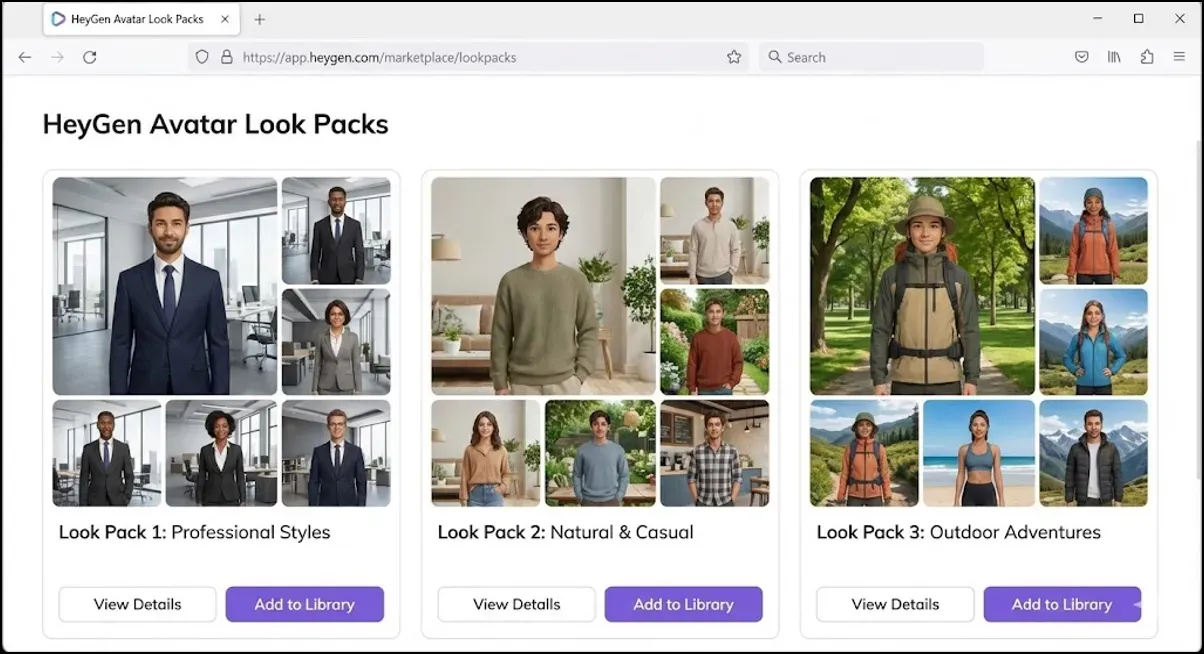
A talking head is one thing, but a talking head that moves naturally is another. HeyGen allows for custom motion and gesture control. You can either let the AI automatically add subtle hand movements, head nods, and facial expressions, or you can manually prompt for specific actions. For example, in the custom motion box, I might write, "The person expressively moves their arms and hands while explaining something." I've found that using the word "expressively" gives the best results. This little feature adds a huge layer of realism that makes the avatars feel less static and more human.
AI Studio and Video Translation
HeyGen also includes a full AI Studio, which is essentially a basic video editor. You can create videos with multiple scenes, add text overlays, insert images and stickers, and generate automatic captions. It’s perfect for putting together a complete video without having to export and use another piece of software.
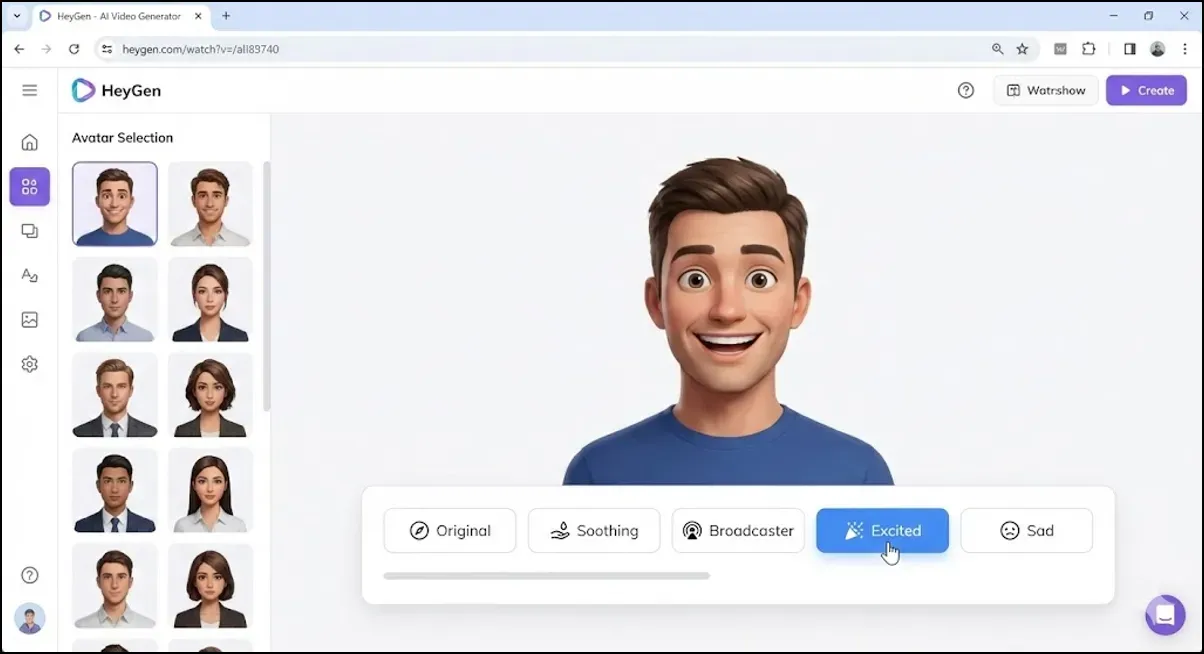
Another powerful feature is new audio in a different language, and then lip-syncs the avatar's mouth to the new language. And it's not just dubbing the audio. HeyGen translates the script, generates new audio in a different language, and then lip-syncs the avatar's mouth to the new language. I've used this to help a client expand their English-language channel into the Spanish and Hindi markets, tripling their potential audience with just a few clicks.
The Bottom Line: Pricing and How It Compares
This is often the deciding factor, and it's where HeyGen pulls way ahead of the pack for me.
Like most tools, HeyGen has a free plan. It’s quite limited—you only get a few videos a month, they have a watermark, and the quality is capped at 720p. It’s good for testing the waters, but not for professional work.
I use the Creator plan, which is about $29 a month. And here is the absolute game-changer: this plan gives you unlimited videos.
Let me repeat that: unlimited videos.
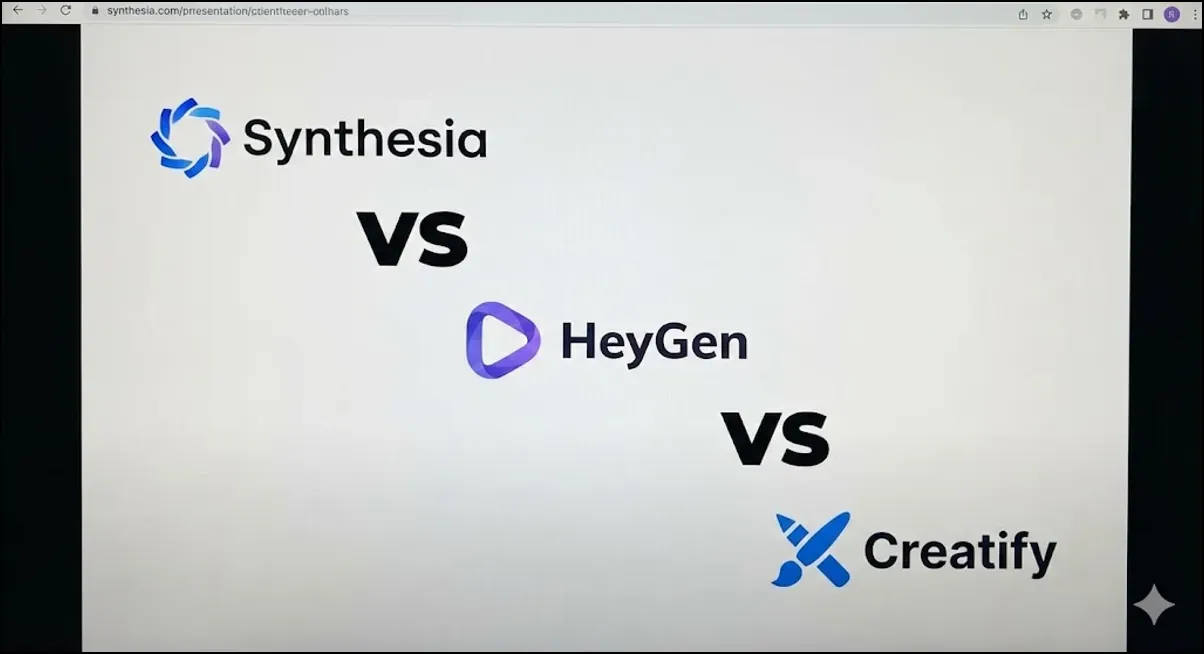
When I was shopping around, I looked at all the competitors.
- Synthesia: I tried it, and the avatar quality is amazing, probably the best in the industry. But their pricing is, in my opinion, outrageous for content creators. Their basic plan gives you only 10 minutes of video per month for a similar price. That's maybe two or three short videos. It's just not a scalable solution.
- Creatify: This is another good tool, but it works on a credit system. You get a certain number of credits per month, and different actions cost different amounts. I find this system confusing and annoying. I’m always worried about running out of credits, which stifles creativity.
HeyGen’s unlimited model is a no-brainer. I can experiment, create dozens of drafts for clients, and produce as much content as I need without ever worrying about hitting a limit.
My Final Take: The Good and The Bad
After months of extensive use, here's my honest breakdown of HeyGen's pros and cons.
Pros:
- Unbeatable Value: The "unlimited videos" on the Creator plan is the best deal in the market, hands down.
- Consistent Avatars: It solves the biggest problem with AI presenters by offering truly consistent custom avatars.
- Powerful Photo Animation: The Avatar IV feature is incredibly versatile and can bring any image to life.
- Excellent Integration: The ability to use ElevenLabs for voice takes the audio quality from mediocre to outstanding.
- Great Feature Set: Tools like gesture control, AI studio, and lip-sync translation are incredibly useful and well-implemented.
Cons:
- Default Voices are Weak: Without the ElevenLabs integration, the standard voices are not very impressive.
- Lip-Sync Can Take Tries: The AI generation is "non-deterministic," meaning you might get slightly different results each time. Sometimes the lip-sync is a little off, and I have to regenerate the video to get it perfect.
- Editor Can Be Sluggish: The AI Studio, while useful, can sometimes feel a bit slow and laggy.
- Beta Features are Glitchy: Some of the newer features, like the PDF-to-video tool, are still in beta and don't always work perfectly.
Conclusion
So, who is HeyGen for?
If you only need AI voice generation, stick with a dedicated tool like ElevenLabs. It’s the king of audio.
But if you need to create video content with a consistent, realistic AI presenter, especially at scale, I believe HeyGen is currently the best and most cost-effective solution out there. It has completely transformed my workflow and the quality of content I can produce for my clients. It takes the most difficult parts of video creation—being on camera, consistent branding, and high production costs—and makes them simple, affordable, and fast.
For anyone looking to start a faceless YouTube channel, create training materials for their business, or produce social media ads on a budget, HeyGen is the tool I recommend without hesitation.