10 Best Anti-Detect Browsers: Features, Pricing, and Real Use
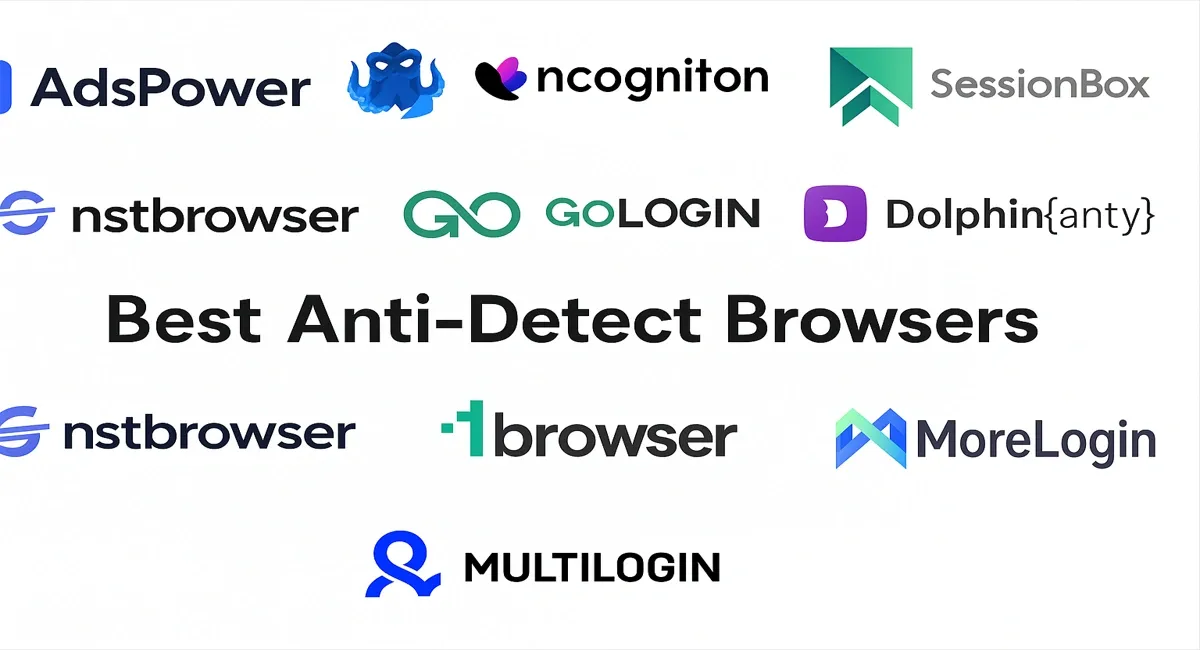
In this guide, I am going to take a closer look at the 10 best anti-detect browsers for both mobile and PC on today's market. Most of them are commercial. However, some of them have decent free options. I will take a look at features, interface, and pricing. Let's get started with the first anti-detect browser.
GoLogin

Personally, this is my favourite because, compared to many options on the market, I think this browser has the best balance of features, a simple, friendly interface, and a medium price.
Let's have a look at the features page. GoLogin has a great set of features. For example, being one of the first anti-detects with proxy IPs on board. Another feature unique to GoLogin is its cloud browsing. Any browser profile can be launched from the app or in the cloud. GoLogin offers a functional web app.
Also, another new thing GoLogin offers is MCP. If you have an AI agent, you can operate GoLogin right from there, which will definitely be helpful for some automation people. MCP allows you to use all the features of the GoLogin API, even if you are not familiar with code, which can be valuable if you work with browser automation.
Before using the app itself, let's move to GoLogin pricing. Like most alternatives, GoLogin offers annual discounts. For comparison, I will look at monthly pricing. GoLogin offers a 50% discount, which is a bit bigger than other alternatives.
GoLogin offers a 7-day free trial of paid features. After that, four standard pricing plans are offered. The first paid plan, Professional, offers 100 profiles. Business offers 300, and Enterprise 1,000. On the Custom plan, you can select the number of profiles. On higher plans, you can customise team members. Notice that each plan includes 2 GB of proxy data. We will touch on this later. GoLogin also offers a free forever plan with three browser profiles. It is hidden down under the paid plan descriptions.
Let's move on to using the browser itself. GoLogin is known for its user-friendly interface. While most anti-detect browsers look like quite technical tools, GoLogin is probably the best fit for users with little technical background. It has a good, customizable interface. You can easily drag and drop everything. And the best thing here is that it has a built-in proxy service out of the box.
Notice that I am using a free trial account, and GoLogin allows you to create a new automatic profile and add a new proxy IP in one click. Basically, to assign a new proxy IP in GoLogin, you just need to click the location area and select a country. The system will give you a new IP address immediately. Notice that multiple proxy types are available: data centre, residential, and mobile, and you can also select a target city. You are also free to use third-party proxies from other companies. Some residential traffic is included in the free trial, which is quite generous from GoLogin.
Next, let's click Add Profile and see what settings are available in GoLogin. Notice that, being simple at first glance, GoLogin is still one of the most advanced tools for those users familiar with the technical details of anti-detect browsers. The team claims that more than 50 parameters of the device fingerprint are available to adjust. For those users not familiar with deeper technical details, which I believe are most people, GoLogin offers enough FAQs, guides, videos, and even personal demo calls. The tabs at the bottom of the screen have all kinds of questions if you are a new user. As I mentioned, you can request a demo or drop a message to the live chat, which is claimed to be human and works 24/7.
Now, let's move on to running the profile and seeing if the proxy from the United States that we chose works correctly. As you can see, the proxy works absolutely fine. So, let’s close the profile now.
Right here, if you can see, there is a sidebar with settings that you can adjust quickly. And from here, you can also run the profile in the cloud, which I mentioned before. If you select several profiles on your left, a mass action panel opens up. It is quite extensive. From here, you can run synchronised action profiles, add to folders, and many other things. Folders are quite intuitive. You can create a folder, simply drag the profiles there, and then share access to this folder with a team member. Inviting team members is also really simple. Enter the person's email and select their level of access. The person will receive an email with an invitation to your team.
Overall, GoLogin is my top choice today due to many factors. It is simple for non-technical people. Everything works automatically. It also has advanced features, AI support, and handy built-in proxies, which is great for the medium price. It is often mentioned on user reviews as the optimal daily solution.
1Browser

Next up is 1Browser. Although this is not the most obvious solution, I have decided to single this out as the best free anti-browser. This anti-detect browser has built-in free proxies as well as paid proxies, and has 20 profiles on the free plan. Just as the team claims on the website, it is a unique offer for the market. They also provide five proxies for free.
1Browser does not have extensive functionality for fingerprint adjustment. However, they seem to have a decent engine under the hood for fingerprint protection.
Let's look at the interface of 1Browser. You can see that we are allowed to use 20 profiles on the free plan, and inside, 1Browser is very much reminiscent of Google Chrome, which it basically is, but only with the fingerprint engine plus proxy.
Let's look at the Proxy tab. You can see that we are allowed to use our own proxy, a free proxy, a TOR proxy, and a built-in proxy. I have my proxy already set up in 1Browser. So let's check if it works correctly. And it actually does.
Under a free proxy, five countries are available, which are the most popular countries. I believe Tor proxy is the same, and also some paid proxies are available. There is a free trial of data center proxy traffic with a good selection of countries. We will check them right now, and also, residential and mobile proxies are available in 1Browser on paid plans. The data center proxy works. Okay.
Now let's check out the fingerprint section. You can see that the fingerprint section is very basic. However, for a free option, it is quite decent. I believe that with a good proxy, it will be enough for most websites. All of the other settings are basically identical to Chrome.
Now, let's check out 1Browser's options and pricing plans. You can see that on the free plan, 20 profiles are available, and proxy countries are limited. Now, let's switch to monthly. On the $9-per-month plan, 50 profiles are available with more proxy countries, and the top paid plan allows for 100 profiles.
Overall, 1Browser is my selection for the best free anti-detect browser. There are almost no advanced options. However, it has extensive options for proxy browsing and the real fingerprint engine, which, for a free tool, seems absolutely great.
MoreLogin

Next up on the list is MoreLogin. MoreLogin comes from a Chinese company based in Singapore. In my opinion, MoreLogin is a classic Chinese anti-detect tool. Its distinctive feature is that it allows you to rent cloud phones together with regular browser profiles.
In my opinion, all of the Chinese anti-detect tools share almost the same interface. You can see that cloud phones are available here. Let’s try to create a new browser profile. Usually, Chinese-made browsers have a more complicated interface than, for example, Multilogin or GoLogin. Here is an example of that. MoreLogin offers several options for proxy, which are built-in proxies. However, to use them, you need to know how to use them. So, they are not intuitive.
To test out MoreLogin, I have pasted in my own proxy. So, let’s check if it works. Okay, the proxy is tested fine in MoreLogin and is displayed correctly on whatismyip.com.
If you select the profile on your left, there is a mass action panel opened up. It is extensive but not as intuitive as in GoLogin. You have to click to access the menus.
In the left dash, you can find the Automation section. Here you can find some automation tasks for different social media. Also, you can find team members from here and do some other tasks standard for an anti-detect browser.
Now, let's have a look at MoreLogin pricing. It does not have fixed pricing plans, but it is quite flexible. You can pay for profiles, additional team members, and the duration of your paid plan.
Overall, MoreLogin, in my opinion, is not the best anti-detect browser, but it definitely deserves a mention here. It has some Chinese tool specifics, for example, translation, and definitely requires a good technical background and some time to learn.
Multilogin

Next up on the list is Multilogin. Multilogin is one of the recognized market leaders today, and it is often compared with GoLogin on user reviews. It also offers residential proxies out of the box, included in the paid plan. But the difference with GoLogin is that Multilogin is only available as a web app. We will log in right now.
Multilogin is also well optimized for new, inexperienced users, showing demo videos at the start, and it even has an AI quick actions bar. We decided to test it straight away. Spoiler, it did not work, most likely because I do not have a paid subscription here, but rather just a free trial, and the AI thing is limited to paid plans.
Now, let's create a new profile in Multilogin. Multilogin has a great new interface, which is quite intuitive, but it requires a web agent to actually create and run the profile. Let's do it. The agent is connected successfully. So now we can continue.
Multilogin offers some pre-made cookies. And here we can paste in our proxies. My proxy displayed correctly. So let’s continue creating the profile. Everything is quite intuitive and simple.
The profile is created, but the app requires an update, which is automatic. So, let’s wait for it and then start the profile to check if our proxy works correctly. The profile is starting quite slowly, but it is good for a web app. And the location is displayed correctly.
Now, let's jump to the interface. If you select the profile on the left and look at the mass sections panel, it is not as intuitive as in GoLogin because the buttons do not have text on them. But overall, the Multilogin interface is even simpler than GoLogin because it misses a lot of advanced settings.
Multilogin also offers residential proxies built into the app, but I was not able to test them because they are a part of a paid subscription.
Now, let's jump to Multilogin pricing. Multilogin is known as the more expensive option because the company positions itself as the first anti-detect on the market, hence the price. You can see that, even with the built-in proxies, which are 5 GB in the Pro plan, it is about twice as expensive as GoLogin for 100 profiles. Plus, there are other serious limitations, for example, very low API limits. In my opinion, Multilogin is targeted more to business, custom, and enterprise clients who do not really care about the money or budgets and just need the tool to work for their team.
Overall, Multilogin is a great solution and an obvious candidate for the best anti-detect browser nomination. It is known for great quality and customer service, plus built-in proxies. However, I did not call it the best anti-detect browser compared to GoLogin simply because, in my opinion, its high price sets the expectation bar too high.
AdsPower

Next up on the list is AdsPower, a famous Chinese anti-detect browser that, unfortunately, has become even more famous recently after a serious hacker attack, when users lost a significant amount of crypto funds.
Let’s start with the pricing for AdsPower. AdsPower is known for its moderate pricing level, which can be cheap for beginners with two profiles on the free forever plan, and on the paid plans, you can select the number of profiles and team members needed and only pay for them. As you can see, on the smaller scale, AdsPower is very much acceptable pricing-wise. However, for teams on the Business plan, it can be way more expensive if you add team users and more profiles. As with most alternatives, annual and quarterly discounts are available.
Now, let's try to create a new profile with AdsPower. AdsPower is known for its complicated and overloaded interface, which is not really friendly to a new user. You have to know a lot of stuff to actually operate AdsPower. I have already preloaded my own proxy into the app. It checks okay to be working. And you can see that AdsPower offers several third-party providers for proxy. However, compared to GoLogin or Multilogin, it is not really straightforward how they work.
Down from there in profile creation, AdsPower has a good set of custom settings for the profile. However, some of them, for example, data sync between profiles and devices, are limited on the free plan. In my opinion, AdsPower does not have the worst interface of the models, but it can be quite tricky to get used to and customize it. You can see that some options are limited in the free plan, and it can be quite difficult to actually see what is going on.
Let’s run our test profile to see how fast it starts up and also see if the proxy works. Okay, and the proxy is showing the correct location.
Apart from standard browser profile and proxy functionality, AdsPower has another big plus. Synchronizer and RPA are available on the free plan. You can build your own process or use a ready-made scenario for automation. For example, right here, you can auto-view and like on LinkedIn.
Now, if you go to preferences and settings of the app, you can see that AdsPower offers a whole lot of different settings and options. And it is not necessarily bad, but to operate AdsPower correctly, you actually need to know what every switch does.
To summarize, AdsPower has a great feature set, but combined with the recent data leak news, it is a compromised choice overall.
Octo Browser

Octo Browser is a smaller anti-detect browser with built-in proxies, known for the absence of a free plan and great reliability. Let’s jump straight to pricing to compare it to other anti-detect browsers. Octo Browser offers five standard paid plans. No free plan included, with the first paid plan starting at 10 euros per month, with only three profiles. After that, the medium and higher-paid tiers are not too flexible, with only a limited number of profiles and team members. You can see that, for example, in the Team plan, 16 members is the maximum, and the pricing overall looks quite expensive, even compared to Multilogin.
However, the strong side of Octo Browser is definitely the interface. It is quite straightforward and really friendly to new users. Plus, the proxies are built in. You can see that the creation of the profile is quite straightforward. We pasted our own proxy, which worked well immediately. And your main screen can be easily customized with only a couple of clicks.
However, the downside here is that when you select the profile, the mass actions panel looks quite limited to me. Compared to any other browser, they do not have a lot of action here.
Now, let’s run the profile to see how fast it starts up, open some websites, and see if the proxy is displayed correctly. We can see that the proxy works all right, and the profile starts fast enough.
Now to the next thing. Let's try to create a new profile from scratch and see how built-in residential proxies work. Octo Browser offers a selection of three third-party providers, which, to be honest, I have never heard of. However, the scenario of choosing the built-in proxies is quite straightforward. Unfortunately, I cannot try them out during the free trial because there is simply no traffic. However, the scenario of using them inside the app is quite straightforward and reminds me of GoLogin.
To summarize, Octo Browser is definitely a contender for the best anti-detect browser nomination. It has a great UI and is known to be quite reliable. Still, it does not have the best reputation worldwide compared to Multilogin or GoLogin due to the absence of a free plan and being very expensive. You cannot simply test it for free, and it becomes pointless when there are other tools available for a free trial.
Incogniton

Next up on my list is Incogniton. Incogniton is based in the Netherlands and is a popular option with a medium price that has a comparably good feature set. Compared to most top-of-the-market options, Incogniton has a free plan and several fixed paid plans.
In my opinion, Incogniton suits freelancers and small teams best because higher team plans are a bit more expensive. Let's look at the pricing quickly. In my opinion, the best plan here is the 50 profile plan. It has no team members but is relatively cheap. While the Professional plan looks quite expensive to me, with only three team members, at least compared to GoLogin, which includes team members in the price, Incogniton has users. However, I need to say it has a good selection of video guides and tutorials. If you have some time and a technical background, Incogniton can be a good fit.
Let's jump to creating a new profile. As I mentioned before, Incogniton requires some tech background. The switches and options do not have tool tips, so you need to know what you are doing while customizing your new profile.
Now, I will add my own proxy to check if it works correctly. We can see the IP is online. Incogniton has all the needed browser fingerprint settings on the left bar. As I understand, they work automatically, but it is not as obvious here, and you can switch them manually.
Now, let's run the profile and see how it works. The profile startup time is not the best, but it is moderately okay. Let's go to whatismyip.com and see if the location works. All right, the profile works correctly.
So, let's get back to the interface. Select the profile on the left and click Actions to see the mass actions available. You can see the interface is a bit old school. However, it looks quite informative and straightforward to me. There are a whole lot of actions available.
Now, let's create another profile with a free proxy. Under free proxy, Incogniton offers a selection of nine countries to choose from. Let’s go with the United States. Run the profile and see if the IP is displayed correctly. Now there is a warning sign about using the profile without the proxy, but for some reason, it is always displayed when you use a free proxy inside Incognito. We can see the IP is working okay in the United States.
Incogniton also offers some paid proxy alternatives in the so-called Proxy Shop. You can see they include different types of proxies, including mobile and static residential proxies. Let's see what is available in the static proxy options. Only the US and UK are available here, with three cities per country at 9 dollars per IP per month, which I find quite expensive, with minimal choice for the moment.
To summarize, Incogniton is definitely not the best option on the market as of now. However, it is definitely a candidate for a top 10 list. It has a good free plan, a set of features, and mostly affordable pricing. However, it also has a very outdated interface, which requires you to know what you are doing absolutely. If you find yourself not technical at all, it's better to go with another option.
Dolphin Anty

Next up on the list, Dolphin Anty. Dolphin browser was originally made by a Russian team of affiliate marketing experts, specifically for this business, and has its own pros for that.
Let's check out the pricing first and then jump to the UI. Just like most options, Dolphin offers several payment discount options. There is a great free plan with 10 profiles forever and several fixed paid plans. Free Plus is basically a chance to get more profiles on the free plan. The price levels on the other plans are quite high. One hundred profiles on Base costs about twice as much as GoLogin. Notice that no plans include team members in the price, and adding them is quite expensive. In my opinion, you can choose Dolphin for your team only if you do not care about the budget at all.
Dolphin Anty is known for its well-thought-out interface. For some people, it can seem overloaded. However, most long-time users praise the UI for being quite refined for the affiliate marketing business.
Let’s create a new profile, add a proxy, and see how it works. There are some preset settings for different social media platforms. However, it is not obvious what they do. I will now select my pre-saved proxy. You can also choose ASOC proxy as a provider to buy a proxy from them. We will select the port, and you can also change the provider right here. Several providers are available.
Going to the Advanced tab while creating the new profile, you can see that a whole lot of fingerprint parameters are available. However, as far as I understand, most of them are automatic. So, you do not have to actually go to this tab to work.
Let's start the new profile and go to whatismyip.com to see if it works correctly. We can see that the location is displayed correctly. So, we can now close it. The profile starts generally fast.
The main screen can be customized with some specific info to work with affiliate marketing ads, for example, work timers. And the mass actions panel is also quite extensive in Dolphin. You can see that some features are locked on the free plan. There are also some extra features for mass profile operations. For example, when you copy a profile, you can easily select the number of profiles needed.
To summarize, Dolphin is definitely a top 10 anti-detect browser. It has a good UI, great features for multiple advertiser accounts, and a decent free plan with 10 profiles, which is great for starters. Still, I find it super expensive from the start. Plus, adding even five team members to any plan can double the expenses. Choose wisely.
SessionBox

Next up on the list is SessionBox. A European anti-tech solution with a unique color-coded tab system. SessionBox is very different and unique compared to almost any other browser. It used to be an extension in the past, which evolved into a workstation browser.
Let's check out the pricing quickly. SessionBox offers no free plan or free trial, and the first paid plan, Hobby, offers no fingerprint protection. You should keep a note of that.
Here is where things get tricky with SessionBox. It offers unlimited profiles on paid plans. Still, I did not understand how to actually use that for business. That is because of the color-coded tab architecture I mentioned above. You can have a thousand profiles here. However, they can be quite difficult to operate. All of the other features mentioned in the pricing are not unique and are pretty much standard.
Let’s move on to the UI now. You can see the red notice that fingerprint protection is disabled. That is because I am using the first paid plan, Hobby. On the right panel, I have my profiles, and you can see on Profile 4 that I have set up my proxy. Overall, the UI here is quite easy to use, but the functionality is very limited and basic compared to almost any other browser on my list. Almost nothing can be done with the profiles, and even the proxy is not too easy to set up.
When you click the profile name, a new tab with the color pin opens up. The color pin is the way you will tell which profile you are in right now, which can be quite dazzling if you have more than five colors. The proxy works okay here. However, without the fingerprint protection, I do not know how the tool can be used for social media.
For new users, SessionBox has a good selection of video guides. Plus, the color-coded approach itself is quite intuitive, at least for basic use under 20 accounts. The settings of the browser are again quite simple, with almost no technical stuff that users do not want to know about.
In my opinion, SessionBox is more of a productivity browser, not an anti-tech browser. Still, I decided to add this to my nominations because of a different approach to the UI, which can be better for non-technical users.
Nstbrowser

Next up on the list is Nstbrowser. This is a specialized anti-detect browser for web scraping, automation, and managing multiple online accounts while preserving privacy and anonymity. It generates unique browser fingerprints for each session so you can mimic genuine user behavior and bypass bot detection on different platforms.
Nstbrowser offers unlimited browser profiles with authentic fingerprints. It is compatible with popular automation frameworks such as Puppeteer, Playwright, and Selenium, which makes it easy to plug into existing scraping or RPA projects. You can customize each profile with screen resolution, time zone, geolocation, and language settings. That makes it a good fit for affiliate marketing, ad verification, and social media management.
Proxy integration is flexible. HTTP, HTTPS, and SOCKS5 are supported. This helps with privacy and makes multi-account work easier. There are no built-in proxies, so you will need to bring your own providers and configure them in the app.
Cloud-based options are available. You can create profiles in batches and build workflows with a simple drag-and-drop interface. This helps when you want to scale routine tasks without writing code every time.
On usability, the interface is easy to use and intuitive. Profile customization is flexible and clear. It is cost-effective, with a free version for getting started. There are limits, though. Advanced features are not as deep as some heavy tools. Integrations are more restricted. Customer support can be slow to respond. It is best suited for personal use and small businesses rather than large teams.
Typical work includes multi-account management on platforms like Facebook, Google, and TikTok. Social media scheduling and ad verification. Web scraping, data collection, and price monitoring. Workflow automation and RPA using the node-based builder.
System requirements are simple. Desktop only with Windows 7 or later, and limited support on macOS. No mobile version. You should have at least 4 GB of RAM. Eight gigabytes is recommended for heavy multitasking. Since proxies are bring your own, there is a small learning curve for beginners.
Final Ranking and Conclusion
- Number 1: GoLogin. In my opinion, GoLogin is absolutely the best option for the money in the long run and best overall quality for the price.
- Number 2: 1Browser. Best free anti-detect browser with a good selection of built-in proxies.
- Number 3: MoreLogin. Both an anti-detect browser and a cloud phone service.
- Number 4: Multilogin. First anti-detect browser on the market that is great overall, but is simply more expensive than GoLogin and not so technically advanced.
- Number 5: AdsPower. Another top browser for automation has recently been compromised by a hacker attack.
- Number 6: Octo Browser. A solid alternative for great reliability and performance, but no free plan and somewhat limited paid plans.
- Number 7: Incogniton. Offers a good free plan and is cheaper than others, but requires a bit more technical background to use.nst
- Number 8: Dolphin Anty. A good option for affiliate marketing and advertising teams, but it gets really expensive on the team level.
- Number 9: SessionBox. Offers a unique color-coded UI and is user-friendly, but it is not meant for large-scale work.
- Number 10: Nstbrowser. A practical choice for solo users and small teams who want privacy and efficiency across online account management, scraping, and automation.
That is my rating of the 10 best anti-detect browsers. If you have any other options that should be honorably mentioned on this list, simply drop a comment down below.