Artistly AI Review: Can It Really Replace Midjourney?

Open Facebook, Open YouTube, search anything related to AI... you find ads from Artistly AI with their bold message, “Replace Midjourney with Artistly.”
But is it really a good one that can actually replace Midjourney? So I tried it to see if is really worth it. This is why I am writing this complete review on this AI image generation tool, Artistly AI.
I want to give you my honest review of this tool. I paid for Artistly with my own money, the full $147 premium version, so nobody is paying me to say nice things.
I just want to help you decide if this tool is right for you. It was a big investment for me, so I want to be very detailed.
What is Artistly AI Really For?
First thing, we need to understand what Artistly is trying to be. It is not just another AI art generator. Its ads compare it to Midjourney, but its audience is very different.
On Midjourney, people are trying to make the most amazing, beautiful AI art.
On Artistly, most people are trying to run a business. They are making things like ads, t-shirts, company logos, and kids coloring books. These things don’t need to be super high detail. They need to be clear and get a message across.
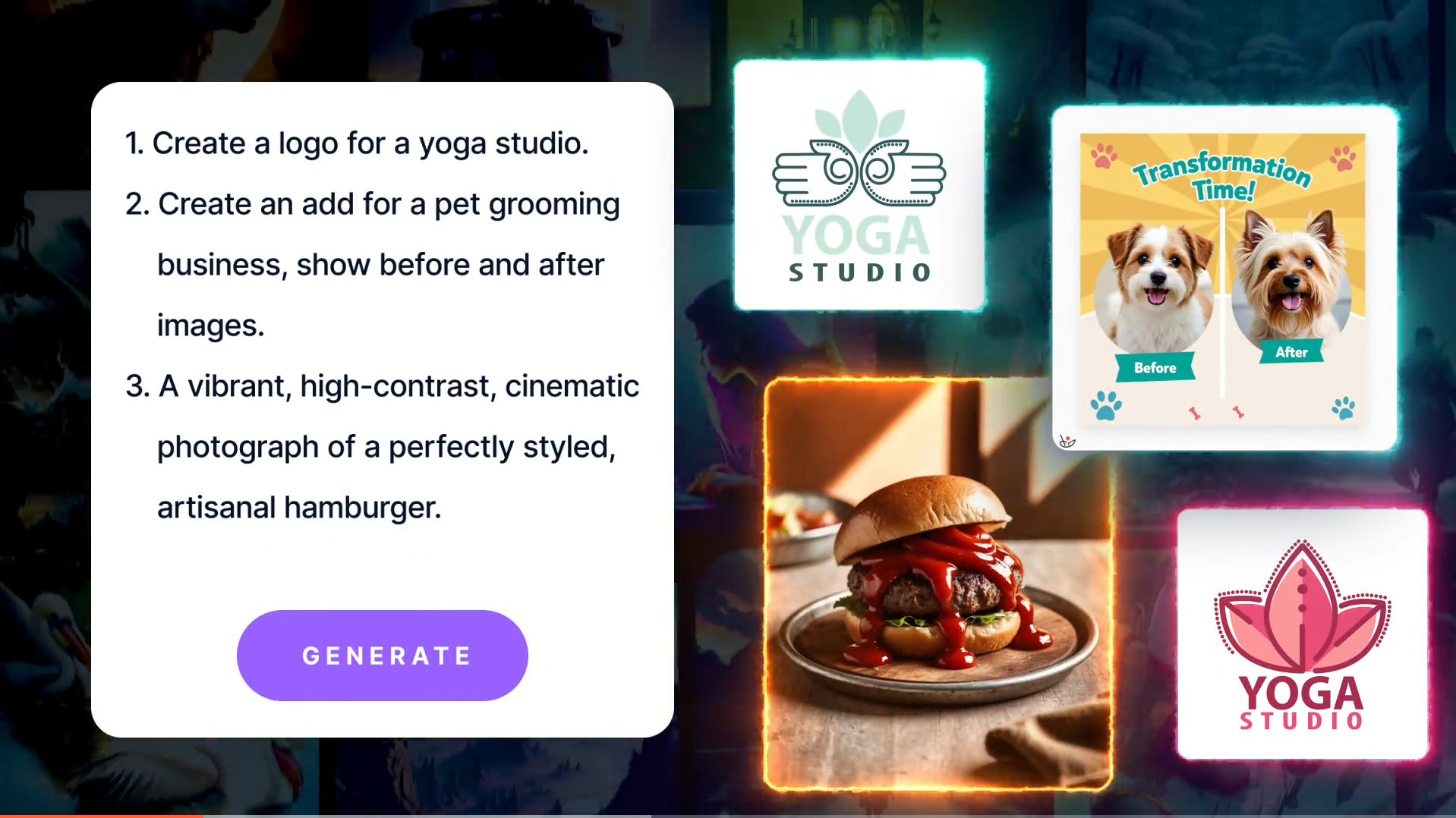
Artistly is a big box of many tools. It wants to be your one-stop shop for creating graphics. Instead of using one tool for making images, another for mockups, and another for editing, Artistly tries to put everything in one place.
It is for people who want to make things that make them money, without a lot of stress. You don’t need to be a tech expert to use it. It just works.
The best thing is that you can sell the art you make. With many free AI tools, you are not allowed to sell what you create. Artistly gives you a license so you can use your creations for your business.
How Good is the Art? An Honest Look
Okay, let’s talk about the big question. Can it replace Midjourney? For art quality alone, the answer is NO.
The art is good, but it is not the best like Midjourney, GPT Image-1, or some special versions of Stable Diffusion. The quality is more like a normal, vanilla Stable Diffusion.

But here is the important part: it is very consistent. You won’t get weird “melted faces” or “upside down spider hands” that you sometimes see from other AI. For a business, this is very important. You need reliable results.
The first time you look at Artistly, you might get a bad impression. They have a "Community Designs" page to show what people are making, but it shows everything, including the bad stuff. It feels like looking in a trash bin.
You see lots and lots of low-quality images, many made for simple kids' coloring books. But if you dig deep in that trash bin, you can find some real gems and very good ads. They really should filter this page to only show the best, highest-rated images. It would give a much better first impression.
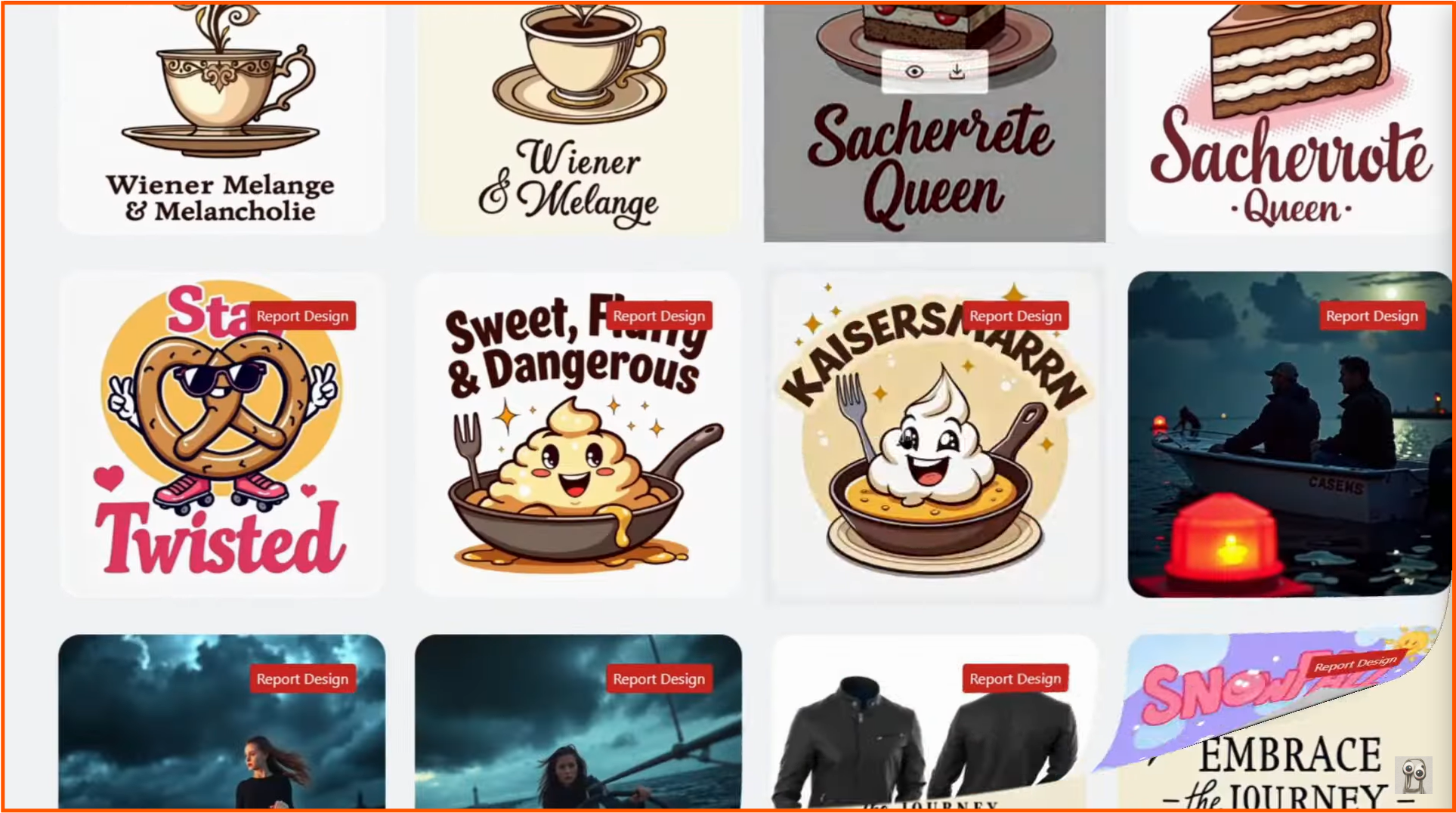
Another thing that is annoying is the website design. On every picture in the community gallery, there is a big "Report Design" button. On a phone, this button is huge and it is easy to click it by accident. It just ruins the look of the image. The whole site feels a bit like a default website template, not a top-level AI tool. It’s a little bit hectic.
But for making ads, maybe super-detailed art is not what you need. In marketing, ads are often simple. They use illustrations and don’t have too much in the background. You want people to focus on your product or your message.
If the art is too amazing, people might just say "nice image" and walk away, not even knowing what the ad was for. You only have 1 to 3 seconds to get their attention. Artistly is good at making that kind of simple, effective art.
The Price: A Bargain or Too Expensive?
Artistly has two prices right now. A $49 "Commercial" version and a $147 "Premium" version. The big thing is that these are lifetime licenses. You pay one time, and you own it forever. They say this might change to a monthly subscription soon. I will be honest, I bought it because of FOMO (fear of missing out). I did not want another subscription.
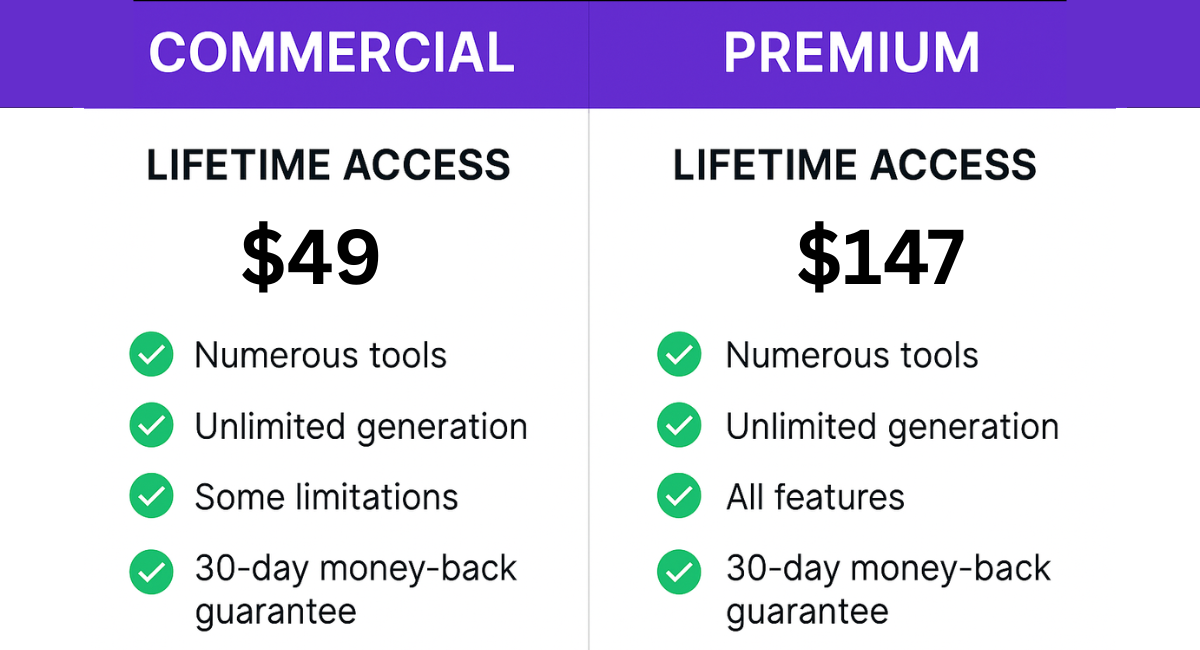
What is the difference between the versions?
The $49 "Commercial" version gives you many tools:
- AI Image Generator
- Magic Merch (for putting designs on shirts, mugs, etc.)
- Kids & Adult Coloring Book Maker
- AI T-shirt Designer
- AI Image Upscaler (makes images bigger)
- Smart Image Expander (outpainting, to add to the sides of an image)
- Smart AI Prompt Enhancer (makes your simple prompts much better)
- AI Background Changer
The $147 "Premium" version gives you all of that, PLUS the best features:
- Consistent Characters: This is a game-changer. Make the same person or character in many different pictures. (I will talk more about this later).
- Custom Face Insertion: Put your face, or a client’s face, onto any character.
- Perfect Text in AI Images: The text it generates is about 90-95% accurate, which is very good for AI.
- AI Human Inpainting: This lets you change parts of a person, like changing a black suit into a red shirt just by coloring over it.
- Faster Image Generation: My pictures usually generate in 10-20 seconds.
- Multiple Images per Prompt: I always create four images at a time, because why not? It's unlimited.
- Enterprise Commercial License: This is very important. The normal license is for personal use or small projects. If you plan to sell a lot of stuff, like "mass distribution," this license gives you extended rights and legal protection. If you are serious about making money, you need this.
Some people say, "Why pay when you can use AI for free on your computer?" Well, to run free AI well, you need a very expensive video card, like an NVIDIA RTX 4090, which costs around $2,000! So your "free" AI art actually costs a lot of money to get started. When you look at it that way, $147 for lifetime access seems like a bargain.
And if you are scared to spend the money, they have a 30-day money-back guarantee. So you can try it, and if it's not for you, just ask for a refund. No risk.
My Biggest Problem: The Confusing Website
Okay, I have to be honest about the things I don't like. The website navigation is confusing. It can be frustrating to use.
When you log in, you go to the "Dashboard". But it's not a real dashboard with your tools. It’s just a marketing page trying to sell you their other products. It is an extra click you have to make every time.
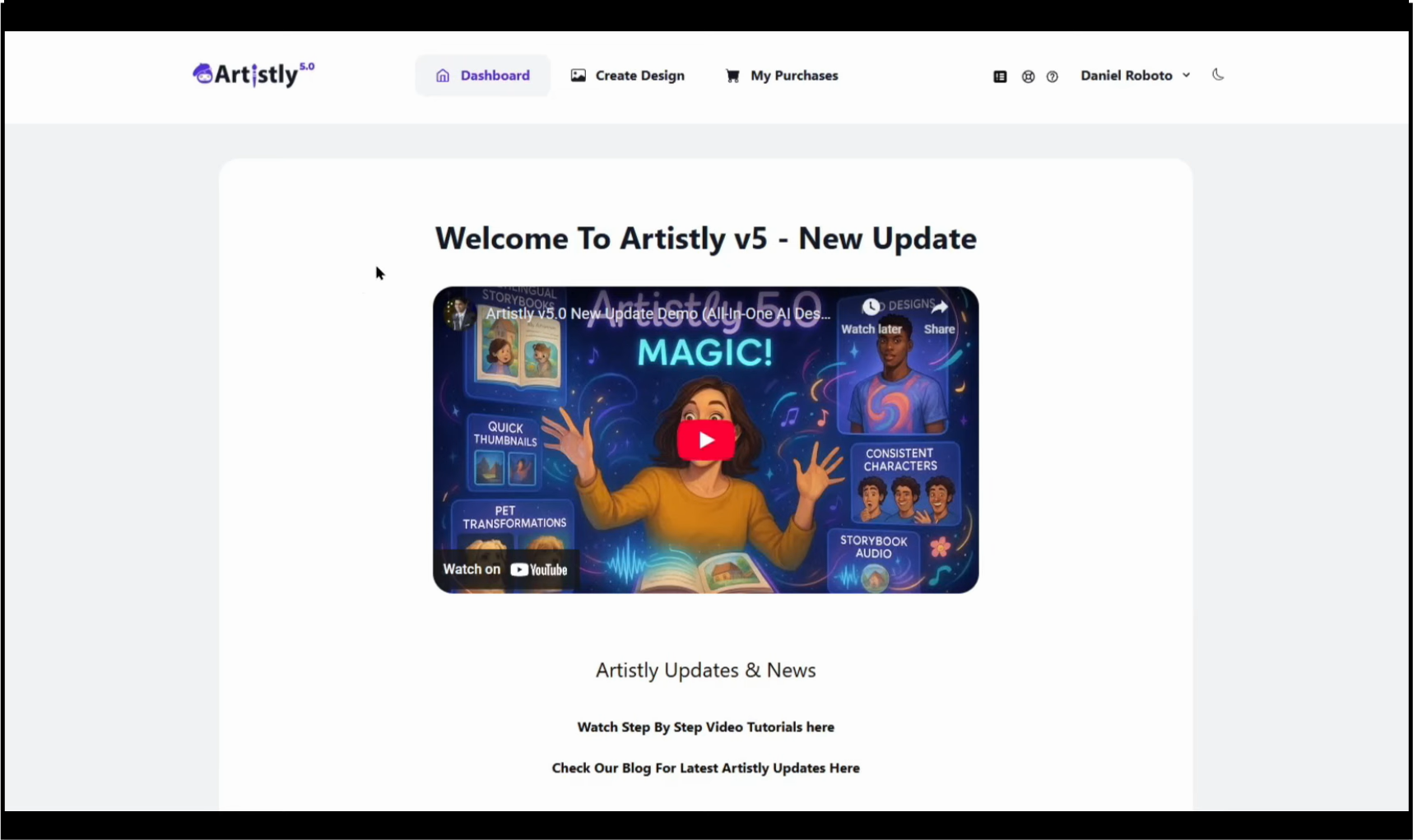
Then, there are two main places to create: "Fast AI Image Designer" and "Advanced AI Image Designer." You would think "Advanced" has more tools, right? Wrong.
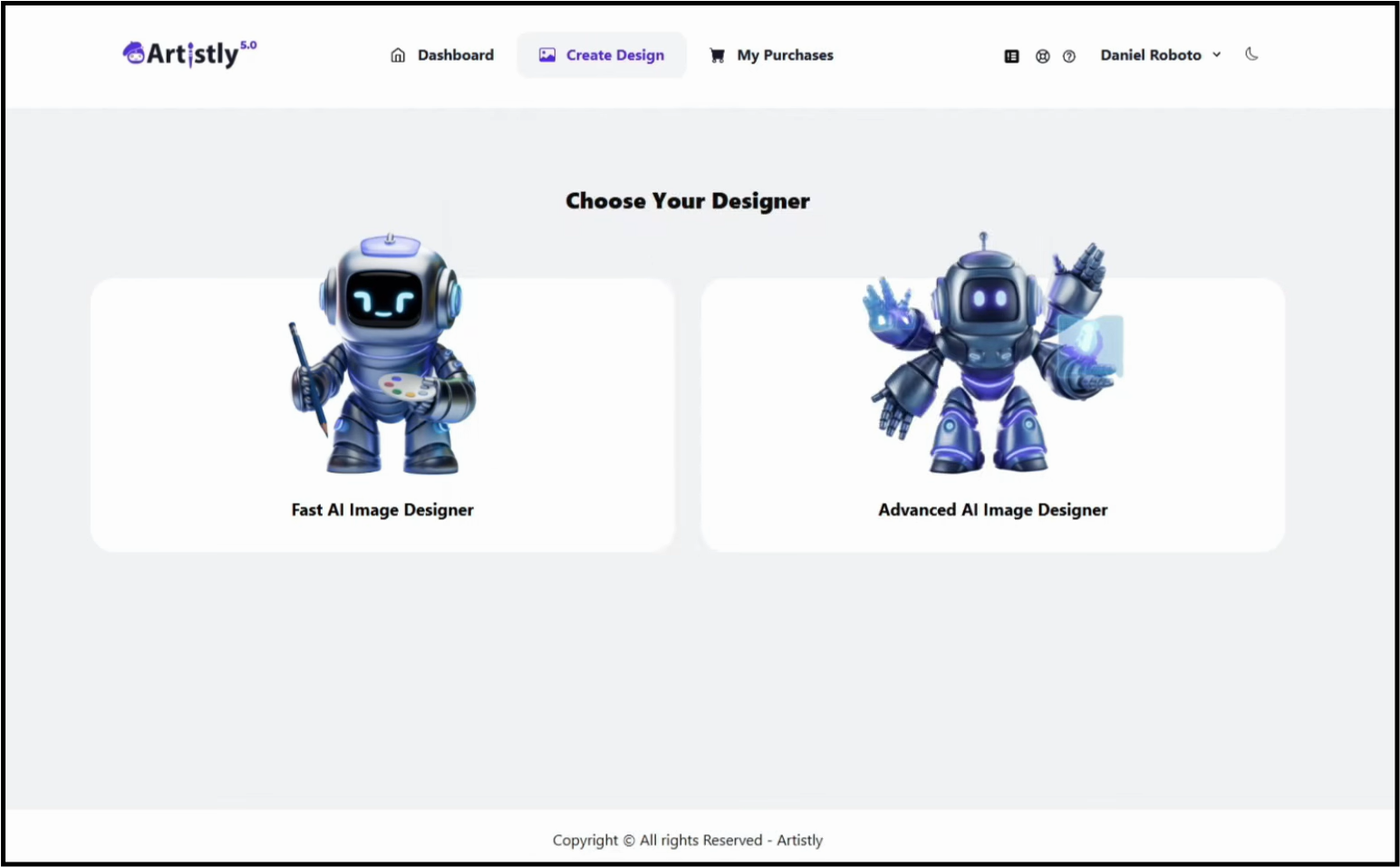
The Advanced designer is almost useless. It has very few features and feels like a basic Canva editor. It was very disappointing when I first clicked it.
All the good tools, everything you paid for, are hidden inside the "Fast AI Image Designer." This is the real dashboard.
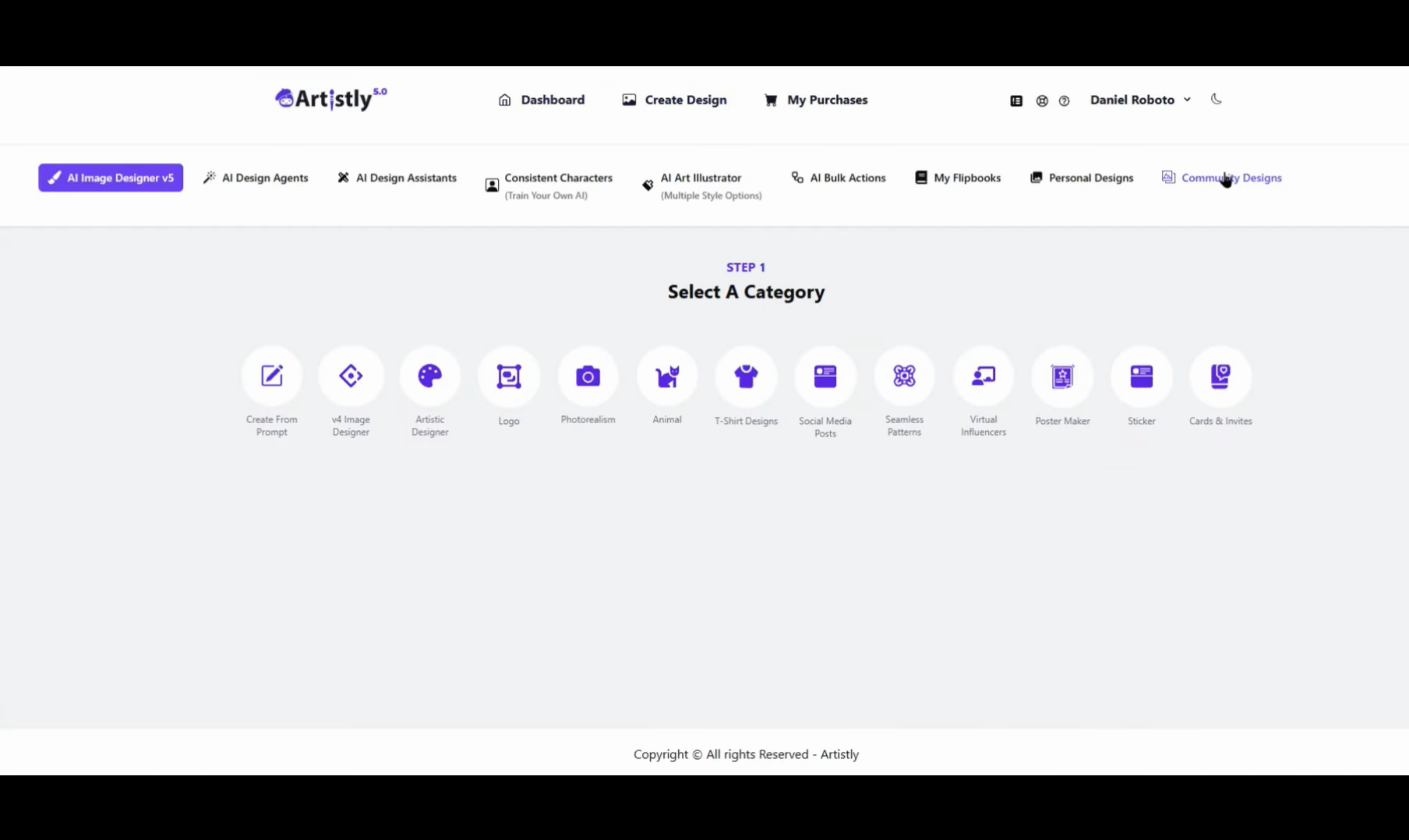
Why they named it this way, I don't know. It makes no sense.
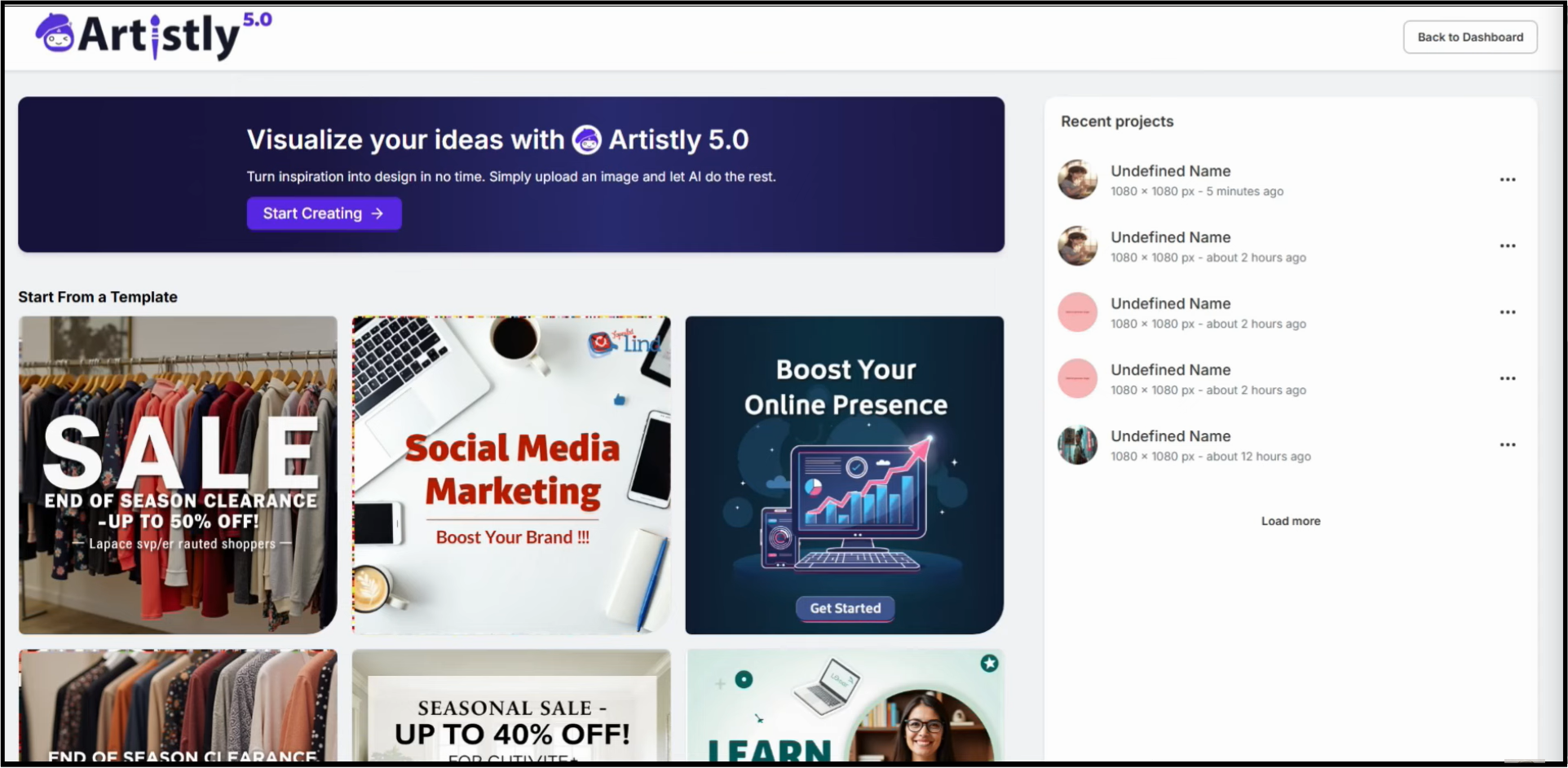
Also, finding templates for ads is annoying. On the first page, it shows you a few, and you have to click "next, next, next." There is no search bar.
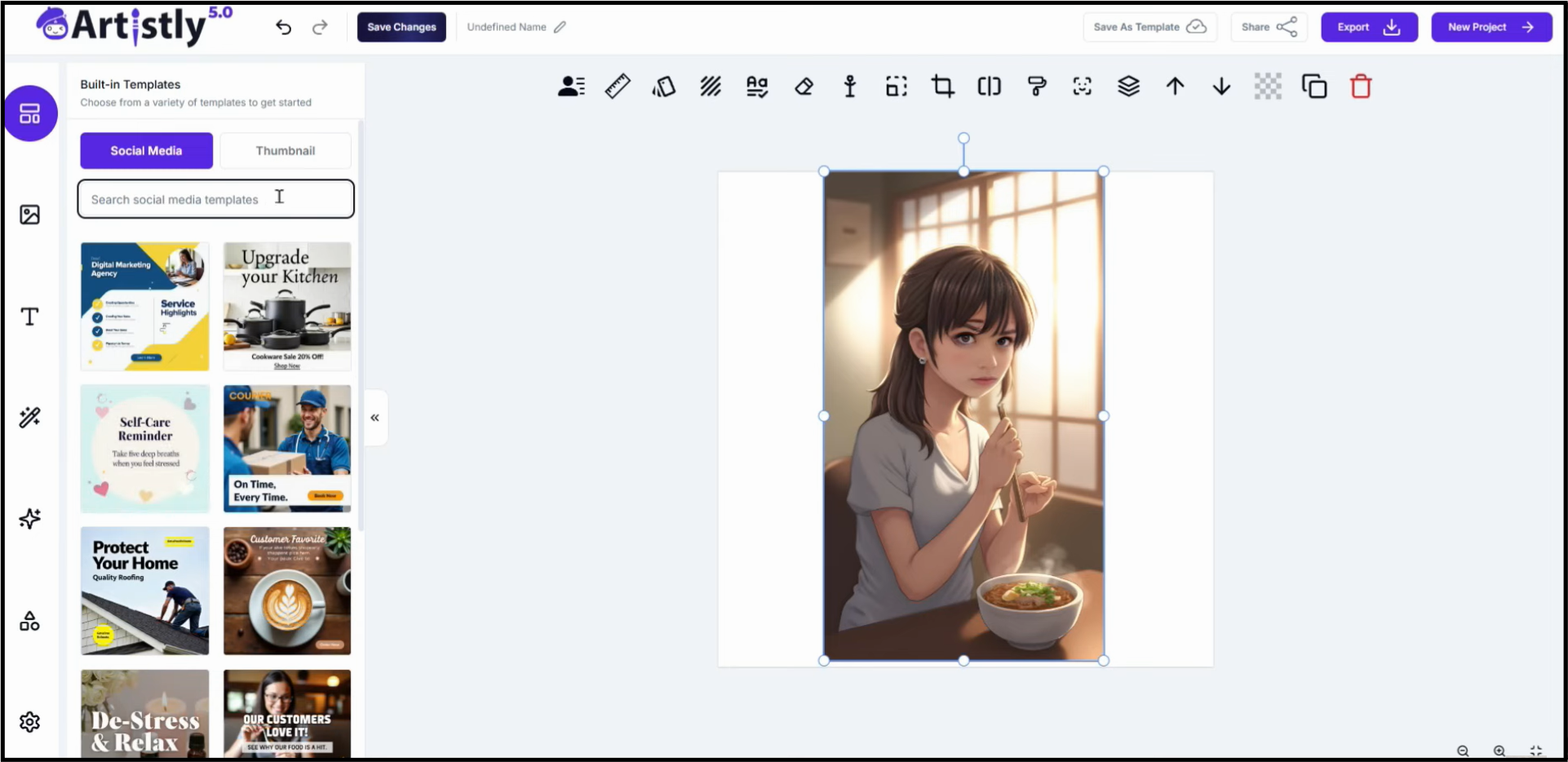
To find the search bar, you have to start a new project first, and then inside the project, you can search all the templates. It's a bad design that they could fix very easily.
Exploring the Tools: Where the Real Magic Is
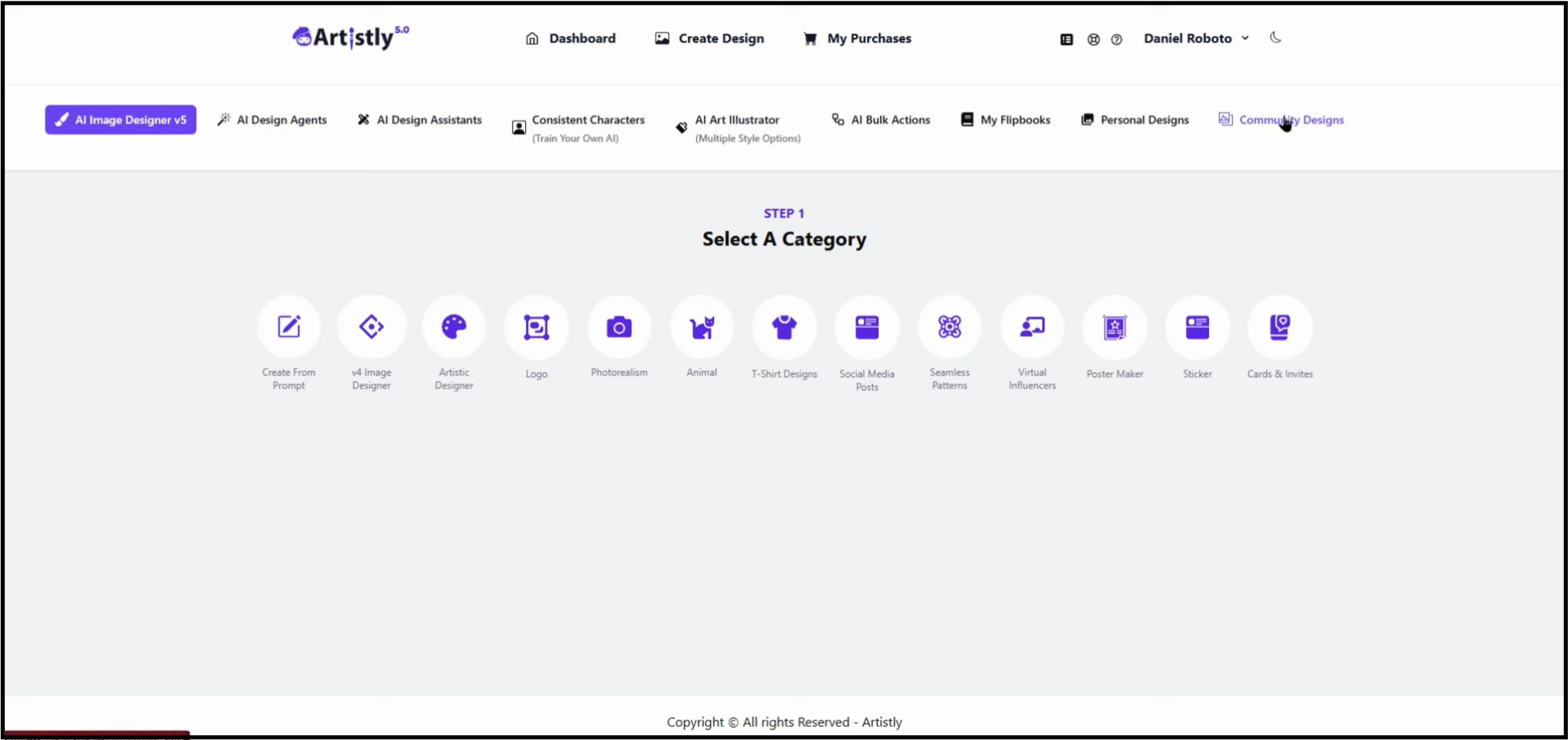
Even with the confusing website, the tools themselves are amazing. This is what you pay for. Let’s look at some of the best ones.
Consistent Characters (The Best Feature!)
This is probably the most powerful tool in Artistly, especially if you have the premium version. I have played with it a lot. You can upload a photo of a person, and then tell Artistly to create a new scene with that same person.
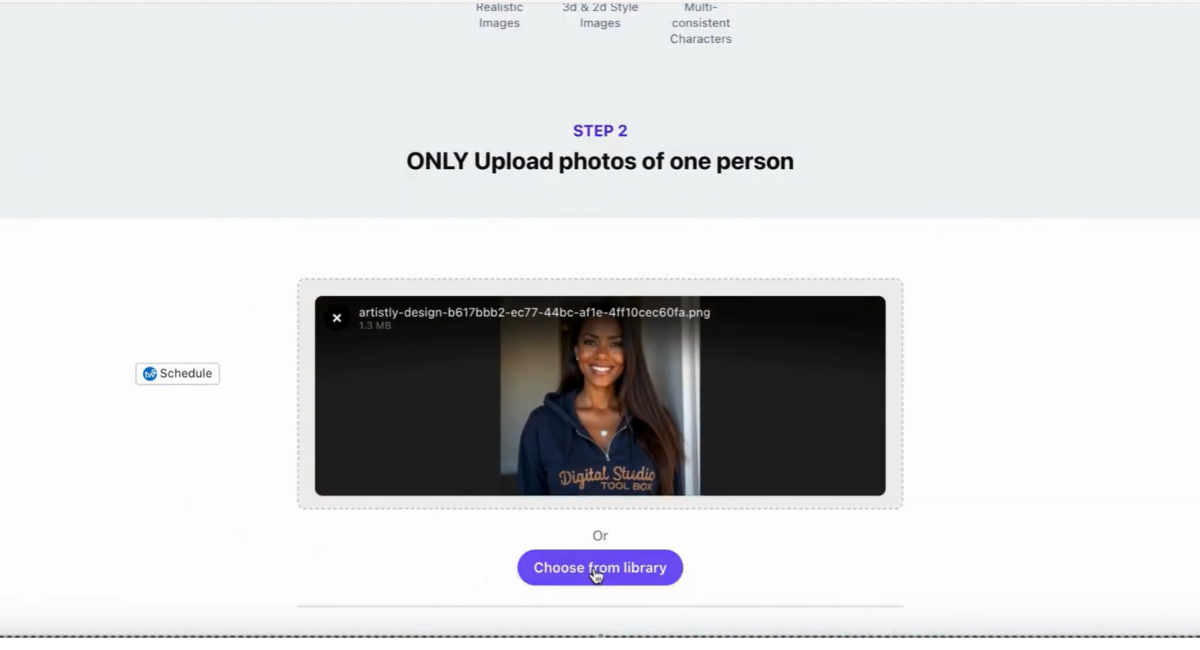
I tried it with a picture of a woman I generated. I then asked it to put her in an "emerald green evening dress."
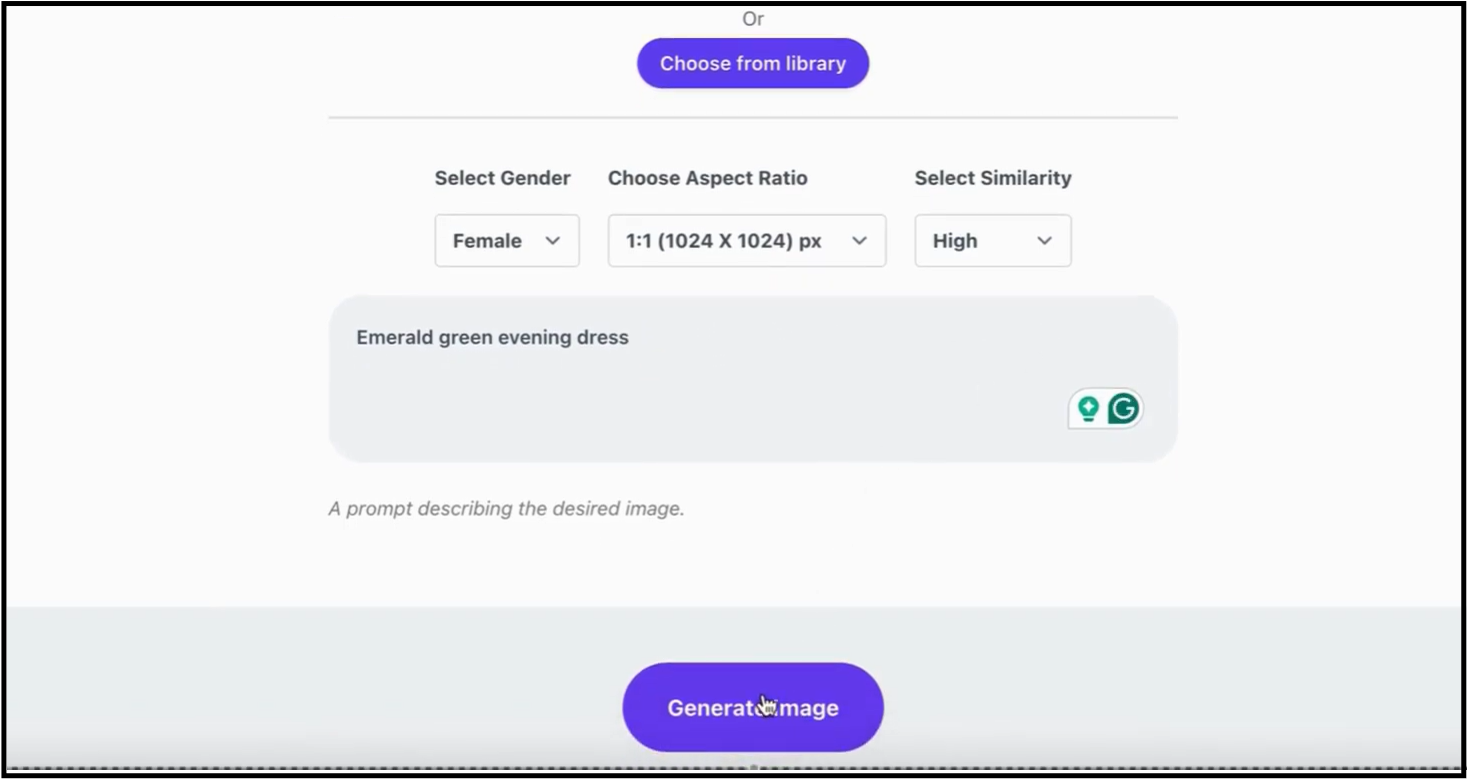
The result was amazing! It looked like the exact same young lady, but in a totally new outfit and setting. It created a full body picture of her, even though the first image was just from the chest up.
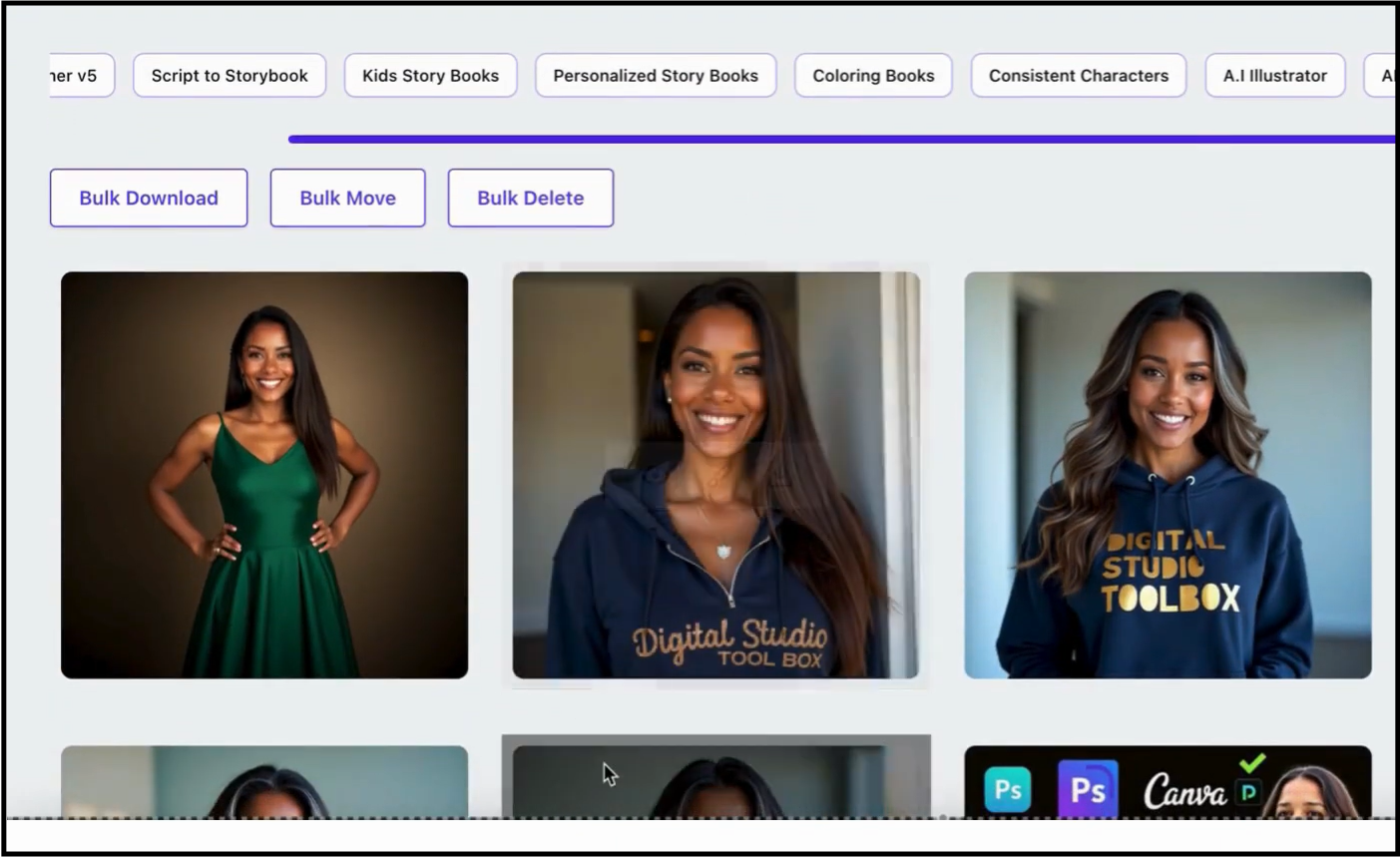
It gets even better. There is a "multiple consistent characters" tool. This is for storybooks or creating scenes with more than one person. I tried it with two characters I had made before: a little boy and a little ballerina girl. I uploaded their pictures and gave a prompt: "a little boy and girl playing tag outside in the park."
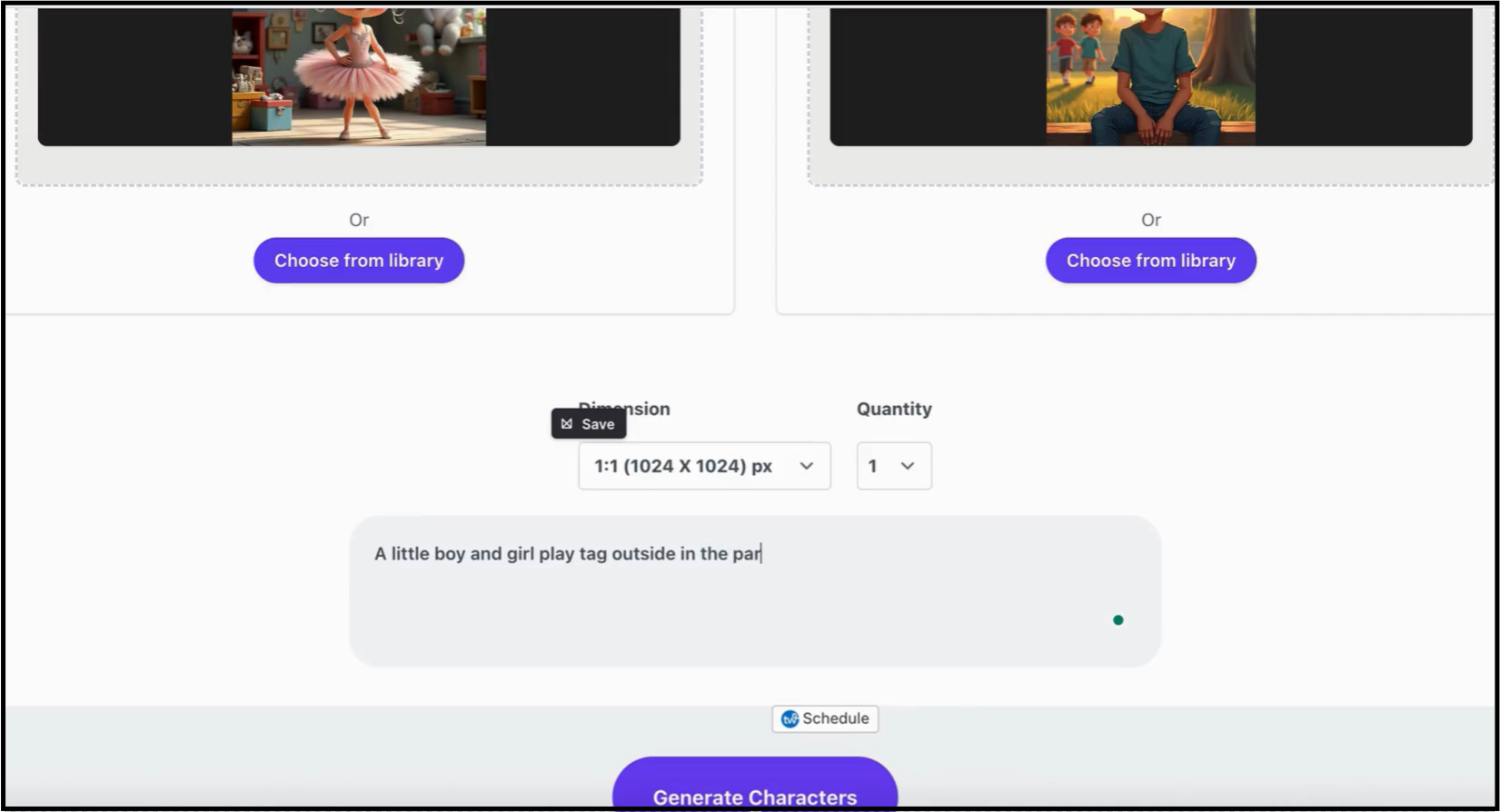
It took a little longer to make, about five minutes, but the result was spot on! It was them!
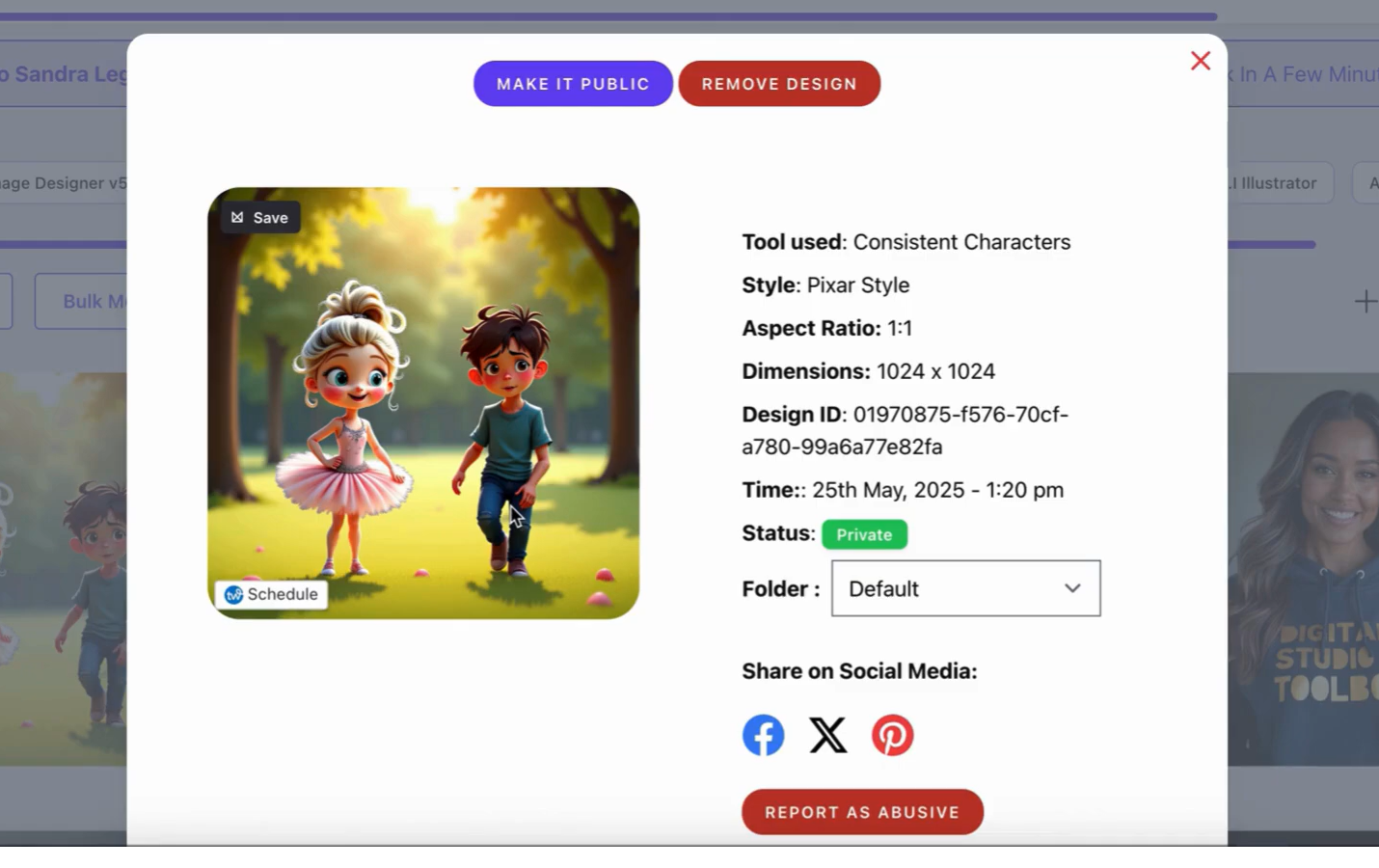
They were not playing tag, but they were walking together in a park, and they looked exactly like the original characters. This is so powerful for making storybooks where you need the same characters on every page. This feature alone is almost worth the price.
Flip Books (Making Storybooks is SO Easy)
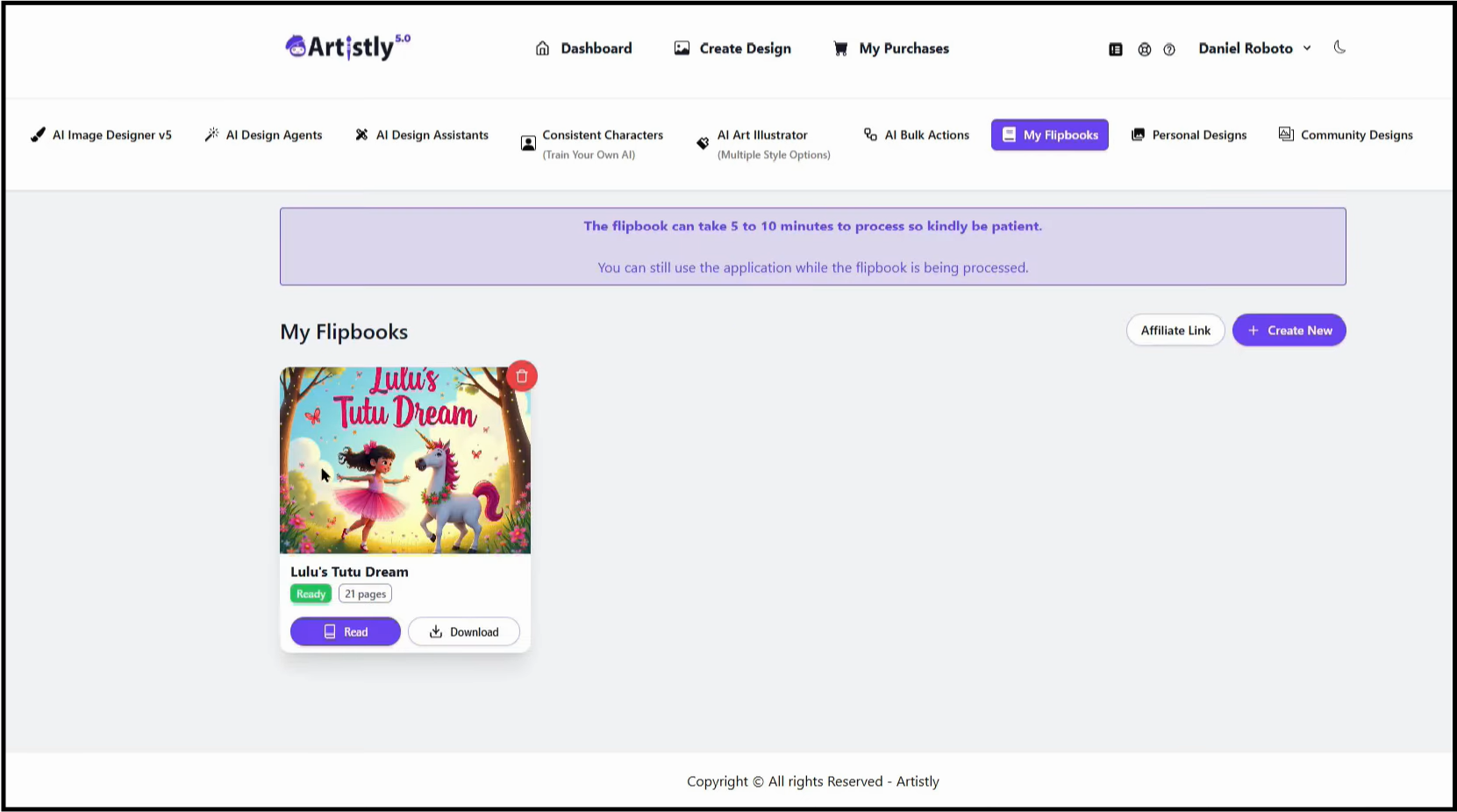
This tool is incredible. You can give it a simple idea, and it creates an entire illustrated storybook for kids. It writes the story, creates pictures for each page, and puts it all together in a PDF file you can download. It even has a feature to add a voice that reads the story out loud.

There are different ways to do it. "Script to Storybook" is the fastest. You just give a topic. "Kids Story Book" gives you more control; you can choose the age group, number of pages, and write a summary. The best one is "Personalized Storybook."
Here, you can upload a picture of your own child, and it will turn them into a cartoon character and make them the star of their own book!
I saw an example with a girl named Lulu who found a magical forest, and another with a boy named Leo who found a spaceship. The stories and pictures were so professional. This is a huge money-maker if you want to sell personalized books on places like Etsy.
If you're interested in creating animated video stories with AI, I have a detailed guide on this that might help you.
Product Photos and Mockups

This is for anyone who sells products online. You don't need to hire a photographer. You take a normal picture of your product, even on your messy desk. Artistly will remove the background and place your product in a professional scene.
I saw an example with some old earbuds on a desk. Artistly put them in an amazing ad.
I also saw someone take a picture of sunglasses and put them "on a marble pedestal in the middle of the jungle in front of a waterfall."
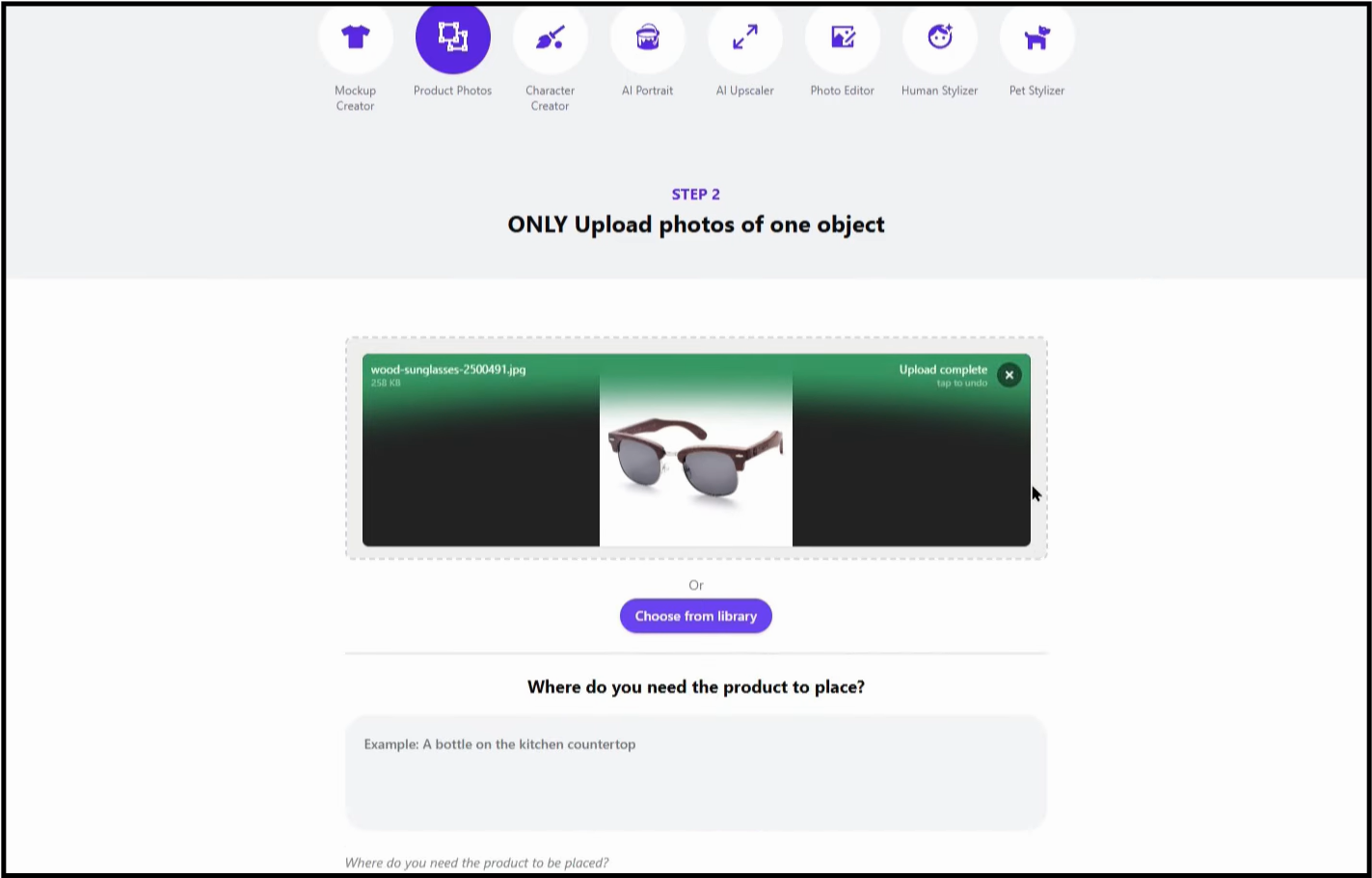
The final picture looked like a real, expensive ad.
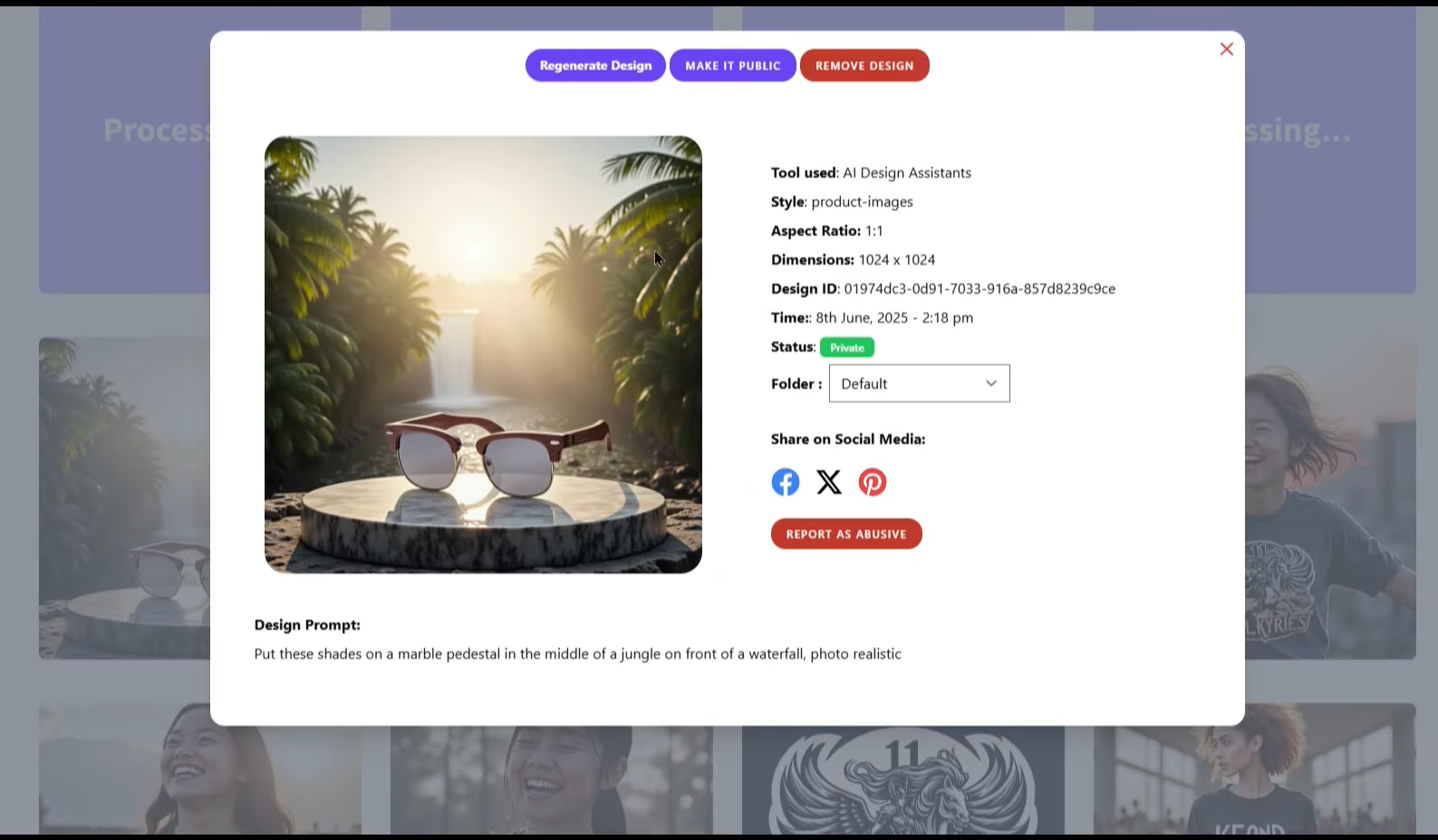
You can also put t-shirt designs on models. I made a shirt that said "Cat Scan Expert" for a nurse who loves cats. Then, Artistly put that shirt on a model. It’s so fast and looks great.
The Super Powerful Photo Editor
This tool is like having an easy version of Photoshop. You can upload any photo and just tell the AI what you want to do. I saw an example of a very old, torn, black-and-white family photo.
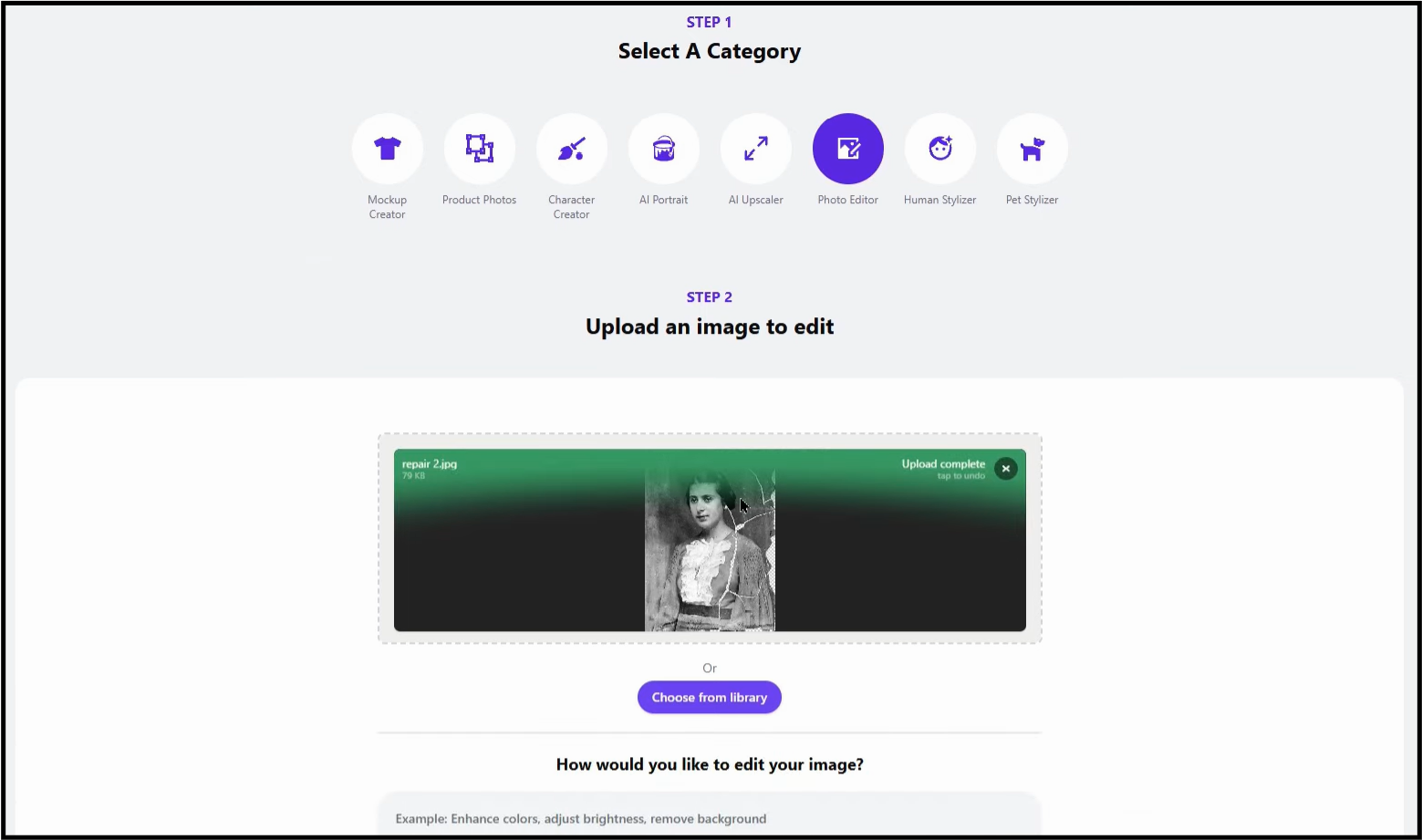
The person just typed "colorize this, remove the tears, and improve the quality." The AI did it! The final picture was in color, the rips were gone, and it looked so much better. It was amazing.
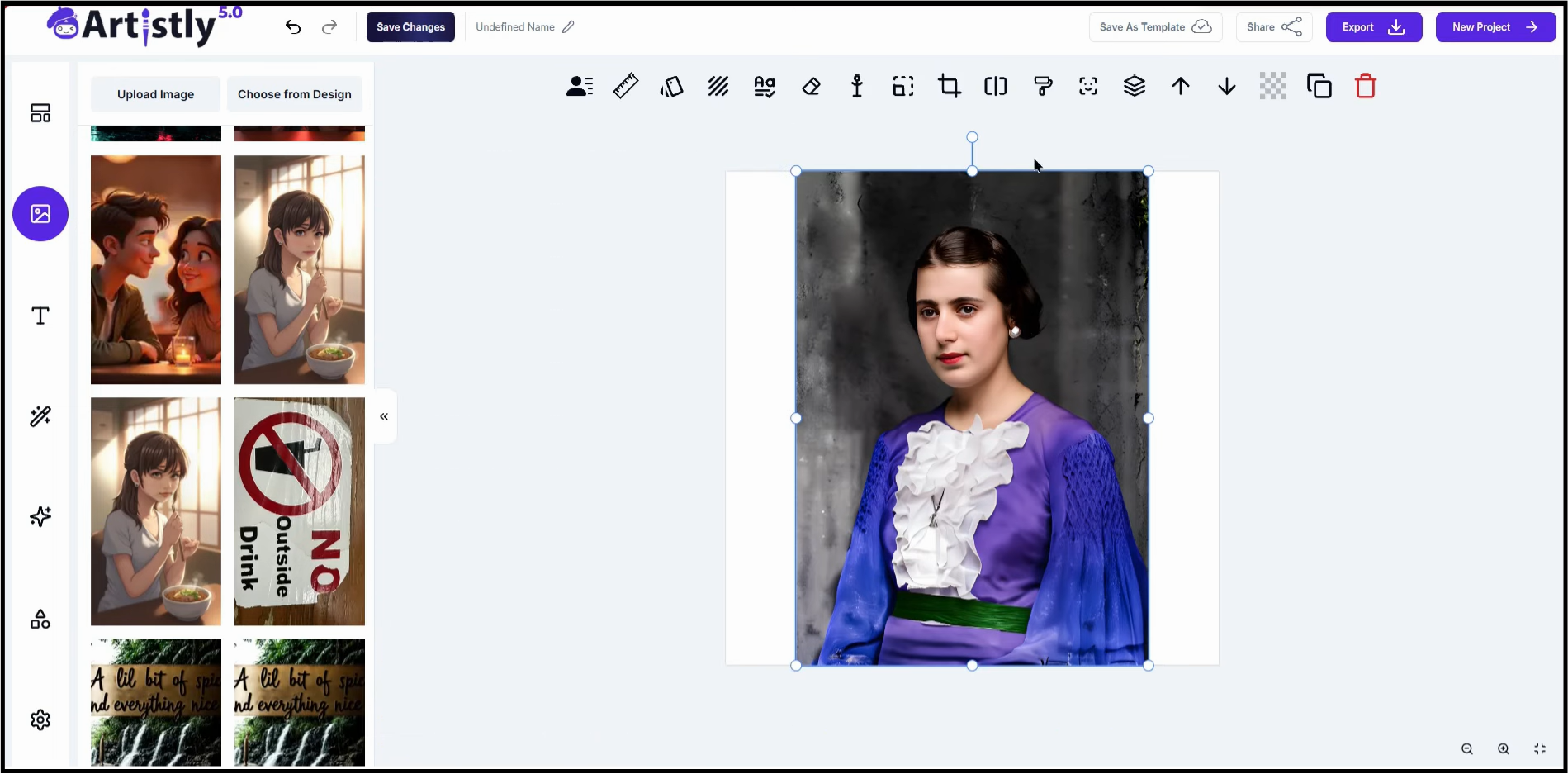
You can also add or remove things. In one picture, I saw someone add a parrot onto a woman's shoulder just by drawing a little circle and typing "parrot." In another, they completely removed a lamp from a room, and it looked like it was never there.
My Final Conclusion: Who Should Buy Artistly AI?
After using this tool for a few weeks, here is my final thought.
Artistly AI is NOT for the person who wants to create the world's most beautiful, detailed, artistic masterpiece. If that is your only goal, you will be happier with Midjourney.
However, Artistly AI is PERFECT for a specific group of people:
- Business Owners who need to make ads and social media posts quickly.
- Freelancers who create graphics, logos, or book covers for clients.
- E-commerce sellers who need product mockups and t-shirt designs.
- Content Creators who want to sell things like coloring books or personalized storybooks.
- Anyone who wants an all-in-one toolbox to make money with AI, without needing to be a tech genius.
It saves so much time. The ability to create a whole storybook or a professional product ad in minutes is incredible. The consistent characters feature is something special. Even with its confusing website, the power of the tools is undeniable.
For me, the $147 was a lot of money, but I believe it was worth it. If you are serious about using AI to make money, this tool can pay for itself very quickly.
If you decide to buy it, I would be very grateful if you use my affiliate link. It helps me make more reviews like this. And if you liked this post, please give it a thumbs up! It’s free and it helps me know if I am doing a good job.
Thank you so much for reading. I hope this was very useful to you.